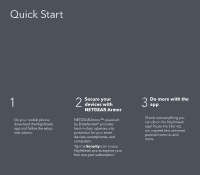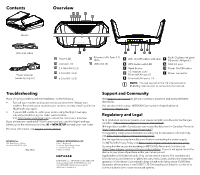Netgear RAXE290 Quick Install Guide
Netgear RAXE290 Manual
 |
View all Netgear RAXE290 manuals
Add to My Manuals
Save this manual to your list of manuals |
Netgear RAXE290 manual content summary:
- Netgear RAXE290 | Quick Install Guide - Page 1
Quick Start 1 Download the Nighthawk app to install your router On your mobile phone, download the Nighthawk app and follow the setup instructions. 2 Secure your devices with NETGEAR Armor NETGEAR Armor™ powered by Bitdefender® provides best-in-class cybersecurity protection for your smart devices - Netgear RAXE290 | Quick Install Guide - Page 2
or Multi-Gig Internet port to connect to the Internet. Troubleshooting If you're having problems with the installation, try the following: • Turn off trademarks are used for reference purposes only. Support and Community Visit netgear.com/support to get your questions answered and access the
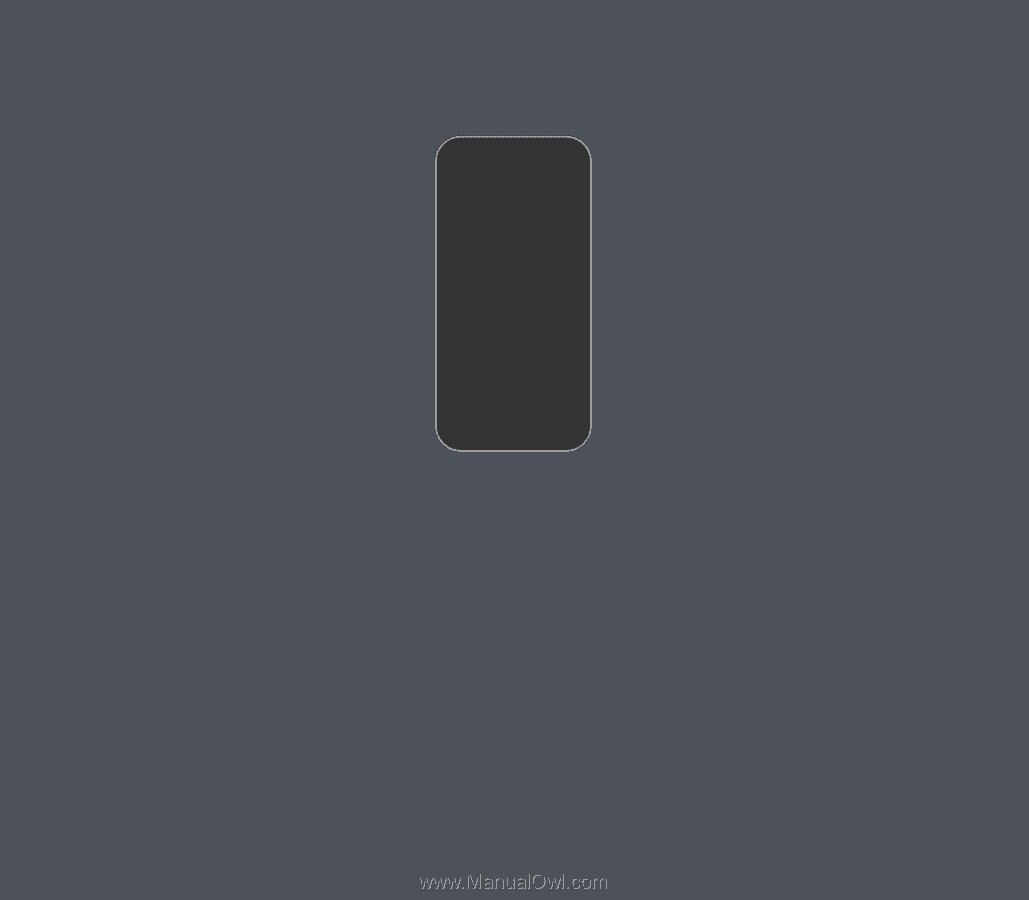
Quick Start
1
On your mobile phone,
download the Nighthawk
app and follow the setup
instructions.
NETGEAR Armor™ powered
by Bitdefender® provides
best-in-class cybersecurity
protection for your smart
devices, smartphones, and
computers.
Tap the
Security
icon in your
Nighthawk app to explore your
free one-year subscription.
Check out everything you
can do on the Nighthawk
app! Pause the Internet,
run a speed test, set smart
parental controls, and
more.
2
Secure your
devices with
NETGEAR Armor
3
Do more with the
app