Nextar N1-501 N1-501
Nextar N1-501 - Digital Key Chain Photo Viewer Manual
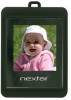 |
UPC - 714129935470
View all Nextar N1-501 manuals
Add to My Manuals
Save this manual to your list of manuals |
Nextar N1-501 manual content summary:
- Nextar N1-501 | N1-501 - Page 1
Portable Keychain Photo Album N1-501 Instruction Manual Thank you for purchasing the Nextar N1-101 Portable Keychain Photo Album. Please read this manual to get the optimum performance out of this product. Quickstart Guide NOTE: YOU MUST INSTALL INCLUDED SOFTWARE BEFORE ATTACHING YOUR PHOTO ALBUM - Nextar N1-501 | N1-501 - Page 2
(if you are experienced in installing software you can customize your install) You are now ready to charge your Keychain Photo Album. 1. Using the included cable, plug the cable into your PC first, and then into your Mini Photo Album. There will be blinking battery icon in the lower left hand - Nextar N1-501 | N1-501 - Page 3
Keychain Photo Album, exit the Photoviewer software and remove your unit from your PC by disconnecting the USB cable from your Photo Album first and then from your PC. To turn on the Photo stored on your Photo Album, use the UP / DOWN buttons. Detailed Instructions: Supported graphic formats • - Nextar N1-501 | N1-501 - Page 4
. DISPLAY MODE - This selection allows you to choose an AUTO or MANUAL slide show. Selecting AUTO will generate an automatic slide show. You can will shut off after a predetermined amount of time. This function saves battery power Selecting OFF turns this feature off and returns to the main - Nextar N1-501 | N1-501 - Page 5
color resolution • Power source: 3.7V lithium Ion rechargeable battery Included In Package: • Keychain Photo Album • Software CD • USB cable • Key chain • Instruction manual • Product registration card • Warranty card NOTE: The Keychain Photo Album LCD screen may have slight variations in contrast

Portable Keychain Photo Album
N1-501
Instruction Manual
Thank you for purchasing the Nextar N1-101
Portable Keychain Photo Album.
Please
read this manual to get the optimum
performance out of this product.
Quickstart Guide
NOTE:
YOU MUST INSTALL INCLUDED
SOFTWARE BEFORE ATTACHING YOUR
PHOTO ALBUM TO YOUR PC.
Software Installation:
1.
Insert the included CD into your PC’s
CDROM drive
2.
Open
“My Computer”
and
find the CD
you just inserted.
It will appear similar
to the image below:
3.
Double click the CD drive icon to open
the CD.
** NOTE**
THE ACTUAL
DRIVE LETTER (D IN THIS CASE)
COULD BE DIFFERENT ON YOUR
PC.
LOOK FOR THE DRIVE THAT IS
THE
CDROM
ON
YOUR
PARTICULAR PC
4.
Double click the “Digital Photo Frame
Tool folder icon.
Inside that folder,
double click the “PhotoViewer vX.XX
Setup (without bios).exe” icon.
NOTE:
THE EXACT REVISION NUMBER OF
THE VERSION ON YOUR CD COULD
BE
DIFFERENT
THAN
IN
THE
PHOTO BELOW:







