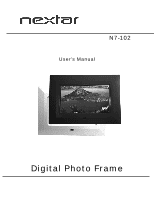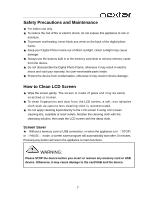Nextar N7-102 N7-102 Instruction Manual
Nextar N7-102 - Widescreen Digital Photo Frame/MP3 Player Manual
 |
UPC - 714129932011
View all Nextar N7-102 manuals
Add to My Manuals
Save this manual to your list of manuals |
Nextar N7-102 manual content summary:
- Nextar N7-102 | N7-102 Instruction Manual - Page 1
N7-102 User's Manual Digital Photo Frame - Nextar N7-102 | N7-102 Instruction Manual - Page 2
you very much for choosing our Digital Photo Frame. Before you begin to use this device, please read this manual thoroughly and keep it available for future reference. This manual will present you with the exciting features provided by our Digital Photo Frame, which allows you to enjoy unbelievably - Nextar N7-102 | N7-102 Instruction Manual - Page 3
to the memory card slots to remove memory cards from the device. ★ Do not disassemble the Digital Photo Frame, otherwise it may result in electric shock and void your warranty. No user-serviceable parts inside. ★ Protect the device from condensation, otherwise it may result in device damage. How to - Nextar N7-102 | N7-102 Instruction Manual - Page 4
To Remove and Replace the Picture Frame Color Panel: Photo 1 With both hands on the picture frame panel, place thumbs on the upper portion of the frame and index fingers at the corners. Lift the corners with the index finger. Photo 3 To change panel, simply place the panel over the frame and press - Nextar N7-102 | N7-102 Instruction Manual - Page 5
Install the support bracket for the device. Plug the Digital Photo Frame power adaptor into a working electrical outlet. 2. Turn on the main power using the switch on the back of the Digital Photo Frame. Then press the「POWER」 button on the remote control or on the top of the Digital Photo Frame. How - Nextar N7-102 | N7-102 Instruction Manual - Page 6
: Press this button once to play the selected file. Press the button again and the display will return to the Root Menu. 3. PHOTO: Press this button to select the「PHOTO」 Mode available on the main menu. 4. MOVIE: Press this button to enter the 「VIDEO」Mode. 5. MUSIC: Press this button to enter the - Nextar N7-102 | N7-102 Instruction Manual - Page 7
before you use the remote control, please remove all plastic strips.) POWER: Press this button to turn the device on/off. MUTE: Press this button to turn the sound on/off. PHOTO: Press this button button to view the pictures one by one manually. : Press " " buttons to select the menu you want. 6 - Nextar N7-102 | N7-102 Instruction Manual - Page 8
previous title/chapter/track/picture. : Press " " to skip ahead to the next title/chapter/track/picture. How to Install and Replace Remote Control Battery 1. Hold the remote control with the buttons facing downward. 2. Hold the remote control cover with one hand and use the other hand to pull the - Nextar N7-102 | N7-102 Instruction Manual - Page 9
either on the remote control or on the screen to operate the Digital Photo Frame. 2. Press the arrow keys on the remote control to Press the SLIDE SHOW button on the remote control to enter Slide Show Mode. 5. Press the VIEW button while reviewing the photo list menu to enter a 6-picture-view - Nextar N7-102 | N7-102 Instruction Manual - Page 10
the FWD and REV keys on the remote control to fast forward or fast reverse the track. 5. Press the Up arrow key or Down arrow key or PREV/NEXT key to select the previous or next music file, respectively. How to Play Video Files The Digital Photo Frame is compatible with MPEG-1 and AVI - Nextar N7-102 | N7-102 Instruction Manual - Page 11
the FWD and REV keys on the remote control to fast forward or fast reverse the track. 5. Press the Up arrow key or Down arrow key or PREV/NEXT key to select the previous or next video file, respectively. How to Connect the Digital Photo Frame to your TV You may insert the included - Nextar N7-102 | N7-102 Instruction Manual - Page 12
: OSD LANGUAGE: OSD language settings. DEFAULT: Restores your Digital Photo Frame back to the factory default settings. S/W VERSION: Shows the current version of the software. PHOTO SETUP: EFFECT: Allows you to activate or deactivate the photo display effects. Press the Right or Left arrow keys and - Nextar N7-102 | N7-102 Instruction Manual - Page 13
keys and the ENTER button to turn ON or OFF. PLAY MODE:Allows you to adjust the order the photos will be displayed in. Press the Right or Left arrow keys and the ENTER button to switch the saturation adjust Color sharpness adjust *Not all AVI format video files will be supported CLOCK SETUP 12 - Nextar N7-102 | N7-102 Instruction Manual - Page 14
Function: DATE SETUP: Press arrow keys and ENTER button to setup the date. TIME SETUP:Press arrow keys and ENTER button to setup the time of clock. ALARM SETUP: Press arrow keys and ENTER button to setup the time of alarm. POWER ON: Press arrow keys and ENTER button to setup the time of power on. - Nextar N7-102 | N7-102 Instruction Manual - Page 15
Q&A This chapter presents some troubleshooting problems you may encounter while using the device. Even if the following guide fails to solve your problem, please do not disassemble the device, but leave the repairs to professional staff. 14 - Nextar N7-102 | N7-102 Instruction Manual - Page 16
Disc. Can I insert several memory cards into the Digital No. You can only insert one memory card into Photo Frame? the Digital Photo Frame at a time. Does it play all types of AVI video files? Not all AVI format video files will be supported. What is the optimal resolution of the display? Can - Nextar N7-102 | N7-102 Instruction Manual - Page 17
(stereo) Power: AC Adapter; Input 100-240V; Output 12V 1-1.5A Environmental Requirements Operation: 0~35℃, Humidity 0~85% Storage: -20~60℃, Humidity 10~90% Accessories: AV Adapter Remote Control Warranty Card Registration Card Return Card AV Cable USB Cable

N7-102
User’s Manual
Digital Photo Frame