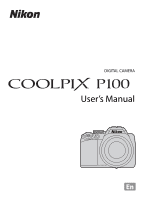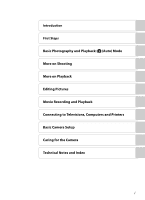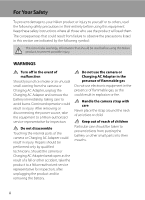Nikon 26212  P100 User's Manual
Nikon 26212 Manual
 |
View all Nikon 26212 manuals
Add to My Manuals
Save this manual to your list of manuals |
Nikon 26212 manual content summary:
- Nikon 26212 |  P100 User's Manual - Page 1
DIGITAL CAMERA User's Manual En - Nikon 26212 |  P100 User's Manual - Page 2
Interface are trademarks or registered trademarks of HDMI Licensing LLC. • All other trade names mentioned in this manual or the other documentation provided with your Nikon product are trademarks or registered trademarks of their respective holders. AVC Patent Portfolio License This product is - Nikon 26212 |  P100 User's Manual - Page 3
Introduction First Steps Basic Photography and Playback: A (Auto) Mode More on Shooting More on Playback Editing Pictures Movie Recording and Playback Connecting to Televisions, Computers and Printers Basic Camera Setup Caring for the Camera Technical Notes and Index i - Nikon 26212 |  P100 User's Manual - Page 4
break open as the result of a fall or other accident, take the product to a Nikon-authorized service representative for inspection, after unplugging the product and/or removing the battery. Do not use the camera or Charging AC Adapter in the presence of flammable gas Do not use electronic equipment - Nikon 26212 |  P100 User's Manual - Page 5
Li-ion Battery EN-EL5 (supplied). Charge the battery by inserting it into the camera and connecting the Charging AC Adapter EH-68P/EH-68P (AR) (supplied). in or expose to exposed, take it to a Nikon- water. authorized service representative for • Replace the terminal cover when transporting the - Nikon 26212 |  P100 User's Manual - Page 6
and output jacks, use only the cables provided or sold by Nikon for the purpose, to maintain compliance with product regulations. Handle moving landing. Follow the instructions of the hospital when using while in a hospital. The electromagnetic waves given out by this camera may disrupt the - Nikon 26212 |  P100 User's Manual - Page 7
the limits for a Class B digital device, pursuant to Part 15 used in accordance with the instructions, may cause harmful interference to experienced radio/television technician for help. COOLPIX P100 CAUTIONS Modifications The FCC requires the user . Nikon Inc., 1300 Walt Whitman Road Melville, New York 11747 - Nikon 26212 |  P100 User's Manual - Page 8
Notices Notice for customers in Canada CAUTION This Class B digital apparatus complies with Canadian ICES-003. ATTENTION Cet appareil numérique de la classe B est conforme à la norme NMB-003 du Canada. Notice for customers - Nikon 26212 |  P100 User's Manual - Page 9
...ii WARNINGS ...ii Notices ...v Introduction ...1 About This Manual ...1 Information and Precautions ...2 Parts of the Camera ...4 The Camera Body...4 Changing the Angle of the Monitor ...6 Raising and Lowering the Built-in Flash 7 Attaching the Camera Strap and Lens Cap 7 The Monitor...8 Basic - Nikon 26212 |  P100 User's Manual - Page 10
Contents Setting the Focus Mode ...39 Using Manual Focus...40 Adjusting the Brightness (Exposure Compensation 41 More on Shooting ...42 Selecting a Shooting Mode (Mode Dial 42 Shooting Suited for the Scene ...43 Shooting in the Scene Selected by the Camera (Scene Auto Selector 43 Selecting Scenes - Nikon 26212 |  P100 User's Manual - Page 11
...136 Movie Playback ...137 Deleting Movie...137 Connecting to Televisions, Computers and Printers 138 Connecting to a TV...138 Connecting to a Computer...140 Before Connecting the Camera ...140 ix - Nikon 26212 |  P100 User's Manual - Page 12
Caring for the Camera...175 Caring for the Camera ...175 Cleaning ...177 Storage ...178 Technical Notes and Index ...179 Optional Accessories ...179 Approved Memory Cards ...180 File and Folder Names ...181 Error Messages ...183 Troubleshooting...188 Specifications ...195 Supported Standards ...198 - Nikon 26212 |  P100 User's Manual - Page 13
of Nikon COOLPIX P100 digital camera. This manual is written to help you enjoy taking pictures with your Nikon digital camera. Read this manual the camera. This icon indicates that more A information is available elsewhere in this manual or in the Quick Start Guide. Notations • A Secure Digital - Nikon 26212 |  P100 User's Manual - Page 14
Nikon COOLPIX cameras are designed to the highest standards and include complex electronic circuitry. Only Nikon brand electronic accessories (including battery chargers, batteries, Charging AC Adapters and AC adapters) certified by Nikon specifically for use with this Nikon digital camera - Nikon 26212 |  P100 User's Manual - Page 15
Precautions Notice Concerning Prohibition of Copying or Reproduction Note that simply being in possession of material that was digitally copied or reproduced by means of a scanner, digital camera or other device may be punishable by law. • Items prohibited by law from being copied or reproduced Do - Nikon 26212 |  P100 User's Manual - Page 16
lamp 19, 21, 145, 165 2 Mode dial 42 3 Microphone (stereo 117, 127 4 Built-in flash 7, 34 5 m (Flash pop-up) button 7, 35 6 Eyelet for camera strap (at two places 7 7 Power connector cover (for connection with an optional AC Adapter 179 8 Shutter-release button 30 Zoom control 29 - Nikon 26212 |  P100 User's Manual - Page 17
Introduction Parts of the Camera 1 23 4 5 678 9 18 19 20 PUSH TO EJECT 10 11 12 13 14 15 16 17 21 22 23 1 Speaker 117, 137 2 x (monitor) button 14 3 - Nikon 26212 |  P100 User's Manual - Page 18
Monitor The angle of the monitor can be lowered down to 82° or raised upward to 90°. This is convenient when taking pictures with the camera held at high or low positions. B Notes on Monitor • Do not apply excessive force when changing the angle of the monitor. • The monitor cannot be - Nikon 26212 |  P100 User's Manual - Page 19
the flash. • When not using the built-in flash, gently push the flash down. Attaching the Camera Strap and Lens Cap Attach the lens cap to the strap, and then attach the strap to the camera (at two places). B Lens Cap • Remove the lens cap before you shoot a picture. • At times when - Nikon 26212 |  P100 User's Manual - Page 20
The Monitor The following indicators may appear in the monitor during shooting and playback (actual display varies with current camera settings). See page 15 for details on changing the monitor display. Shooting 44 43 42 41 40 39 33 2 1 38 37 36 35 34 32 4 3 1/ - Nikon 26212 |  P100 User's Manual - Page 21
Parts of the Camera Introduction Shooting mode* 1 26, 43, 45, 55, 59, 62, 66, 98 2 Focus mode length 127 24 Internal memory indicator 27 25 Image quality 75 26 Aperture 67 27 Focus area (for manual, center)....30, 90 28 Focus area (for auto 90 29 Focus area (for face priority)...........55, - Nikon 26212 |  P100 User's Manual - Page 22
Parts of the Camera Introduction Playback 20 19 18 17 1 23 4 5 15/05/2010 12:00 22 32 11 Voice memo recording guide 117 * Differs according to the selected option. 10 12 Voice memo playback guide 117 13 Sequence playback guide 102 Movie playback guide 137 14 Sequence display 116 - Nikon 26212 |  P100 User's Manual - Page 23
For Shooting Mode Programmed auto (mode dial set to A) Shutter-priority auto (mode dial set to B) Aperture-priority auto (mode dial set to C) Manual (mode dial set to D) For Playback Mode Full-frame playback or thumbnail playback Calendar display Use Description A Change the flexible program 68 - Nikon 26212 |  P100 User's Manual - Page 24
option above Display o (exposure Display n (self-timer) compensation) (A41) guide* (A37) menu Apply selection Flash mode Display D (focus mode) (A38) menu or choose the option below * In shooting mode D (manual), select whether to set the shutter speed or the aperture when the command - Nikon 26212 |  P100 User's Manual - Page 25
Introduction Basic Operations The d Button Press the d button to display the menu and to select options for the menu items. • Use the multi selector to navigate the menus (A12). • Menu items can also be chosen by rotating the command dial. • Select a tab on the left side of the monitor to display - Nikon 26212 |  P100 User's Manual - Page 26
Introduction Basic Operations Help Displays Rotate the zoom control to g (j) when M is displayed at the bottom of the menu screen to view a description of the currently selected menu option. To return to the original menu, rotate the zoom control to g (j) again. Shooting menu Image quality Image - Nikon 26212 |  P100 User's Manual - Page 27
data. For Playback 1/250 F5.6 17 Framing grids1 Display a boxed guide for framing. Information hidden Display the picture only. 15/05/2010 15 the image (portions that are highlighted) will blink. Use highlights as a guide when setting exposure. 3 The histogram is a bar graph that shows the - Nikon 26212 |  P100 User's Manual - Page 28
fully inserted, the battery latch will lock it in place. B Inserting the Battery Correctly Inserting the battery upside down or backwards could damage the camera. Be sure to confirm that the battery is in the correct orientation. PUSH TO EJECT PUSH TO EJECT 3 Close the battery-chamber/memory card - Nikon 26212 |  P100 User's Manual - Page 29
" (Aii) thoroughly before using the battery. • Be sure to read and follow the warnings for "The Battery" (A176) of the section "Caring for the Camera" thoroughly before using the battery. • If the battery will not be used for an extended period, recharge it at least once every six months and - Nikon 26212 |  P100 User's Manual - Page 30
adapter could damage the product. * The shape of the plug adapter varies according to the country or region in which the camera was purchased. For Customers in Argentina If the camera was purchased in Argentina, the shape of the Charging AC Adapter EH-68P (AR) differs from that supplied in other - Nikon 26212 |  P100 User's Manual - Page 31
30 minutes are required to charge a fully exhausted battery. Charging the Battery • The following chart explains power-on lamp status when the camera is plugged into the electrical outlet. Power-on lamp Description Blinks slowly (orange) Battery charging. Off Not charging. When the power-on - Nikon 26212 |  P100 User's Manual - Page 32
Do not use the Charging AC Adapter EH-68P with any device that is not supported. • Be sure to read and follow the warnings and cautions of "For overheating or in damage to the camera. D Charging Using Computer or Battery Charger • Connecting the COOLPIX P100 to a computer also charges the - Nikon 26212 |  P100 User's Manual - Page 33
will turn off automatically. • During shooting or playback, if no operations are performed for about a minute (default setting), the camera enters standby mode. • If the monitor is off in standby mode (when the power-on lamp blinks), perform the following operations to turn on the - Nikon 26212 |  P100 User's Manual - Page 34
Setting Display Language, Date and Time A language-selection dialog is displayed the first time the camera is turned on. 1 Press the power switch to turn on the camera. • The power-on lamp (green) will light for a moment and the monitor will turn on. • Remove the lens cap. First Steps 2 Use the - Nikon 26212 |  P100 User's Manual - Page 35
First Steps Setting Display Language, Date and Time 5 Edit the date. • Press H or I to edit the highlighted item. • Press K to move the highlight in the following order. D (day) ➝ M (month) ➝ Y (year) ➝ hour ➝ minute ➝ DMY (the order in which the day, month, and year are displayed) • Press J to - Nikon 26212 |  P100 User's Manual - Page 36
the batterychamber/memory card slot cover. • Be sure to turn off the camera before opening the battery-chamber/memory card slot cover. 2 Insert the memory correct orientation. Removing Memory Cards Before removing memory cards, turn the camera off and confirm that the power-on lamp and the monitor - Nikon 26212 |  P100 User's Manual - Page 37
press the k button to start formatting. • Do not turn the camera off, or open the battery-chamber/memory card slot cover until formatting memory card. Write protect switch B Memory Cards • Use only Secure Digital memory cards. • Do not perform the following operations during formatting, while - Nikon 26212 |  P100 User's Manual - Page 38
Select A (Auto) Mode This section describes how to take pictures in A (auto) mode, an automatic, "pointand-shoot" mode recommended for first-time users of digital cameras. 1 Remove the lens cap and press the power switch. • The power will be turned on, and the lens will extend. • The power-on lamp - Nikon 26212 |  P100 User's Manual - Page 39
On and Select A (Auto) Mode Indicators Displayed in A (Auto) Mode Shooting mode A is displayed in auto mode. Vibration reduction icon Reduces the effects of camera shake. Shutter speed (A67) 1/250 F5.6 17 Aperture (A67) Movie options Displays the types of the movie to be recorded (A133). Press - Nikon 26212 |  P100 User's Manual - Page 40
Basic Photography and Playback: A (Auto) Mode Step 2 Frame a Picture 1 Ready the camera. • Hold the camera steadily in both hands. • Keep your fingers, hair, strap and other objects away from the lens, flash, AF-assist illuminator, microphone and speaker. 2 Frame the - Nikon 26212 |  P100 User's Manual - Page 41
. A zoom indicator is displayed at the top of the monitor when the zoom control is rotated. Step 2 Frame a Picture Zoom out Zoom in Optical zoom Digital zoom Digital Zoom When the camera is already at the maximum optical zoom magnification, rotating the zoom control in the g direction will trigger - Nikon 26212 |  P100 User's Manual - Page 42
area display will glow green. 1/250 F5.6 • When digital zoom is in effect, the camera focuses on the subject in the center of the frame, and force when pressing the shutter-release button, as this may result in camera shake and blurred pictures. Press the shutter-release Press the shutter-release - Nikon 26212 |  P100 User's Manual - Page 43
pictures are being recorded. Cutting power or removing the memory card in these circumstances could result in loss of data or in damage to the camera or card. B Autofocus Autofocus may not perform as expected in the following situations. In some rare cases, the subject may not be in focus despite - Nikon 26212 |  P100 User's Manual - Page 44
Basic Photography and Playback: A (Auto) Mode Step 4 Viewing and Deleting Pictures Viewing Pictures (Playback Mode) Press the c (Playback) button. • The last picture shot will be displayed in c (Playback) button full-frame playback mode. • Press the multi selector H, I, J or K to view - Nikon 26212 |  P100 User's Manual - Page 45
pictures shot at the same time are displayed together in a group (sequence display) (A102). • If the monitor is off in standby mode due to the camera's auto off function, press the c button to reactivate it (A165). C Deleting the Last Picture Taken While in Shooting Mode In shooting mode, press the - Nikon 26212 |  P100 User's Manual - Page 46
Pre-flashes are fired repeatedly at low intensity before the main flash, reducing the red-eye effect. If the camera detects "red-eye" when a picture is taken, Nikon's own In-Camera Red-Eye Fix processes the image before it is recorded. Note the following when taking pictures: • Because pre-flashes - Nikon 26212 |  P100 User's Manual - Page 47
Using the Flash Setting the Flash Mode 1 Press the m (flash pop-up) button. The built-in flash will be raised. • When the built-in flash is lowered, the flash mode will be fixed to W (off ). Basic Photography and Playback: A (Auto) Mode 2 Press m (flash mode) on the multi selector. • The flash - Nikon 26212 |  P100 User's Manual - Page 48
The Flash Mode Setting The default flash mode setting varies with shooting mode. • A (auto) mode: U auto flash. • x (scene auto selector): U auto flash. The camera sets the flash mode according to the scene mode that it has automatically determined. • SCENE: Varies depending on the scene (A45 to 52 - Nikon 26212 |  P100 User's Manual - Page 49
, such as in group souvenir shots, or if you want to reduce camera shake when you press the shutter-release button. You can select a two timer. When using the self-timer, use of a tripod is recommended. When the camera is stabilized with a tripod, set Vibration reduction (A160) to Off in the setup - Nikon 26212 |  P100 User's Manual - Page 50
-release button is pressed halfway, the focus area or focus indicator (A8) always glows green. However, the camera may not be able to focus on nearby objects. The flash mode is set to W (off ). E Manual focus The focus can be adjusted for any subject that is a distance of 1 cm (0.4 in.) to infinity - Nikon 26212 |  P100 User's Manual - Page 51
Basic Photography and Playback: A (Auto) Mode C Macro Close-up When using shooting mode A, B, C, D or M, if Autofocus mode (A93) is set to Full-time AF, the camera will continually focus until you press the shutter-release button halfway and the focus locks. A sound will be heard while the - Nikon 26212 |  P100 User's Manual - Page 52
: A (Auto) Mode Using Manual Focus Available when the shooting mode for focus mode. • Use the multi selector to choose E (manual focus) and press the k button. W is displayed at the any setting other than E. 1/250 F5.6 17 C E (Manual Focus) • An approximate depth of field (the area in focus - Nikon 26212 |  P100 User's Manual - Page 53
the exposure from the value suggested by the camera to make pictures brighter or darker. 1 Press o (exposure compensation) on the multi selector. • The exposure compensation guide is displayed. • Exposure compensation is not available for D (manual) mode. 2 Press H or I on the multi selector to - Nikon 26212 |  P100 User's Manual - Page 54
Auto mode More on Shooting A Auto mode (A26) Choose this simple mode, an automatic, "point-andshoot" mode recommended for firsttime users of digital cameras. d Sport continuous (A62) Continuous shooting of pictures is done at high speeds. y Scene (A45) Choose this mode for automatic adjustment of - Nikon 26212 |  P100 User's Manual - Page 55
m (flash pop-up) button to raise the built-in flash. 1/250 F5.6 17 2 Frame the subject and take the picture. • When the camera automatically selects a scene mode, the shooting mode icon changes to that for the scene mode currently enabled. d: Auto mode e: Portrait f: Landscape h: Night portrait - Nikon 26212 |  P100 User's Manual - Page 56
choose the desired scene mode manually (A45). C Focusing in Scene Auto Selector Mode • In scene auto selector mode, the camera detects and focuses on a -in flash (A35). C Functions Available in Scene Auto Selector Mode • Digital zoom is not available. • U (auto) (default setting) and W (off ) - Nikon 26212 |  P100 User's Manual - Page 57
Food l Museum m Fireworks show n Copy o Backlight D Backlit scene HDR p Panorama assist Setting the Scene Mode 1 Rotate the mode dial to y. • The camera enters scene mode. The default setting is b (portrait). 2 Press the d button to display the scene menu screen, choose the desired scene with the - Nikon 26212 |  P100 User's Manual - Page 58
skin appear smoother (up to three people), record the image (A56). • If no face is recognized, the camera will focus on the subject in the center of the frame. • Digital zoom is not available. X V* n Off* p A o 0.0* * Other settings can be selected. c Landscape Q Use this mode for vivid - Nikon 26212 |  P100 User's Manual - Page 59
the subject's skin appear smoother (up to three people), record the image (A56). • If no face is recognized, the camera will focus on the subject in the center of the frame. • Digital zoom is not available. X V1 n Off2 p A o 0.02 1 Fill flash with slow sync and red-eye reduction. 2 Other - Nikon 26212 |  P100 User's Manual - Page 60
0.0* * Other settings can be selected. i Dusk/dawn OQ Preserves the colors seen in the weak natural light before sunrise or after sunset. • Camera focuses at infinity. When the shutter-release button is pressed halfway, the focus area or focus indicator (A8) always lights green; however, objects - Nikon 26212 |  P100 User's Manual - Page 61
. In the center zoom position between the maximum wide-angle side and the K icon, the camera can focus on subjects as close as about 1 cm (0.4 in.) from the lens. • AF area mode will be changed to Manual to enable the focus area to be chosen (A90). Press the k button and H, I, J or K on - Nikon 26212 |  P100 User's Manual - Page 62
red hue, and pressing I increases the blue hue. The hue adjustments are stored in the camera's memory even after the camera is turned off. More on Shooting 1/250 F5.6 17 • AF area mode will be changed to Manual to enable the focus area to be chosen (A90). Press the k button and H, I, J or K on - Nikon 26212 |  P100 User's Manual - Page 63
however, objects in the foreground may not always appear in focus. • Digital zoom is not available. • AF-assist illuminator (A163) does not Provides clear pictures of text or drawings on a white board or in print. • The camera focuses on the subject in the center of the frame. • Use p (macro close-up - Nikon 26212 |  P100 User's Manual - Page 64
one frame, only the picture processed with Active D-Lighting is saved. • The camera focuses in the center of the frame. • The D icon at the top the stored picture is smaller than the visible range in the monitor during shooting. • Digital zoom is not available. X W n Off* p A o 0.0* * Other - Nikon 26212 |  P100 User's Manual - Page 65
focuses on the subject in the center of the frame. Use a tripod for best results. When the camera is stabilized with a tripod, set Vibration reduction (A160) to Off in the setup menu (A152). 1 Use the multi selector to choose p Panorama assist from the - Nikon 26212 |  P100 User's Manual - Page 66
zoom, Image quality (A75) or Image size settings (A76) be adjusted after the first picture is taken. • The panorama series is terminated if the camera enters standby mode with the auto off function (A165) during shooting. Setting the time allowed to elapse before the auto off function is enabled to - Nikon 26212 |  P100 User's Manual - Page 67
the shutter is released five times each time a picture is taken, and the picture in which the most people have smiles is saved. When the camera detects a face, the self-timer lamp (A4) blinks. Immediately after the shutter is released, the self-timer lamp flickers. Each time the shutter is released - Nikon 26212 |  P100 User's Manual - Page 68
) 4 Finish shooting. • To finish automatic shooting of smiling faces, either turn the camera off, set Smile timer to Off, or rotate the mode dial to select another shooting mode. B Notes on Smart Portrait Mode • Digital zoom is not available. • Under some shooting conditions, faces and smiling faces - Nikon 26212 |  P100 User's Manual - Page 69
apply to all shooting modes (except for sport continuous mode and shooting mode M). Skin softening Set skin softening. When the shutter is released, the camera detects up to three faces and processes the image to make the faces appear smoother, then records the image. The effect of this feature can - Nikon 26212 |  P100 User's Manual - Page 70
released five times as the shutter-release button is fully pressed once; the camera chooses one image in which the subjects' eyes are open, and saves The message on the right will be displayed for a few seconds when the camera records an image in which someone may have been blinking. • When Blink - Nikon 26212 |  P100 User's Manual - Page 71
on the focus area when the shutter-release button is pressed halfway, the focus area display turns green and the focus is locked. • If the camera is unable to focus, the focus area display will blink. Press the shutter-release button halfway again to focus. 1/250 F5.6 • If the shutter-release - Nikon 26212 |  P100 User's Manual - Page 72
Moving Subject in Subject Tracking Mode B Subject Tracking Mode • Digital zoom is not available. • Set the zoom position, flash mode (A90) to Manual or Center in shooting modes A, B, C, D or M, refocus on another subject positioned at the same distance from the camera as the actual portrait subject - Nikon 26212 |  P100 User's Manual - Page 73
is Full-time AF). When using subject tracking mode while set to Full-time AF, the camera continuously focuses until the shutter-release button is pressed halfway to lock the focus. The sound of the camera focusing will be heard. Changes made to the autofocus mode setting in this mode will not - Nikon 26212 |  P100 User's Manual - Page 74
to return to the shooting screen. Pressing the shutter-release button also returns to the shooting screen. 3 Frame the subject and shoot. • The camera focuses on the subject in the center of the frame. Pressing the shutter-release button halfway sets the focus and exposure. • When High-speed - Nikon 26212 |  P100 User's Manual - Page 75
More on Shooting Shooting with a High-Speed Burst (Sport Continuous Mode) B Notes on Sport Continuous Shooting • A longer period of time may be required before the recording is complete. The time taken until recording ends may vary, depending upon the amount of frames taken, image quality setting - Nikon 26212 |  P100 User's Manual - Page 76
the chance of capturing a good picture. Up to five frames are recorded just before the shutter-release button is pressed down fully. The camera starts shooting when the shutter-release button is pressed down halfway, and shoots pictures continuously when the button is then pressed down fully (A65 - Nikon 26212 |  P100 User's Manual - Page 77
More on Shooting Shooting with a High-Speed Burst (Sport Continuous Mode) C Pre-shooting Cache When pre-shooting cache is set to On, shooting starts when the shutter-release button is pressed down halfway for 0.5 seconds or more, and images that were shot just before the shutter-release button is - Nikon 26212 |  P100 User's Manual - Page 78
balance in the shooting menu (A73). Mode Programmed A auto (A68) Shutter- B priority auto (A69) Aperture- C priority auto (A70) D Manual (A71) Description Camera sets the shutter speed and aperture automatically for optimal exposure. Flexible program, which changes the combination of shutter - Nikon 26212 |  P100 User's Manual - Page 79
Setting the Exposure for Shooting (A, B, C, D Modes) D Shutter Speed and Aperture The same exposure can be achieved with different combinations of shutter speed and aperture, allowing you to freeze or blur motion and control depth of field. The following figure shows how shutter speed and aperture - Nikon 26212 |  P100 User's Manual - Page 80
, rotate the command dial until the A asterisk next to the mode indicator is no longer displayed. Selecting another mode, or turning off the camera, also restores default shutter speed and aperture settings. 1/250 F5.6 17 1/500 F4.0 17 B Notes on Shutter Speed • When the ISO sensitivity (A84 - Nikon 26212 |  P100 User's Manual - Page 81
speed value between 1/2000 second and eight seconds. 3 Focus and shoot. • At the default setting, the camera automatically selects the focus area (one of nine) containing the subject closest to the camera. When the subject is in focus, the focus area (active focus area) glows green (maximum of nine - Nikon 26212 |  P100 User's Manual - Page 82
value and shoot pictures. 1 Rotate the mode dial to C. More on Shooting 2 Rotate the command dial to choose the aperture value (f/-number). • When the camera is zoomed all the way out, aperture can be set to values between f/2.8 and f/8.0; at maximum zoom, aperture can be set to values between - Nikon 26212 |  P100 User's Manual - Page 83
Exposure for Shooting (A, B, C, D Modes) D (Manual) Mode Set the shutter speed and aperture value, and adjusting aperture or shutter speed, the degree of deviation from the exposure value measured by the camera is displayed for a few seconds in the exposure display. • The degree of deviation in - Nikon 26212 |  P100 User's Manual - Page 84
aperture settings until the desired exposure is achieved. 6 Focus and shoot. • At the default setting, the camera automatically selects the focus area (one of nine) containing the subject closest to the camera. When the subject is in focus, the focus area (active focus area) glows green (maximum of - Nikon 26212 |  P100 User's Manual - Page 85
slightly over a burst of pictures. G AF area mode A90 Choose how the focus area is determined. I Autofocus mode A93 Choose how the camera focuses. J Flash exp. comp. A93 Adjust flash level. M Noise reduction A94 Reduce noise in pictures shot at slow shutter speeds. Q Distortion control - Nikon 26212 |  P100 User's Manual - Page 86
Menu Choose A (Programmed auto), B (Shutter-priority auto), C (Aperture-priority auto), D (Manual) or M (User settings) by rotating the mode dial. Press the d button and switch in conjunction with others (A96). C Navigating the Camera Menu 74 The command dial can also be used in place of pressing H - Nikon 26212 |  P100 User's Manual - Page 87
Shooting Options: Shooting Menu (A, B, C, D Modes) q Image Quality Set to A, B, C or D M d M A, B, C, D (shooting menu) (A74) M Image quality Choose the amount of compression applied to pictures. Lower compression ratios result in higher quality pictures, but also larger file sizes, limiting the - Nikon 26212 |  P100 User's Manual - Page 88
aspect ratio of 4:3, or for e-mail attachment. I 3648×2432 Record pictures with the same aspect ratio (3:2) as those shot with 35 mm film cameras. G 3584×2016 Record pictures with the same aspect ratio (16:9) as wide-screen televisions. H 2736×2736 Record perfectly square pictures. The icon - Nikon 26212 |  P100 User's Manual - Page 89
More on Shooting Shooting Options: Shooting Menu (A, B, C, D Modes) C Number of Exposures Remaining The following table lists the approximate number of pictures that can be stored in internal memory and on a 4 GB memory card, at each combination of Image size (A76) and Image quality (A75) settings - Nikon 26212 |  P100 User's Manual - Page 90
printer setting to "Border" when printing images of size set to 1:1. The images may not be printed in 1:1 ratio depending on the printer. See the instruction manual of the printer or check with the authorized print dealer for further details. 78 - Nikon 26212 |  P100 User's Manual - Page 91
More on Shooting Shooting Options: Shooting Menu (A, B, C, D Modes) F Optimize Image Set to A, B, C or D M d M A, B, C, D (shooting menu) (A74) M Optimize image Change the settings for optimizing images according to the shooting scene or your preferences. Contrast, saturation, sharpening, and other - Nikon 26212 |  P100 User's Manual - Page 92
More on Shooting Shooting Options: Shooting Menu (A, B, C, D Modes) Customizing Image Enhancement Options: Custom Select Custom to make separate adjustments to the following options. Custom Contrast Image sharpening Saturation Contrast Control contrast. Lower settings prevent loss of detail in - Nikon 26212 |  P100 User's Manual - Page 93
below are available. • Choose Standard to shoot in basic black-and-white. Black-and-white Standard Custom • Choose Custom to manually adjust Contrast, Image sharpening, and Monochrome filter B&W + color effects. • When the B&W + color option is enabled (w), one black-and-white picture - Nikon 26212 |  P100 User's Manual - Page 94
whether seen in the shade, direct sunlight, or under incandescent lighting. Digital cameras can mimic this adjustment of the human eye by processing images according to to set white balance under unusual lighting conditions. See "Preset Manual" (A83) for more information. c Daylight* White balance - Nikon 26212 |  P100 User's Manual - Page 95
the white balance value. • The shutter is released and the new white-balance preset value is set (no picture is recorded). B Note on Preset Manual The camera cannot measure a white balance value for when the flash fires. When shooting with the flash, set White balance to Auto or Flash. 83 - Nikon 26212 |  P100 User's Manual - Page 96
Sensitivity is ISO 160 in bright places; in dark places the camera automatically raises sensitivity to a maximum of ISO 800. • High ISO displayed when Fixed range auto is selected. C Notes on ISO Sensitivity • In D (manual) mode, ISO sensitivity will be fixed at ISO 160 if Auto, High ISO sensitivity - Nikon 26212 |  P100 User's Manual - Page 97
lock (A31) to meter off-center subjects. s Spot AF area Camera meters selected focus area. Available only when a setting other than Center is selected AF area mode (A90). More on Shooting B Notes on Metering • When digital zoom is in effect, at magnifications of 1.2× to 1.8×, Metering is set - Nikon 26212 |  P100 User's Manual - Page 98
. • The image quality for recording is fixed to Normal and the image size is fixed to D (2560×1920 pixels). • Digital zoom is not available. X Intvl timer shooting Camera takes images automatically at specified intervals (A87). At settings other than Single, the indicator for the current setting is - Nikon 26212 |  P100 User's Manual - Page 99
More on Shooting Shooting Options: Shooting Menu (A, B, C, D Modes) B Notes on Continuous Shooting • When Continuous H, Continuous L, BSS or Multi-shot 16 is selected, the flash will be set to off. Focus, exposure and white balance are fixed at the values for the first picture in each series. • The - Nikon 26212 |  P100 User's Manual - Page 100
turning off unexpectedly during recording, use a fully charged battery. • To power the camera continuously for extended periods, use the AC Adapter EH-62A (available separately from Nikon). Do not, under any circumstances, use another make or model of AC adapter. Failure to observe this precaution - Nikon 26212 |  P100 User's Manual - Page 101
three shots are taken in sequence when the shutter-release button is fully pressed. Y ±0.7 Camera varies exposure by 0 EV, +0.7 EV, and -0.7 EV over next three shots. The on Auto Bracketing • Auto bracketing is not available in D (manual) mode. • When exposure compensation (A41) and ±0.3, ±0.7 or - Nikon 26212 |  P100 User's Manual - Page 102
Choose how the focus area is determined for autofocus. When digital zoom is in effect, the camera will focus on the subject in the center focus area regardless camera will be displayed in the monitor (up to nine areas). 1/250 F5.6 17 Focus area 1/250 F5.6 17 Focus areas x Manual Choose manually - Nikon 26212 |  P100 User's Manual - Page 103
M modes (Face priority) Portrait or Night portrait scene modes Faces framed by a double Number of faces to be border recognized The face closest to the camera * The other faces are framed by Up to 12 a single border. Scene Auto Selector mode The face closest to the center Smart portrait mode - Nikon 26212 |  P100 User's Manual - Page 104
green. Should this occur, switch to auto mode or change the AF area mode setting to Manual or Center in A, B, C, D and M modes, refocus on another subject positioned at the same distance from the camera as the actual portrait subject, and use focus lock (A31). • Pictures that were shot using face - Nikon 26212 |  P100 User's Manual - Page 105
default setting in subject tracking mode is Full-time AF. The Autofocus mode setting in subject tracking mode is stored in the camera's memory independently and is not applied to the Autofocus mode in shooting modes A, B, C or D. J Flash Exp. Comp. Set to A, B, C or D M d M A, B, C, D (shooting menu - Nikon 26212 |  P100 User's Manual - Page 106
Shooting Options: Shooting Menu (A, B, C, D Modes) M Noise Reduction Set to A, B, C or D M d M A, B, C, D (shooting menu) (A74) M Noise reduction At slow shutter speeds, pictures may be affected by "noise" in the form of randomlyspaced, brightly-colored dots concentrated in dark parts of the image. - Nikon 26212 |  P100 User's Manual - Page 107
Shooting Options: Shooting Menu (A, B, C, D Modes) J Active D-Lighting Set to A, B, C or D M d M A, B, C, D (shooting menu) (A74) M Active D-Lighting "Active D-Lighting" preserves details in highlights and shadows, creating photographs with natural contrast. The image taken will reproduce the - Nikon 26212 |  P100 User's Manual - Page 108
Shooting Options: Shooting Menu (A, B, C, D Modes) More on Shooting Functions that Cannot be Applied Simultaneously Certain settings in the shooting menu cannot be used with other functions. Restricted function Setting Description Flash mode Focus mode (A38) When B (infinity) is selected for - Nikon 26212 |  P100 User's Manual - Page 109
zoom (A164) When digital zoom is in effect, AF-area is fixed to Center. Focus mode (A38) When B (infinity) is selected as the focus mode for shooting, the camera focuses at infinity regardless of the applied AF area mode option. Noise reduction Continuous (A86)/Auto bracketing (A89)/ Distortion - Nikon 26212 |  P100 User's Manual - Page 110
to B and D) or aperture (when set to C and D) settings will be saved. 2 The current focus distance will be saved when set to E (manual focus). 3 The preset value for preset manual applies to the A, B, C, D and M shooting modes. 4 The current focus area position is saved when AF area mode is set to - Nikon 26212 |  P100 User's Manual - Page 111
mode. • Rotate to A, B, C or D. • Settings can be saved even if rotated to M (the default settings of shooting mode A are saved when the camera is first purchased). 2 Change to a frequently used setting. 3 Press the d button. • The shooting menu is displayed. • Switch to the A, B, C, D or M tab when - Nikon 26212 |  P100 User's Manual - Page 112
Using M (User Setting Mode) Resetting Saved Settings The saved setting will revert back to the default setting of shooting mode A. 1 Choose Reset user settings in the shooting menu screen and press the k button. Shooting menu Save user settings Reset user settings 2 Choose Yes and press the k - Nikon 26212 |  P100 User's Manual - Page 113
More on Playback Operations in Full-Frame Playback In shooting mode, press the c (playback) button to enter playback mode and play back the images that have been shot (A32). In full-frame playback, the following operations are available. 15/05/2010 15:30 0004.JPG 44 To Use Description A - Nikon 26212 |  P100 User's Manual - Page 114
Operations in Full-Frame Playback More on Playback Viewing Continuously Shot Pictures (Pictures in a sequence) Pictures that were shot continuously in the following modes are saved as a "sequence" for each shooting. • Continuous H or Continuous L for the Continuous (A86) • Auto bracketing (A89 - Nikon 26212 |  P100 User's Manual - Page 115
the picture, press the d button. More on Playback B Note on Sequence Sequence display is not possible for pictures shot continuously using cameras other than COOLPIX P100. C Playback Menu Options Available with Sequence When the d button is pressed while the key picture of a sequence is displayed - Nikon 26212 |  P100 User's Manual - Page 116
More on Playback Viewing Multiple Pictures: Thumbnail Playback Rotate the zoom control to f (h) in full-frame 1/ 10 playback mode (A32, 101) to display pictures as thumbnail images in thumbnail playback mode. The following operations can be performed in thumbnail playback. To Use - Nikon 26212 |  P100 User's Manual - Page 117
Viewing Multiple Pictures: Thumbnail Playback C Icons on the Thumbnails When pictures marked using Print set (A108) or Protect (A113) are selected, the icons shown at right are displayed. When Sequence (A102) is selected in thumbnail playback mode, the icons shown on the right are displayed. Movies - Nikon 26212 |  P100 User's Manual - Page 118
during full-frame playback mode (A32) zooms in on the current picture, enlarging and displaying the center of the picture on the monitor. • The guide at lower right shows which portion is enlarged. The following operations can be performed while pictures are zoomed in. 3.0 To Zoom in Zoom out - Nikon 26212 |  P100 User's Manual - Page 119
Playback Options: Playback Menu The following options are available in playback menu. k Quick retouch A120 Easily create retouched images in which contrast and saturation have been enhanced. I D-Lighting A121 Enhance brightness and contrast in dark portions of pictures. e Skin softening - Nikon 26212 |  P100 User's Manual - Page 120
memory card. • Printing with a DPOF-compatible (A198) printer that is equipped with a card slot. • Ordering the prints from a digital photo lab that has a DPOF service. • Printing by connecting the camera to a PictBridge-compatible (A198) printer (A146). ( When the memory card is removed from the - Nikon 26212 |  P100 User's Manual - Page 121
date and photo information are printed on pictures when a DPOF-compatible (A198) printer which supports printing of shooting date and photo information is used. • Photo information cannot be printed when the camera is connected directly to a printer, via the supplied USB cable, for DPOF printing - Nikon 26212 |  P100 User's Manual - Page 122
Playback Options: Playback Menu b Slide Show Press the d button M c (Playback menu) (A107) M b Slide show View pictures stored in the internal memory or on a memory card in an automatic slide show. 1 Use the multi selector to choose Start and press the k button. Slide show Pause • To change - Nikon 26212 |  P100 User's Manual - Page 123
Playback Options: Playback Menu c Delete: Deleting Multiple Pictures Press the d button M c (Playback menu) (A107) M c Delete Delete a picture. Multiple pictures can also be deleted. Erase selected images In the picture selection screen, choose the pictures for deletion. See "Selecting Pictures" ( - Nikon 26212 |  P100 User's Manual - Page 124
Playback Options: Playback Menu Selecting Pictures The picture selection screen, as shown at right, will be displayed with the following menus: Erase selected images • Playback menu: Quick retouch* (A120) , D-Lighting* (A121) , Skin softening* (A122), Select images in Print set Back (A108), - Nikon 26212 |  P100 User's Manual - Page 125
such as Erase selected images, the confirmation dialog is displayed. Follow the instructions on the screen. d Protect Press the d button M c (Playback (A112) for more information. Note, however, that formatting the camera's internal memory or the memory card will permanently erase protected files - Nikon 26212 |  P100 User's Manual - Page 126
Menu f Rotate Image Press the d button M c (Playback menu) (A107) M f Rotate image Change the orientation of pictures played back in the camera's monitor after shooting. Pictures can be rotated 90° clockwise or counterclockwise. Pictures that were recorded in the portrait (vertical) orientation can - Nikon 26212 |  P100 User's Manual - Page 127
(A117) are attached to pictures selected for copying, voice memos are copied with the pictures. • Pictures recorded with another make or model of camera or that have been modified on a computer cannot be copied. • Edited copies have the same protection marking (A113) as the original, but are - Nikon 26212 |  P100 User's Manual - Page 128
, Memory contains no images., will be displayed. Press the d button to display the copy option screen, and copy the pictures stored in the camera's internal memory to the memory card. D More Information See "File and Folder Names" (A181) for more information. C Sequence Display Options Press the - Nikon 26212 |  P100 User's Manual - Page 129
Voice Memos: Recording and Playback Use the camera's built-in microphone to record voice memos for pictures marked with recorded. • Voice memos cannot be attached to images taken with cameras other than COOLPIX P100. D More Information See "File and Folder Names" (A181) for more information. 117 - Nikon 26212 |  P100 User's Manual - Page 130
size (A76) of I 3648×2432, G 3584×2016, and H 2736×2736. • This camera's editing functions cannot be used for pictures taken with cameras other than COOLPIX P100. • If a copy created using this camera is viewed on cameras other than COOLPIX P100, the picture may not be displayed or may not be - Nikon 26212 |  P100 User's Manual - Page 131
Picture Editing Functions C Restrictions on Picture Editing The following limitations apply when editing pictures that were created by editing. Copies Created By: Can Be Edited By: Quick retouch D-Lighting Skin softening, small picture, or crop can be used. Quick retouch and D-Lighting cannot - Nikon 26212 |  P100 User's Manual - Page 132
Editing Pictures k Quick Retouch: Enhancing Contrast and Saturation Easily create retouched images in which contrast and saturation have been enhanced. Retouched copies are stored as separate files. 1 Choose the desired picture from full-frame (A32) or thumbnail (A104) playback mode and press the d - Nikon 26212 |  P100 User's Manual - Page 133
Editing Pictures I D-Lighting: Enhancing Brightness and Contrast D-Lighting can be used to create copies with enhanced brightness and contrast, brightening dark portions of a picture. Enhanced copies are stored as separate files. 1 Choose the desired picture from full-frame (A32) or thumbnail (A104 - Nikon 26212 |  P100 User's Manual - Page 134
Editing Pictures e Skin Softening: Making Skin Appear Smoother Skin softening can be applied to faces that are detected in pictures already taken, to make skin appear smoother. Pictures edited with this function are stored as separate files. 1 Choose the desired picture from full-frame (A32) or - Nikon 26212 |  P100 User's Manual - Page 135
Editing Pictures 4 Confirm the results. • Up to 12 faces, in order of proximity to the center of the frame, can be enhanced. • When multiple faces are edited using skin softening, use the multi selector J and K to switch the face that is displayed. • To adjust the extent of skin softening, press - Nikon 26212 |  P100 User's Manual - Page 136
Editing Pictures g Small Picture: Resizing Pictures Create a small copy of the current picture. Suitable for displaying on web pages or sending as e-mail attachments. The available size is l 640×480, m 320×240 or n 160×120. Small copies are stored as separate files with a compression ratio of 1:16. - Nikon 26212 |  P100 User's Manual - Page 137
Editing Pictures j Black Border: Adding a Black Border to a Picture This function creates copies with Thin, Medium, or Broad black lines, along borders of pictures. The created picture is stored as a separate file. 1 Choose the desired picture from full-frame (A32) or thumbnail (A104) playback mode - Nikon 26212 |  P100 User's Manual - Page 138
Editing Pictures a Crop: Cutting Out Part of a Picture Create a copy containing only the portion visible in the monitor when u is displayed with playback zoom (A106) enabled. Cropped copies are stored as separate files. 1 Enlarge the desired picture during full-frame display (A32) by rotating the - Nikon 26212 |  P100 User's Manual - Page 139
) button to start the movie recording. Movie Recording and Playback • The LCD monitor turns off for a moment, and then the movie recording starts. • The camera focuses in the center of the frame. The focus area is not displayed while the movie is recorded. • When shooting high-definition or full - Nikon 26212 |  P100 User's Manual - Page 140
ratio. Release the zoom control and rotate it again in the g direction to trigger digital zoom. The digital zoom is cancelled when movie recording is finished. • The sound of the zoom control operation, camera zooming or auto focusing may be recorded. • The following phenomena may occur on a monitor - Nikon 26212 |  P100 User's Manual - Page 141
starting to record the movie. • The self-timer (A37) is available. When the b (movie-record) button is pressed after setting the self-timer, the camera focuses after ten seconds or two seconds, and then the movie recording starts. • The flash will not fire. • Press the d button before starting to - Nikon 26212 |  P100 User's Manual - Page 142
can be played speeded up to twice the normal speed. 1 Turn on the camera and rotate the movie mode switch to HS. • The HS movie options show monitor turns off for a moment, and then the movie recording starts. • The camera focuses in the center of the frame. The focus area is not displayed while - Nikon 26212 |  P100 User's Manual - Page 143
Recording Movies B Notes on HS Movie • Sound is not recorded for the section shot for slow motion or speeded up playback. • The vibration reduction function is not available during movie recording while the movie mode switch is rotated to HS. The zoom position, focus, exposure and white balance are - Nikon 26212 |  P100 User's Manual - Page 144
Options can be selected for the movie that is shot when the movie mode switch is rotated to HS. I Autofocus mode A135 Choose how the camera focuses when recording movies with the movie mode switch rotated to HD. w Electronic VR A136 Enable or disable electronic VR when recording movies with - Nikon 26212 |  P100 User's Manual - Page 145
Recording Movies D Movie Options Press d button M D (Movie menu) (A132) M Movie options Options can be selected for the movie that is shot when the movie mode switch is rotated to HD. The higher the resolution and bitrate, the higher the picture quality; but the file size also becomes larger. - Nikon 26212 |  P100 User's Manual - Page 146
Recording Movies D HS Movie Options Press d button M D (Movie menu) (A132) M HS movie options Options can be selected for the movie that is shot when the movie mode switch is rotated to HS. Option Description 240 fps (default setting) Slow motion movies with an aspect ratio of 4:3 are - Nikon 26212 |  P100 User's Manual - Page 147
(A132) M Autofocus mode Choose how the camera focuses when recording movies with the movie mode pressed. B Full-time AF During movie recording, camera focuses continuously until focus is locked. The sound during shooting. To prevent sound of camera focusing from interfering with recording, use - Nikon 26212 |  P100 User's Manual - Page 148
or disable electronic VR when recording movies with the movie mode switch rotated to HD. Option On (default setting) Off Description Reduces the effects of camera shake in movie modes. Electronic VR is not enabled. When the electronic VR is set to On, R is displayed on the screen when movie - Nikon 26212 |  P100 User's Manual - Page 149
k button to delete the movie, or select No to exit without deleting the movie. B Note on Movie Playback Erase 1 image? Yes No Movies recorded with cameras other than COOLPIX P100 cannot be played back. 137 - Nikon 26212 |  P100 User's Manual - Page 150
. If your television is equipped with an HDMI connector, you can connect it to the camera with an HDMI cable to enjoy recorded movies in the high-definition quality. 1 Turn off the camera. 2 Connect the camera to the TV. When connecting using the supplied audio/video cable • Connect the yellow plug - Nikon 26212 |  P100 User's Manual - Page 151
an HDMI cable, be sure that the device end of the cable is a HDMI Mini Connector. • To enjoy playback in high-definition quality when the camera is connected to a television that has an HDMI connector, we recommend shooting still pictures with Image size set to C 2048×1536 or higher, and recording - Nikon 26212 |  P100 User's Manual - Page 152
) in the setup menu, the battery inserted into the camera is automatically charged using power supplied by the computer. Pictures can be transferred while the battery is charging. • If the AC Adapter EH-62A (available separately) is used, COOLPIX P100 can be powered from an electrical outlet. Do not - Nikon 26212 |  P100 User's Manual - Page 153
Printers Connecting to a Computer Transferring Pictures from a Camera to a Computer 1 Start the computer to which Nikon Transfer was installed. 2 Be sure that the camera is off. 3 Connect the camera to the computer using the supplied USB cable. • The camera turns on automatically and the power-on - Nikon 26212 |  P100 User's Manual - Page 154
on my computer on the Devices and Printers K P100 screen. • Windows Vista When the AutoPlay dialog is displayed, click Copy pictures to a setting dialog when Nikon Transfer was first installed. • When the level of the battery in the camera is low, the computer may not recognize the camera and it may not - Nikon 26212 |  P100 User's Manual - Page 155
pictures can be viewed. For more information on using Nikon Transfer or ViewNX, refer to the help information contained in Nikon Transfer or ViewNX (A144). Disconnecting the Camera Do not turn off the camera or disconnect the camera from the computer during transfer. When transfer is complete - Nikon 26212 |  P100 User's Manual - Page 156
card reader or similar device must support these memory card specifications. • camera (A115). D Starting Nikon Transfer or ViewNX Manually Windows: Choose Start menu>All Programs>Nikon Transfer>Nikon Transfer (or All Programs >ViewNX>ViewNX). Double-clicking the Nikon on-screen instructions and help - Nikon 26212 |  P100 User's Manual - Page 157
cannot be charged as computer's specifications or settings does not support power supply to the camera. B Notes on Charging with Connection to a Computer • The the camera is connected to a computer, an application installed on the computer, such as Nikon Transfer, may start. If the camera was - Nikon 26212 |  P100 User's Manual - Page 158
USB cable B Notes on Power Source • When connecting the camera to a printer, use a fully charged battery to prevent the camera from turning off unexpectedly. • The AC Adapter EH-62A (available separately from Nikon) can be used to power the camera using an electrical outlet. Do not, under any - Nikon 26212 |  P100 User's Manual - Page 159
turns on automatically. • When connected correctly, the PictBridge startup screen (1) will be displayed in the camera monitor. Then the Print selection screen (2) will be displayed. 1 2 Print selection 15/05 2010 NO. 32 32 B Connecting the USB Cable When connecting the USB - Nikon 26212 |  P100 User's Manual - Page 160
to a Printer D More Information See "Printing Images of Size 1:1" (A78) for more information. Printing Pictures One at a Time After connecting the camera to the printer correctly (A147), print pictures by following the procedure below. 1 Use the multi selector to choose the picture to Print - Nikon 26212 |  P100 User's Manual - Page 161
been printed, press the k button. Printing 002 / 004 Cancel Printing Multiple Pictures Current print/total number of prints After connecting the camera to the printer correctly (A147), print pictures by following the procedure below. 1 When the Print selection screen is displayed, press the - Nikon 26212 |  P100 User's Manual - Page 162
Connecting to Televisions, Computers and Printers Connecting to a Printer 3 Choose the desired paper size and press the k button. • To specify paper size using printer settings, choose Default in the paper size menu. 4 Choose Print selection, Print all images or DPOF printing and press the k button - Nikon 26212 |  P100 User's Manual - Page 163
all copies have been printed, press the k button. Back Printing 002 / 004 Cancel Current print/total number of prints C Paper Size The camera supports the following paper sizes: Default (the default paper size for the current printer), 3.5×5 in., 5×7 in., 100×150 mm, 4×6 in., 8×10 in., Letter - Nikon 26212 |  P100 User's Manual - Page 164
reduction method when the flash mode is auto with red-eye reduction. u Digital zoom A164 Enable or disable digital zoom. i Sound settings A165 Adjust sound settings. k Auto off A165 Set time before camera enters standby mode to save power. l/m Format memory/Format card A166 Format - Nikon 26212 |  P100 User's Manual - Page 165
Setup Menu P Reset file numbering Reset the file numbering. r Firmware version Display camera firmware version. Displaying the Setup Menu Switch to the z tab in the menu screen. screen Date Monitor settings Date imprint Vibration reduction Motion detection AF assist Basic Camera Setup 153 - Nikon 26212 |  P100 User's Manual - Page 166
Choose whether or not to display the welcome screen on the monitor when the camera is turned on. None (default setting) Displays the shooting or playback screen without displaying the welcome screen. COOLPIX Displays the welcome screen before displaying the shooting or playback screen. Select an - Nikon 26212 |  P100 User's Manual - Page 167
Menu d Date Press the d button M z (Setup menu) (A153) M Date Set the camera's internal clock. Date Set camera clock to the current date and time. Use the multi selector to set the date and time. 15/05/2010 15:30 London, Casablanca Home time zone Travel destination Basic Camera Setup 155 - Nikon 26212 |  P100 User's Manual - Page 168
zone 15/05/2010 15:30 London, Casablanca Home time zone Travel destination 4 Press J or K to choose the travel destination time zone. • When using the camera in an area where daylight saving time is in effect, press H to set the clock to daylight saving time. When daylight saving time is turned - Nikon 26212 |  P100 User's Manual - Page 169
Setup Menu D Time Zones The camera supports the time zones listed below. For time differences not listed below, set the camera clock using Date. UTC +/-11 -10 -9 -8 -7 -6 -5 -4.5 -4 -3 -2 -1 ±0 Location Midway, Samoa Hawaii, Tahiti Alaska, Anchorage PST (PDT): Los Angeles, Seattle, Vancouver MST - Nikon 26212 |  P100 User's Manual - Page 170
Basic Camera Setup Setup Menu e Monitor Settings Press the d button M z (Setup menu) (A153) M Monitor settings Change the settings for the options below. Image review On (default setting): Picture is automatically displayed in the monitor immediately after it is taken and the monitor display - Nikon 26212 |  P100 User's Manual - Page 171
of shooting. This information can be printed even from printers that do not support printing of date and time (A109). Setup Menu 15.05.2010 Off icon for the current setting is displayed in the monitor (A8). Basic Camera Setup B Notes on Date Imprint • Imprinted dates cannot be deleted from the - Nikon 26212 |  P100 User's Manual - Page 172
is stabilized for still picture shooting with a tripod, set vibration reduction to Off. On (hybrid) Records with optical compensation for camera shake during still picture recording using the image sensor shift method, and under the following conditions, also performs electronic VR using image - Nikon 26212 |  P100 User's Manual - Page 173
Menu B Notes on Vibration Reduction • It may take a few seconds to activate vibration reduction after the power is turned on or the camera enters shooting mode from playback mode. Wait until the display stabilizes before shooting. • Due to characteristics of the vibration reduction function, images - Nikon 26212 |  P100 User's Manual - Page 174
, the icon for the current setting is not displayed. B Notes on Motion Detection • Motion detection may be unable to completely reduce effects of camera shake and subject movement in some situations. • Motion detection may not function if the subject exhibits significant movement or is too dark. 162 - Nikon 26212 |  P100 User's Manual - Page 175
Basic Camera Setup Setup Menu h AF Assist Press the d button M z (Setup menu) (A153) or scene modes, the AF-assist illuminator may not light even if Auto is set. Off Disable this function. The camera may be unable to focus if lighting is poor. K Red-eye reduction Press the d button M z (Setup menu - Nikon 26212 |  P100 User's Manual - Page 176
Digital zoom Enable or disable digital zoom. On (default setting) When the camera is zoomed in to the maximum optical zoom position, rotating and holding the zoom control at g (i) triggers digital Digital zoom cannot be used in the following situations. - When the focus mode (A38) is set to E (manual - Nikon 26212 |  P100 User's Manual - Page 177
the d button M z (Setup menu) (A153) M Auto off If no operations are performed for the selected length of time, the monitor will turn off and the camera enters standby mode (A21) to reduce drain on the batteries. The power-on lamp blinks in standby mode. If no operations are performed for another - Nikon 26212 |  P100 User's Manual - Page 178
setup menu. Format memory All images will be deleted! OK? Format No Format card All images will be deleted! OK? Format No Basic Camera Setup B Formatting Internal Memory and Memory card • Formatting the internal memory or memory card permanently deletes all data. Be sure to transfer important - Nikon 26212 |  P100 User's Manual - Page 179
Setup Menu n Language Press the d button M z (Setup menu) (A153) M Language Choose one of 24 languages for display of camera menus and messages. Czech Danish German (default setting) Spanish Greek French Indonesian Italian Hungarian Dutch Norwegian Polish Portuguese Russian Finnish Swedish - Nikon 26212 |  P100 User's Manual - Page 180
is automatically charged using power supplied by the computer. Off The battery inserted into the camera is not charged when the camera is connected to a computer. B Notes on Connecting the Camera to a Printer • The battery cannot be charged with connection to a printer, even if the printer complies - Nikon 26212 |  P100 User's Manual - Page 181
(A46) or Night portrait (A47) scene modes • Shooting modes A, B, C, D or M (when Face priority (A90) is selected for AF area mode) On When the camera detects that a human subject has closed the eyes immediately after recognizing the face and shooting the subject, the Did someone blink? screen will - Nikon 26212 |  P100 User's Manual - Page 182
playback Use g (i) Description Rotate the zoom control to g (i). f (h) Rotate the zoom control to f (h). Select the face to be displayed When the camera detects that one or more human subjects have closed their eyes, press H, I, J or K during playback zoom to display other faces. Delete the - Nikon 26212 |  P100 User's Manual - Page 183
Setup Setup Menu p Reset All Press the d button M z (Setup menu) (A153) M Reset all When Reset is selected, the camera settings will be restored to the following default values. Pop-up Menu Option Flash mode (A34) Self-timer (A37) Focus mode (A38) Exposure compensation (A41) - Nikon 26212 |  P100 User's Manual - Page 184
Basic Camera Setup Setup Menu Movie Menu Option Movie options (A133) HS movie options (A134) Autofocus mode (A135) Electronic VR (A136) Wind noise reduction (A136) Shooting Menu - Nikon 26212 |  P100 User's Manual - Page 185
review (A158) Brightness (A158) Date imprint (A159) Vibration reduction (A160) Motion detection (A162) AF assist (A163) Red-eye reduction (A163) Digital default settings even if Reset all is performed. Shooting menu: Preset manual data for White balance (A83) Playback menu: Sequence display options - Nikon 26212 |  P100 User's Manual - Page 186
Basic Camera Setup Setup Menu P Reset file numbering Press the d button M z (Setup menu) (A153) M Reset file numbering /memory card (A166). r Firmware Version Press the d button M z (Setup menu) (A153) M Firmware version Displays the current camera firmware version. COOLPIX P100 Ver.X.X Back 174 - Nikon 26212 |  P100 User's Manual - Page 187
Caring for the Camera Caring for the Camera To ensure continued enjoyment of this Nikon product, observe the following . These parts are easily damaged. Applying force to the lens cover could result in camera malfunction or damage to the lens. Should the monitor break, care should be taken to - Nikon 26212 |  P100 User's Manual - Page 188
35 °C (41 to 95 °F). • When charging the battery by connecting the COOLPIX P100 to the Charging AC Adapter EH-68P/ EH-68P (AR) or to a °C (140 °F). • If an exhausted battery is used at a low temperature, the camera may not turn on. Be sure that the battery is fully charged and spare batteries are - Nikon 26212 |  P100 User's Manual - Page 189
, being careful not to apply pressure. Body Use a blower to remove dust, dirt or sand, then wipe gently with a soft, dry cloth. After using the camera at the beach or seaside, wipe off any sand or salt with a dry cloth lightly dampened with fresh water, then dry thoroughly. Note that foreign - Nikon 26212 |  P100 User's Manual - Page 190
difficult to see under bright lighting. • The monitor is lit by an LED backlight. Should the monitor begin to dim or flicker, contact your 178 Nikon-authorized service representative. Caring for the Camera - Nikon 26212 |  P100 User's Manual - Page 191
Technical Notes and Index Optional Accessories Rechargeable battery Charging AC Adapter Battery charger AC adapter USB cable A/V cable Lens cap Rechargeable Li-ion Battery EN-EL5 Charging AC Adapter EH-68P/EH-68P (AR) Battery Charger MH-61 AC Adapter EH-62A (connect as shown) 1 2 3 PUSH TO - Nikon 26212 |  P100 User's Manual - Page 192
Memory Cards The following Secure Digital (SD) memory cards have been tested and approved for use in this camera. All cards of the designated a card reader or similar device, check that device supports 2 GB cards. 2 SDHC-compliant. If the memory card will be used with a card reader - Nikon 26212 |  P100 User's Manual - Page 193
.JPG Identifier (not shown on camera monitor) Extension (signifies the file using the following naming convention: 'Folder number + NIKON' (e.g., '100NIKON'). If there are 200 files by a fivecharacter identifier: "P_" plus a three-digit sequence number for pictures shot using Panorama assist (e.g., - Nikon 26212 |  P100 User's Manual - Page 194
File and Folder Names • When image files or voice files are copied to or from the internal memory or memory card (A115), the file naming conventions are as follows: - Files copied using Selected images are copied to the current folder (or to the folder used for subsequent pictures), where they are - Nikon 26212 |  P100 User's Manual - Page 195
you can also press the power switch to turn it off manually. N The camera will turn off to prevent overheating. Inside of the camera has become hot. The camera turns off automatically. Leave the camera off until the inside of the camera has cooled and then turn it on again. - Q (blinks red - Nikon 26212 |  P100 User's Manual - Page 196
formatted for use No, and backup the data to a 25 in this camera. computer before formatting the memory card. To format the memory card, select occurred while recording picture. Format internal memory or memory card. 166 Camera has run out of Replace the memory card, or format file numbers - Nikon 26212 |  P100 User's Manual - Page 197
card. N File contains no image data. File not created with P COOLPIX P100. This file cannot be played back. • Pictures stored in the internal 24 from internal memory to memory card. File cannot be viewed on this camera. View file using the computer or any other devices which was used to - Nikon 26212 |  P100 User's Manual - Page 198
, remove and reinsert battery, and turn on camera. If the error persists, contact retailer or 21 Nikon-authorized service representative. PR Printer error: check printer status. Printer error Check printer. After solving the problem, select Resume and press the k button to resume printing - Nikon 26212 |  P100 User's Manual - Page 199
Error Messages Display PR Printer error: out of ink Description Solution A Ink cartridge is empty. Replace ink, select Resume and press the k button to resume printing.* - PR Printer error: file corrupt An error caused by the image file has occurred. Select Cancel and press the k button to - Nikon 26212 |  P100 User's Manual - Page 200
Troubleshooting If the camera fails to function as expected, check the list of common problems below before consulting your retailer or Nikon-authorized service representative. Refer to the page numbers in the right-most column for more information. Display, Settings and Power Supply Problem - Nikon 26212 |  P100 User's Manual - Page 201
Troubleshooting Problem enabled. • A shooting mode that does not support date imprint is 159 selected. • Another function manually. 174, 181 174, 181 21 Battery inserted into the camera is not charged when the camera is connected to a computer. • • • The battery is not charged when the camera - Nikon 26212 |  P100 User's Manual - Page 202
turn the camera on again. In the event of continued malfunction, contact your retailer or Nikon-authorized service representative. Note that disconnecting the power source as described above may result in the loss of any data not recorded to internal memory or the memory card at the time the problem - Nikon 26212 |  P100 User's Manual - Page 203
Troubleshooting Problem Digital zoom cannot be used. Range of settable shutter speeds is narrow. Cause/Solution A • Off is selected for Digital zoom in the setup menu. 164 • Digital zoom cannot be used in the following situations. - When focus mode is set to E (manual of the camera becomes hot - Nikon 26212 |  P100 User's Manual - Page 204
Troubleshooting Problem Pictures are too dark (underexposed). Cause/Solution • Flash is set to W (off ). • and red-eye reduction" of the Night portrait occurred when scene mode is applied during shooting, In-Camera Red-Eye flash is set to auto Fix may, in very rare cases, be applied to areas not - Nikon 26212 |  P100 User's Manual - Page 205
Troubleshooting Playback Problem File cannot be played back. Cause/Solution A • File was overwritten or renamed by computer or another - make or model of camera. • Interval timer shooting in progress. 87 • Movies recorded with cameras other than COOLPIX P100 127 cannot be played back. - Nikon 26212 |  P100 User's Manual - Page 206
Troubleshooting Problem The PictBridge screen is not displayed when the camera is connected to a printer. Pictures to be printed are not displayed. Cannot select paper size with camera. Cause/Solution A With some PictBridge-compatible printers, the PictBridge startup screen may not be displayed - Nikon 26212 |  P100 User's Manual - Page 207
Nikon COOLPIX P100 Digital Camera Type Effective pixels Image sensor Lens Focal length f/-number Construction Digital zoom angle side and the K icon) Face priority, auto (9-area automatic selection), center, manual with 99 focus areas Color LCD viewfinder, 0.6 cm/0.24-in. TFT LCD, approx - Nikon 26212 |  P100 User's Manual - Page 208
area (with support for 99 focus areas) Programmed auto exposure with flexible program, shutter priority auto, aperture-priority auto, manual, auto bracketing, MTP, PTP Can be selected from NTSC and PAL Audio/video output; digital I/O (USB); HDMI Mini Connector (HDMI output) Arabic, Chinese ( - Nikon 26212 |  P100 User's Manual - Page 209
no condensation) • Unless otherwise stated, all figures are for a camera with a fully-charged Rechargeable Li-ion Battery EN-EL5 operated at an ambient (AR): 65 g (2.3 oz) B Specifications • Nikon will not be held liable for any errors this manual may contain. • The appearance of this product and - Nikon 26212 |  P100 User's Manual - Page 210
used in the digital camera industry to ensure compatibility among different makes of camera. • DPOF: Digital Print Order Format is an industry-wide standard that allows pictures to be printed from print orders stored on the memory card. • Exif version 2.2: This camera supports Exif (Exchangeable - Nikon 26212 |  P100 User's Manual - Page 211
o Exposure compensation 41 X Flash mode 35 X Flash pop-up button 35 p Focus mode 39 j Help 14 D Manual mode 66, 71 d Menu button 13 x Monitor button 14 b Movie-record button 127 c Playback button 32 c Playback Delete 32, 33, 103, 111, 117, 137 Digital zoom 29, 164 Diopter adjustment control 14 199 - Nikon 26212 |  P100 User's Manual - Page 212
VR 136 Exposure compensation 41 Exposure mode 66 Extension 181 Eyelet for camera strap 7 F Face priority 90 File name 181 Fill flash 34 179 Lithium-ion type battery 16, 18, 179 M Macro close-up 38 Manual focus 38, 40 Manual Mode 71 Memory capacity 26 Memory card 24, 180 Memory card slot 24 Metering - Nikon 26212 |  P100 User's Manual - Page 213
Night portrait e 47 Nikon Transfer 141 Noise reduction 94 Number of exposures remaining 26, 77 O Off 34 b 46 Power 21, 22, 26 Power connector cover 4, 179 Power switch/power-on lamp 18, 21 Preset manual 83 Pre-shooting cache 64, 65 Press halfway 30 Print 146, 148, 149 Print set 108 Print Set Date - Nikon 26212 |  P100 User's Manual - Page 214
Index V Vari-angle monitor 6 Vibration reduction 160 Video output 167 Voice memo 117 Volume 137 W Welcome screen 154 White balance 82 Wide 29 Wind Noise Reduction 136 Z Zoom 29 Zoom control 29 202 Technical Notes and Index - Nikon 26212 |  P100 User's Manual - Page 215
- Nikon 26212 |  P100 User's Manual - Page 216
No reproduction in any form of this manual, in whole or in part (except for brief quotation in critical articles or reviews), may be made without written authorization from NIKON CORPORATION. © 2010 Nikon Corporation Printed in Japan FX0B02(11) 6MM74911-02
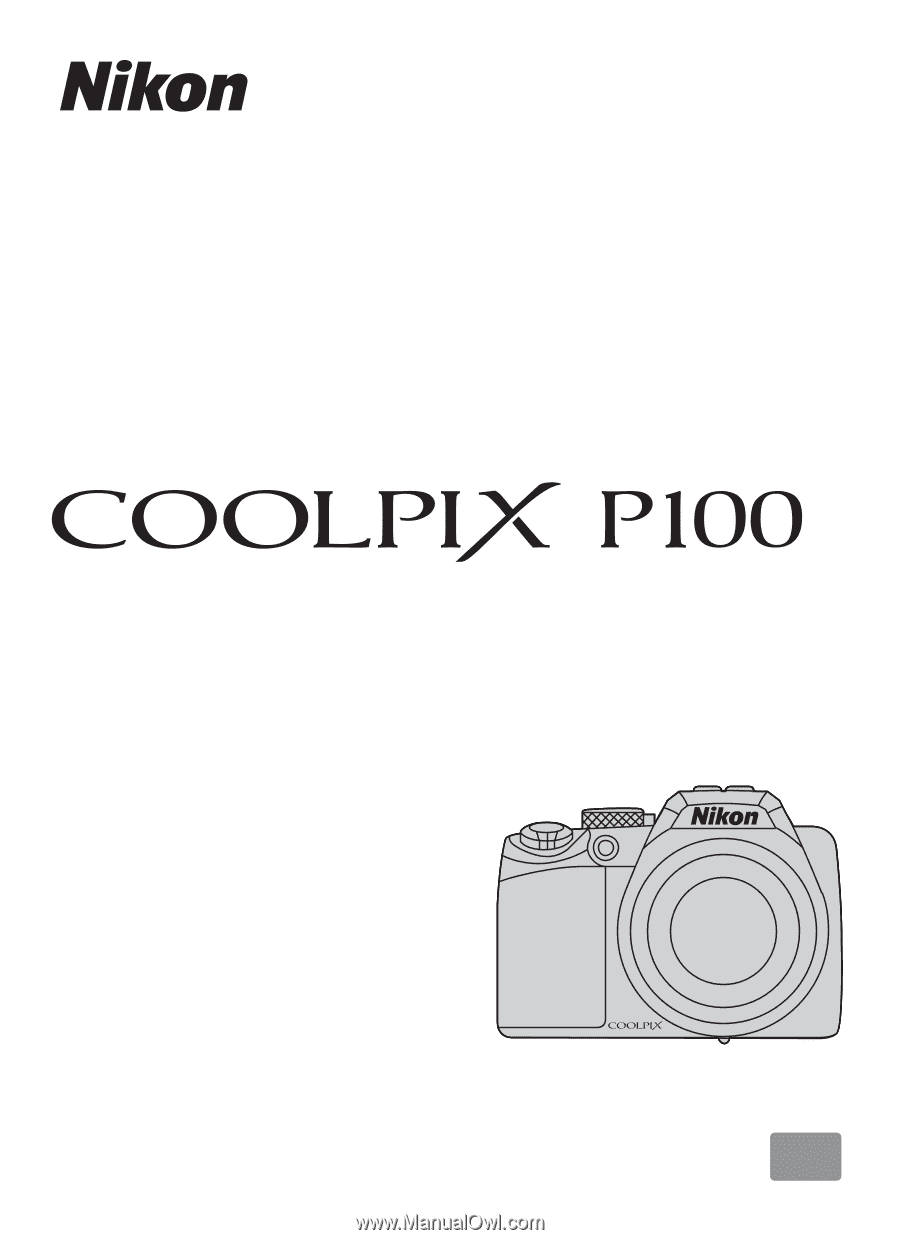
En
User’s Manual
DIGITAL CAMERA