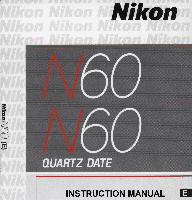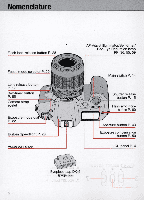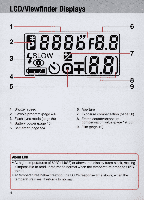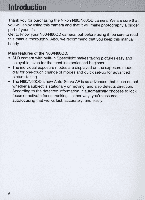Nikon N60 Instruction Manual
Nikon N60 - N 60 SLR Camera Manual
 |
UPC - 018208017126
View all Nikon N60 manuals
Add to My Manuals
Save this manual to your list of manuals |
Nikon N60 manual content summary:
- Nikon N60 | Instruction Manual - Page 1
Nikon -in INSTRUCTION MANUAL ~ - Nikon N60 | Instruction Manual - Page 2
Nomenclature AF-Assist Iliuminator/ Self-timer/ Red-Eye Reduction lamp PP . 59 Focus mode selector P. 20 Lens release button P. 17 Built-in P. 28 shoe ~ Eyepiece cap DK-5 (page 56) 2 Shutter release button P. 15 Flash sync mode button P. 60 Aperture button P. 43 Exposure compensation - Nikon N60 | Instruction Manual - Page 3
Dio Finder lever P. 56 P. 56 Film cartridge confirmation window P. 19 AE - L button P. 49 Command Dial P. 41 Battery chamber cover lock release P. 14 Mid-roll rewind button P. 34 Tripod socket N60QD only: Data imprint LCD/buttons 1-----, r----5 2 w::s!::::;!~~"'-6 GIml) SELECT ADJUST ~•~• •7 - Nikon N60 | Instruction Manual - Page 4
speed 2. Flexible program (page 40) 3. Flash sync mode (page 59) 4. Battery power (page 15) 5. Self-timer (page 55) 6. Aperture 7. Exposure compensation (page 50) 8. Frame counter/ exposure compensation value (page 19, 50) 9. Film (page 19) About LCD • At high temperatures of 60°C (140°F) or - Nikon N60 | Instruction Manual - Page 5
1- - - ) 1. Focus brackets (page 25) 2. Focus indicator (page 25) 3. Shutter speed 4. Aperture 5. 12mm-dia. reference circle for Center-Weighted Metering (page 48) 6. Flash ready-light (page 28) 7. Exposure compensation mark (page 50) 8. Electronic analog display (page 43) 5 - Nikon N60 | Instruction Manual - Page 6
Introduction Thank you for purchasing the Nikon N60/N60QD camera. We are sure that you will enjoy using this camera and that it will make photography a bigger part of your life. Get to know your N60/N60QD camera, but before using it, be sure to read this manual thoroughly. Also, we recommend that - Nikon N60 | Instruction Manual - Page 7
camera serviced by an authorized dealer or service center at least once every two years. Using your camera correctly The Nikon N60/N60QD's performance has been optimized for use with Nikon brand accessories. Accessories made by other manufacturers may not meet Nikon's criteria for specifications - Nikon N60 | Instruction Manual - Page 8
get the most out of your Nikon N60/N60QD. PREPARATION 2-11 Nomenclature 2-3 LCDNiewfinder Displays 4-5 Introduction 6-7 About This Manual 10-11 BASIC OPERATION 13-30 1. Install Batteries and Check Battery Power 14-15 2. Mount Lens and Set Aperture 16-17 3. Load Film 18-19 4. Set Focus Mode - Nikon N60 | Instruction Manual - Page 9
Lens Compatibility 32-33 Film USing built-in Speedlight 60-61 Usable lenses with built-in Speedlight 61 Usable Optional Speedlights 62-63 Available Mode Combinations 64 MISCELLANEOUS 65-77 Optional Accessories 66 Camera Care 67-68 Notes on Batteries 69 Troubleshooting 70-71 Specifications - Nikon N60 | Instruction Manual - Page 10
About This Manual [ Basic Operation 1 Install batteries and check battery power P. 14-15 P. 13-30 • 2 Mount lens and set aperture P.16-17 • 3 Load film P.18-19 • 4 Set Focus Mode Selector to AF P.20-21 • 5 Set Exposure Mode Dial to 8 P. 22-23 • 6 Hold Camera and Focus ~ ~ P. 24-25 7 - Nikon N60 | Instruction Manual - Page 11
Detailed Operation Notes on Batteries (P. 69) P. 31-64,69 Lens Compatibility Chart (P. 32-33)-CPU Nikkor lens (P. 32-33)/ Non-CPU lens (P. 32-33) Film (P. 34)-Confirming an automatically set film speed (P. 34)/ Mid-roll rewind (P. 34)/ ln case film does not start rewind or film rewind stops at - Nikon N60 | Instruction Manual - Page 12
12 - Nikon N60 | Instruction Manual - Page 13
BASIC OPERATION This section guides you through basic operations with the camera set to ~ mode. Settings are as follows : Attached lens Focus mode Exposure mode Exposure metering Built-in Speedlight D-type AF Nikkor Autofocus 8' (General-Purpose Progam) 3D Matrix Metering* Normal sync* * - Nikon N60 | Instruction Manual - Page 14
and Check Battery Power Use two CR1 23A or DL123Atype lithium batteri es with this camera. (Other batteri es can not be used.) 1.1 Turn off the main switch and open the battery chamber cover. 1.2 Insert batteries with the "EB" and "8 " ends positioned as marked inside the battery chamber cover - Nikon N60 | Instruction Manual - Page 15
used may be difficult to obtain in some areas. . - - - , @ 1.3 Turn on the main switch and confirm battery power with the ~~ indication. l=.....Ll1I • Shutter speed and aperture indications in the LCD panel and viewfinder automatically turn off 5 sec. after turning the main switch on and camera - Nikon N60 | Instruction Manual - Page 16
mount lens to the camera body. • Position lens in the camera's bayonet mount so that the mounting indexes on lens and camera body are aligned, then twist lens the exposure mode is set to manual.) 2•2 Set the lens' aperture to its minimum and lock. • When the lens is not set to its minimum aperture - Nikon N60 | Instruction Manual - Page 17
0Z D Use D-type AF Nikkor lens to utilize all the functions of this camera. ~ (See page 32 for Lens Compatibility.) W Q. D Make sure to turn the main switch off when attaching/detaching the o o ! lens. D When attaching the lens, take care not to press the lens release button - Nikon N60 | Instruction Manual - Page 18
3 Load Film Use a DX-coded film. Film speed r is set automatically (18025- 5000). When the camera is turned on, film is loaded and the camera back is closed , the film automat- ___"'7llLUL_ ISO (film speed) ~I DX mark ically advances to the first frame 3.1 Turn on the main switch, then - Nikon N60 | Instruction Manual - Page 19
D Only OX-coded film can be used with this camera. When film other than ffi OX-coded film is inserted , film leader. ~ D Film load can be confirmed - Nikon N60 | Instruction Manual - Page 20
AF When the focus mode selector is set to AF (autofocus), the camera focuses automatically. 4.1 Set the focus mode selector to AF (autofocus). such situations, focus on a different subject located at the same distance, use focus lock (page 38) then recompose. • When you are unable to perform foc - Nikon N60 | Instruction Manual - Page 21
IZI Check points o z ~ o Do not attempt to rotate the lens' focus ring manually with the focus aw:: o i mode set to AF. Q. o With the focus mode set at AF, the shutter cannot be released when the 0 subject is out - Nikon N60 | Instruction Manual - Page 22
Type of program General-Purpose ~ Program P. 39 p Auto-Multi Program P. 40 Shutter-Priority S Auto P. 41 Characteristics/shooting situations The easiest exposure mode for general shooting . Suitable for portraits and other general pictures, or when you want to take pictures first-hand . Camera - Nikon N60 | Instruction Manual - Page 23
modes are available with this camera. Five types of Vari- W Programs enable you to easily choose proper exposure controls in oQ. various shooting situations. o See step 5.2 for the summary of each exposure mode and each reference page for the operating instructions and details. ~ Symbol - Nikon N60 | Instruction Manual - Page 24
elbow propped against your body for support. • Stand with one foot forward a half step and keep your upper body still. • Grasp the camera handgrip with your right hand and use your left hand to cradle the camera (or lens). Camera shake and shutter speed Preventing camera shake is crucial when taking - Nikon N60 | Instruction Manual - Page 25
a off-center subject, use focus lock (page 38). o For N60QD only: Date or time can be imprinted on your Q. o o iii photos/negatives (page 52). : Unable to focus with autofocus. When the subject is dark, the camera's AF-Assist Illuminator is activated to achieve correct focus . For details on - Nikon N60 | Instruction Manual - Page 26
lig ht indication) blinks, use the built-in Speedlight. (See page 28/58.) • If a warn ing indication appears in the viewfinder, see page 70. 7.2 Confirm focus indicator. appears without blinking and slowly depre~s the shutter release button . • After shutter is released , the film - Nikon N60 | Instruction Manual - Page 27
to development procedures. 7.4 Confirm film is completely rewound, then remove film cartridge. ~--... @ ,I; [ - Nikon N60 | Instruction Manual - Page 28
lightly press the shutter release button, use the bu ilt- in Speedlight. without blinking in the viewfinder (when the camera's meter is on). • To close the closed when it is not in use.) Matrix Balanced Fill-Flash Matrix NOTE: Continuous use of built-in Speedlight After continuous use of the built - Nikon N60 | Instruction Manual - Page 29
28mm lens with a a~: guide number of 15/49 (IS01 00, m/ft.). ~ o Using a CPU lens enables to perform Matrix Balanced Fill-Flash shooting. (For details, see page 58.) uo0; o Be sure to remove (or store) the lens hood before flash shooting. ~ o Some zoom lenses have limitations using Speedlight - Nikon N60 | Instruction Manual - Page 30
subject passes through the lens and is sensed by the film. Light reaching the film is controlled by the manually set aperture and the camera automatically sets the proper shutter speed. In Manual exposure mode, you manually type AF Nikkor lenses, the N60/N60QD camera performs 3D Matrix Metering. See page - Nikon N60 | Instruction Manual - Page 31
DETAILED OPERATION This section features detailed descriptions of all camera functions - including lens, film, focus, exposure and others. 31 - Nikon N60 | Instruction Manual - Page 32
IX-Nikkor) with this camera. O-type AF lenses give you access to all available functions. CPU contacts of CPU lens OOtype AF Nikkor When a non-CPU lens is attached • Usable exposure modes are limited. A non-CPU lens can be used only when the exposure mode is set to M (manual). (Shutter cannot be - Nikon N60 | Instruction Manual - Page 33
lenses and other usable lenses ~ Focus mode Exposure mode Metering system Manual with Any mode Matrix Lens Autofocus electronic Manual other than rangefinder M M 3D 6segment 6segment CenterWeighted*' D-type when you use the Auto Exposure Lock function. *2 IX-Nikkor lenses cannot be - Nikon N60 | Instruction Manual - Page 34
Confirming an automatically set film speed • To confirm the automatically set film speed of your loaded OX-coded film , press the II .) Mid-roll rewind = • To rewind film at mid-roll , press the (mid -roll rewind) button with a pointed object. When film is completely rewound, E appears and (;) blinks - Nikon N60 | Instruction Manual - Page 35
panel. In this case, turn off the main switch, change batteries, then turn on :E the main switch to rewind film again. !..E... o z ~ o .ow... ~ o Film advance mode • Film advance mode is normally set to single-frame shooting, where the film is advanced one frame after you release the shutter - Nikon N60 | Instruction Manual - Page 36
. AF-Assist Illuminator • The AF-Assist Illuminator provides the necessary illumination to focus on dark subjects. The camera activates the AF-Assist Illuminator in the following conditions: 1. When a AF Nikkor lens is attached, the focus mode is set to AF, and the subject is dark. 2. When exposure - Nikon N60 | Instruction Manual - Page 37
lenses with a focal length of 24mm to 200mm , and the effective focus distance is 0.5 to 3m (1 .6 to 9.8 ft .). NOTE: Continuous use of AF-Assist Illuminator After continuous use in the viewfinder. Use Manual focus in situations where autofocus may not work as expected (page 20) or lens other than AF - Nikon N60 | Instruction Manual - Page 38
locked as long as the shutter release button is lightly pressed . • Focus Lock cannot be used when the exposure mode is set to Sport Program . • When you want to lock • After you have locked the focus , do not change the camera-to-subject distance. If you keep the shutter release button lightly - Nikon N60 | Instruction Manual - Page 39
exposu re mode with th is camera. The camera automatically controls your exposure. Recommended for beg inner SLR camera users. For available mode combinations indications will appear in the viewfinder or LCD panel Use ND filter. • L0:0 : Use Speedlight. Difference between 8 (General-Purpose Program) - Nikon N60 | Instruction Manual - Page 40
appears in the LCD panel when the Flexible Program is used. To cancel the Flexible Program, reset the shutter speed-aperture combination to the original value, change the exposure mode, turn off the main switch, or use the built-in Speedlight (page 28) or perform Two-Button Reset (page 57). 40 - Nikon N60 | Instruction Manual - Page 41
Priority Auto Enables you to manually set your desired shutter speed (30-1 /2000 sec.); the camera automatically selects the proper warning indication still remains on , use NO filter. • L0:0 : Select a slower shutter speed. If the warning indication still remains on, use Speedlight. • When - - - Nikon N60 | Instruction Manual - Page 42
- Priority Auto Enables you to set your desired aperture manually. The camera automatically selects a suitable shutter speed to give you a see page 64. 1 Set the exposure mode dial to A, then set the aperture using the Command Dial. 60 _ - Nikon N60 | Instruction Manual - Page 43
mode combinations, see page 64. 1 Set the exposure mode dial to M and compose. • Metering system automatically switches to Center-Weighted from Matrix in Manual exposure mode. (Page 48.) 2 Set the shutter speed and aperture and confirm by looking at the electronic analog display in the viewfinder - Nikon N60 | Instruction Manual - Page 44
viewfinder and shoot. • A Non-CPU lens works only with Manual exposure mode. However, the camera's meter will be disabled. Furthermore, the aperture cannot be set with the @ button and the Command Dial. Use lens' aperture ring . See page 32 on "Lens Compatibility". long Time Exposure This function - Nikon N60 | Instruction Manual - Page 45
you the option to choose from five different programs designed for specific picture-taking situations. For other available mode combinations. see page when the subject is too dark or bright. • :-: I: Use ND filter. • L.:0: Use Speedlight. NOTE: Vari-Program Flexible Program (page 40) and exposure - Nikon N60 | Instruction Manual - Page 46
a smaller aperture to assure sharply focused landscape pictures. Recommended lenses: you can use the full range of lenses (wideangle to telephoto) to achieve different effects. • To avoid camera shake, use a tripod. ~'-: Close-Up Program Use this program when you are taking pictures up close. It - Nikon N60 | Instruction Manual - Page 47
to capture the beauty of nighttime sce nes . You can also use it with the flash when you want to include portraits in a night scene composition . Recommended lenses: you can use the fu ll range of lenses (wideangle to telephoto) to achieve different effects. • To avoid camera shake, use a tripod. 47 - Nikon N60 | Instruction Manual - Page 48
when the exposure mode is set to Manual or when the Auto Exposure Lock function (page 49) is used. Matrix Metering/3D Matrix Metering Matrix Metering provides correct exposure control using a sixsegment Matrix Sensor. With D-type AF Nikkor lenses, 3D Matrix Metering automatically activates to - Nikon N60 | Instruction Manual - Page 49
modes, you can control the exposure based on the brightness of a specific area within the scene using the Auto Exposure Lock function. The metering system automatically switches to Center-Weighted Metering when this function is used. 1 Center the main subject inside the viewfinder and zoom-in. Press - Nikon N60 | Instruction Manual - Page 50
ISO standard), use the exposure compensation function. This can be useful when the subject has pronounced contrast or when bracketing exposure with color slide film is set, ~ appears in the viewfinder and LCD panel. The compensation value can be checked by pressing the ~ button (it is also indicated - Nikon N60 | Instruction Manual - Page 51
iii" • To cancel exposure compensation, rotate the Command Dial while I5ICl pressing the 5I! button to reset the compensation value to O. Or you can ~ perform Two-Button Reset (page 57). (Turning the camera off does not I!!. cancel the exposure compensation function .) i§ ~ ca.. ~ ~ c 51 - Nikon N60 | Instruction Manual - Page 52
requirements for imprinting Imprinting of date/time requires one CR2025 3V lithium battery separate from the batteries required for the camera body. Battery life is approx. 3 years. When the imprinting on the photo appears faded and/or the display of the data imprint on the LCD becomes faint or - Nikon N60 | Instruction Manual - Page 53
Adjusting date and time 1 Press MODE button to select available displays. Press SELECT button to select date/time to be adjusted. CIJJfl) . . . GImI) SELECT ADJUST C.IJJ.!!.8 GImI) SELECT ADJUST • Date adjustment cannot be performed with the Day/ Hour/ Minute display. To do so, you must select - Nikon N60 | Instruction Manual - Page 54
• The data displayed on the data imprint LC D will be imprinted on the picture. Select no imprint) to cancel data impri nt. Compati ble film speeds for data imprinting are 15032 -3200. 2 Fully depress the shutter release button to take a picture with the imprinted date/time. • To confirm whether - Nikon N60 | Instruction Manual - Page 55
. of pressing the button. :z • The self-timer cannot be performed unless the camera's shutter can be released (i.e. when subject cannot be in focus with autofocus). 0 ~ • To shoot in an exposure mode other than Manual , cover the eyepiece with ~ the supplied eyepiece cap (page 56) or hand - Nikon N60 | Instruction Manual - Page 56
eyepiece correction lenses provide viewfinder diopter of -5.0 to +3.0 DP . NOTE: Using the lens • Tei attach an eyepiece cap or optional eyepiece correction lens, remove the rubber eyecup and slide down the eyepiece cap or eyepiece correction lens. To reattach the rubber eyecup, make sure the" Nikon - Nikon N60 | Instruction Manual - Page 57
exposure modes 2o z ~ Self-timer: Canceled o ~ • See page 64 for the camera's default setting and available mode combinations. ~ • When the II! and @ buttons are pressed for less than 2 sec. , automatically set film speed of loaded OX-coded film appears in the LCD panel. (Page 34.) ~ - co 57 - Nikon N60 | Instruction Manual - Page 58
with this camera. • When using a non-CPU lens, standard TTL flash is the only flash mode available. To ensure optimum performance, use only CPU lenses. Flash shooting distance range Flash shooting distance changes according to the film speed in use and aperture setting. ISO Film speed Guide number - Nikon N60 | Instruction Manual - Page 59
reduce the red-eye effect in photos of people or animals. L.,S. LOW : Slow Sync Normally, the camera 's shutter speed is automatically set to the flash fires . Do not move the camera or let the subject move until shutter is released . • With some lenses, light from the Red-Eye Reduction lamp may - Nikon N60 | Instruction Manual - Page 60
flash is fired (or attached optional Speedlight is turned on). *2 Flash shooting distance range depends on the ISO film speed of film in use and aperture selected. In Aperture-Priority Auto or Manual exposure mode, set the aperture according to the flash shooting distance range table on page 58. 60 - Nikon N60 | Instruction Manual - Page 61
(page 36) to guide autofocus. • In General-Purpose or Auto-Multi Program exposure mode, camera automatically controls maximum available aperture according to the film speed. See page 63. Usable lenses with built-in Speedlight 28mm to 200mm CPU lenses and AF 300mm f/4 can be used with the built-in - Nikon N60 | Instruction Manual - Page 62
used together.) Available modes are listed assuming a CPU lens is attached. (Non-CPU lenses are not recommended .) ::s:: Speedlight Matrix Balanced Fill-Flash*1 SB-28 0 Non-TIL Auto Flash 0 Manual manual for details. If the camera groups are defined in the manual of the Speedlight with TTL auto - Nikon N60 | Instruction Manual - Page 63
range is from the lens' maximum to minimum aperture. • Attach the optional Sync Terminal Adapter AS-15 when a sync terminal is needed. • Use only Nikon Speed lights. Other units may damage the camera's electrical circuit due to incompatible voltage requirements (not compatible with 250V or higher - Nikon N60 | Instruction Manual - Page 64
in any exposure mode. *2 Only Manual exposure mode can be used when a non-CPU lens is attached. Camera 's exposure meter cannot be used and aperture cannot be set with camera's aperture button and Command Dial. (Select the aperture using the lens' aperture ring.) See "Lens Compatibility" on page 32 - Nikon N60 | Instruction Manual - Page 65
MISCELLANEOUS The Nikon N60/N60QO is a highperformance, precision instrument, designed to give you superior pictures. You'll want to take good care of your camera to ensure the best performance. Take time to review this section thoroughly, as doing so will add to your picture taking pleasure. We've - Nikon N60 | Instruction Manual - Page 66
), AN-6W (Burgundy): Wide braid-type neckstrap AF Nikkor lens Various AF Nikkor lenses, from 16mm fisheye to 600mm telephoto, are available. Most AF Nikkor lenses can be used with this camera. Filters Nikon offers a range of filters including NC filter for lens protection, and Soft Filter Soft - Nikon N60 | Instruction Manual - Page 67
. To remove fingerprints or smudges from the lens' surface, use a soft, clean cotton cloth or lens tissue moistened with ethanol (alcohol) or lens cleaner. • Do not subject the camera or lens to strong vibration or shock Do not drop the camera body and lens or hit them against a hard surface as this - Nikon N60 | Instruction Manual - Page 68
times once per month. • To maintain the built-in Speedlight in peak condition, fire it a few times every month. This will enable you to use the flash for many years. Nikon cannot be held responsible for any malfunction resulting from the use of the camera other than as specified in this manual. 68 - Nikon N60 | Instruction Manual - Page 69
before installing. • Use fresh batteries at low temperatures Battery power diminishes at extremely low temperatures and the camera may not function properly with old batteries. Use a fresh set of batteries at low temperatures, keep spare batteries warm, and use them alternately. • Film advance speed - Nikon N60 | Instruction Manual - Page 70
again. In certain cases , due to static electricity or poorly loaded batteries, the N60/ N60QO camera's microcomputer may turn the camera off, even with fresh properly installed batteries. For the same reason, film may not advance properly. In each of these cases, to resume operation , simply turn - Nikon N60 | Instruction Manual - Page 71
• Autofocus is not possible. • Focus manually. 37 H : appears • Overexposure possible. • In S mode, select faster shutter 41 speed . • In A mode, select smaller aperture 43 (larger f-number). • In other exposure modes, use NO 28 filter. La appears • Underexposure possible. • In - Nikon N60 | Instruction Manual - Page 72
Night Scene) Picture format 24 x 36mm (standard 35mm film format) Lens mount Nikon F mount Lens Nikkor and Nikon lenses having Nikon F mount' • With limitation; see chart on p. 32. Viewfinder Fixed eye level penta prism high-eyepoint type Focusing screen Clear Matte Screen II (with focus - Nikon N60 | Instruction Manual - Page 73
segment Matrix: with non-O-type AF Nikkor (except AF lens for F3AF and IX-Nikkor), AI-PNikkor Center-Weighted: in Manual exposure mode or with Auto Exposure Lock EV 1 to EV 20 at ISO 100, 50mm f/1.4 lens Automatically set to ISO speed of OX-coded film used; film speed range: ISO 25 to 5000 Activated - Nikon N60 | Instruction Manual - Page 74
recommended indication Ready light Accessory shoe Film loading Film advance Frame counter Film rewind Activated by pressing Speedlight lock-release button , guide number: 15/49 (at ISO 100, m/ft.); flash coverage: 28mm or longer lens; film speed range: ISO 25 to ISO 800 (same range as optional - Nikon N60 | Instruction Manual - Page 75
adjustment until 2019 Usable film: ISO 32 to 3200 OX-coded film Power source: One 3V lithium battery (CR2025 type) Battery life: Approx. 3 years' • May vary depending on extent of imprint use, film speed in use, etc. Camera back Hinged back with film cartridge confirmation window; unchangeable - Nikon N60 | Instruction Manual - Page 76
B Built-in Speedlight 28, 58, 60 c Center-Weighted Metering 30 , 33, 48, 64 Close-Up Program 23, 46, 64 Continuous Servo AF 36 CPU Nikkor lens 32, 58, 62, 70 D Depth of field 30, 42 Diopter adjustment 56 Distance information 48 D-type Nikkor lens 30, 32-33 DX-coded film 19, 34 E Exposure - Nikon N60 | Instruction Manual - Page 77
p Portrait Program 23, 46, 64 R Red-Eye Reduction 59, 64 Red-Eye Reduction with Slow Sync 59, 64 s Self-timer 55 Shutter-Priority Auto exposure mode 22, 41,64 Single Servo AF 36 Slow Sync flash 58-59, 64 Sport Program 23, 47 ,64 Standard TTL flash 58 Sync shutter speed 60, 63 T 3D Matrix - Nikon N60 | Instruction Manual - Page 78
78 - Nikon N60 | Instruction Manual - Page 79
79 - Nikon N60 | Instruction Manual - Page 80
No reproduction in any form of this manual , in whole or in part (except for brief quotation in critical articles or reviews), may be made without written authorization from NIKON CORPORATION . Nikon NIKON CORPORATION FUJI BLDG., 2-3, MARUNOUCHI 3-CHOME, CH IYODA-KU , TOKYO 100-8331 , JAPAN Printed - Nikon N60 | Instruction Manual - Page 81
send products and other correspondence to: Nikon Inc. 19601 Hamilton Avenue Torrance, CA used for market research studies and reports. They will also allow you to receive important mailings and special offers from a number of fine companies whose products and services relatc directly to the specific - Nikon N60 | Instruction Manual - Page 82
Price paid (excluding sales tax): $ .00 6. Please indicat.e the Nikon SLR accessories Ihis camera will be used with : l. 0 Nonnal lens 4. 0 Zoom lens 2 . 0 Wide ang le lens 5. 0 Macro lens 3. 0 Telephoto lens 6. 0 SLR an Online/lnternet Service 09. 0 Own an IBM or Compatible Computer 10. 0
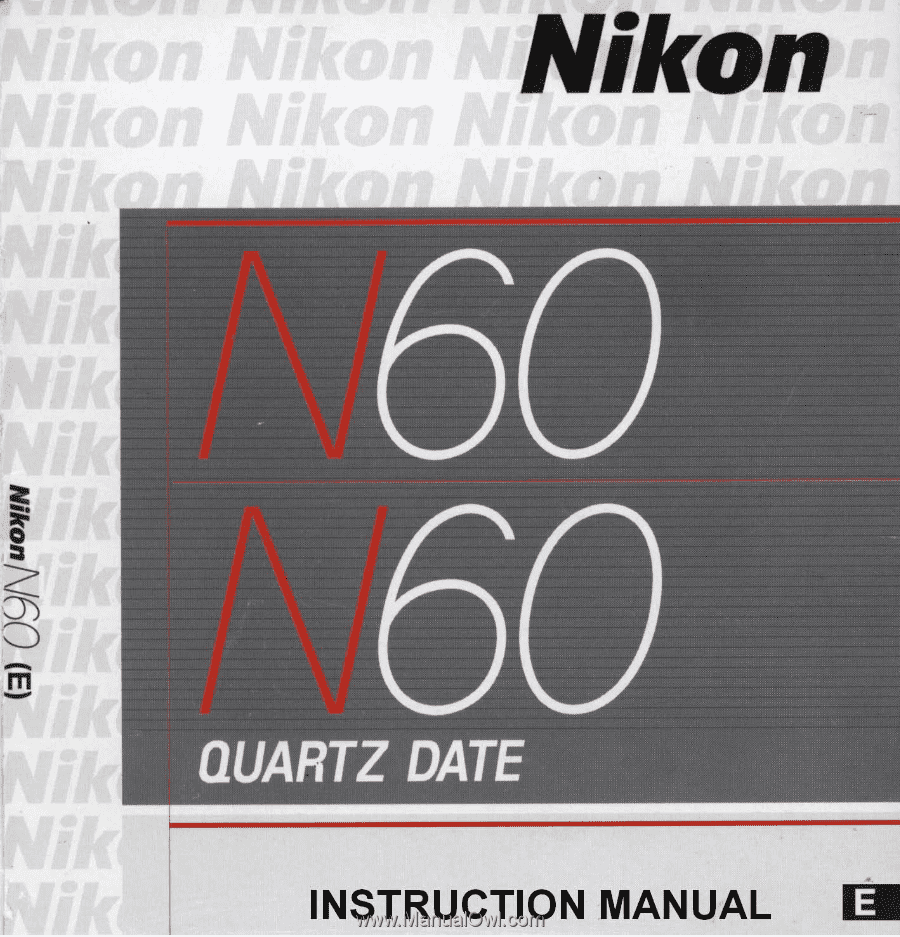
Nikon
in
-
INSTRUCTION MANUAL
~