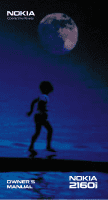Nokia 2160i Nokia 2160i User Guide in English
Nokia 2160i Manual
 |
View all Nokia 2160i manuals
Add to My Manuals
Save this manual to your list of manuals |
Nokia 2160i manual content summary:
- Nokia 2160i | Nokia 2160i User Guide in English - Page 1
OWNER'S MANUAL - Nokia 2160i | Nokia 2160i User Guide in English - Page 2
Keys and the Display Adjusts volume of the earphone or handsfree speaker. Switches phone on/off when you press and hold. These keys perform the function shown on the display directly above them (e.g., here the keys are the "Menu" - Nokia 2160i | Nokia 2160i User Guide in English - Page 3
or both). None shown: Home area only. A call is in progress. Digital signaling is in use. The phone is roaming in a home type system. Flashing: roaming in a non-home type system. The phone is in alpha mode. You have a voice message. You have a text message. If flashing, text memory is full. Memory - Nokia 2160i | Nokia 2160i User Guide in English - Page 4
Connectors –— ˜ ™ 1) For Rapid Cigarette Lighter Charger, Rapid Travel Charger, and Standard Travel Charger 2) Power connector for Desktop Charger CHH-2/CHH-2L 3) System and data connector for accessories, desktop chargers, and HF car kit 4) For external antenna iii - Nokia 2160i | Nokia 2160i User Guide in English - Page 5
Text Messages 15 Voice Messages 15 Message Mode 16 Text Messages 16 To Dial a Number in a Message 17 6. The Personal Directory 19 Alpha Mode 19 Entering Names 20 Storing Numbers and Names 21 Recalling Stored Numbers 22 Recalling Stored Names 22 7. Temporary Lists & Call Timers .......24 - Nokia 2160i | Nokia 2160i User Guide in English - Page 6
Functions and Shortcuts ...... 30 Menu 01, Memory Functions 32 Menu 2, Messages 32 Menu 3, Call Settings 32 Menu 4, Phone Settings 34 Menu 5, Security Options 37 Menu 6, Network Services 38 Menu 7, System Search 43 Menu 8, NAM Selection 43 Menu 9, Number Editor 44 Menu 10, Alert Options 44 - Nokia 2160i | Nokia 2160i User Guide in English - Page 7
may affect the performance of your phone. Therefore, you should never rely solely upon any cellular phone for essential communications (e.g., medical emergencies). Qualified Service Only qualified service personnel may install or repair cellular phone equipment. Use only approved accessories and - Nokia 2160i | Nokia 2160i User Guide in English - Page 8
. You can then activate these functions as described in this manual. The manual activation commands for various services are not presented in this guide (e.g. ∗ and # characters for activating or deactivating services). The phone nevertheless is capable of handling commands given in that form - Nokia 2160i | Nokia 2160i User Guide in English - Page 9
manufacturer and recharge your battery only with the chargers approved by the manufacturer. New batteries must be charged with the phone off for at least 24 hours before initial use. A new battery's full performance is achieved only after two or three complete charge and discharge cycles! - Nokia 2160i | Nokia 2160i User Guide in English - Page 10
(ACH-4U) 1) Connect the lead from the charger to the bottom of the phone. 2) Connect the charger to a standard 120V AC outlet. When the battery is is finished, disconnect the charger from the AC outlet and from the phone. When you disconnect the power cord of any accessory, grasp and pull the plug - Nokia 2160i | Nokia 2160i User Guide in English - Page 11
too cold, or connected to a non-approved charging device. Wait for a while, connect the charger to the phone again and retry. If charging still fails, contact qualified service personnel. Important Battery Information For good operation times, discharge the battery from time to time by leaving your - Nokia 2160i | Nokia 2160i User Guide in English - Page 12
to keep the battery between 59°F and 77°F (15°C and 25°C). A phone with a hot or cold battery may temporarily not work, even if the battery is in temperatures below 14°F (-10°C). • The battery is a sealed unit with no serviceable parts. Do not attempt to open the case. • Do not dispose of a battery - Nokia 2160i | Nokia 2160i User Guide in English - Page 13
can make and receive calls only when it is switched on and is located in the cellular network's service area. The phone automatically switches itself off if the operating temperature exceeds 158°F (70°C). Signal Strength The stronger the radio signal, the better the call quality. The higher - Nokia 2160i | Nokia 2160i User Guide in English - Page 14
asks for the Security code:, enter it then press left (OK). The Security Code comes with your phone and is required with some phone features. Keep it secret and in a safe place, separate from the phone. You cannot change the Security Code. If you need a new one, contact your dealer. The default is - Nokia 2160i | Nokia 2160i User Guide in English - Page 15
area. No calls can be placed or received. If you try to make a call while NO SERVICE is displayed, the phone displays WAIT FOR SERVICE, and tries to make the call for the next 2 minutes. Note: Check with your cellular system operator for information about when you need to dial a '1' - Nokia 2160i | Nokia 2160i User Guide in English - Page 16
dials the most recently dialed number. One-Touch Dialing • Press and hold the key (2 to 8) for a few seconds until the call is started. The phone recalls the phone number from memory, displays it briefly, then dials it. To use this feature, Menu 3 3, One-Touch Dialing, must be On and you must have - Nokia 2160i | Nokia 2160i User Guide in English - Page 17
by Emergency Key 9, which may not be the proper number in all circumstances. Emergency Key 9 dialing does not operate with KEYS LOCKED or when the phone is connected to a modem. Emergency Key 9 Note: Emergency Key 9 works only if it has been set to On in Menu 3 4! í 1) Press 9 then . OR 2) Press and - Nokia 2160i | Nokia 2160i User Guide in English - Page 18
during an active call. Calling Line Identification If you have subscribed to and activated this network service, the phone displays the caller's phone number if the system is able to identify it. The phone displays the caller's name if you have stored that caller's name and number, and the person - Nokia 2160i | Nokia 2160i User Guide in English - Page 19
. During the call the keypad remains unlocked which lets you operate the phone as usual. After you end the call , Key Lock becomes active again. Call Waiting With Call Waiting, the active call is put on hold as you answer the waiting (incoming) call. This service - Nokia 2160i | Nokia 2160i User Guide in English - Page 20
your calling card for instructions. í 2) Press and hold for 3 seconds, until the phone displays CARD CALL. ñ 3) When you hear a tone or voice prompt, press left (OK). ñ 4) If you get another tone or voice prompt, press left (OK) again. The call is then made, as if you had manually entered the card - Nokia 2160i | Nokia 2160i User Guide in English - Page 21
receiving a message With NEW VOICE MESSAGE on display, ñ 1) Press left (Listen) OR í 2) Press . Note that your voice mailbox number must be stored in the phone to use this method (see below). To call your voice mailbox any time • Press and hold 1 ñ You can also call your voice mailbox by pressing - Nokia 2160i | Nokia 2160i User Guide in English - Page 22
can receive and store text messages. The text message function is a network service and may not be supported by your network. Also, to use text messaging, you must have the phone number of your message service center available. The phone can store up to 30 text messages, with a maximum of about - Nokia 2160i | Nokia 2160i User Guide in English - Page 23
overwritten even if there is no more space in memory and there is an attempt to deliver a new message to your phone. To Dial a Number in a Message While the phone number in the message is displayed, í press . Text Message Options With message on screen, ñ 1) Press left (Option). 2) Press W to option - Nokia 2160i | Nokia 2160i User Guide in English - Page 24
Read next shows the next message. Erase deletes the current message from memory. Lock/Unlock allows you to lock and unlock messages. When a new message arrives and the message memory is full, the new message automatically overrides old messages unless they are locked. Use Number lets - Nokia 2160i | Nokia 2160i User Guide in English - Page 25
16 digits long. Stored names may be up to 16 characters long. The phone provides you with 8 extended number locations (any you choose) that allow try to store a name already in memory. Alpha Mode ÷ To enter, retrieve, and view names, press . The phone displays ABC, meaning you can use keys to - Nokia 2160i | Nokia 2160i User Guide in English - Page 26
p, creates a pause óóóó w, causes the phone to wait for input Entering Names ÷ 1) the key when entering letters, the phone switches the letter from upper to lower case and vice versa. For example, press and hold 2 to switch from A to a. The phone stays in "lower case" until you press and hold a key again to - Nokia 2160i | Nokia 2160i User Guide in English - Page 27
Storing Numbers and Names 1) Key in phone number. ñ 2) Press right (Memory). ñ 3) Press left (Store). 4) Key in name ( IN LOCATION? prompt. To fast save 1) Key in phone number. ñ 2) Press and hold right (Memory). To add a name to a stored phone number 1) Recall the stored number, and remember its - Nokia 2160i | Nokia 2160i User Guide in English - Page 28
To erase stored names and numbers With display empty, ñ 1) Press right (Memory). ñ ñ 2) Press left (Store) then left (Store) again. ÷ 3) Press W to name you want to erase, or key in name, or press to see numbers, then W. ñ 4) Press left (Erase). ñ ñ Press right (Quit) instead of left (Erase) if ñ - Nokia 2160i | Nokia 2160i User Guide in English - Page 29
ñ 3) Press right (Find). í Press to dial the displayed number or displayed name's number. To recall numbers by name ñ 1) Press right (Memory). 2) Key in name or its first few letters. ñ 3) Press right (Find). If you enter only the first letters of the name and there is more than one name beginning - Nokia 2160i | Nokia 2160i User Guide in English - Page 30
numbers of the last 5 answered and last 5 missed calls. Note: The phone displays the phone numbers of received and missed calls only if the cellular system is able to identify the caller and you have subscribed to this service. To view Dialed Numbers í 1) With display empty, press . 2) Press W or - Nokia 2160i | Nokia 2160i User Guide in English - Page 31
has separate timers for each NAM your phone uses. See "Menu 8, NAM Selection" on page 43 for more information about NAMs. Note: The actual time invoiced for calls by your service provider may vary, depending upon items such as network features, rounding off for billing, and taxes. To clear Call - Nokia 2160i | Nokia 2160i User Guide in English - Page 32
, meaning that it creates certain sounds when you press the keys. These sounds can be used for many automated, over-the-phone services such as checking your bank balance, using your voice mailbox options, and even checking airplane arrival and departure times. Touch Tones are called "DTMF" (Dual - Nokia 2160i | Nokia 2160i User Guide in English - Page 33
"p" characters as you need to get the right delay time. creates a "w" (wait) character. When you recall this number sequence from memory and press , the phone dials the phone number, then waits for you to press ñ the left (DTMF).This is handy if you are calling a num- ber that then prompts you to - Nokia 2160i | Nokia 2160i User Guide in English - Page 34
the digits stored in that memory location. Touch Tone Settings in the Phone Your phone's Touch Tone settings are Menu 4 3, Manual DTMF Tones, and Menu 4 4, Auto DTMF Length. Menu 4 3, Manual DTMF Tones ñ 1) Press left (Menu) 4 3. 2) Press W to your choice. ñ 3) Press left (OK). This determines - Nokia 2160i | Nokia 2160i User Guide in English - Page 35
and submenus give access to most of the phone's functions. Menu guidelines ñ 1) Press left (Menu) to enter the menus. 2) Press W and V to step through menus, submenus, and options. ÷ 3) gives help text on menus and - Nokia 2160i | Nokia 2160i User Guide in English - Page 36
2 Keypad Tones 3 Manual DTMF Tones 4 Auto DTMF Length 5 Personal Reminder Note 6 Countdown Timer 7 Restore Settings 8 Language Security Option Menu 5 1 Automatic Phone Lock 2 Change Lock Code 3 Restrict Calls 3 1 Outgoing Calls 3 2 International Calls 3 3 Incoming Calls Network Services Menu 6 (see - Nokia 2160i | Nokia 2160i User Guide in English - Page 37
and current phone number. Number Editor Menu 9 Allows editing of the currently-displayed number. Alert Options Menu 10 Selects type of ringing or silent service. Network Services Some of the menu functions are network services. These functions can be utilized only if provided by your cellular - Nokia 2160i | Nokia 2160i User Guide in English - Page 38
to a handsfree desktop charger, handsfree car kit, or headset, the ringing volume can be set separately for those accessories. Menu 3 2, Ringing Tone The phone plays a sample of each pattern as you scroll. Note: The ringing tone is the same for all accessories. Menu 3 3, One-Touch Dialing With this - Nokia 2160i | Nokia 2160i User Guide in English - Page 39
calling card calls (see "Calling Card Calls" on page 14 ). To use a different card, select it and go through the steps again. The phone will display previously-stored information. ñ 3) Enter your Security code then press left (OK). This gives you the SELECT DIALING SEQUENCE screen. ñ 4) Press left - Nokia 2160i | Nokia 2160i User Guide in English - Page 40
See "Message Mode" on page 16 for a description of this function. Menu 4, Phone Settings Menu 4 1, Lights With lights on, the keypad lights come on when you have an incoming call, and go off 15 seconds later. When the phone is connected to a car kit, desktop charger, or cigarette lighter charger, - Nokia 2160i | Nokia 2160i User Guide in English - Page 41
Menu 4 3, Manual DTMF Tones Menu 4 4, Auto DTMF Length See "Touch Tones" on page 26 for descriptions minutes 00-59. ñ 3) Press left (OK). ñ 4) Press right (Quit) twice to exit. The phone sounds an alarm and displays COUNTDOWN COMPLETED when it finishes counting down the amount of time you enter. The - Nokia 2160i | Nokia 2160i User Guide in English - Page 42
shown: Ringing Volume Ringing Tone One-Touch Dialing Emergency Key 9 Automatic Redial Automatic Answer Message Mode Lights Keypad Tones Manual DTMF Tones Auto DTMF Length Automatic Phone Lock Lock Code Dual Mode Selection Voice Privacy Ringing Options Level 4 (3 in car mode) Type 1 Off Off Off Off - Nokia 2160i | Nokia 2160i User Guide in English - Page 43
. To answer a call with Auto Lock on: í • Press . To call the number in location 100 with Auto Lock on: í • Press W or V then . Note: To unlock the phone permanently after locking it, you need to enter this function and select the AUTO LOCK OFF option. Menu 5 2, Change Lock code In a lock code, only - Nokia 2160i | Nokia 2160i User Guide in English - Page 44
Menu 5 3 3, Incoming Calls Allowed means you can receive all calls. Blocked means you can receive no calls. Menu 6, Network Services Menu 6 1, Public Systems The phone uses the setting of this item to determine which public system to use. See "Menu 7, System Search" on page 43, for more information - Nokia 2160i | Nokia 2160i User Guide in English - Page 45
In each cellular service area there are usually two cellular operators operating public systems of type "A" or "B". One of the public systems (A or B) is your home system (depending on your operator) but your phone can work with both types of systems. With Menu 7, you can select the type of system - Nokia 2160i | Nokia 2160i User Guide in English - Page 46
to On or Off. Voice Privacy On encrypts the voice channel only in networks with digital service. If you have this feature on and voice privacy be- comes inactive for any reason the phone displays VOICE PRIVACY INACTIVE and beeps. Check for availability of this function from your network operator - Nokia 2160i | Nokia 2160i User Guide in English - Page 47
tone during a call to let you know you have an incoming call. The phone í may also display the incoming caller's identification. To answer the incoming call to call. This specifies whether or not to display (i.e., Send) your phone number to the person you are calling. Your selection here applies only - Nokia 2160i | Nokia 2160i User Guide in English - Page 48
and deactivate each service. Menu 6 7 lets you store all the codes you use in your phone. Once you store the code in your phone, the service appears as code to apply to. With CALL FORWARDING, you then choose the ñ specific type of CALL FORWARDING. Press W to reach your choice then left (OK). 4) Press - Nokia 2160i | Nokia 2160i User Guide in English - Page 49
supported by the network). With Menu 7, you choose how the phone selects a network to use. The default is Automatic, which means the phone Menu 6 1, Public Systems). If you choose Manual, the phone searches for networks, then begins displaying them. The phone displays AVAILABLE: or NOT AVAIL: for the - Nokia 2160i | Nokia 2160i User Guide in English - Page 50
contains unique data for you such as your phone number, home service area, and A-key. Only one NAM is in effect at a time. When you select a NAM (phone number), you are also selecting your Home System. The first phone number displayed with this menu is the phone number in use. Note: You need at - Nokia 2160i | Nokia 2160i User Guide in English - Page 51
Handsfree stand, the phone rings only. When the phone is connected to a HF desktop charger, HF car kit, or headset, the alert options can be set separately for each of these accessories. Menu 11, Lock the Keys ñ • Press left (Menu) then 11. ñ The keys remain locked until you unlock them by pressing - Nokia 2160i | Nokia 2160i User Guide in English - Page 52
the transmission from the data terminal in the normal way. For example, to send a telefax, start the transmission from the fax machine's keypad. The phone calls the number you dialed from the terminal's keypad. 3) After the transmission, end the call from the data ô terminal. OR, press . To receive - Nokia 2160i | Nokia 2160i User Guide in English - Page 53
To receive a fax call 1) Check that the data terminal is properly installed. í 2) Press to answer the call. OR, if you know this is an incoming fax, you can answer the call from the fax machine's keypad. 3) After the transmission, end the call from the fax ô machine's keypad. OR, press . 47 - Nokia 2160i | Nokia 2160i User Guide in English - Page 54
In addition to the accessories that were included in your phone's sales package, you may also find a separate full color accessories brochure. You can select from a wide range of Nokia accessories to accommodate your specific communication needs. For availability, please check with your local dealer - Nokia 2160i | Nokia 2160i User Guide in English - Page 55
: Battery operation times vary according to signal conditions, network parameters set by the operator, and how you use the batteries. Using the phone near the network's base station consumes less power. Keeping the antenna fully extended whenever possible maintains the connection to the network with - Nokia 2160i | Nokia 2160i User Guide in English - Page 56
make calls during charging when the battery is fully discharged. Plug the charger into a wall outlet and connect the lead to the base of the phone or to a light desk stand. Rapid Travel Charger (ACH-4U) This lightweight AC charger can be used with all battery options. Calls can be made - Nokia 2160i | Nokia 2160i User Guide in English - Page 57
fuse. Never use a fuse with a higher rating. Compact Desktop Charging Stand (CHH-2) The Compact Desktop Charging Stand (CHH-2) allows you to place both the phone and a spare battery for charging at the same time in the stand. It is compatible with all battery options. The charger starts to charge - Nokia 2160i | Nokia 2160i User Guide in English - Page 58
is ready for use when the green light appears (check the charge on the phone display). Light Desk Stand (CHH-2L) The Light Desk Stand (CHH-2L) offers support for the phone during charging. Used together with the Standard Travel Charger (ACH-3U), Rapid Travel Charger (ACH-4U), or the Rapid Cigarette - Nokia 2160i | Nokia 2160i User Guide in English - Page 59
cleaning solvents, or strong detergents to clean the phone. Wipe it with a soft cloth slightly dampened in a mild soap-and-water solution. • If the phone or any of its accessories are not working properly, take them to your nearest qualified service facility. The personnel there will assist you, and - Nokia 2160i | Nokia 2160i User Guide in English - Page 60
, it is recommended that the equipment should only be used in the normal operating position. Users are advised to switch off the phone when at a refueling point (service station). Users are reminded of the need to observe restrictions on the use of radio equipment in fuel depots (fuel storage and - Nokia 2160i | Nokia 2160i User Guide in English - Page 61
disrupt the cellular network, and is illegal. Failure to observe these instructions may lead to suspension or denial of cellular telephone services to the offender, or legal action or both. Emergency Calls IMPORTANT! This phone, like any cellular telephone, operates using radio signals, cellular and - Nokia 2160i | Nokia 2160i User Guide in English - Page 62
can make an emergency call. Consult this document and your local cellular service provider. When making an emergency call, remember to give all the necessary information as accurately as possible. Remember that your cellular phone may be the only means of communication at the scene of an accident - Nokia 2160i | Nokia 2160i User Guide in English - Page 63
of NAMs 3 Memory Locations 100 Memory Capacity Alpha: 16 digits per location Numeric: 16 digits per location + 30 digits in 8 locations. Nokia is a registered trademark of Nokia Corporation. The information contained in this User Guide was written for dual-mode phone NHC-4NE/HE. The right to - Nokia 2160i | Nokia 2160i User Guide in English - Page 64
One-Year Limited Warranty Nokia Mobile Phones, Inc. ("NMPI") warrants that this cellular phone ("Product") is free from defects in NMPI, including damage caused by shipping and blown fuses. b) The Customer Service Department at NMPI was not notified by Consumer of the alleged defect or malfunction - Nokia 2160i | Nokia 2160i User Guide in English - Page 65
or by inadequate signal reception by the external antenna. 8. If a problem develops during the limited warranty period, the Consumer should take the contact the Customer Service Department at NMPI, at the phone number listed on the bottom of the following page for further instructions. c) The - Nokia 2160i | Nokia 2160i User Guide in English - Page 66
not apply to you (the Consumer). This limited warranty gives you specific legal rights and you may also have other rights which vary . Questions concerning this limited warranty may be directed to the Customer Service Department at Nokia, 6200 Courtney Campbell Causeway, Suite 900, Tampa, FL 33630. - Nokia 2160i | Nokia 2160i User Guide in English - Page 67
NOTES 61
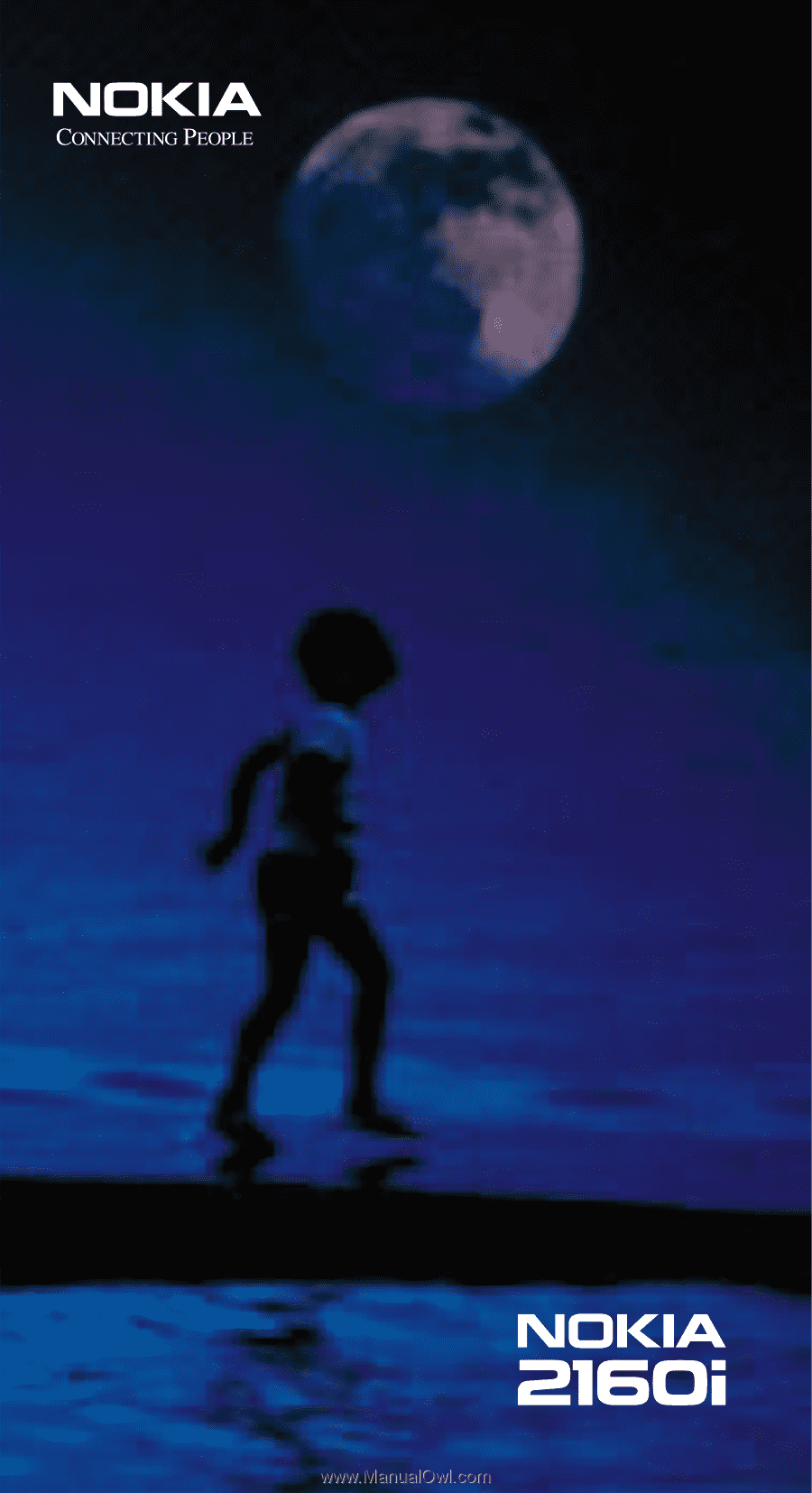
OWNER
’
S
MANUAL