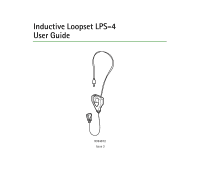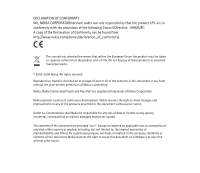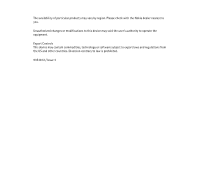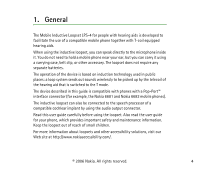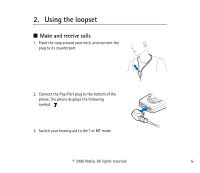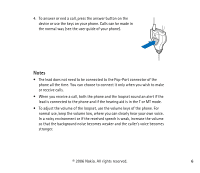Nokia 6682 User Guide
Nokia 6682 - Cell Phone 10 MB Manual
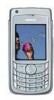 |
View all Nokia 6682 manuals
Add to My Manuals
Save this manual to your list of manuals |
Nokia 6682 manual content summary:
- Nokia 6682 | User Guide - Page 1
Inductive Loopset LPS-4 User Guide 9354812 Issue 3 - Nokia 6682 | User Guide - Page 2
CORPORATION declare under our sole responsibility that the product LPS-4 is in conformity with the provisions of the following Council Directive: 1999/5/EC. A copy of the Declaration of Conformity can be found from http://www.nokia.com/phones/declaration_of_conformity/. The crossed-out wheeled bin - Nokia 6682 | User Guide - Page 3
The availability of particular products may vary by region. Please check with the Nokia dealer nearest to you. Unauthorized changes or modifications to this device may void the user's authority to operate the equipment. Export Controls This device may - Nokia 6682 | User Guide - Page 4
aid that is switched to the T mode. The device described in this guide is compatible with phones with a Pop-Port™ interface connector (for example, the Nokia 6681 and Nokia 6682 mobile phones). The inductive loopset can also be connected to the speech processor of a compatible cochlear implant by - Nokia 6682 | User Guide - Page 5
2. Using the loopset ■ Make and receive calls 1. Place the loop around your neck, and connect the plug to its counterpart. 2. Connect the Pop-Port plug to the bottom of the phone. The phone displays the following symbol: 3. Switch your hearing aid to the T or MT mode. © 2006 Nokia. All rights - Nokia 6682 | User Guide - Page 6
your phone. Calls can be made in the normal way (see the user guide of your phone). Notes • The lead does not need to be connected aid is in the T or MT mode. • To adjust the volume of the loopset, use the volume keys of the phone. For normal use, keep the volume 2006 Nokia. All rights reserved. 6 - Nokia 6682 | User Guide - Page 7
with your cochlear implant or hearing aid, the correct connection cable, and instructions on the use of the connection cable. Connect the plug of the external device to the audio output connector with the symbol on the right side of the loopset device. © 2006 Nokia. All rights reserved. 7 - Nokia 6682 | User Guide - Page 8
to a compatible speech processor of a cochlear implant • Impedance: >1 kΩ @ 1 kHz (nominal 2.2 kΩ @1 kHz) • Typical output signal level: 0.5-10 mV rms • Symbol: The loopset can be connected to a compatible speech processor with a suitable cable that has a 3.5-mm stereo or mono plug. The sound that - Nokia 6682 | User Guide - Page 9
the device. Paint can clog the moving parts and prevent proper operation. If the device is not working properly, take it to the nearest authorized service facility for service. © 2006 Nokia. All rights reserved. 9
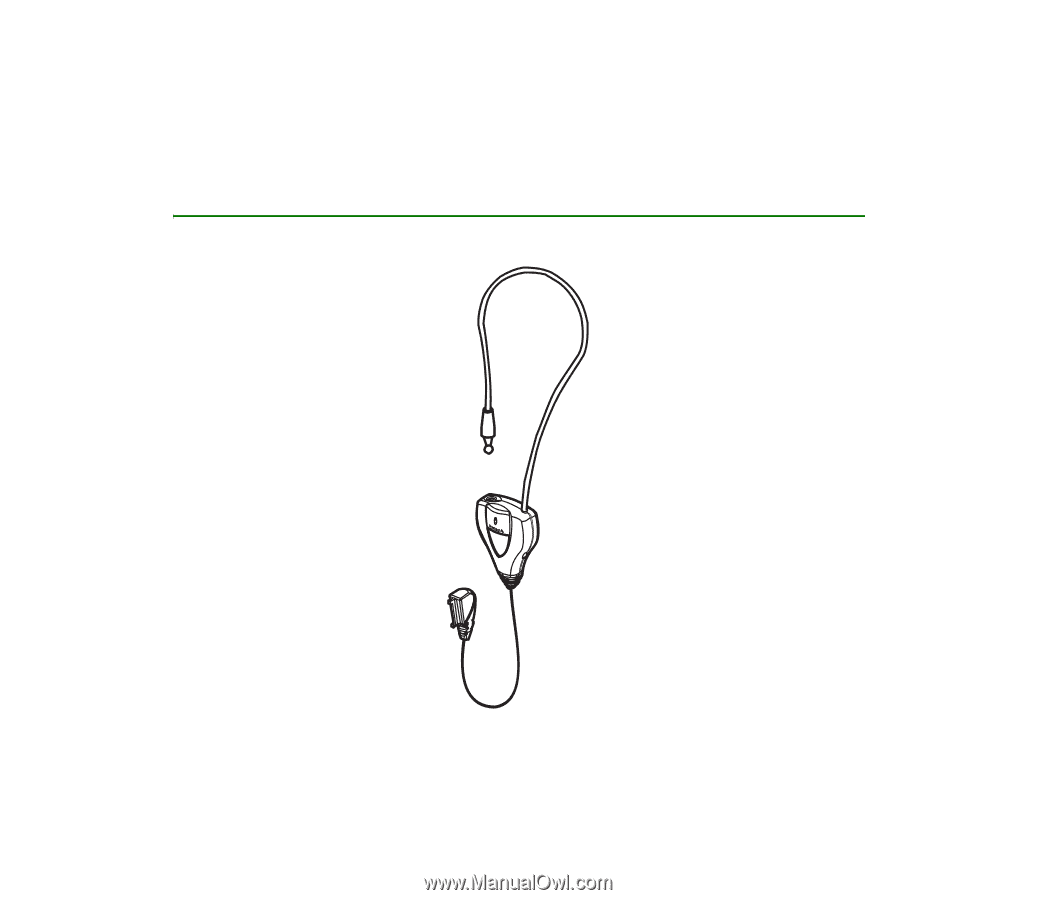
Inductive Loopset LPS-4
User Guide
9354812
Issue 3