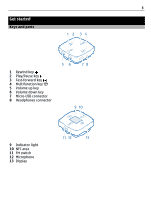Nokia BH-221 User Guide
Nokia BH-221 Manual
 |
View all Nokia BH-221 manuals
Add to My Manuals
Save this manual to your list of manuals |
Nokia BH-221 manual content summary:
- Nokia BH-221 | User Guide - Page 1
Nokia Bluetooth Stereo Headset BH-221 Issue 2.0 - Nokia BH-221 | User Guide - Page 2
headset With the Nokia Bluetooth Stereo Headset BH-221, you can handle calls hands-free, enjoy your favourite music, and listen to the radio on the go. The headset is easy to pair devices. This device is compliant with Bluetooth Specification 2.1 + EDR supporting the following profiles: hands-free, - Nokia BH-221 | User Guide - Page 3
3 Get started Keys and parts 1 Rewind key 2 Play/Pause key 3 Fast-forward key 4 Multifunction key 5 Volume up key 6 Volume down key 7 Micro-USB connector 8 Headphones connector 9 Indicator light 10 NFC area 11 FM switch 12 Microphone 13 Display - Nokia BH-221 | User Guide - Page 4
power. You may need to recharge the battery soon. Recharge the battery. Switch the headset on Press and hold for 2 seconds. The headset automatically connects to the last connected device. If you've never paired your headset with a device, or you've cleared the pairings, pairing mode is switched on. - Nokia BH-221 | User Guide - Page 5
device within 30 minutes, it switches off. Display indicators Your headset has a display that gives you all the info you need. to a device that supports HFP, such as a phone. The headset has paired or connected successfully. The headset is searching for Bluetooth devices. Battery indicators The - Nokia BH-221 | User Guide - Page 6
to search for Bluetooth devices. For details, see the user guide of the device. 5 On your device, select the headset from the list of found devices. 6 If asked, type in the passcode 0000. If your device doesn't find the headset, make sure pairing mode is switched on. Switch pairing mode on 1 Press - Nokia BH-221 | User Guide - Page 7
device automatically. You can also disconnect the headset using NFC. For details on NFC, see the user guide of the device. If the device does not support NFC, pair the headset manually. Connect the headset to your device When you switch your headset on, it automatically connects to the last device - Nokia BH-221 | User Guide - Page 8
music Listen to your favourite music wherever you are. You must pair and connect your headset to a phone that supports the A2DP Bluetooth profile and has a music player feature, or to a compatible music player that supports this profile. Warning: Continuous exposure to high volume may damage your - Nokia BH-221 | User Guide - Page 9
If supported, stations Press and hold or . Manually change the frequency Press or pairings You can clear the paired devices list on your headset. Press and , then select Restore factory settings. After the settings are cleared, pairing mode is switched on. Troubleshooting Can't connect the headset - Nokia BH-221 | User Guide - Page 10
headset stop working? Plug the charger into a wall outlet, then connect the headset take several minutes before the charging indicator is displayed. When your charger is not in use, you believe the charger is damaged, take it to a service centre for inspection before continuing to use it. Never use - Nokia BH-221 | User Guide - Page 11
Nokia products at www.nokia.com/recycling. Copyright and other notices DECLARATION OF CONFORMITY Hereby, NOKIA CORPORATION declares that this BH-221 Bluetooth word mark and logos are owned by the Bluetooth SIG, Inc. and any use of such marks by Nokia under no circumstances shall Nokia or any of its
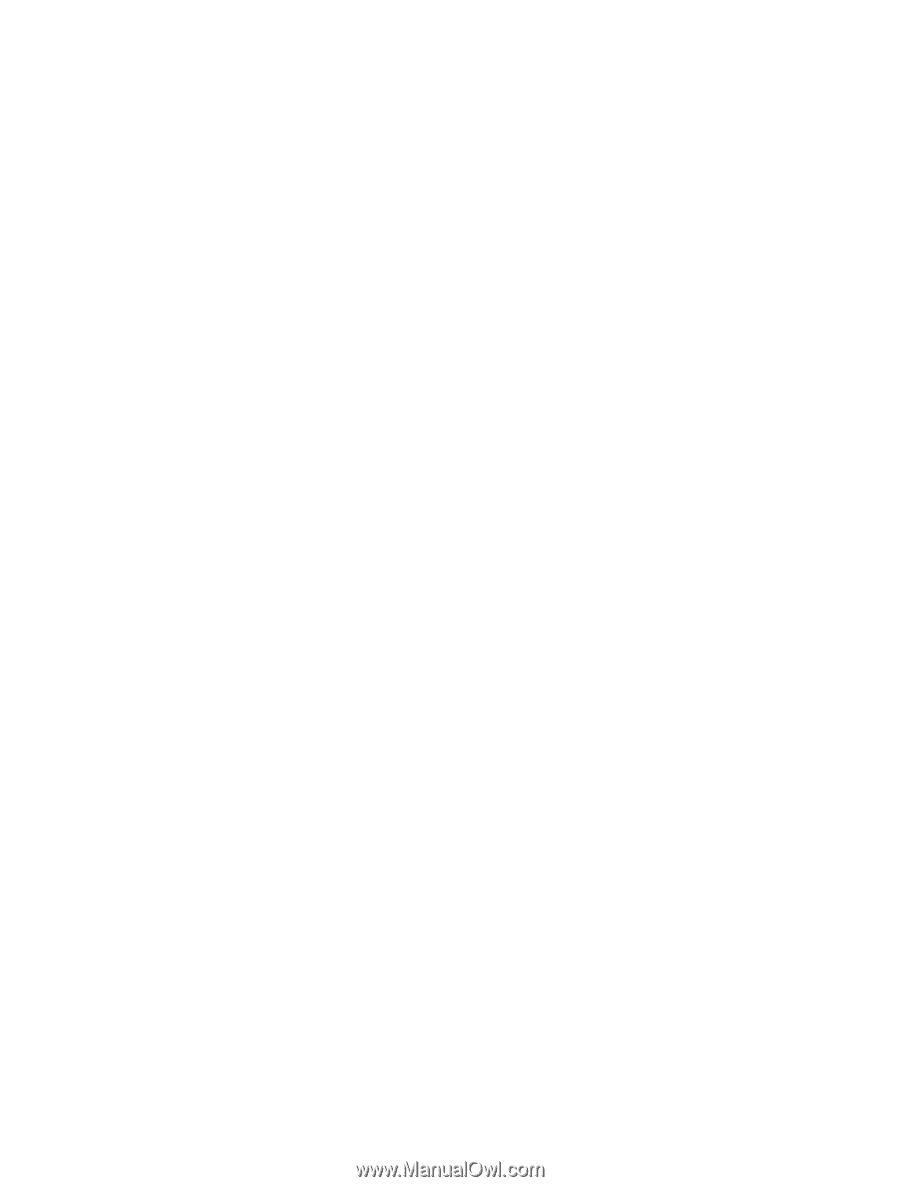
Nokia Bluetooth Stereo Headset BH-221
Issue 2.0