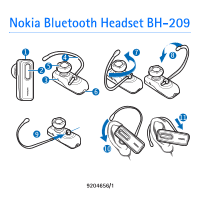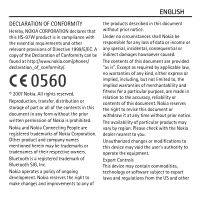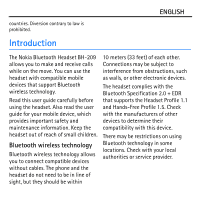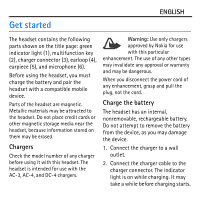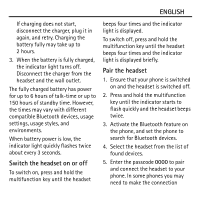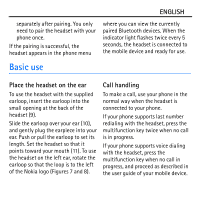Nokia Bluetooth Headset BH-209 User Guide
Nokia Bluetooth Headset BH-209 Manual
 |
View all Nokia Bluetooth Headset BH-209 manuals
Add to My Manuals
Save this manual to your list of manuals |
Nokia Bluetooth Headset BH-209 manual content summary:
- Nokia Bluetooth Headset BH-209 | User Guide - Page 1
Nokia Bluetooth Headset BH-209 1 4 25 3 6 7 8 11 9 10 9204656/1 - Nokia Bluetooth Headset BH-209 | User Guide - Page 2
is prohibited. Nokia and Nokia Connecting People are registered trademarks of Nokia Corporation. Other product and company names mentioned herein may be trademarks or tradenames of their respective owners. Bluetooth is a registered trademark of Bluetooth SIG, Inc. Nokia operates a policy of ongoing - Nokia Bluetooth Headset BH-209 | User Guide - Page 3
Introduction The Nokia Bluetooth Headset BH-209 allows you to make and receive calls while on the move. You can use the headset with compatible mobile devices that support Bluetooth wireless technology. Read this user guide carefully before using the headset. Also read the user guide for your - Nokia Bluetooth Headset BH-209 | User Guide - Page 4
charger connector (3), earloop (4), earpiece (5), and microphone (6). Before using the headset, you must charge the battery and pair the headset with a compatible mobile device. Parts of the headset are magnetic. Metallic materials may be attracted to the headset. Do not place credit cards or other - Nokia Bluetooth Headset BH-209 | User Guide - Page 5
starts to flash quickly and the headset beeps twice. 3. Activate the Bluetooth feature on the phone, and set the phone to search for Bluetooth devices. 4. Select the headset from the list of found devices. 5. Enter the passcode 0000 to pair and connect the headset to your phone. In some phones - Nokia Bluetooth Headset BH-209 | User Guide - Page 6
phone menu where you can view the currently paired Bluetooth devices. When the indicator light flashes twice every 5 seconds, the headset is connected to the mobile device and ready for use. Basic use Place the headset on the ear To use the headset with the supplied earloop, insert the earloop - Nokia Bluetooth Headset BH-209 | User Guide - Page 7
key for about 3 seconds. To adjust the volume, use the volume keys on your mobile device. To switch the call between the headset and a compatible device, press and hold the multifunction key for about 2 seconds. Reset To reset the headset if it stops functioning, although it is charged, plug - Nokia Bluetooth Headset BH-209 | User Guide - Page 8
your device does get wet, allow it to dry completely. • Do not use or store the device in dusty, dirty areas. Its moving parts and Rough handling can break internal circuit boards and fine mechanics. • Do not use harsh chemicals, cleaning solvents, or strong detergents to clean the device. • Do - Nokia Bluetooth Headset BH-209 | User Guide - Page 9
any device is not working properly, take it to the nearest authorized service facility for service. Disposal The crossed-out wheeled-bin symbol on your product, literature, , national producer responsibility organizations, or your local Nokia representative. For more information, see product Eco-

Nokia Bluetooth Headset BH-209
9204656/1
7
8
9
11
1
2
3
4
5
6
10