Nokia Bluetooth Headset BH-900 User Guide
Nokia Bluetooth Headset BH-900 Manual
 |
View all Nokia Bluetooth Headset BH-900 manuals
Add to My Manuals
Save this manual to your list of manuals |
Nokia Bluetooth Headset BH-900 manual content summary:
- Nokia Bluetooth Headset BH-900 | User Guide - Page 1
Nokia Bluetooth Headset BH-900 User Guide 9248111 Issue 2 - Nokia Bluetooth Headset BH-900 | User Guide - Page 2
respective owners. Bluetooth is a registered trademark of Bluetooth SIG, Inc. Nokia operates a policy of continuous development. Nokia reserves the right Please check with the Nokia dealer nearest to you. Unauthorized changes or modifications to this device may void the user's authority to operate - Nokia Bluetooth Headset BH-900 | User Guide - Page 3
4 Bluetooth wireless technology .......... 4 2. Get started 5 Keys and parts 5 Chargers 5 Charge the battery 6 Switch the headset on or off 6 Pair the headset with a compatible phone 6 Disconnect the headset from the phone 7 Reconnect the paired headset to your phone 7 Troubleshooting - Nokia Bluetooth Headset BH-900 | User Guide - Page 4
BH-900 allows you freedom to make and receive calls while on the move or in the office. The headset has a sliding boom that allows you to answer and end calls and to talk at a lower volume or in a noisy environment. You can connect the headset to a compatible phone that supports Bluetooth wireless - Nokia Bluetooth Headset BH-900 | User Guide - Page 5
headset, you must charge the battery and pair the headset with a compatible phone. Note: Parts of the headset are magnetic. Metallic materials may be attracted to the headset . The headset is intended for use with the AC-3, AC-4, and DC-4 chargers. Warning: Use only chargers approved by Nokia for use - Nokia Bluetooth Headset BH-900 | User Guide - Page 6
headset beeps, and the red indicator light is displayed briefly. ■ Pair the headset with a compatible phone 1. Switch on your phone and the headset. 2. Activate the Bluetooth feature on the phone, and set the phone to search for Bluetooth devices. See the user guide of your phone for instructions - Nokia Bluetooth Headset BH-900 | User Guide - Page 7
the headset (Nokia BH-900) from the list of found devices. 4. Enter the passcode 0000 to pair and connect the headset to your phone. In some phones you may need to make the connection separately after pairing. See the user guide of your phone for details. You only need to pair the headset with - Nokia Bluetooth Headset BH-900 | User Guide - Page 8
as walls or other electronic devices. • To reset the headset if it stops functioning, although it is charged, plug the headset into a charger, and briefly press the power key and the middle of the volume key at the same time. This reset does not clear your settings (for example, pairing settings). 8 - Nokia Bluetooth Headset BH-900 | User Guide - Page 9
when the headset is connected to your phone. If your phone supports redialing, press the answer/end key twice briefly when no call is in progress. If your phone supports voice dialing, press and hold the answer/end key when no call is in progress, and proceed as described in the user guide of your - Nokia Bluetooth Headset BH-900 | User Guide - Page 10
push to talk (PTT) calls. To use this network service, your phone must support it and the function must be set to on in the phone. For more information on the PTT function, contact your network operator or service provider and see the user guide of your compatible phone. To make a PTT call to - Nokia Bluetooth Headset BH-900 | User Guide - Page 11
to this phone either, one of the other six paired phones can be connected to the headset. To make the connection, see the user guide of your phone. ■ Clear the settings If you want to clear all the settings from the headset (for example, the list of paired devices), press and hold the power key and - Nokia Bluetooth Headset BH-900 | User Guide - Page 12
and discharge cycles. The battery can be charged and discharged hundreds of times, but it will eventually wear out. Recharge your battery only with Nokia approved chargers designated for this device. Unplug the charger from the electrical plug and the device when not in use. Do not leave a fully - Nokia Bluetooth Headset BH-900 | User Guide - Page 13
above suggestions apply equally to your device, battery, charger, or any enhancement. If any device is not working properly, take it to the nearest authorized service facility. 13
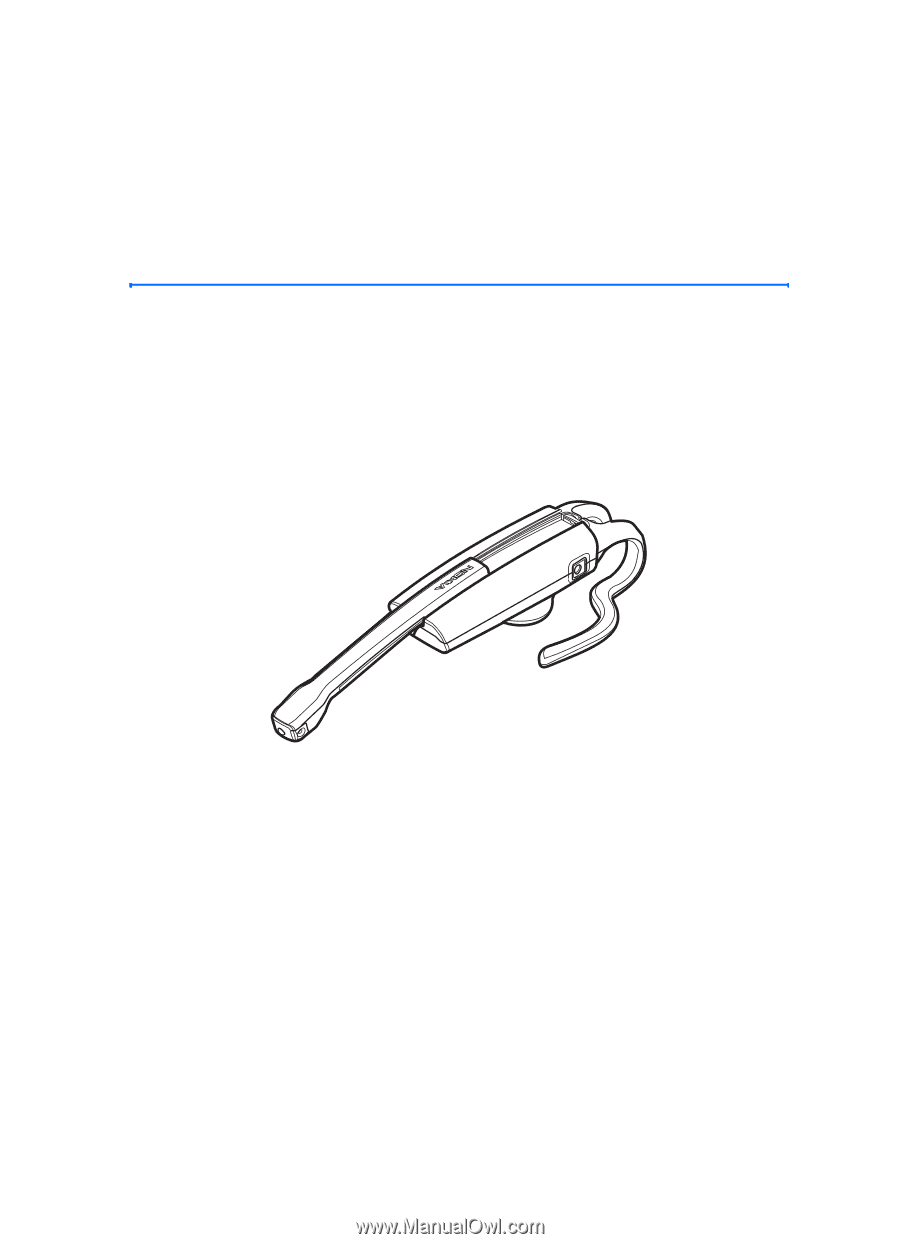
Nokia Bluetooth Headset BH-900
User Guide
9248111
Issue 2









