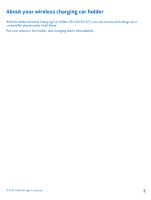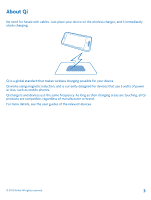Nokia CR-200 User Guide
Nokia CR-200 Manual
 |
View all Nokia CR-200 manuals
Add to My Manuals
Save this manual to your list of manuals |
Nokia CR-200 manual content summary:
- Nokia CR-200 | User Guide - Page 1
User Guide Nokia Wireless Charging Car Holder CR-200/CR-201 CR-200 Issue 1.2 EN-US - Nokia CR-200 | User Guide - Page 2
About your wireless charging car holder With the Nokia Wireless Charging Car Holder CR-200/CR-201, you can access and charge your compatible phone easily at all times. Put your phone in the holder, and charging starts immediately. © 2013 Nokia. All rights reserved. 2 - Nokia CR-200 | User Guide - Page 3
or less, such as mobile phones. Qi chargers and devices use the same frequency. As long as their charging areas are touching, all Qi products are compatible, regardless of manufacturer or brand. For more details, see the user guides of the relevant devices. © 2013 Nokia. All rights reserved. 3 - Nokia CR-200 | User Guide - Page 4
Parts Get to know your wireless charging car holder. 1 Clamp release button 2 Mount locking lever 3 Suction cup 4 Connector for power cable 5 Charger indicator light 6 Near Field Communication (NFC) area 7 Cable opening 8 Clamps 9 Power cable 10 Power supply 11 Power indicator light 12 USB - Nokia CR-200 | User Guide - Page 5
. Press down firmly and evenly. 2. Make sure the mount locking lever is released, and position the holder on the mounting plate. 3. Press down the holder, and snap the mount locking lever closed. Remove the holder from the dashboard Push the mount locking lever inwards, and lift from the tab on the - Nokia CR-200 | User Guide - Page 6
Connect the cables Plug in the power supply to switch on your wireless charging car holder. 1. Connect the power cable to the car holder. If needed, connect the extension cable. 2. Plug the power supply into the car's cigarette lighter socket. When the device is using power, the power indicator - Nokia CR-200 | User Guide - Page 7
into a horizontal position. Make sure the clamps don't cover any important controls on your phone, such as the power key. Avoid handling your holder while driving. If your phone has no wireless charging, you can still hook it up to the holder. To charge, connect your phone to the USB connector - Nokia CR-200 | User Guide - Page 8
the power supply is plugged in, the car holder charges your phone. To start charging, simply place your phone in the holder. An indicator light switches on. When the battery is fully charged, the indicator light switches off. Keep the area around the holder free. If there is something in the - Nokia CR-200 | User Guide - Page 9
NFC You can set your Nokia Lumia to automatically perform an action when you tap the Near Field Communication (NFC) area of the holder with your phone. Make sure you have switched on NFC on your phone. 1. Tap the NFC area of the holder with the NFC area of your phone. 2. Follow the instructions - Nokia CR-200 | User Guide - Page 10
on your car holder mean? Charger indicator lights: One long flash The battery of your phone is already full Continuous Charging Off The battery of your phone is fully charged Flashing quickly Charging error Power indicator light: Continuous Power is on If there is a problem with charging - Nokia CR-200 | User Guide - Page 11
or illegal. For further information, read the complete user guide. Obey all local laws. Always keep your hands free to operate the vehicle while driving. Your first consideration while driving should be road safety. Only operate the mounting device or mobile holder if it is safe to do so under all - Nokia CR-200 | User Guide - Page 12
that the app is provided as is. Nokia does not make any representations, provide a warranty, or take any responsibility for the functionality, content, or end-user support of third-party apps provided with your device. FCC/INDUSTRY CANADA/MEXICO NOTICE This device complies with part 15 of
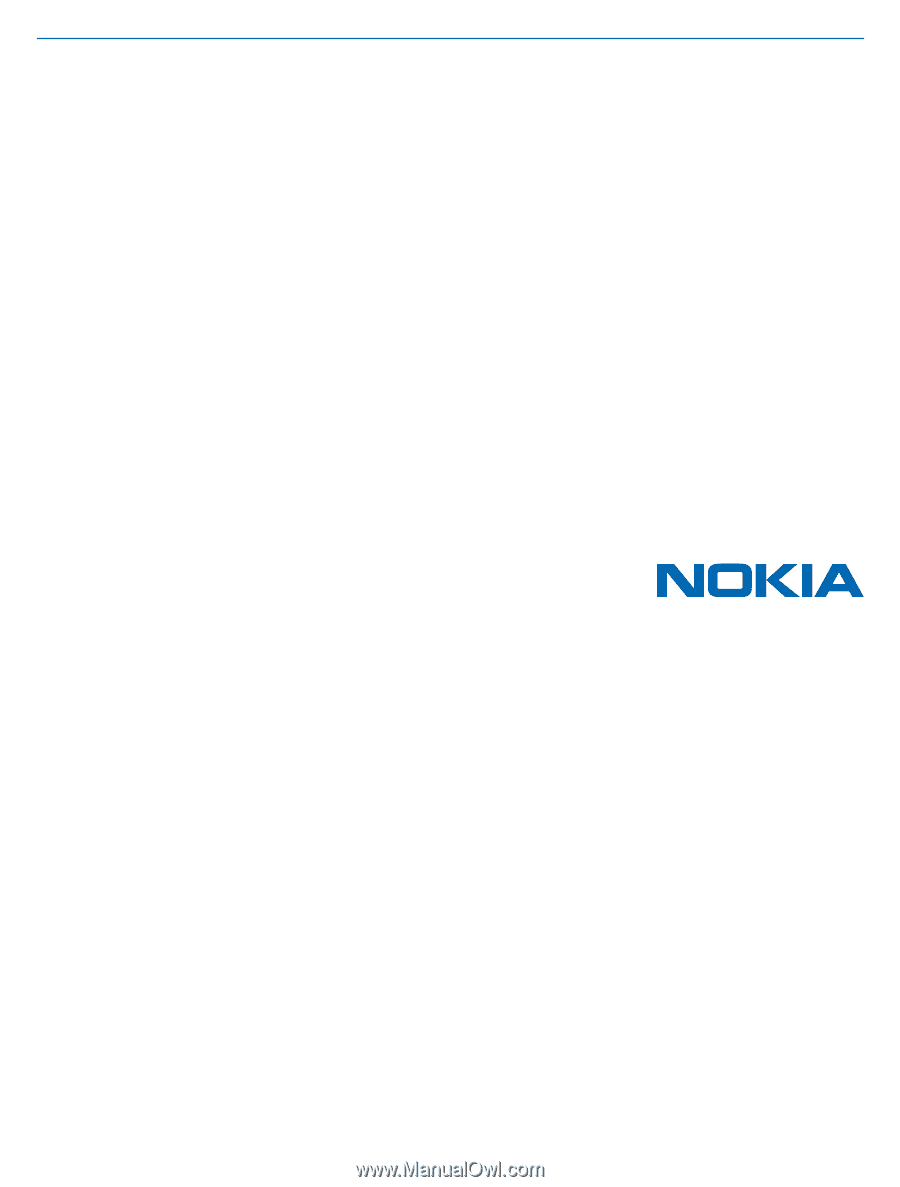
User Guide
Nokia Wireless Charging Car Holder CR-200/CR-201
CR-200
Issue 1.2 EN-US