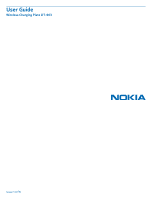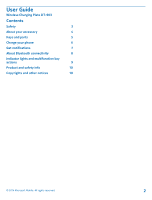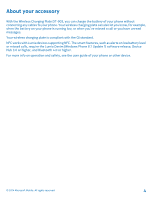Nokia DT-903 User Guide
Nokia DT-903 Manual
 |
View all Nokia DT-903 manuals
Add to My Manuals
Save this manual to your list of manuals |
Nokia DT-903 manual content summary:
- Nokia DT-903 | User Guide - Page 1
User Guide Wireless Charging Plate DT-903 Issue 1.0 EN - Nokia DT-903 | User Guide - Page 2
User Guide Wireless Charging Plate DT-903 Contents Safety 3 About your accessory 4 Keys and parts 5 Charge your phone 6 Get notifications 7 About Bluetooth connectivity 8 Indicator lights and multifunction key actions 9 Product and safety info 10 Copyrights and other notices 10 - Nokia DT-903 | User Guide - Page 3
or illegal. INTERFERENCE All wireless devices may be susceptible to interference, which could affect performance. QUALIFIED SERVICE Only qualified personnel may install or repair this product. BATTERIES, CHARGERS, AND OTHER ACCESSORIES Use only batteries, chargers, and other accessories approved - Nokia DT-903 | User Guide - Page 4
have unread messages. Your wireless charging plate is compliant with the Qi standard. NFC works with Lumia devices supporting NFC. The smart features, such as alerts on low battery level or missed calls, require the Lumia Denim (Windows Phone 8.1 Update 1) software release, Device Hub 3.6 or higher - Nokia DT-903 | User Guide - Page 5
Keys and parts Get to know your wireless charging plate. 1 USB connector 2 Charging area for charging the phone 3 NFC area 4 Multifunction key 5 Charging and notification indicator light The surface of this product is nickel-free. © 2014 Microsoft Mobile. All rights reserved. 5 - Nokia DT-903 | User Guide - Page 6
simple: place your phone or another Qi-compatible device on the charging plate to start charging. 1. Connect the USB cable of your charging plate to a compatible charger plugged into a wall outlet, or to a suitable USB power source. 2. Make sure the charging plate is facing up and there's nothing on - Nokia DT-903 | User Guide - Page 7
to switch NFC or Bluetooth on, see your phone's user guide. 1. When using NFC, touch the NFC areas of your charging plate and phone together. When using Bluetooth, on your phone, tap Settings > Bluetooth, and select your charging plate. 2. If asked, tap pair. 3. Tap Settings > device hub, and choose - Nokia DT-903 | User Guide - Page 8
About Bluetooth connectivity You can use Bluetooth to connect wirelessly to other compatible devices, such as mobile phones. The devices don't have to be Check with the manufacturers of other devices to determine their compatibility with this device. © 2014 Microsoft Mobile. All rights reserved. 8 - Nokia DT-903 | User Guide - Page 9
error, or the connected power source is not able to provide enough power Notification The battery of the phone connected to the charging plate is low Table 2: Multifunction key actions Press once Press for more than 8 seconds Adjust the indicator light brightness, or dismiss a notification Empty - Nokia DT-903 | User Guide - Page 10
charger. • Do not attempt to charge a device having a damaged, cracked or open battery case or a device that is not compatible the nearest authorised service facility. Recycle nokia.com/recycle. Battery and charger info Microsoft Mobile may make additional battery or charger models available wireless - Nokia DT-903 | User Guide - Page 11
DT-903 product is in compliance with the essential requirements and other relevant provisions of Directive 1999/5/EC. A copy of the Declaration of Conformity can be found at www.nokia.com/global/ declaration/declaration-of-conformity. The availability or end-user support of third-party instructions,
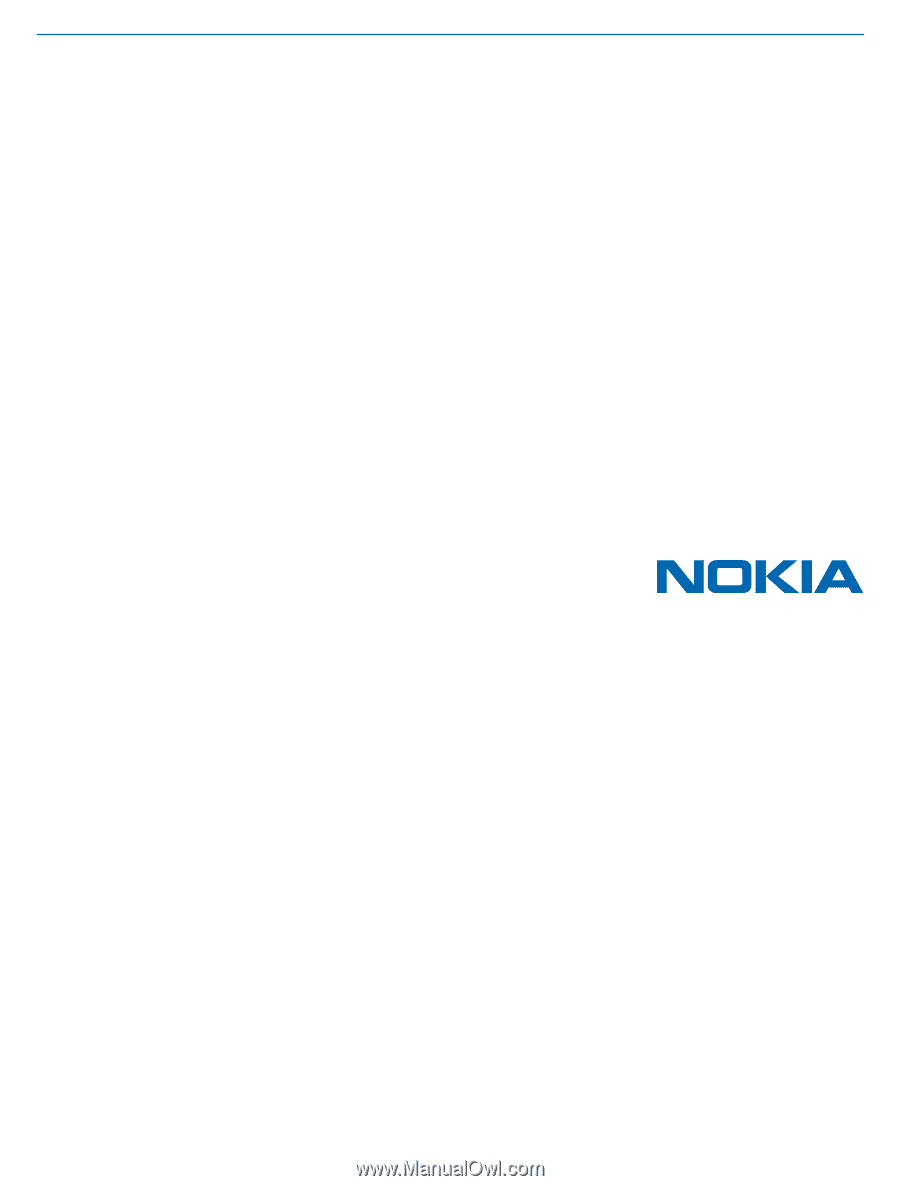
User Guide
Wireless Charging Plate DT-903
Issue 1.0 EN