Nokia HS 26W User Guide
Nokia HS 26W - Headset - Over-the-ear Manual
 |
UPC - 758478007136
View all Nokia HS 26W manuals
Add to My Manuals
Save this manual to your list of manuals |
Nokia HS 26W manual content summary:
- Nokia HS 26W | User Guide - Page 1
Nokia Wireless Headset HS-26W 5 1 3 4 7 6 2 8 9 9253918/1 - Nokia HS 26W | User Guide - Page 2
DECLARATION OF CONFORMITY Hereby, NOKIA CORPORATION declares that this HS-26W product is in compliance with the essential requirements and other relevant provisions of Directive 1999/5/EC. A copy of the Declaration of Conformity can be found at http://www.nokia.com/phones/ declaration_of_conformity - Nokia HS 26W | User Guide - Page 3
. Introduction The Nokia Wireless Headset HS-26W allows you to make and receive calls while on the move. You can use the headset with compatible phones that support Bluetooth wireless technology. Read this user guide carefully before using the headset. Also read the user guide for your phone - Nokia HS 26W | User Guide - Page 4
or service provider. Get started The headset contains the following parts shown on the title page: volume key (1), power key (2), answer/end key (3), indicator light (4), earphone (5), microphone (6), and charger connector (7). Before using the headset, you must charge the battery and pair the - Nokia HS 26W | User Guide - Page 5
, press and hold the power key until the headset beeps and the green indicator light is displayed. To switch off, press and hold the power key until the red indicator light is displayed briefly. Pair the headset 1. Switch on your phone and the headset. 2. Activate the Bluetooth feature on the phone - Nokia HS 26W | User Guide - Page 6
your phone, or press and hold the answer/end key. To set your phone to connect with the headset automatically when the headset is switched on, change your paired device settings in the Bluetooth menu. Basic use Wear the headset Place the headset over your ear and slide it downwards (9). Point the - Nokia HS 26W | User Guide - Page 7
the volume key up for 10 seconds. To reset the headset if it stops functioning, although it is charged, plug the headset into a charger, and briefly press the power key and the middle part of the volume key. Battery information Your headset is powered by a rechargeable battery. The battery can be - Nokia HS 26W | User Guide - Page 8
, a fully charged battery will lose its charge over time. Never use any charger that is damaged. Leaving the headset in hot or cold parts and electronic components can be damaged. • Do not store the device in hot areas. High temperatures can shorten the life of electronic devices, damage batteries - Nokia HS 26W | User Guide - Page 9
. • Do not paint the device. Paint can clog the moving parts and prevent proper operation. All of the above suggestions apply equally to your device, battery, charger, or any enhancement. If any device is not working properly, take it to the nearest authorized service facility for service. ENGLISH
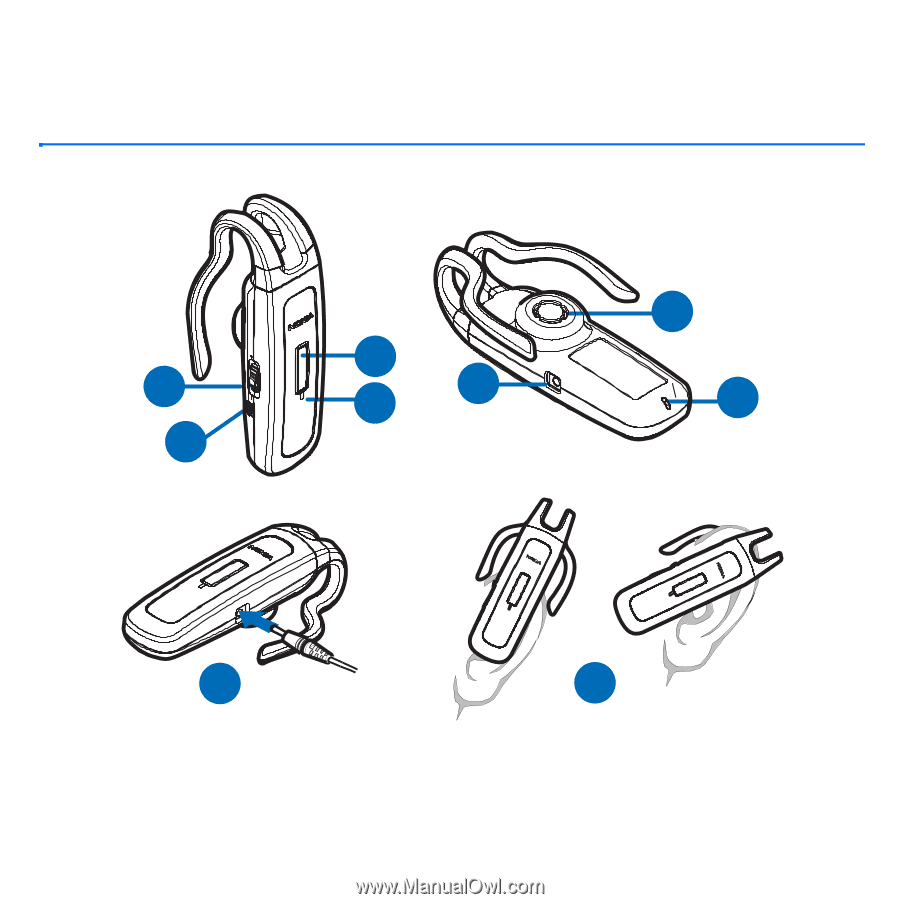
Nokia Wireless Headset HS-26W
9253918/1
5
6
3
8
9
4
2
1
7









