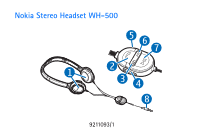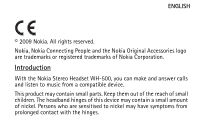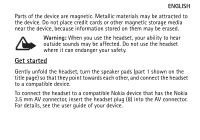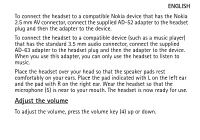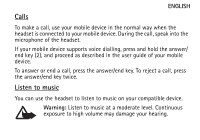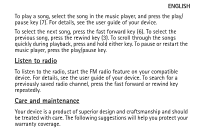Nokia WH-500 User Guide
Nokia WH-500 Manual
 |
View all Nokia WH-500 manuals
Add to My Manuals
Save this manual to your list of manuals |
Nokia WH-500 manual content summary:
- Nokia WH-500 | User Guide - Page 1
Nokia Stereo Headset WH-500 56 7 1 2 34 8 9211093/1 - Nokia WH-500 | User Guide - Page 2
. All rights reserved. Nokia, Nokia Connecting People and the Nokia Original Accessories logo are trademarks or registered trademarks of Nokia Corporation. Introduction With the Nokia Stereo Headset WH-500, you can make and answer calls and listen to music from a compatible device. This product may - Nokia WH-500 | User Guide - Page 3
on the title page) so that they point towards each other, and connect the headset to a compatible device. To connect the headset to a compatible Nokia device that has the Nokia 3.5 mm AV connector, insert the headset plug (8) into the AV connector. For details, see the user guide of your device. - Nokia WH-500 | User Guide - Page 4
ENGLISH To connect the headset to a compatible Nokia device that has the Nokia 2.5 mm AV connector, connect the supplied AD-52 adapter to the headset plug and then the adapter to the device. To connect the headset to a compatible device (such as a music player) that has the standard 3.5 mm audio - Nokia WH-500 | User Guide - Page 5
is connected to your mobile device. During the call, speak into the microphone of the headset. If your mobile device supports voice dialling, press and hold the answer/ end key (2), and proceed as described in the user guide of your mobile device. To answer or end a call, press the answer/end key - Nokia WH-500 | User Guide - Page 6
music player, press the play/pause key. Listen to radio To listen to the radio, start the FM radio feature on your compatible device. For details, see the user guide of your device. To search for a previously saved radio channel, press the fast forward or rewind key repeatedly. Care and maintenance - Nokia WH-500 | User Guide - Page 7
ENGLISH • Keep the device dry. Precipitation, humidity, and all types of liquids or moisture can contain minerals that will corrode electronic circuits. If your device does get wet, allow it to dry completely. • Do not use or store the device in dusty, dirty areas. Its moving parts and electronic - Nokia WH-500 | User Guide - Page 8
clog the moving parts and prevent proper operation. If the product is not working properly, take it to the nearest authorised service facility for service. Disposal The crossed-out wheeled-bin symbol on your product, literature, or packaging reminds you that all electrical and electronic products - Nokia WH-500 | User Guide - Page 9
detailed information is available from the product retailer, local waste authorities, national producer responsibility organizations, or your local Nokia representative. For the product Eco-Declaration or instructions for returning your obsolete product, go to country-specific information at www

Nokia Stereo Headset WH-500
9211093/1
1
8
2
3
4
5
6
7