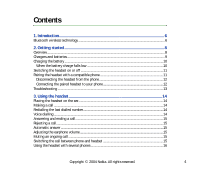Nokia Wireless Headset HS-11W User Guide
Nokia Wireless Headset HS-11W Manual
 |
View all Nokia Wireless Headset HS-11W manuals
Add to My Manuals
Save this manual to your list of manuals |
Nokia Wireless Headset HS-11W manual content summary:
- Nokia Wireless Headset HS-11W | User Guide - Page 1
User Guide for the Wireless Headset (HS-11W) 9235346 Issue 1 - Nokia Wireless Headset HS-11W | User Guide - Page 2
sole responsibility that the product HS-11W is in conformity with the provisions of the following Council Directive: 1999/5/EC. A copy of the Declaration of Conformity can be found at http://www.nokia.com/phones/ declaration_of_conformity/. Copyright © 2004 Nokia. All rights reserved. Reproduction - Nokia Wireless Headset HS-11W | User Guide - Page 3
The availability of particular products may vary by region. Please check with the Nokia dealer nearest to you. In some countries there may be restrictions in using Bluetooth devices. Check with your local authorities. 9235346 / Issue 1 Copyright © 2004 Nokia. All rights reserved. 3 - Nokia Wireless Headset HS-11W | User Guide - Page 4
Introduction ...6 Bluetooth wireless technology ...6 2. Getting started 8 Overview...8 Chargers and batteries...9 Charging the battery ...10 When the battery charge falls low 10 Switching the headset on or off ...11 Pairing the headset with a compatible phone 11 Disconnecting the headset from the - Nokia Wireless Headset HS-11W | User Guide - Page 5
Resetting the headset ...16 4. Battery information 18 Charging and Discharging...18 Care and maintenance 19 FCC Notice-Nokia Wireless Headset HS-11W 20 Copyright © 2004 Nokia. All rights reserved. 5 - Nokia Wireless Headset HS-11W | User Guide - Page 6
to control the headset). The Wireless Headset HS-11W is compliant with the Bluetooth Specification 1.1 supporting the following profiles: Headset Profile 1.1, Handsfree Profile 1.0. However, interoperability between the Wireless Headset HS-11W and other Copyright © 2004 Nokia. All rights reserved - Nokia Wireless Headset HS-11W | User Guide - Page 7
Bluetooth-enabled products is not guaranteed because it depends on compatibility. Check with the manufacturers of other devices to determine their compatibility with this device. Copyright © 2004 Nokia. All rights reserved. 7 - Nokia Wireless Headset HS-11W | User Guide - Page 8
be restricted in some situations. Observe any restrictions and obey all signs and instructions concerning use of wireless devices. ■ Overview The headset contains the following parts, as shown in Figure 1. Power key (1): Switches the headset on and off. You can also mute or unmute the ongoing call - Nokia Wireless Headset HS-11W | User Guide - Page 9
the model number of any charger before using it with this device. The Wireless Headset HS-11W is intended for use with the following chargers: AC-1, ACP-12, and LCH-12. Warning: Use only batteries and chargers approved by Nokia for use with this particular enhancement. The use of any other types may - Nokia Wireless Headset HS-11W | User Guide - Page 10
device. 1. Connect the charger cable to the headset as shown in Figure 3. 2. Connect the Disconnect the charger from the wall outlet and the headset. When the battery charge falls low The fully headset is switched on but no call is in progress.) When the battery is running out of power, the headset - Nokia Wireless Headset HS-11W | User Guide - Page 11
the submenu where you can set the phone to search for Bluetooth devices, and start the search. 5. Select the headset from the list. 6. Enter the passcode 0000 to associate ("pair") and connect the headset to your phone. Once you have entered the passcode, your phone becomes the default phone for the - Nokia Wireless Headset HS-11W | User Guide - Page 12
to delete the pairing with the headset to disconnect it. When you reconnect a paired headset, you are not asked for its passcode. Connecting the paired headset to your phone To connect the headset to your phone, switch on the headset, make the connection in the Bluetooth menu of your phone, or press - Nokia Wireless Headset HS-11W | User Guide - Page 13
■ Troubleshooting If you cannot connect the headset to your phone, do as follows: • Make sure that the headset is switched on and paired with your phone. • Make sure that the Bluetooth feature is activated on your phone. • Check that the headset is within 10 metres of your phone and that there are - Nokia Wireless Headset HS-11W | User Guide - Page 14
in some situations. Observe any restrictions, and obey all signs and instructions concerning use of wireless devices. ■ Placing the headset on the ear Slide the headset onto your ear as shown in Figure 2. ■ Making a call When the headset is connected to your phone, make the call by using your phone - Nokia Wireless Headset HS-11W | User Guide - Page 15
2 seconds. ■ Muting an ongoing call You can mute or unmute the ongoing call by pressing the power key briefly. ■ Switching the call between phone and headset You can switch the active call between the headset and a compatible Nokia phone. Copyright © 2004 Nokia. All rights reserved. 15 - Nokia Wireless Headset HS-11W | User Guide - Page 16
in the Bluetooth menu of your phone. ■ Resetting the headset You can reset the headset to its original settings, for example, to change the default user of the headset. When you reset the headset, all of its settings, including pairing information, are cleared. Copyright © 2004 Nokia. All rights - Nokia Wireless Headset HS-11W | User Guide - Page 17
To reset the headset, press and hold the power key and the volume up key for 10 seconds. After the headset has been reset, it beeps twice, and the red and the green indicator lights alternate for several seconds. Copyright © 2004 Nokia. All rights reserved. 17 - Nokia Wireless Headset HS-11W | User Guide - Page 18
charge and discharge cycles. The battery can be charged and discharged hundreds of times but it will eventually wear out. Recharge your battery only with Nokia approved chargers designated for this device. Unplug the charger from the electrical plug and the device when not in use. Do not leave the - Nokia Wireless Headset HS-11W | User Guide - Page 19
above suggestions apply equally to your device, battery, charger, or any enhancement. If any device is not working properly, take it to the nearest authorized service facility. Copyright © 2004 Nokia. All rights reserved. 19 - Nokia Wireless Headset HS-11W | User Guide - Page 20
FCC Notice-Nokia Wireless Headset HS-11W This device complies with Part 15 of the FCC Rules. Operation is radiate radio frequency energy and, if not installed and used in accordance with the instructions, may cause harmful interference to radio communications. However, there is no guarantee that - Nokia Wireless Headset HS-11W | User Guide - Page 21
Modifications not expressly approved by Nokia could void the user's authority to operate the equipment. Copyright © 2004 Nokia. All rights reserved. 21 - Nokia Wireless Headset HS-11W | User Guide - Page 22
Copyright © 2004 Nokia. All rights reserved. 22

User Guide for the Wireless Headset
(HS-11W)
9235346
Issue 1