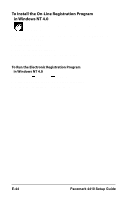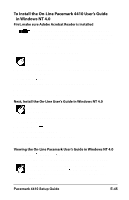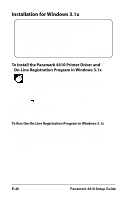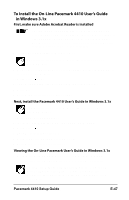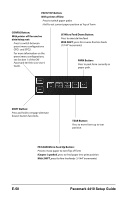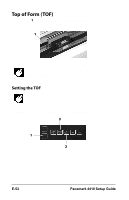Oki PM4410 Guide: Setup, PM4410 (English) - Page 51
Front Panel, Overview
 |
View all Oki PM4410 manuals
Add to My Manuals
Save this manual to your list of manuals |
Page 51 highlights
Front Panel Overview Print Mode Power Light: indicates that printer is turned on. MENU Button: Press to enter Menu mode. Alarm Light: On: indicates printer error, such as paper out. Blinking: Indicates printer error such as ROM/RAM error, spacing error, etc. Status Light: On: indicates that printer is ready to receive data. Blinking: Printer is in Print Suppress mode. GROUP/ITEM/OPTION Buttons: For use in Menu Mode only STORE Button: For use in Menu Mode only ON-LINE/RESET Button: Press to switch printer on/off line. With SHIFT, press and hold to reset printer. Pacemark 4410 Setup Guide E-49

E-49
Pacemark 4410 Setup Guide
Print Mode
Power Light
: indicates that printer is turned on.
Alarm Light:
On:
indicates printer
error, such as paper out.
Blinking:
Indicates
printer error such as
ROM/RAM error, spacing
error, etc.
Status Light
:
On:
indicates that printer is
ready to receive data.
Blinking:
Printer is in Print
Suppress mode.
MENU Button:
Press
to enter Menu mode.
STORE Button:
For use in Menu
Mode only
ON-LINE/RESET Button:
Press
to switch printer on/off line.
With SHIFT,
press and hold
to reset printer.
GROUP/ITEM/OPTION Buttons:
For use in Menu Mode only
Front Panel
Overview