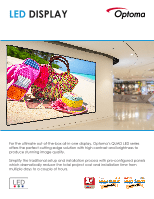Optoma FHDQ130 LED Brochure
Optoma FHDQ130 Manual
 |
View all Optoma FHDQ130 manuals
Add to My Manuals
Save this manual to your list of manuals |
Optoma FHDQ130 manual content summary:
- Optoma FHDQ130 | LED Brochure - Page 1
-in-one display, Optoma's QUAD LED series offers the perfect cutting-edge solution with high contrast and brightness to produce stunning image quality. Simplify the traditional setup and installation process with pre-configured panels which dramatically reduce the total project cost and installation - Optoma FHDQ130 | LED Brochure - Page 2
associated with traditional LED solutions. Connectivity and control A range of connectivity and control options are available on the FHDQ130 including dual HDMI, USB, RS232 and HDBaseT. In addition, users can take advantage of Optoma's Control Q application to control the display from smart phone - Optoma FHDQ130 | LED Brochure - Page 3
. Simply assemble the two halves, mount the display and apply LED tiles. With this unique pre-build process, installation time required is dramatically reduced from days to hours. 1). Assemble panels 2). Mount LED display 3). Attach LED tiles Corporate Higher education Retail Digital signage - Optoma FHDQ130 | LED Brochure - Page 4
Optoma.com Copyright © 2019 Optoma Technology, Inc. Subject to change at any time. 47697 Westinghouse Drive, Fremont, CA 94539 888-289-6786

LED
DISPLAY
For the ultimate out-of-the-box all-in-one display, Optoma’s QUAD LED series
offers the perfect cutting-edge solution with high contrast and brightness to
produce stunning image quality.
Simplify the traditional setup and installation process with pre-configured panels
which dramatically reduce the total project cost and installation time from
multiple days to a couple of hours.