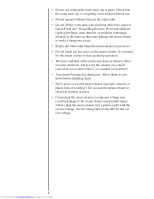Oreck Steam-On User Guide
Oreck Steam-On Manual
 |
View all Oreck Steam-On manuals
Add to My Manuals
Save this manual to your list of manuals |
Oreck Steam-On manual content summary:
- Oreck Steam-On | User Guide - Page 1
Steam 75 User's ® ® Guide Downloaded from www.Manualslib.com manuals search engine Important! Read this manual carefully, and keep for future reference. - Oreck Steam-On | User Guide - Page 2
purchasing one of our top-of-the-line Oreck® Steam 75 Steam Cleaners. This powerful, environmentally friendly cleaner will help you clean both hard floors and refresh carpets.* At Oreck, we understand that our customers are unique and expect superior service. To meet your needs, we offer different - Oreck Steam-On | User Guide - Page 3
Hard Floors and Refreshing Carpets . . . . . 13 Clean-up after Use 15 Empty the Water Tank 15 Remove the Microfiber Cleaning Pad 16 Cleaning the Microfiber Cleaning Pad 16 Maintenance 17 Replacing the Hard Water Filter 17 Troubleshooting 18 Replacement Parts 19 Warranty 20 3 Downloaded - Oreck Steam-On | User Guide - Page 4
as described in this manual. Use only manufacturer's recommended attachments. • Do not use with damaged cord or plug. If appliance is not working as it should, has been dropped, damaged, left outdoors, or dropped into water, return it to a service center or call customer service at: US: 1-800-989 - Oreck Steam-On | User Guide - Page 5
the steam cleaner to improper voltage may result in damage to the steam cleaner and possible injury. Always plug the steam cleaner into a power outlet with the correct voltage. See the rating label on the unit for the correct voltage. 5 Downloaded from www.Manualslib.com manuals search engine - Oreck Steam-On | User Guide - Page 6
can result in a risk of electrical shock. Check with a qualified electrician or service person if you are in doubt as to whether the outlet is grounded. If not this appliance. Grounded Prong SAVE THESE INSTRUCTIONS For household use only 6 Downloaded from www.Manualslib.com manuals search engine - Oreck Steam-On | User Guide - Page 7
Parts Product Components & Accessories 1 2 3 4 5 Front View 1. Handle 2. Power cord 3. Water tank 4. Hard water filter 5. Steam tank/power indicator 6. Swivel floor head 7. Bonnet 6 7 7 Downloaded from www.Manualslib.com manuals search engine - Oreck Steam-On | User Guide - Page 8
7 8 Back View 7. Steam trigger 8. Upper cord clip 9. Lower cord clip Accessories 10. Microfiber cleaning pad 11. Carpet glider 12. Measuring cup 250ml MAX 12 9 10 11 8 Downloaded from www.Manualslib.com manuals search engine - Oreck Steam-On | User Guide - Page 9
movement when using the steam cleaner. 3. Microfiber Cleaning Pad The Microfiber Cleaning Pad is used to clean hard surfaces. 4. Carpet Glider The Carpet Glider, used with the Microfiber Cleaning Pad, lets you refresh your carpets. 1 2 3 4 9 Downloaded from www.Manualslib.com manuals search engine - Oreck Steam-On | User Guide - Page 10
the steam cleaner into an electrical outlet during assembly. 1. Insert the handle into the body. Line up the holes in both the body and handle. 2. Insert the large screw and fasten. 3. Insert the body into the floor head. Line up the holes. 4. Insert the small screw and fasten. 2 10 Downloaded - Oreck Steam-On | User Guide - Page 11
Use Before you begin Cleaning ! WARNING! Do not plug the steam cleaner into an electrical outlet during assembly. 1. Remove the water tank. 2. Remove the cap on the water Check that the water tank is properly seated in the hard water filter. 11 Downloaded from www.Manualslib.com manuals search engine - Oreck Steam-On | User Guide - Page 12
to tighten the pad around the floor head. 12 Downloaded from www.Manualslib.com manuals search engine 3. When refreshing carpet, place the Carpet Glider on the Microfiber Cleaning Pad. *The Steam 75 is practical for any surface with the exception of those surfaces that are extremely heat - Oreck Steam-On | User Guide - Page 13
cleaning pad attached. This may damage the floor surface. • The steam cleaner should only be used on tiles, linoleum, or sealed wood flooring. Do not use on laminate flooring. • Always use the microfiber cleaning pad when cleaning hard floors or refreshing carpets. Ensure microfiber cleaning pad is - Oreck Steam-On | User Guide - Page 14
outlet. Wait for the Steam tank/ power indicator to turn green. 3 1 3. Place your foot on the floor head and recline the handle. 4. Pull the trigger to activate steam. 5. Move the steam cleaner slowly back and forth across the floor. 5 14 Downloaded from www.Manualslib.com manuals search engine - Oreck Steam-On | User Guide - Page 15
remove the cap on the water tank. Empty the water and replace the cap on the water tank. 3. Place the water tank back in the steam cleaner. 15 Downloaded from www.Manualslib.com manuals search engine - Oreck Steam-On | User Guide - Page 16
Cleaning Pad over the floor head. Cleaning the Microfiber Cleaning Pad NOTICE Never use bleach or fabric softener when washing the microfiber cleaning pad. 1. Using mild detergent, machine wash at maximum 104° F (40° C). 2. Allow the pad 24 hours to dry. 16 Downloaded from www.Manualslib.com manuals - Oreck Steam-On | User Guide - Page 17
usage. Replacing the Hard Water Filter The hard water filter will help filter minerals that reduce the effectiveness of the steam cleaner. Depending on hard water conditions and/or frequency of the filter should be replaced every 6 months. 17 Downloaded from www.Manualslib.com manuals search engine - Oreck Steam-On | User Guide - Page 18
major can often be solved easily. You can be your own troubleshooter by reviewing this guide. All other servicing should be done by an Oreck authorized service center. Problem Cleaner will not run Steam is not emitted when the steam cleaner is ON. Check • Not plugged in properly. • Wall outlet is - Oreck Steam-On | User Guide - Page 19
our customer service group or visit our website. Please have your model number from the data label on the bottom of the unit. Item Number Replacement Parts Hard Water Filter STEAMFLTR75 Pack of (4) Microfiber Replacement Bonnets STEAMKIT75 19 Downloaded from www.Manualslib.com manuals search - Oreck Steam-On | User Guide - Page 20
not cover the replacement of expendable or consumable parts such as carpet bonnet and hard water filter or other parts subject to normal wear , including the entire cost of any necessary servicing or repairs of any defects. Oreck's liability for damages to you for any costs whatsoever arising out - Oreck Steam-On | User Guide - Page 21
21 Downloaded from www.Manualslib.com manuals search engine - Oreck Steam-On | User Guide - Page 22
22 Downloaded from www.Manualslib.com manuals search engine - Oreck Steam-On | User Guide - Page 23
23 Downloaded from www.Manualslib.com manuals search engine - Oreck Steam-On | User Guide - Page 24
© 2011 Oreck Holdings, LLC. All rights reserved. All marks, text, logos, product configurations and registered trademarks are owned and used under the authority of Oreck Holdings, LLC 53543-02 REV A 01/11 ECN R-10362 24 Downloaded from www.Manualslib.com manuals search engine

Steam 75
®
®
Important!
Read this manual carefully,
and keep for future reference.
User’s
Guide
Downloaded from
www.Manualslib.com
manuals search engine