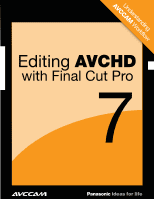Panasonic AG-AF100A Editing AVCHD with Final Cut Pro 7
Panasonic AG-AF100A Manual
 |
View all Panasonic AG-AF100A manuals
Add to My Manuals
Save this manual to your list of manuals |
Panasonic AG-AF100A manual content summary:
- Panasonic AG-AF100A | Editing AVCHD with Final Cut Pro 7 - Page 1
AVCCUAnMdeWrstoarnkdfloinwg Editing AVCHD with Final Cut Pro 7 1 1 1 - Panasonic AG-AF100A | Editing AVCHD with Final Cut Pro 7 - Page 2
Computers EDITING AND OUTPUTTING AVCHD WITH APPLE FINAL CUT PRO 7 Transferring AVCHD Footage to Your Mac 3 Copying AVCHD Footage to A Hard Drive 4 Transferring AVCHD Footage Directly From the Panasonic 4 AVCCAM Cameras to Your Mac Editing With Final Cut Pro 7 5 OUTPUT OPTIONS 5 To - Panasonic AG-AF100A | Editing AVCHD with Final Cut Pro 7 - Page 3
Pro Towers) work really well with Panasonic AVCCAM cameras shooting AVCHD footage. Working on a Mac platform supports full-width 10-bit video sequences, but at a target data rate even lower at 100 Mbps or less. It balances incredible image quality with small file sizes, and is perfect for digital - Panasonic AG-AF100A | Editing AVCHD with Final Cut Pro 7 - Page 4
"Lock." Push this slider down to write protect the data on your card. This is a critical step to protect your footage before you insert the SDHC card into your Card reader, Camera, or computer SDHC Slot for mounting. Your Mac will see the SDHC card as a No Name Drive (see below) and - Panasonic AG-AF100A | Editing AVCHD with Final Cut Pro 7 - Page 5
your Panasonic AVCCAM camera via a USB cable to your computer. Note: It is recommended to connect your camera to an AC power supply, as a low battery could damage your transferring footage. Also, write protect the card as instructed before. Step #2 - turn the camera to the PC on position On the AG - Panasonic AG-AF100A | Editing AVCHD with Final Cut Pro 7 - Page 6
set the sequence to match the clip. For more information on the various codecs offered in FCP 7 and their benefits, please visit www.apple.com/support/finalcutpro 6 - Panasonic AG-AF100A | Editing AVCHD with Final Cut Pro 7 - Page 7
> LOG AND TRANSFER To begin to work with your AVCHD footage, click File and then Log and Transfer. This will open screen and transcode everything. This is the same as batch digitizing, and it usually is not necessary and a waste of as the clip still has to be transcoded and using only what you need of - Panasonic AG-AF100A | Editing AVCHD with Final Cut Pro 7 - Page 8
on the speed of your Mac and the length and complexity of your footage. When the transcoding is finished, your clips will appear in your bin. more information on editing in Final Cut Pro, please visit: www.apple.com/support/finalcutpro Outputing to iPOD Final Cut Pro 7 makes it very easy to output - Panasonic AG-AF100A | Editing AVCHD with Final Cut Pro 7 - Page 9
This opens up the share window. Here you will find a drop down window for a number of devices. STEP #2 - SELECT iPOD Click on iPod. STEP #3 - ADD TO iTUNES LIBRARY Click on Add to iTunes Library. This opens a slide out panel where you can select a playlist in your iTunes library. STEP #4 - CLICK - Panasonic AG-AF100A | Editing AVCHD with Final Cut Pro 7 - Page 10
outputing to youtube You might want to share your movie with the world on YouTube. From Final Cut Pro 7, this is very easy to do. Note: You must, of course, have a YouTube account in order to upload your movie. To publish your movie on YouTube, follow these simple steps: STEP #1 - CLICK ON FILE > - Panasonic AG-AF100A | Editing AVCHD with Final Cut Pro 7 - Page 11
STEP #4 - CLICK EXPORT That's all there is to it. Your movie will now be published on YouTube. Note: Remember that this exporting is a background process, so you can continue working. outputing to blu-ray or AVCHD Disc Final Cut Pro 7 makes it very easy to transfer your movie to Blu-ray or AVCHD - Panasonic AG-AF100A | Editing AVCHD with Final Cut Pro 7 - Page 12
to standard definition dvd Even though you have shot your material on high definition and edited it in HD, you still might need to downconvert it to standard definition to show your movie. AVCHD footage will make dazzling standard definition DVDs. And as always, it is very easy in FCP 7. STEP - Panasonic AG-AF100A | Editing AVCHD with Final Cut Pro 7 - Page 13
This opens up the share window. Here you will find a drop down window for a number of devices. STEP #2 - SELECT DVD. Click on DVD. STEP #3 - CREATE DVD Click on Create DVD. This opens a slide out panel where you enter your output device (where you will burn your disc). Here you also can do some - Panasonic AG-AF100A | Editing AVCHD with Final Cut Pro 7 - Page 14
If you have to store your footage for a very long time and either DLT (Digital Linear Tape) or the above, but they are time tested. A number of companies such find that shooting and Panasonic AVCHD Evangelist and a paid consultant to Panasonic. Robert Sullivan, HD Eng workflow specialist, Panasonic

1
Editing
AVCHD
with Final Cut Pro
7
1
1
Understanding
AVCCAM
Workflow