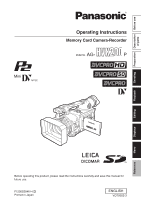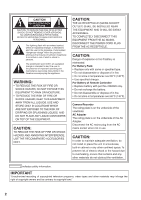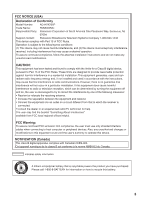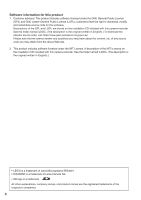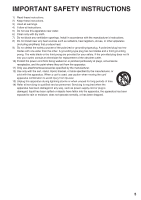Panasonic AGHVX200P Memory Card Camcorder
Panasonic AGHVX200P - MEMORY CARD CAMCORDER Manual
 |
View all Panasonic AGHVX200P manuals
Add to My Manuals
Save this manual to your list of manuals |
Panasonic AGHVX200P manual content summary:
- Panasonic AGHVX200P | Memory Card Camcorder - Page 1
Description Before use of parts Operating Instructions Memory Card Camera-Recorder AG- Model No. P Shooting Playback Editing Displays Menu Reference Before operating this product, please read the instructions carefully and save this manual for future use. F1205S3046-H D Printed in - Panasonic AGHVX200P | Memory Card Camcorder - Page 2
of important operating and maintenance (servicing) instructions in the literature accompanying the appliance POWER CORD PLUG FROM THE AC RECEPTACLE. CAUTION: Danger of explosion or fire if battery is mistreated. For Battery of copyrighted television programs, video tapes and other materials may - Panasonic AGHVX200P | Memory Card Camcorder - Page 3
AG-HVX200P Trade Name: PANASONIC Responsible Party: Panasonic Corporation of North America One Panasonic Way, Secaucus, NJ 07094 Support contact: Panasonic the attached installation instructions and do not make any unauthorized modifications. CAUTION: This equipment has been tested and found - Panasonic AGHVX200P | Memory Card Camcorder - Page 4
written in English).) To download the relevant source code, visit https://eww.pavc.panasonic.co.jp/pro-av/ Please note that we cannot answer any questions you of Leica Microsystems IRGmbH. • DICOMAR is a trademark of Leica Camera AG. • SD logo is a trademark. All other explanations, company names, - Panasonic AGHVX200P | Memory Card Camcorder - Page 5
block any ventilation openings. Install in accordance with the manufacturer's instructions. 8) Do not install near any heat sources such as radiators Refer all servicing to qualified service personnel. Servicing is required when the apparatus has been damaged in any way, such as power-supply cord or - Panasonic AGHVX200P | Memory Card Camcorder - Page 6
SAFETY INSTRUCTIONS ......... 5 Outline of operations 8 Read this first 10 Accessories 11 About this manual 11 Description of parts Description of parts 12 Right side and rear side 12 Left side 13 Terminals and mounting parts 14 Remote control 15 Preparation The battery 16 Charging - Panasonic AGHVX200P | Memory Card Camcorder - Page 7
(P2 card / Tape 58 Memory stop mode (Tape 58 1394TC preset mode 58 Charging the built-in battery/ Setting the time data 59 Recharging the built-in battery 59 service 119 Operating precautions 123 Updating the driver in the camera 125 Condensation 125 System resetting 126 Cleaning 126 Video - Panasonic AGHVX200P | Memory Card Camcorder - Page 8
mode (Page 86) Dubbing mode is a function for down-converting contents recorded in HD (1080i, 720P) on the P2 card to an DV format (480i) and recording it to tape. You can record onto DV tape contents that have a slow & quick motion effect. This is useful when backing up images and checking images - Panasonic AGHVX200P | Memory Card Camcorder - Page 9
Saving and editing on external devices Before use P2 card 4 PC mode (Page 82) The data (file) is transferred data (file) to it. DV cassette tape IEEE1394 (SBP-2∗) External hard disk AV cable Component video cable IEEE1394 (Windows/Macintosh) Video equipment /Television Computer Memory card - Panasonic AGHVX200P | Memory Card Camcorder - Page 10
laser irradiation equipment is used, be careful not to allow the laser beam to shine directly on the lens. Notes when connecting a DV (IEEE1394) cable • Windows: Before connecting, turn off the main unit power, and check the shape and orientation of the terminal. • Macintosh: After turning on the - Panasonic AGHVX200P | Memory Card Camcorder - Page 11
Before use Accessories Battery ∗1 AC Adapter AC power supply cord /DC cord Wireless remote control and button battery (CR2025) Eye cup Microphone holder 6-mm screws 12-mm screws (2) Microphone holder (2) adapter Shoulder belt Component video cable PIN-BNC conversion Ferrite core ∗2 - Panasonic AGHVX200P | Memory Card Camcorder - Page 12
PUSH 14 16 15 17 22 24 26 28 31 21 23 25 27 29 30 1 POWER switch (Page 20) 2 START/STOP button (Pages 25 and 29) 3 OPEN/EJECT switch P2/TAPE) switch (Pages 25 and 29) 27 EVF DTL button (Page 22) 28 Power terminal (Page 17) 29 AUDIO control (Page 53) 30 DC INPUT terminal (7.9 V) 31 Battery - Panasonic AGHVX200P | Memory Card Camcorder - Page 13
INPUT 2 INT(L) INPUT 1 INPUT 2 INT(R) INPUT 2 ON ON OFF OFF AUDIO MIC POWER +48V COUNTER RESET/TC SET ZEBRA OIS 28 29 30 31 32 1 Focus ring (Page DISP/MODE CHK button (Page 44) 15 USER button (Page 45) 16 AUTO/MANUAL switch (Pages 25 and 29) 17 LCD monitor (Page 22) 18 Diopter adjustment - Panasonic AGHVX200P | Memory Card Camcorder - Page 14
parts (continued) Terminals and mounting parts 12 3 USB 2.0 4 1394 5 6 CAM REMOTE ZOOM SS FOCUS IRIS 7 11 S-VIDEO 8 9 CH1 IN/ AUDIO OUT IN/OUT 12 CH2 IN/ OUT 10 VIDEO COMPONENT OUT 13 1 Light shoe 2 Microphone shoe (Page 76) 3 USB terminal (Mini-B) (Pages 77 and 82) 4 Headphone jack - Panasonic AGHVX200P | Memory Card Camcorder - Page 15
- VOL + Description of parts Remote control The following buttons are for functions that cannot be executed on the camera-recorder. • PHOTO SHOT • MULTI/P-IN-P • STORE • PB. ZOOM • TITLE • SELECT • OFF/ON 1 DATE/TIME button (Page 75) 2 OSD button (Page 75) 3 COUNTER button (Page 58) Same - Panasonic AGHVX200P | Memory Card Camcorder - Page 16
the battery and then attach it again. POWER CHARGE 3 When the battery is charged, the CHARGE lamp on the AC adapter goes out. 4 Slide the battery and and then store it again. • If the battery is extremely hot or cold, the CHARGE lamp will blink several times before charging starts. • If the CHARGE - Panasonic AGHVX200P | Memory Card Camcorder - Page 17
that the mode lamp is off. 2 Remove the battery while pressing the battery release button. • Support the battery with your hand to ensure that it will not fall. Preparation Mode lamp Battery release button Connecting and disconnecting the power cord Installation 1 Connect the DC cord to the AC - Panasonic AGHVX200P | Memory Card Camcorder - Page 18
Adjusting the hand strap Adjust the hand strap to suit your hand. 1 Open the cover and adjust the length. 2 Close the cover. • Make sure the cover is fully closed. Attaching the shoulder strap Attach the shoulder strap and use it as a precaution against dropping the camera. 20 mm or more 20 mm or - Panasonic AGHVX200P | Memory Card Camcorder - Page 19
VCR1. Alternatively, press the STOP ( ) and STILL ADV ( ) buttons at the same time to set the remote control unit for use with VCR2. When the battery in the remote control unit is replaced, the remote control unit is set for use with VCR1. • Camera In the setup menus, OTHER FUNCTIONS screen - Panasonic AGHVX200P | Memory Card Camcorder - Page 20
end of the tape is reached (4 blinks/ sec.) • When trouble occurs regarding tape running systems (4 blinks/sec.) • When the remaining battery capacity runs out (4 blinks/sec.) • When the available recording space on the P2 card or tape or the battery power is low (1 blink/ sec.) • When removing the - Panasonic AGHVX200P | Memory Card Camcorder - Page 21
appearing on the viewfinder and LCD monitor and those displayed on a TV monitor. To see how the final images will appear, check them on a TV monitor. Using the viewfinder 1 Set the POWER switch to ON and check that images appear in the viewfinder. • Keep the LCD monitor closed. ON Fitting the - Panasonic AGHVX200P | Memory Card Camcorder - Page 22
Viewfinder (continued) Using the LCD 1 Set the POWER switch to ON. 2 Press the OPEN button in the direction shown by arrow (1) to open the LCD. It can open out to 120 degrees. Do not try to open it further as this will damage the camera. Emphasizing outlines Emphasizing the outlines of the images - Panasonic AGHVX200P | Memory Card Camcorder - Page 23
Preparation Adjusting the screen display 1 Set the POWER switch to ON. (Page 20) 2 Press the MENU button. SET Operation button MENU • For menu operation (Page 96) • You can also use the menu buttons - Panasonic AGHVX200P | Memory Card Camcorder - Page 24
check and set CLOCK SET and TIME ZONE. This shows you how to adjust the calendar to 5:20 PM on December 25, 2005. 1 Set the POWER switch to ON. (Page 20) 2 Press the MENU button. 3 In the setup menus, OTHER FUNCTIONS screen, TIME ZONE, set the time difference from Greenwich mean - Panasonic AGHVX200P | Memory Card Camcorder - Page 25
from low angles. 2 LCD side AUTO MANUAL Handle START/STOP button P2 TAPE Do not operate the MEDIA switch when the power is switched ON. If you attempt to operate the MEDIA switch, the message "TURN POWER OFF" will be displayed. In this case, switch OFF the power, and then switch it ON again - Panasonic AGHVX200P | Memory Card Camcorder - Page 26
(P2 card) (continued) P2 Checking photos taken (REC CHECK) In the shooting pause mode, press the REC CHECK button. A few seconds of the last thing you shot play. • Note that this REC CHECK portion will also be recorded to any equipment you have set up to make backup recordings. • Only the POWER - Panasonic AGHVX200P | Memory Card Camcorder - Page 27
, recording will be automatically resumed as a different clip. When performing a thumbnail operation (display, delete, restore, copy, etc.) on clips using P2 cards, you in the Operating Instructions, visit the P2 Support Desk at the following Web sites. https://eww.pavc.panasonic.co.jp/pro-av/ 27 - Panasonic AGHVX200P | Memory Card Camcorder - Page 28
slot will not be recognized and the P2 card access lamp will not light. When playback is completed, the P2 card recognition will begin. • You can use ACCESS LED on the OTHER FUNCTIONS screen to set the P2 card access lamps so that they will always be off. In this case, either turn off the power or - Panasonic AGHVX200P | Memory Card Camcorder - Page 29
holder will not open if the camera is not supplied with power (AC adapter or a battery). 4 MANUAL Handle START/STOP button 1 P2 TAPE 4 5 PUSH PUSH Do not operate the MEDIA switch when the power is switched ON. If you attempt to operate the MEDIA switch, the message "TURN POWER OFF" will - Panasonic AGHVX200P | Memory Card Camcorder - Page 30
When recording backup images by connecting the equipments using a 1394 cable, the images will not appear during REC CHECK. • The REC CHECK function The cassette holder will not open if the camera is not supplied with power (AC adapter or battery). • A tape cannot be ejected in P2 mode or during - Panasonic AGHVX200P | Memory Card Camcorder - Page 31
in SP mode) Do not use 80-minute mini DV cassette tapes. Picture quality does not worsen if situations. • When you play a tape on other digital video equipment that you have shot in LP mode on this loaded or unloaded when the MEDIA switch is set to P2. • Do not try to insert or eject the tape - Panasonic AGHVX200P | Memory Card Camcorder - Page 32
card 1 Switch the MEDIA switch to "P2". 2 Set the POWER switch to ON. (Page 20) 3 AG-HVX200: 8 MB 16 MB 32 MB 64 MB 128 MB 256 MB 512 MB 1 GB 2 GB For the latest information not available in the Operating Instructions, visit the P2 Support Desk at the following Web sites. https://eww.pavc.panasonic - Panasonic AGHVX200P | Memory Card Camcorder - Page 33
- VOL + Shooting Using the zoom function This camera has a 13 x optical zoom function. Zoom with the zoom button or the zoom ring. HANDLE ZOOM switch Zoom button Set the ZOOM switch to SERVO so that you can use the motor-driven zoom. T : Zoom in W : Zoom out Gently press the zoom button on the - Panasonic AGHVX200P | Memory Card Camcorder - Page 34
or 60P mode (standard recording). As with Panasonic's Varicam model (AJ-HDC27 series), this unit shoots in the 24 fps native mode. The video signals delivering images at a rate of 24 fps • VFR shooting is possible only in progressive-shooting P2 mode with 720 vertical lines. You can select any - Panasonic AGHVX200P | Memory Card Camcorder - Page 35
Sound is not recorded. However, sound will be recorded when the same frame rate using a nonlinear editing system that supports Varicams, the UB MODE option on format. 1 Using the REC FORMAT (P2) function (page 106) on the RECORDING displayed in PROPERTY-CLIP PROPERTY-VIDEO With the default setting: - Panasonic AGHVX200P | Memory Card Camcorder - Page 36
Variable frame rates (VFR) (continued) P2 Using variable frame rates (VFR) Standard speed shooting for kind of playback as when the programs are broadcast can be obtained. Commercials and music clips will be recorded with a high film-like picture quality while the number of frames is also ideally - Panasonic AGHVX200P | Memory Card Camcorder - Page 37
, frames [BoCe] and [FoGe] are cut out, leading to a reduction in image quality loss. If you also use a system compatible with the advanced method, editing will also yield better quality images than those shot in the normal 24P mode. • If you are not going to do your editing on such a system - Panasonic AGHVX200P | Memory Card Camcorder - Page 38
to auto focus Even if you have switched FOCUS to M (MANUAL) the camera will focus automatically while you press down PUSH AUTO. • Auto focus after the focus ring has been operated. This is useful when focusing manually. This function is enabled only during recording or recording standby in the - Panasonic AGHVX200P | Memory Card Camcorder - Page 39
the display. 1 If the camera is in auto mode, use the AUTO/MANUAL switch to switch to manual mode ( goes out). (Page 38) 2 Switch the gain with the GAIN you have selected a setting other than OFF under AGC, auto gain will be provided when auto mode has been established regardless of the GAIN switch - Panasonic AGHVX200P | Memory Card Camcorder - Page 40
primary colors. If the white balance is not adjusted properly, not only will the white be reproduced poorly but the color tones of the entire screen will also be downgraded. When you are shooting in manual mode, readjust the white balance whenever lighting conditions change. You can save adjustments - Panasonic AGHVX200P | Memory Card Camcorder - Page 41
manual mode ( on the viewfinder and LCD goes out). 2 Set the WHITE BAL switch to PRST. The current white balance value appears. • White balance values 3200 K and 5600 K are preset in the PRST position. Guide balance sensor when using the ATW feature. ATW will not work if you do. White balance sensor - Panasonic AGHVX200P | Memory Card Camcorder - Page 42
Shooting techniques for different targets Low-angle shooting Use the START/STOP button on the handle to make it easier to shoot from low angles. START/STOP button Self-portrait shooting Images in the LCD when it is turned 180 degrees for self-portrait shooting may appear unusual. You can make them - Panasonic AGHVX200P | Memory Card Camcorder - Page 43
most overexposed parts by adjusting the iris and shutter speed in the manual mode to remove the areas with zebra patterns. The display changes as INPUT 2 INT(L) INPUT 1 INPUT 2 INT(R) INPUT 2 ON ON OFF OFF AUDIO MIC POWER +48V COUNTER RESET/TC SET ZEBRA OIS ZEBRA 1 → ZEBRA 2 ↑ ↓ OFF ← - Panasonic AGHVX200P | Memory Card Camcorder - Page 44
DISP/MODE CHK button during recording standby or recording, all the information will be unshown. When you press the button again, the normal display will be restored. The information is retained even if you turn off the unit's power or switch to another media or operation mode. LETTER BOX: Recorded - Panasonic AGHVX200P | Memory Card Camcorder - Page 45
one of the following functions has been allocated and then turn off the power, that button will revert to the previous setting: SPOTLIGHT, BACKLIGHT, ATW, ATW LOCK, the same USER button to turn the feature off. (In the manual iris mode, the backlight compensation status is retained even if the - Panasonic AGHVX200P | Memory Card Camcorder - Page 46
OFF for VIDEO OUT OSD will power AG-HVX200 as the external unit for backup recording, select "OFF" for 1394 CONTROL on the external unit and set it to MCR/ VCR mode. • Backup recording may not work properly if you connect two or more external units. • Use a DV (IEEE1394) cable if a P2 card is - Panasonic AGHVX200P | Memory Card Camcorder - Page 47
on standby. To stop operation, press the among the operation buttons. To release standby, either turn off the unit's power or select NORMAL under REC FUNCTION. • The following displays will appear on the left of the operation status display. While recording is underway: I-REC lights up. In temporary - Panasonic AGHVX200P | Memory Card Camcorder - Page 48
unit's power or select NORMAL under REC FUNCTION. • The following displays will appear on This function adds text memos at the video points on the clip now being recorded text memos per clip. You will need the latest updated version of P2 Viewer to edit the text memos support hot swap playback. 48 - Panasonic AGHVX200P | Memory Card Camcorder - Page 49
- VOL + Shooting Finding specific scenes (image search) Camera Remote control or MULTI/ P-IN-P REC A.DUB PLAY STILL ADV PAUSE STILL ADV INDEX STOP INDEX SELECT TAPE Index recording When you press the USER button to which the INDEX/MEMO function has been allocated at any point during shooting - Panasonic AGHVX200P | Memory Card Camcorder - Page 50
INT(R) INPUT 2 ON ON OFF OFF AUDIO MIC POWER +48V COUNTER RESET/TC SET ZEBRA OIS • Remember that will open wider with higher shutter speeds and thereby reduce focal depth. • It will 1/250 1/120 1/500 1/250 1/1000 1/500 When VIDEO CAM is selected as the OPERATION TYPE option setting (Page - Panasonic AGHVX200P | Memory Card Camcorder - Page 51
lighting and especially fluorescent lights and mercury-vapor lamps, the luminance changes in synchronization with the power line frequency. When this frequency is 50 Hz, mutual interference will occur between the camerarecorder's vertical sync frequency (approx. 60 Hz) and the lighting frequency (50 - Panasonic AGHVX200P | Memory Card Camcorder - Page 52
P2 cards and the DVCPRO25 or DV format are used: Either 2 or 4 channels can be selected using 25M REC CH SEL on the setting menu RECORDING SETUP screen. CH2 SELECT switch CH1 SELECT switch INPUT 1/2 (MIC POWER that sensitivity will be higher if you choose -60 dBu so you will record more noise - Panasonic AGHVX200P | Memory Card Camcorder - Page 53
+48V power supply to INPUT 1/2 terminal. OFF: (When a phantom microphone is not connected) No power supply for INPUT 1/2 terminal. • The battery will discharge faster to shooting. • For P2 mode recording, the recording level is set higher than for Panasonic's broadcast-use camera recorders (AJ series - Panasonic AGHVX200P | Memory Card Camcorder - Page 54
you can save the changed scene file to each position of the scene file dial. Example: Change the name of the scene file. 1 Set the POWER switch to ON. 2 Turn the scene file dial, then select the scene file to be changed. 3 In the setup menus, select the SCENE FILE screen - Panasonic AGHVX200P | Memory Card Camcorder - Page 55
you finish setting the filename, press the MENU button. • The name change will not be completed unless you have finished step 10. 8 Press button to select twice to exit the menus. • The original scene file settings will be restored when the power is turned off if SAVE has not been selected. • To - Panasonic AGHVX200P | Memory Card Camcorder - Page 56
scene files and other settings on SD memory cards P2 You can save up to four scene file settings SD memory card into the unit. Set the MEDIA switch to the P2 position. (Pages 25 and 32) If you have saved a scene file 1 Set the unit's POWER switch to ON. 2 Select SCENE FILE on the setting menu CARD - Panasonic AGHVX200P | Memory Card Camcorder - Page 57
will need the latest updated version of P2 Viewer. Download it from the URL address given below, and install it in the computer. https://eww.pavc.panasonic. This indicates the name of the clip that the user has set.*1 VIDEO: This indicates the recorded image's FRAME RATE, PULL DOWN system and ASPECT - Panasonic AGHVX200P | Memory Card Camcorder - Page 58
the display changes as follows. (Page 90) 0 : 00. 00 Counter value In the P2 mode, the counter is not displayed during playback. M 0 : 00. 00 (Tape only with a 1394 cable and turn both cameras on. • For connection (Page 78) 2 Put the MASTER camera in CAMERA mode and output a video signal from the - Panasonic AGHVX200P | Memory Card Camcorder - Page 59
when fully recharged. 1 Connect the AC adapter. (Page 17) • Leave the POWER switch at OFF. 2 Leave the camera-recorder like this for about 4 hours. • The internal battery charges during this time. • Recharge the battery regularly to ensure correct TC and menu operations. Specifying the time code - Panasonic AGHVX200P | Memory Card Camcorder - Page 60
RESET. BARS RESET SHUTTER SPEED SEL CH 1 SELECT CH 2 SELECT INPUT 1 INPUT 2 INT(L) INPUT 1 INPUT 2 INT(R) INPUT 2 ON ON OFF OFF AUDIO MIC POWER +48V COUNTER RESET/TC SET ZEBRA OIS OSD START/ DATE/ PHOTO STOP TIME SHOT - VOL + COUNTER RESET TITLE ZOOM MULTI/ P-IN-P REC A.DUB /REW PLAY - Panasonic AGHVX200P | Memory Card Camcorder - Page 61
RESET. BARS RESET SHUTTER SPEED SEL CH 1 SELECT CH 2 SELECT INPUT 1 INPUT 2 INT(L) INPUT 1 INPUT 2 INT(R) INPUT 2 ON ON OFF OFF AUDIO MIC POWER +48V COUNTER RESET/TC SET ZEBRA OIS OSD START/ DATE/ PHOTO STOP TIME SHOT COUNTER RESET TITLE ZOOM MULTI/ P-IN-P REC A.DUB /REW PLAY FF - Panasonic AGHVX200P | Memory Card Camcorder - Page 62
P2 card) P2 1 Before turning the POWER switch to ON 2 Set the MEDIA switch to the P2 position. Lock release 2 Turn the POWER switch to ON. While pressing the lock release, turn the POWER When this button is pressed in stop mode, playback will start from the first clip selected. During playback, - Panasonic AGHVX200P | Memory Card Camcorder - Page 63
operations (Tape) TAPE 2 Lock release 3 CAMERA MCR VCR PC DUB 1 P2 TAPE 1 Before turning the POWER switch to ON Set the MEDIA switch to the TAPE position. 2 Turn the POWER switch to ON. While pressing the lock release, turn the POWER switch to ON. 3 Press the mode button so the VCR lamp - Panasonic AGHVX200P | Memory Card Camcorder - Page 64
P2 Video data created on the P2 card in one shooting session is called a clip. When the MCR mode has been established by the MEDIA switch set to the P2 status, the clips will be displayed on the LCD screen as thumbnails. (When there is a large number of clips, it will the COMPONENT OUT terminal. 64 - Panasonic AGHVX200P | Memory Card Camcorder - Page 65
extends over the P2 cards in two slots, both numbers will appear in yellow. have more than one format (DV, DVCPRO or DVCPRO50) are shown P2 cards and one of the cards is not found in the slot. P2 X : Defective clip This indicator appears for a clip whose recording was defective because the power - Panasonic AGHVX200P | Memory Card Camcorder - Page 66
Thumbnail screen (continued) P2 Adding shot marks to clips Adding shot marks ( M) will make it easier to find the clips you are looking for. 1 Press the and buttons to move the yellow frame to the clip to which you will add a shot mark. 2 Press the USER button to which the shot mark function has - Panasonic AGHVX200P | Memory Card Camcorder - Page 67
Thumbnail operations P2 Selecting the thumbnail display method (THUMBNAIL) You can Press the MENU button to display the menu, and select OPERATION-DELETE. SLOT CLIPS: The clips on the P2 card in the specified slot are displayed. SETUP: Various setup operations are performed. EXIT: Select this to - Panasonic AGHVX200P | Memory Card Camcorder - Page 68
year (MDY) or day/month/year (DMY) as the order for displaying the recording date/time. This format will be the same for the recording date displayed by the clip properties and the recording date displayed by DATA DISPLAY. the last screen. 5 Press the MENU button to release the menu mode. 68 P2 - Panasonic AGHVX200P | Memory Card Camcorder - Page 69
formatted into the unit. • When a card is formatted, all its data will be deleted. Repairing defective clips • Select the defective clip (indicated by X of the P2 viewer from the web site given below, installing it in your computer, and copying the clips again. https://eww.pavc.panasonic.co.jp/ - Panasonic AGHVX200P | Memory Card Camcorder - Page 70
and also various kinds of data are displayed. ( appears if the P2 card is writeprotected) CLIP NAME: Clip name START TC: Time code during 720P/24P or 720P/30PN recording operations. 5 Clip metadata The video and audio formats, videographer information and other detailed data are displayed here - Panasonic AGHVX200P | Memory Card Camcorder - Page 71
on the card status. FORMAT ERROR: An unformatted P2 card has been inserted. NOT SUPPORTED: A card not supported by the unit has been inserted. NO CARD: of the cards in the two slots. If a P2 card is write-protected, its remaining memory will not be included in the total remaining memory. SD - Panasonic AGHVX200P | Memory Card Camcorder - Page 72
pressed with operation moved to LOAD, the metadata on the SD memory card will be displayed. Therefore, press the button again. Select YES to load the whether to record the metadata to be loaded into the unit simultaneously on a P2 card. Select YES to record the metadata or NO to cancel the recording - Panasonic AGHVX200P | Memory Card Camcorder - Page 73
On the remote control, press the [ ] or [ ] button. • When a P2 card is used, the playback speed increases as follows each time you press the button; 1/ the "-" button to decrease the speed. Camera PAGE/ AUDIO MON/VAR Slow playback (P2 card / Tape) 1 During play, press one of the STILL ADV ( or - Panasonic AGHVX200P | Memory Card Camcorder - Page 74
Camera or Remote control Press the button to return to normal playback. Clip skip (P2 card) 1 During playback, press the button to pause the camera. 2 Press STOP INDEX Camera or Remote control • If you change the tapes, the camera will not be able to find the end of the last scene shot even if - Panasonic AGHVX200P | Memory Card Camcorder - Page 75
STILL ADV INDEX STOP INDEX Viewing images on a television (P2 card / Tape) You can view the images on a television if you connect the unit to a TV set using an AV cable (not included), S-video cable (not included) or component video cable (included). 1 Connect the camera-recorder to the TV set - Panasonic AGHVX200P | Memory Card Camcorder - Page 76
mm stereo mini jack • Sound is no longer heard from the speaker when the headphones are connected. External microphone Stereo Microphone (optional) AG-MC100G INPUT1 or INPUT2 Microphone holder Microphone holder adapter 12 mm 6 mm • When attaching an external microphone to the microphone shoe, use - Panasonic AGHVX200P | Memory Card Camcorder - Page 77
an Apple Macintosh computer • Connect the 1394 cable after turning on the power of the Apple Macintosh computer. Otherwise, the Panasonic disc, and click "Mount." • When the P2 card access lamp is off Eject the P2 card, and insert it again. If the unit is still not mounted, disconnect the 1394 cable - Panasonic AGHVX200P | Memory Card Camcorder - Page 78
) 4-pin type You can connect a digital video unit equipped with a DV connector and digitally transfer video and audio signals as well as time code. • Before proceeding to connect or disconnect 1394 cable, be absolutely sure to turn off the power of the units. • Before proceeding to connect - Panasonic AGHVX200P | Memory Card Camcorder - Page 79
output signals from the unit will be available. Audio cable (optional) White: CH1 (left channel) sound Red: CH2 (right channel) sound CH1 IN/ AUDIO OUT CH2 IN/ OUT VIDEO Video cable (optional) S-VIDEO IN/OUT S-video cable (optional) COMPONENT OUT Component video cable (included) VCR Connect one - Panasonic AGHVX200P | Memory Card Camcorder - Page 80
have recorded on the tape. 1 Set the POWER switch to ON. 2 In the setup performed, the sound that was recorded while you are shooting will be erased. 3 Start shooting. 4 Press the mode button CH2 SELECT switch.) A_IN: The sound of audio component connected to AUDIO IN/OUT connector (pin jack) is - Panasonic AGHVX200P | Memory Card Camcorder - Page 81
dubbing on a recording using microphone input, you can listen to the sound being dubbed. When you perform audio dubbing using line input (from the audio component connected to the AUDIO IN/OUT jack), you can listen to the sound being dubbed through the speakers. Editing 81 - Panasonic AGHVX200P | Memory Card Camcorder - Page 82
conditions must be met if the 1394 cable is to be used to make the connection. • Your computer must run Apple MacOSX 10.3 or later. • Your computer must support 1394.a (SBP2 protocol). • Operation is not guaranteed in Windows operating systems. 1 Set the unit's POWER switch to ON. 2 Select PC MODE - Panasonic AGHVX200P | Memory Card Camcorder - Page 83
of a USB connection, "USB DEVICE CONNECT" will remain displayed so check that the card is not being accessed before disconnecting the cable. 7 Switch OFF the camera. You cannot cancel the PC mode even if you press the operation mode button for an extended period. P2 cards are compliant with the Type - Panasonic AGHVX200P | Memory Card Camcorder - Page 84
in mind that this process will delete all the data on the drive. • Connect the camera to an HDD using the 1394 cable. (Page 77) Do P2 position. (Page 25) 1 First turn on the power of the HDD (1394. a SBP2 supported) to be connected, and connect it using the IEEE1394 cable. Then turn the unit's POWER - Panasonic AGHVX200P | Memory Card Camcorder - Page 85
do not remove any cables, eject the P2 card, or turn off the power for the unit or hard disk drive. The power will need to be the P2 card before copying the data. • In order to avoid the occurrence of trouble in copying The card cannot be accessed. MISMATCH COMPONENT! There is a mismatch with the - Panasonic AGHVX200P | Memory Card Camcorder - Page 86
DV format. • Check to see if the tape is in a write-protected state. (During the dubbing operation, an error message does not appear.) • Insert the P2 screen of the setting menu. 1 Set the unit's POWER switch to ON. 2 Press the mode button to Dubbing will start from the clip where the cursor - Panasonic AGHVX200P | Memory Card Camcorder - Page 87
will be displayed when the DISP/MODE CHK button is held down. Digital input/output (P2 card/Tape) You can perform dubbing with a high image quality by means of digital signals by using a 1394 cable to connect this unit to a digital video cannot be output from the COMPONENT OUT terminal. 3 Start - Panasonic AGHVX200P | Memory Card Camcorder - Page 88
in a video deck. • Use the MEDIA switch to select the P2 card or tape ahead of time. (Pages 25 and 29) 1 Connect the video recording device will be recorded in the same audio mode as that on the playback side, regardless of the menu setting on the recording side. In the case of the P2 card, the DV - Panasonic AGHVX200P | Memory Card Camcorder - Page 89
cannot adjust the audio level. • Analog signals cannot be input in the P2 mode. Analog signals This camera-recorder Digital signals Other digital video unit • Normally, set 1394 OUT to "OFF". Images may be disrupted if you set it to "ON". • You can also use the S-video cable. ÐVOL + Editing 89 - Panasonic AGHVX200P | Memory Card Camcorder - Page 90
is in a writeprotected state. P2 FULL or END: Blinks when either there is no remaining capacity in the P2 card or the tape has reached the end. P2 LACK: Blinks in the loop rec mode when the remaining capacity of the P2 card is insufficient. : Lights when the internal battery for the calendar has run - Panasonic AGHVX200P | Memory Card Camcorder - Page 91
set on the setting menu AUTO SW screen is operating when the AUTO/MANUAL switch has been pressed. 4 Backup unit displays The status of the but is in a mode other than recording or recording standby. 5 Recording format (P2 card) (Page 106)/ recording time (tape) display 6 1394TC display Appears when - Panasonic AGHVX200P | Memory Card Camcorder - Page 92
auto focus mode, AF appears. In the manual focus mode, MF appears. When the display shooting, pressing the ZEBRA button once or twice will display the marker. 28 Optical Image Stabilizer ( battery charge As the remaining battery charge drops, the display changes as follows: When the battery - Panasonic AGHVX200P | Memory Card Camcorder - Page 93
of the media are displayed here. 1 2 lights: P2 card on which data can be recorded. 1 2 lights green: P2 card on which data is to be recorded. 1 this unit (e.g. a tape for saving data). LOW BATTERY No operations can be performed since the battery charge is low. UNPLAYABLE TAPE (OTHER FORMAT) Can not - Panasonic AGHVX200P | Memory Card Camcorder - Page 94
P2 card, tape, or other component. If the problem is not fixed by turning the power trouble) ERROR (other type of trouble) SYSTEM ERROR This is displayed when trouble has occurred in the system. Switch ON the power again. P2 MICON ERROR (no P2 microcomputer response) P2 CONTROL ERROR (trouble in P2 - Panasonic AGHVX200P | Memory Card Camcorder - Page 95
menus. (Page 113) Displays 1 Time code display 3 AUTO/MANUAL switch operation display 5 Recording format/recording time display 7 Information display Image Stabilizer display 29 Scene file name/DUB display 30 Remaining battery display 31 Media remaining memory display 36 Safety zone display MODE - Panasonic AGHVX200P | Memory Card Camcorder - Page 96
Using the setup menus Use the setup menus to change the settings to suit the scenes you are shooting or what you are recording. SET Operation buttons MENU button MENU 3 Press the (or items. Example: ) button to display the Using the menus 4 Use the and buttons to move to the option that you want - Panasonic AGHVX200P | Memory Card Camcorder - Page 97
the settings other than the scene file settings) Select INITIAL in USER FILE of the OTHER FUNCTIONS screen. The current menu settings of user file will return to the factory settings. To initialize the scene file From the 6 scene files, select the one you want to initialize with the scene dial - Panasonic AGHVX200P | Memory Card Camcorder - Page 98
- 117) ZEBRA DETECT 1 ZEBRA DETECT 2 MARKER SAFETY ZONE VIDEO OUT OSD DATE/TIME LEVEL METER ZOOM FOCUS CARD/TAPE BATT P2 TC MODE TCG FIRST REC TC TAPE TC PRESET UB MODE UB PRESET REMOTE 1394 CONTROL 1394 CMD SEL END SEARCH TAPE PC MODE P2 REC LAMP ACCESS LED P2 BEEP SOUND CLOCK SET TIME ZONE POWER - Panasonic AGHVX200P | Memory Card Camcorder - Page 99
112 and 113) OTHER FUNCTIONS (Pages 114 - 117) VIDEO OUT OSD DATE/TIME LEVEL METER CARD/TAPE BATT OTHER DISPLAY CAMERA DATA LCD BACKLIGHT LCD SET EVF SET EVF MODE DISPLAY ASPECT EVF COLOR REMOTE END SEARCH TAPE PC MODE P2 ACCESS LED P2 CLOCK SET TIME ZONE USER FILE HOUR METER TAPE - Panasonic AGHVX200P | Memory Card Camcorder - Page 100
DETAIL LEVEL P2 TAPE V DETAIL LEVEL P2 TAPE DETAIL CORING P2 TAPE CHROMA LEVEL P2 TAPE CHROMA PHASE P2 TAPE COLOR TEMP P2 TAPE MASTER PED P2 TAPE A. IRIS LEVEL P2 TAPE NEWS GAMMA P2 TAPE Display mode Description of settings (Camera) Switches the shutter and frame rate operation to the video type - Panasonic AGHVX200P | Memory Card Camcorder - Page 101
FILE screen (continued) Item GAMMA P2 TAPE KNEE P2 TAPE MATRIX P2 TAPE Display mode Description of settings gentle incline in low-brightness curve. The contrast sharpens. SD NORM: This is the normal video setting, carried over from the DVX100 series. HIGH: Expands the tone of dark parts and - Panasonic AGHVX200P | Memory Card Camcorder - Page 102
dial. (Camera) SAVE: Saves the changed scene file settings. • The settings will not be saved if you exit the menu mode, switch to the MCR/ NORMAL LETTER BOX SQUEEZE (Camera) Switch the setup level of video signals in 480i format using a P2 card. 0%: Setup is switched to 0% for both the camera - Panasonic AGHVX200P | Memory Card Camcorder - Page 103
MODE screen Item MID GAIN P2 TAPE HIGH GAIN P2 TAPE ATW P2 TAPE HANDLE ZOOM P2 TAPE IRIS DIAL P2 TAPE Display mode Description of to the WHITE BAL switch. When the ATW function is set to the AUTO/MANUAL switch or USER button, the operation remains effective. Ach: Activates the ATW function - Panasonic AGHVX200P | Memory Card Camcorder - Page 104
be disordered for a moment. • If the unit is being used in the MANUAL mode or AUTO mode, set the AGC item on the AUTO SW screen of memo recording (P2 card)(Page 48)/Index recording (cassette tape) (Page 49) SLOT SEL (P2 card only): Selects one of the P2 card slots. (Page 48) SHOT MARK (P2 card only): - Panasonic AGHVX200P | Memory Card Camcorder - Page 105
AUTO SW screen Item A.IRIS P2 TAPE AGC P2 TAPE ATW P2 TAPE AF P2 TAPE Display mode Description of settings (Camera) ON: Performs the auto iris control in auto mode. The IRIS button is deactivated. OFF: Deactivates the auto - Panasonic AGHVX200P | Memory Card Camcorder - Page 106
the INPUT 2 terminal. (Page 52) -50dB -60dB (Camera) Selects the recording audio channel for DVCPRO25 and DV formats. (Page 52) 2CH, 4CH • Even when 4CH is selected as this item's setting, the signals will be input to two channels (always CH1 and CH2) when there are two 1394 input channels - Panasonic AGHVX200P | Memory Card Camcorder - Page 107
in such a way that the time codes of the clips on the P2 card are carried over. User information is also carried over. • When record the time code. However, if you perform subsequent shooting, the time code will always be regenerated. (Camera) Sets the initial time code. This is activated - Panasonic AGHVX200P | Memory Card Camcorder - Page 108
. TCG: Records the values of the time code generator. FRM. RATE: Records the frame rate information for frame conversion. UB PRESET P2 TAPE 1394 IN PRESET P2 TAPE ab cd a:Checking information for user information b:Frame sequence No. • 0 to 4 are displayed in the 24P/24P (ADV) mode. • F is - Panasonic AGHVX200P | Memory Card Camcorder - Page 109
. CH1 signals = CH1 track CH2 signals = CH2 track (MCR/ VCR) Sets the audio signals to output from the AUDIO IN/OUT pin jack when the P2 card or the tape is played back. CH1 · CH2: CH1 output = CH1 signals, CH2 output = CH2 signals CH1: CH1 output = CH1 signals, CH2 output = CH1 - Panasonic AGHVX200P | Memory Card Camcorder - Page 110
Setup menu list (continued) PLAYBACK FUNCTIONS screen (continued) 32K(12bit) AUDIO item/AUDIO OUT item settings and audio track signals output from the AUDIO IN/OUT jack TAPE Audio recording mode 32K (12bit) 48K (16bit) 32K(12bit) AUDIO setting ST1 ST2 MIX - AUDIO OUT setting CH1 · CH2 CH1 CH2 - Panasonic AGHVX200P | Memory Card Camcorder - Page 111
(DUB) Switch the setup level of video signals in 480i format for dubbing. 0%: P2 HP MODE P2 TAPE A. DUB INPUT TAPE 1394 OUT TAPE Display mode Description of settings (Camera) Selects the type of component terminal. (MCR) 720P: Monitor which supports the D4 terminal 1080i: Monitor which supports - Panasonic AGHVX200P | Memory Card Camcorder - Page 112
DETECT 1 P2 TAPE ZEBRA DETECT 2 P2 TAPE MARKER P2 TAPE SAFETY ZONE P2 TAPE VIDEO OUT OSD P2 TAPE DATE/TIME P2 TAPE LEVEL METER P2 TAPE Display mode is set to ON when performing backup recording while a tape is used, the OSD will be output to the 1394 output at all times except when the unit is in - Panasonic AGHVX200P | Memory Card Camcorder - Page 113
camera settings (such as image stabilizer, F-number, and gain value) during tape playback. ON OFF In the P2 mode, this item appears only when 480i REC MODE has been set to DV. (Page 106) (Camera) Adjusts the backlight of the LCD monitor. Select HIGH for brighter backlight. (MCR/ HIGH NORMAL - Panasonic AGHVX200P | Memory Card Camcorder - Page 114
title the saved file. READ: Read WRITE: Write (Camera) Formats the SD memory cards. OTHER FUNCTIONS screen Item REMOTE P2 TAPE 1394 CONTROL P2 TAPE 1394 CMD SEL P2 TAPE Display mode Description of settings (Camera) Sets the operations of the supplied remote control unit. (Remote control setup - Panasonic AGHVX200P | Memory Card Camcorder - Page 115
P2 power is turned on • When a recording-inhibited tape has been inserted • When condensation has formed inside the camera-recorder • When trouble has occurred in the camera-recorder When LIVE has been set for the HP MODE option on the AV IN/OUT SETUP screen, no beeping sounds will - Panasonic AGHVX200P | Memory Card Camcorder - Page 116
Setup menu list (continued) OTHER FUNCTIONS screen (continued) Item TIME ZONE P2 TAPE Display mode Description of settings (Camera) Adds to or deducts from GMT the time value of -12:00 to +13:00 in 30-minute ( - Panasonic AGHVX200P | Memory Card Camcorder - Page 117
When connection is made with an external device using the IEEE1394 cable and the communication mode is established in this way, the power will not be set off even when none of the above buttons has been operated. • The power will not be turned off when a P2 card or tape has not been installed in the - Panasonic AGHVX200P | Memory Card Camcorder - Page 118
STATUS P2 TAPE 1394 CONFIG P2 Display mode Description of settings (Camera) 1394 status display screen appears. (MCR/ • When a P2 card signals which are input or output using the IEEE1394 digital interface. VIDEO: Status of the video signals which are input or output. AUDIO: Status of the - Panasonic AGHVX200P | Memory Card Camcorder - Page 119
operating time is reduced in low-temperatures. • The battery may have reached the end of its service life. The battery will become unchargeable. The battery has a certain service life which varies depending on how the battery is used. If the battery operates only for a short period even when it is - Panasonic AGHVX200P | Memory Card Camcorder - Page 120
• In the tape mode, SD memory cards cannot be read. Switch to the P2 mode in order to read these cards. Cannot perform nonlinear editing. • Check the specifications of your computer and connecting cable. Cannot dub onto an external device. • Make sure the external device is connected correctly - Panasonic AGHVX200P | Memory Card Camcorder - Page 121
back P2 cards instructions carefully and select the correct video input connector for the camera-recorder. • When a component video cable is connected, video signals are not output from the VIDEO OUT and S-VIDEO OUT connectors. • The camera-recorder's heads may be dirty. Images will not support hot - Panasonic AGHVX200P | Memory Card Camcorder - Page 122
. Make sure the AC adapter or battery is inserted correctly. As long as the power is supplied, you can remove the tape without turning ON the POWER switch. P 17 • Condensation may have formed. P 125 If this happens, the only operation that you will be able to perform is to remove the tape. Wait - Panasonic AGHVX200P | Memory Card Camcorder - Page 123
or unplug the AC adapter from the power outlet. Then install the battery again or reconnect the AC adapter. After this, turn the camera-recorder back on. AC adapter and battery • If the battery is extremely hot or cold, the CHARGE lamp will blink several times before charging starts. • If the - Panasonic AGHVX200P | Memory Card Camcorder - Page 124
discharge if you leave it in the camera and it may become impossible to recharge it. Disposing of spent batteries The battery will become unchargeable. Rather than throwing the battery into the garbage, take it to a store that can assist in recycling it. Liquid crystal displays • Images or letters - Panasonic AGHVX200P | Memory Card Camcorder - Page 125
For the latest information on drivers, visit the P2 Support Desk at the following Web sites. https://eww.pavc.panasonic.co.jp/pro-av/ To update a driver, the power automatically turns off in few seconds. Even if the condensation mark is displayed, the camera-recorder will operate if set to P2 mode. - Panasonic AGHVX200P | Memory Card Camcorder - Page 126
power is on or a similar kind of a problem has occurred. Use a pointed object to press the RESET button on the camera-recorder. The menu setting entered and memory contents will Before proceeding with maintenance, remove the battery or disconnect the AC cord from the power outlet. • Use a soft, clean - Panasonic AGHVX200P | Memory Card Camcorder - Page 127
UNITS) (1) Insert the cleaning tape in the camera recorder and turn on the power switch. (2) Press the mode button and make sure the VCR lamp is on. video head. If the video head is damaged, the picture quality will not improve even when you clean the video head. • When you can't clean a dirty video - Panasonic AGHVX200P | Memory Card Camcorder - Page 128
(59 °F to 77 °F )] [Recommended relative humidity: 40% to 60%] Video camera • Wrap the video camera in a soft cloth to keep the dust off. Battery • The battery life is shortened in places with extreme temperatures. • Storing the battery in a location with oily vapors or high dust concentrations may - Panasonic AGHVX200P | Memory Card Camcorder - Page 129
Recording format Video format P2 Card Tape 1080i/60i 720P/60P DVCPRO HD 720P/30PN 720P/24PN DVCPRO50 DVCPRO DV DV 480i/60i 60 1080i/60i 720P/60P 720P/60P native recording 720P/60P native recording 480i/60i Frame rate 30P 24P 24PA 1080i/30P 1080i/ - Panasonic AGHVX200P | Memory Card Camcorder - Page 130
. 10 minutes for DVCPRO50 or approx. 20 minutes for DVCPRO or DV) or when a one-time recording extends over more than one P2 card, the recording concerned will automatically be undertaken as a separate clip. At this time, each clip will be provided with its own COUNT value. Example of recording - Panasonic AGHVX200P | Memory Card Camcorder - Page 131
3 lx (F1.6, gain +12 dB with a shutter speed of 1/24) Lens hood Large-sized lens hood with wide angle of view Filter diameter 82 mm [VIDEO P2] (DVCPRO HD 1080i 720P) Sampling frequency Y: 74.25 MHz, PB/PR: 37.125 MHz Quantizing 8 bit - Panasonic AGHVX200P | Memory Card Camcorder - Page 132
represents one shot continuously recorded on a P2 card. The recording time may be shorter Recording format DV (Digital video SD format) Tape format Mini DV system Video signals recorded DVM63 is used) [VIDEO IN/OUT] Analog component output 720P, 1080i, 480i format monitors supported Y: 1.0 V [p-p], - Panasonic AGHVX200P | Memory Card Camcorder - Page 133
/60 Hz 24 W Power Output: 7.9 V DC, 1.9 A (Video Camera) 8.4 V DC, 1.2 A (Charge) indicates safety information. Weight 160 g (0.35 lb) Dimensions (W x H x D) 70.0 mm x 44.5 mm x 116.0 mm (2-3/4 inches x 1-3/4 inches x 4-9/16 inches) [OPTIONAL UNITS] XLR microphone AG-MC100G Battery CGP-D28 (2800 mAh - Panasonic AGHVX200P | Memory Card Camcorder - Page 134
. Fax (800) 334-4880 Emergency after hour parts orders (800) 334-4881 TECHNICAL SUPPORT: Emergency 24 Hour Service (800) 222-0741 Panasonic Canada Inc. 5770 Ambler Drive, Mississauga, Ontario L4W 2T3 (905) 624-5010 Panasonic de Mexico S.A. de C.V. Av angel Urraza Num. 1209 Col. de Valle 03100 Mexico
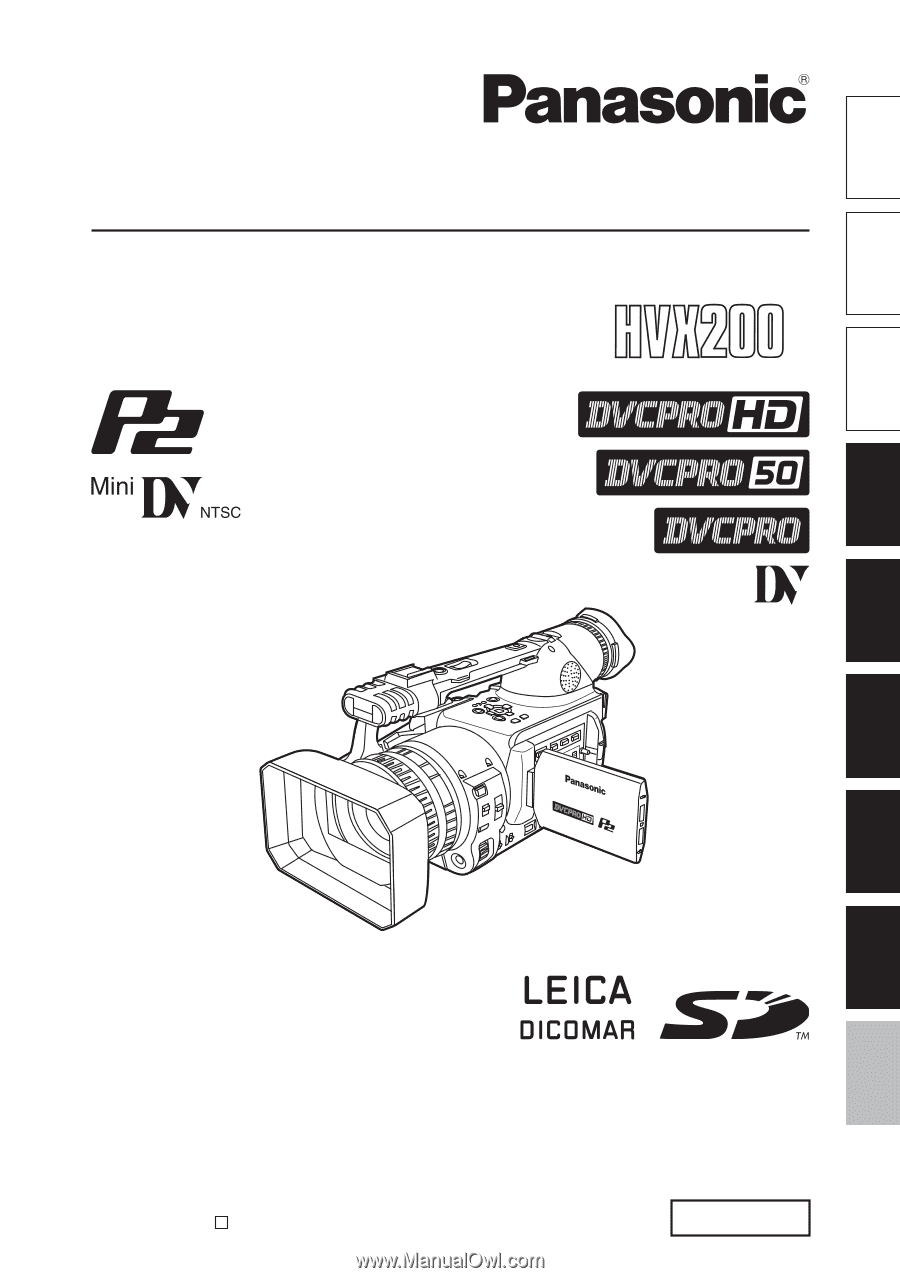
P
AG-
Reference
Menu
Displays
Editing
Playback
Shooting
Preparation
Description
of parts
Before use
Operating Instructions
Memory Card Camera-Recorder
Model No.
Before operating this product, please read the instructions carefully and save this manual for
future use.
F1205S3046-H
Printed in Japan
D
VQT0S52-3
ENGLISH