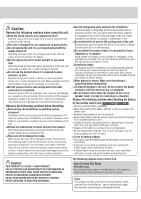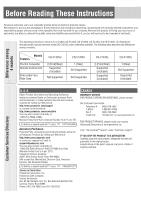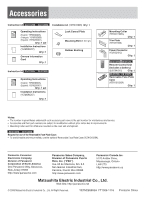Panasonic CQ C1305U Auto Radio/cd Deck-mult-lang
Panasonic CQ C1305U - Radio / CD Manual
 |
UPC - 037988758128
View all Panasonic CQ C1305U manuals
Add to My Manuals
Save this manual to your list of manuals |
Panasonic CQ C1305U manual content summary:
- Panasonic CQ C1305U | Auto Radio/cd Deck-mult-lang - Page 1
English WMA MP3 CD Player/Receiver Model: CQ-C1335U/CQ-C1305U CQ-C1335L/CQ-C1305L Operating Instructions (CQ-C1335U) • Please read these instructions (including "Limited Warranty" and "Customer Services Directory") carefully before using this product and keep this manual for future reference. - Panasonic CQ C1305U | Auto Radio/cd Deck-mult-lang - Page 2
instructions about how to use the system in a safe and effective manner. Panasonic assumes no responsibility for any problems resulting from failure to observe the instructions given in this manual prescribed for this unit by a qualified service engineer. Incorrect replacement of the fuse may lead - Panasonic CQ C1305U | Auto Radio/cd Deck-mult-lang - Page 3
installation to qualified service personnel. Installation of this unit requires special skills and experience. For maximum safety, have it installed by your dealer. Panasonic is not liable for any problems resulting from your own installation of the unit. Follow the instructions to install and wire - Panasonic CQ C1305U | Auto Radio/cd Deck-mult-lang - Page 4
it, you too will be proud to be a member of our family. This operating instruction manual is for 4 models CQ-C1335U, CQ-C1305U, CQ-C1335L and CQ-C1305L. All illustrations throughout this manual represent model CQ-C1335U unless otherwise specified. The following table describes the differences among - Panasonic CQ C1305U | Auto Radio/cd Deck-mult-lang - Page 5
warranty period, you may contact your dealer or Servicenter. If the problem is not handled to your satisfaction, then write to warrantor's Consumer Affairs Department at the addresses of the warrantor. PARTS AND SERVICE WHICH ARE NOT COVERED BY THIS LIMITED WARRANTY ARE YOUR RESPONSIBILITY. Customer - Panasonic CQ C1305U | Auto Radio/cd Deck-mult-lang - Page 6
Instruction kit CQ-C1335L CQ-C1305L Operating Instructions (English: YEFM285905) (Español: YEFM285907) Q'ty: 1 set Installation Instructions is the part number for maintenance and service. • Accessories and their part numbers are Face Plate Case: • To avoid trouble and ensure safety, use the optional - Panasonic CQ C1305U | Auto Radio/cd Deck-mult-lang - Page 7
Battery Installation First Time Power On Preparation 1 Set your car's ignition switch to the ACC or ON position. A C C O N 2 Press [SOURCE] (PWR: Power). CQ-C1335U CQ-C1335L Pull the insulation film out from the backside of the remote control gently. Note: Battery Information: Battery Type: - Panasonic CQ C1305U | Auto Radio/cd Deck-mult-lang - Page 8
Maintenance/Fuse Your product is designed and manufactured to ensure the minimum of maintenance. Use a dry, soft cloth for routine exterior cleaning. Never use benzine, thinner, or other solvents. Unit Cleaning the Fuse If the fuse blows out, consult your dealer, or your nearest authorized - Panasonic CQ C1305U | Auto Radio/cd Deck-mult-lang - Page 9
CD, etc.). • Be sure to observe the instructions of the CD-R/RW disc for handling it. of each file system. • You may encounter trouble in playing MP3/WMA files or displaying the , UDF 1.50, MIX mode CD, CD Extra is not supported. Compression formats (Recommendation: "Points to remember when making MP3 - Panasonic CQ C1305U | Auto Radio/cd Deck-mult-lang - Page 10
differs depending on the encoding circumstances. For details, refer to the user manual of your own encoding software and writing software. MP3* • It is accordance with the standard of each file system. Refer to the instructions of writing software for details. • ASCII character set and special - Panasonic CQ C1305U | Auto Radio/cd Deck-mult-lang - Page 11
Remote Control Unit CQ-C1335U CQ-C1335L Notes: • This instruction manual explains operations for use with the buttons on the main unit. (Different operations excluded) • Aim the remote control at the remote sensor and operate it. [0] - Panasonic CQ C1305U | Auto Radio/cd Deck-mult-lang - Page 12
General [SOURCE] (Source) selects a source. [PWR] (Power) toggles power on/off. [VOL] (Volume) [SQ] (Sound Quality) selects a sound type (SQ). [MUTE] toggles mute on/off. Remote Control Sensor Caution • Set the volume level to low enough before the AUX connection is completed. Failure to - Panasonic CQ C1305U | Auto Radio/cd Deck-mult-lang - Page 13
Radio (AM/FM) [SOURCE] (Source) selects a source. [BAND] selects a band in the radio source. [APM] (Auto Preset Memory) executes APM in the radio source. (Hold it down for more than 2 seconds.) [DISP] (Display) switches the information on the display. [TUNE ] [TUNE ] down/up the frequency. ( - Panasonic CQ C1305U | Auto Radio/cd Deck-mult-lang - Page 14
after presetting the stations (SCAN). To stop scanning, press one of the buttons from [1] to [6]. Note: New stations overwrite existing saved stations. Manual station preset 1 Tune into a station. 2 Hold down one of the preset buttons from [1] to [6] for more than 2 seconds. (blinks once) Note: New - Panasonic CQ C1305U | Auto Radio/cd Deck-mult-lang - Page 15
Audio Settings [VOL] selects a value in the audio menu. (PUSH SEL) (Push to select) selects items in the audio menu. [DISP] (Display) exits from the audio menu. Audio menu 1 Press [VOL] (PUSH SEL) to display the audio menu display. Note: If no operation takes place for more than 5 seconds in the - Panasonic CQ C1305U | Auto Radio/cd Deck-mult-lang - Page 16
• Do not insert a disc when the indicator lights. • Refer to the section of "Notes on Discs" and "Notes on MP3/ WMA". • This unit does not support 8 cm {3} discs. • If you insert an 8 cm {3} disc and cannot eject it, turn ACC of your car off once and turn it on again, then - Panasonic CQ C1305U | Auto Radio/cd Deck-mult-lang - Page 17
Player Source Display CD-DA mode display Track number Play time Display change Press [DISP] to change the display. Disc Player (CD-DA disc): Normal Disc Player (MP3/WMA disc): Normal Lights when the Play Mode disc is loaded. indicators MP3/WMA mode display Folder number File number - Panasonic CQ C1305U | Auto Radio/cd Deck-mult-lang - Page 18
Troubleshooting If You Suspect Something Wrong Check and take steps as described below. If the described suggestions do not solve the problem, it is recommended to take the unit to your nearest authorized Panasonic Servicenter. The product should be serviced to do so. Trouble Common No power No - Panasonic CQ C1305U | Auto Radio/cd Deck-mult-lang - Page 19
dBA (reference: 1 W into 4 ) 1% THD+N Notes: • Specifications and design are subject to modification without notice due to improvements. • Some figures and illustrations in this manual may be different from your product. - Panasonic CQ C1305U | Auto Radio/cd Deck-mult-lang - Page 20
Memorandum - Panasonic CQ C1305U | Auto Radio/cd Deck-mult-lang - Page 21
Instructions Instructions d'installation Instrucciones de instalación TEXT • Please read these instructions carefully before using this product and keep this manual each accessory part name is the part number for maintenance and service. • Accessories and their part numbers are subject to modifi - Panasonic CQ C1305U | Auto Radio/cd Deck-mult-lang - Page 22
Clank! Using the rubber bushing Utilisation de la bague en caoutchouc Empleo del buje de goma Using the rear support strap (Optional) Utilisation de la barrette de support arrière (En option) Empleo de la correa de soporte trasera (opcional) Rubber Bushing Bague en caoutchouc Buje de - Panasonic CQ C1305U | Auto Radio/cd Deck-mult-lang - Page 23
nearest authorized Panasonic Servicenter. Do not try fuse replacement by yourself. Fusible (15 A) Confiez le remplacement de fusible au centre de service après-vente Panasonic agréé le plus proche. N'essayez pas de remplacer le fusible tout(e) seul(e). Fusible (15 A) Solicite el reemplazo del fusible - Panasonic CQ C1305U | Auto Radio/cd Deck-mult-lang - Page 24
Final Installation/Installation finale/ Instalación final Final Check/Vérifications finales/ Comprobación final Lead Connections Connect all wires, making sure that each connection is insulated and secure. Bundle all loose wires and fasten them with tape so they will not fall down later. Now insert the
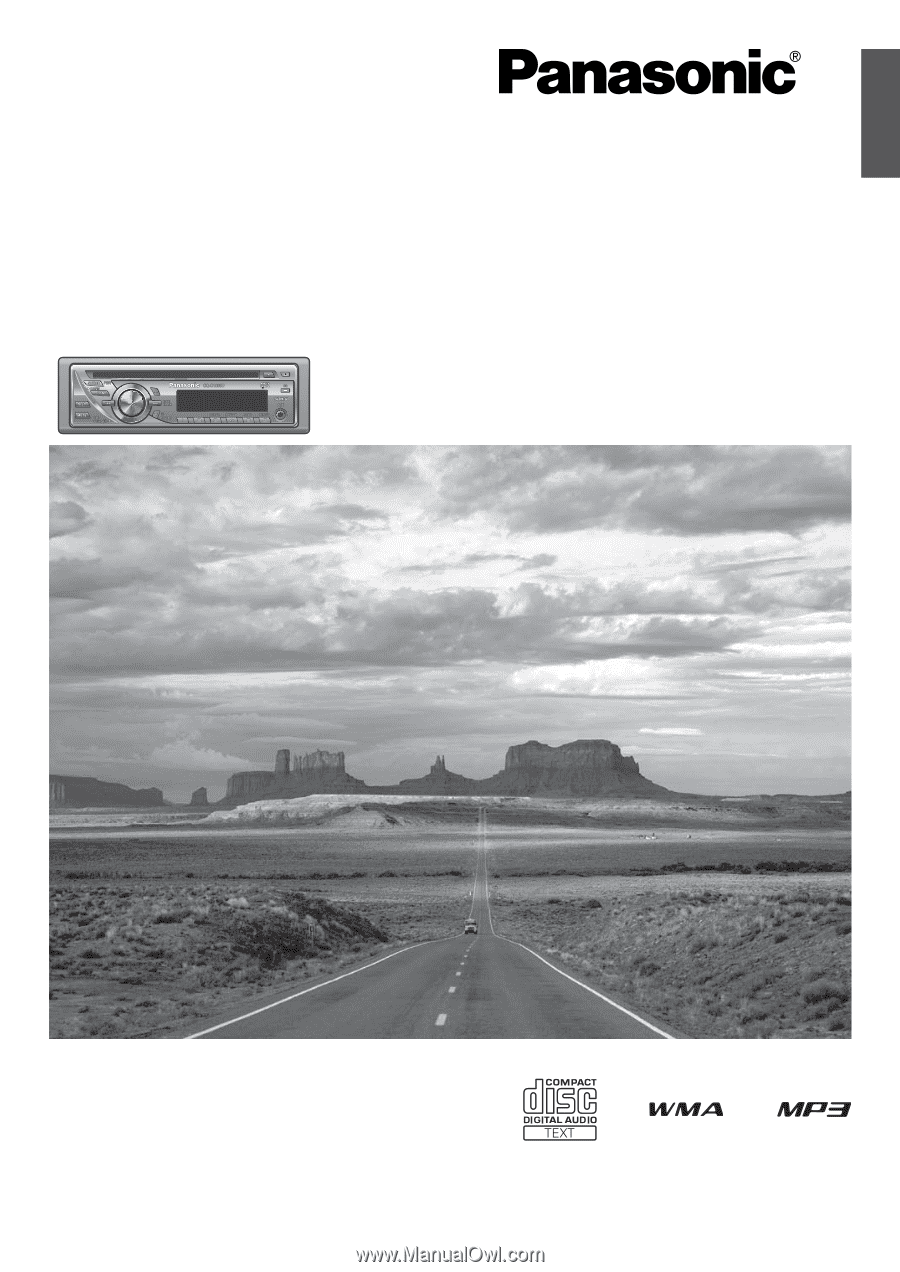
English
WMA MP3 CD Player/Receiver
Model:
CQ-C1335U/CQ-C1305U
CQ-C1335L/CQ-C1305L
Operating Instructions
• Please read these instructions (including “Limited Warranty” and “Customer Services Directory”) carefully before using this product
and keep this manual for future reference.
(CQ-C1335U)