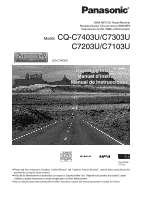Panasonic CQC7203U CQC7103U User Guide
Panasonic CQC7203U - CAR AUDIO - MULTI-LANG Manual
 |
View all Panasonic CQC7203U manuals
Add to My Manuals
Save this manual to your list of manuals |
Panasonic CQC7203U manual content summary:
- Panasonic CQC7203U | CQC7103U User Guide - Page 1
de CD, WMA y MP3/receptor Model: CQ-C7403U/C7303U C7203U/C7103U (CQ-C7403U) Operating Instructions Manuel d'instructions Manual de Instrucciones TEXT (CQ-C7403U/ C7303U) ¡Please read these instructions (including "Limited Warranty" and "Customer Services Directory") carefully before using this - Panasonic CQC7203U | CQC7103U User Guide - Page 2
to an airbag-equipping car, confirm warnings and cautions of the vehicle manufacturer before installation. ❑ Make sure the leads do not interfere with driving or getting in and out of the vehicle. ❑ Insulate all exposed wires to prevent short circuiting. 2 CQ-C7403U/C7303U/C7203U/C7103U - Panasonic CQC7203U | CQC7103U User Guide - Page 3
to qualified service personnel. Installation of this unit requires special skills and experience. For maximum safety, have it installed by your dealer. Panasonic is not liable for any problems resulting from your own installation of the unit. ❑ Follow the instructions to install and wire the product - Panasonic CQC7203U | CQC7103U User Guide - Page 4
we have built into it, you too will be proud to be a member of our family. This operating instruction manual is for 4 models CQ-C7403U, CQ-C7303U, CQ-C7203U and CQ-C7103U. The difference among these models' are mentioned below. All screens and main body illustrations in this book represent - Panasonic CQC7203U | CQC7103U User Guide - Page 5
ty: 1 Trim Plate CQ-C7403U/C7303U: (YEFC05654) CQ-C7203U/C7103U: (YEFC051010) Q'ty: 1 Safety Information, Before Reading These Instructions Accessories Lock Cancel Plate Mounting Bolt Tapping Screw (5 mmø x 16 mm) Hex. Nut (5 mmø) (YEP0FZ5701) Q'ty: 1 set Rear Support Strap (YEFG04019) Q'ty - Panasonic CQC7203U | CQC7103U User Guide - Page 6
Instruction Books online for all Panasonic Products by visiting our Web Site at: http://www.pasc.panasonic.com or, send your request by E-mail to: [email protected] You may also contact us directly at: 1-800-332-5368 (Phone . Customer Services Directory 6 CQ-C7403U/C7303U/C7203U/C7103U - Panasonic CQC7203U | CQC7103U User Guide - Page 7
problem with this product develops during or SERVICE For Carry-In or Mail-In Service in the United States, call 1-800-211PANA (7262) or visit Panasonic Web Site: http://www.panasonic.com For assistance in Puerto Rico, call Panasonic or re-install an installed unit if CQ-C7403U/C7303U/C7203U/C7103U 7 - Panasonic CQC7203U | CQC7103U User Guide - Page 8
images are editable to taste. IMAGE STUDIO* allows you to process images from a digital camera or other devices without difficulty. (a page 31) * This software is downloadable from Panasonic Web site (http://panasonic.co.jp/pas/en/software/customize/index.html) 8 CQ-C7403U/C7303U/C7203U/C7103U - Panasonic CQC7203U | CQC7103U User Guide - Page 9
78 Common Each Source ¡Safety Information 2 ¡Before Reading These Instructions 4 ¡Features 8 ¡Controls Layout 10 ¡Preparation (Clock adjustment ¡Troubleshooting 33 ¡Error Display Messages 37 ¡Notes on Discs 38 ¡Maintenance 38 ¡Specifications 39 CQ-C7403U/C7303U/C7203U/C7103U - Panasonic CQC7203U | CQC7103U User Guide - Page 10
Controls Layout Note: This instruction manual explains operations for use with the buttons on the main unit. (Different operations excluded) Main Unit VOLUME (a TUNE (a page 20) TRACK (FILE) (a page 22, 24) Release (a page 14) When Face Plate Opens Disc slot 10 CQ-C7403U/C7303U/C7203U/C7103U - Panasonic CQC7203U | CQC7103U User Guide - Page 11
) VOL Volume }:Up {:Down MUTE SBC-SW Super Bass Control-Subwoofer DISP Display Operations executable only with main unit/ operations executable only with remote control CQ-C7403U/C7303U/C7203U/C7103U 11 - Panasonic CQC7203U | CQC7103U User Guide - Page 12
: Battery Information: Battery Type: Panasonic lithium battery (CR2025) (Included in the remote control) Battery Life: Approximately 6 months under normal use (at room temperature) w Put a battery in the case with (+) side facing up. 2 e Put the case back. 3 12 CQ-C7403U/C7303U/C7203U/C7103U - Panasonic CQC7203U | CQC7103U User Guide - Page 13
settings are required when a Sirius receiver, an XM receiver, or a Hands-Free Phone System is connected. (a System Upgrade Guidebook) Preparation Other Settings Clock adjustment Note: Adjust using the remote control, hold down [SEL] (MENU) for 2 sec. or more. CQ-C7403U/C7303U/C7203U/C7103U 13 - Panasonic CQC7203U | CQC7103U User Guide - Page 14
clean and dry cloth. ¡ To avoid damaging the face plate, do not push it down or place objects on it while it is open. 14 CQ-C7403U/C7303U/C7203U/C7103U - Panasonic CQC7203U | CQC7103U User Guide - Page 15
source appropriately to prevent large volume fluctuation when the source is changed. Cancel Press [MUTE] again. Note: Volume-down range can be specified. (a page 29) CQ-C7403U/C7303U/C7203U/C7103U 15 Temporary Volume Off (Down) MUTE (ATT: Attenuation) - Panasonic CQC7203U | CQC7103U User Guide - Page 16
Source Selection (SOURCE) When connecting Sirius Receiver When connecting Expansion Module Note: For information about connectable devices, refer to the System Upgrade Guidebook or the instruction manual for each device. 16 CQ-C7403U/C7303U/C7203U/C7103U - Panasonic CQC7203U | CQC7103U User Guide - Page 17
time you hold down [MENU] (DIM:Dimmer) for 2 sec. or more. Brighter (default) Medium Darker Note: This setting is not adjustable with the remote control. CQ-C7403U/C7303U/C7203U/C7103U 17 - Panasonic CQC7203U | CQC7103U User Guide - Page 18
Sound Control SRS WOW (CQ-C7403U, C7303U) Only for CQ-C7403U/C7303U SRS WOW™ is 3-D sound technology based on the HRTF (Head Related Transfer Function) theory. Unlike trademark of SRS Labs, Inc. WOW technology is incorporated under license from SRS Labs, Inc. 18 CQ-C7403U/C7303U/C7203U/C7103U - Panasonic CQC7203U | CQC7103U User Guide - Page 19
is disabled. 2 Press [BAND]. The targeted SQ preset appears. 3 Adjust each band. ¡ CQ-C7403U/C7303U (SQ7) Band: 60, 160, 400, 1 k, 3 k, 6 k, 16 k (Hz) []] [[]: Band selection [}][{]: Level up/down ¡ CQ-C7203U/C7103U (SQ3) []] [[]: Band selection [}][{]: Level up/down q / w: center frequency up/down - Panasonic CQC7203U | CQC7103U User Guide - Page 20
the unit is turned off during receiving a broadcasting station via D·M, the unit starts again receiving the broadcasting station via D·M by turning on the unit. 20 CQ-C7403U/C7303U/C7203U/C7103U - Panasonic CQC7203U | CQC7103U User Guide - Page 21
received for 5 sec. each after presetting the stations (SCAN). To stop scanning, press [}] or [{]. Manual station preset 1 Tune in to a station. 2 Hold down [}] or [{] for 2 sec. or more FM1-3 each (default) : Setting of FM1-3 together Radio Radio Menu Display CQ-C7403U/C7303U/C7203U/C7103U 21 - Panasonic CQC7203U | CQC7103U User Guide - Page 22
displayed when there is no information on the disc. Play Mode indicators Lights when each mode is activated. Lights when the disc is loaded. 22 CQ-C7403U/C7303U/C7203U/C7103U - Panasonic CQC7203U | CQC7103U User Guide - Page 23
(a page 38). ¡ This unit does not support a MIX mode CD (a CD containing both CD-DA and MP3/WMA data). In case of using such a CD, problems may occur such as anacoustic playback. Random, [SET]. Note: To suspend direct selection, press [DISP] (Display). CD Player CQ-C7403U/C7303U/C7203U/C7103U 23 - Panasonic CQC7203U | CQC7103U User Guide - Page 24
title/artist name. Play Mode indicators Lights when each mode is activated. Lights when the disc is loaded. (Folder Random) (Folder Repeat) (Folder Scan) 24 CQ-C7403U/C7303U/C7203U/C7103U - Panasonic CQC7203U | CQC7103U User Guide - Page 25
¡ This unit does not support a MIX mode CD (a CD containing both CD-DA and MP3/WMA data). In case of using such a CD, problems may occur such as anacoustic NUMBER) twice. ¡ To suspend direct selection, press [DISP] (Display). CQ-C7403U/C7303U/C7203U/C7103U 25 Functions Only by Remote Control Unit - Panasonic CQC7203U | CQC7103U User Guide - Page 26
) are the compression formats of digital audio. The former is developed circumstances. For details, refer to the user manual of your own encoding software and writing software. of each file system. Refer to the instructions of writing software for details. ¡ ASCII CQ-C7403U/C7303U/C7203U/C7103U - Panasonic CQC7203U | CQC7103U User Guide - Page 27
system. Note: Apple HFS, UDF 1.50, Mix CD and CD Extra are not supported. ¡ You may encounter trouble in playing MP3/WMA files or displaying the information of MP3/WMA files recorded with certain reproducibility and displayability of MP3/WMA. MP3/WMA Player CQ-C7403U/C7303U/C7203U/C7103U 27 - Panasonic CQC7203U | CQC7103U User Guide - Page 28
Step, Default: Bass 0 dB) q : Up w : Down High Pass Filter Only for CQ-C7403U/C7303U (Setting range: Filter OFF, 90 Hz, 135 Hz, 180 Hz, 225 Hz, Default: Treble 0 dB) q : Up w : Down Rear Level Adjustment (SRS WOW) Only for CQ-C7403U/C7303U (Setting range: 0 to -15, Default: -10) q : Up w : Down - Panasonic CQC7203U | CQC7103U User Guide - Page 29
a function to be adjusted. 4 Press [BAND] (SET) to adjust. BUILT-IN AMP Only for CQ-C7403U/C7303U You can toggle the integrated amplifier on and off. : Amplifier on (Default) : Amplifier off (when . Audio Setting, Function Setting FUNCTION Menu Display CQ-C7403U/C7303U/C7203U/C7103U 29 - Panasonic CQC7203U | CQC7103U User Guide - Page 30
[{]: Backward Notes: ¡ The graphic pattern and still image are changeable. (a page 31) ¡ If corrupted data is selected, "DISPLAY FILE INCOM- PLETE" appears. (a page 32) 30 CQ-C7403U/C7303U/C7203U/C7103U - Panasonic CQC7203U | CQC7103U User Guide - Page 31
CQ-C7403/C7303U You can edit the moving images and still images that are initially stored in the unit. You also can use the data that is downloaded from the Panasonic Web site and the data that is stored with a digital camera 4 sec. or more. The CD mode comes back. CQ-C7403U/C7303U/C7203U/C7103U 31 - Panasonic CQC7203U | CQC7103U User Guide - Page 32
downloaded operating manual for how to use IMAGE STUDIO. Notes on File ¡ The customize-specific file is downloadable from the URL below. You can create exclusive files stored with a digital camera or other Customize it again and overwrite the file with new one. 32 CQ-C7403U/C7303U/C7203U/C7103U - Panasonic CQC7203U | CQC7103U User Guide - Page 33
lines are not correct, or a break or poor contact arises. a Check the wiring in accordance with the wiring diagram. (Installation Instructions) There is an electromagnetic-wave generator such as a cellular phone near the unit or its electrical lines. a Keep an electromagnetic-wave generator such as - Panasonic CQC7203U | CQC7103U User Guide - Page 34
wiring in accordance with the wiring diagram. The power fails unintentionally. The safety device works. a Consult your dealer, or your nearest Panasonic Servicenter. Poor reception or noise Antenna installation or wiring securely, and preset stations again. 34 CQ-C7403U/C7303U/C7203U/C7103U - Panasonic CQC7203U | CQC7103U User Guide - Page 35
English CD Problem No playback or disc ejected Possible cause a Possible solution The disc is inserted upside down. a Insert a disc about MP3/WMA. Playing VBR (Variable Bit Rate) files may cause sound skipping. a Play Non-VBR files. Troubleshooting MP3/WMA CQ-C7403U/C7303U/C7203U/C7103U 35 - Panasonic CQC7203U | CQC7103U User Guide - Page 36
Troubleshooting Problem No response to pressing buttons Possible cause a Possible solution The battery is inserted in the wrong direction. A wrong battery is . In such a case, the system is not faulty.) aBlock off sunlight to the sensor. Remote control unit 36 CQ-C7403U/C7303U/C7203U/C7103U - Panasonic CQC7203U | CQC7103U User Guide - Page 37
again. In case the unit is still out of order, consult your dealer. (a Installation Instructions) The player for some reason cannot read the file you are trying to play. (File for error messages regarding optional products. Troubleshooting, Error Display Messages CQ-C7403U/C7303U/C7203U/C7103U 37 - Panasonic CQC7203U | CQC7103U User Guide - Page 38
Irregularly shaped discs ¡ You may have trouble playing back some CD-R/RW discs recorded on CD recorders ( CD-DA or MP3/WMA data. ¡ Be sure to observe the instructions of CD-R/RW disc for handling it. Notes on CD-Rs/RWs Panasonic Servicenter. 38 CQ-C7403U/C7303U/C7203U/C7103U - Panasonic CQC7203U | CQC7103U User Guide - Page 39
4 Ω) Above Specifications comply with EIA standards. Notes: ¡Specifications and design are subject to modification without notice due to improvements. ¡Some figures and illustrations in this manual may be different from your product. CQ-C7403U/C7303U/C7203U/C7103U 39 - Panasonic CQC7203U | CQC7103U User Guide - Page 40
instructions opératoires et d'instructions de montage importantes. Le fait d'ignorer ces instructions revendeur ou un centre de service après-vente Panasonic agréé. ❑ Ne pas utiliser l'extérieur si possible. ❑ Ne jamais installer l'appareil dans un endroit où il interfè CQ-C7403U/C7303U/C7203U/C7103U - Panasonic CQC7203U | CQC7103U User Guide - Page 41
installer par le concessionnaire. Panasonic ne sera pas responsable de tout problème résultant d'un montage personnel de l'appareil. ❑ Pour monter l'appareil et procéder à sa filerie, observer les instructions beaucoup d'eau et consulter immédiatement un médecin. CQ-C7403U/C7303U/C7203U/C7103U 41 - Panasonic CQC7203U | CQC7103U User Guide - Page 42
lire ces instructions Panasonic est heureux instructions" décrit les manipulations de l'appareil principal. L'autre a pour appellation "Guide pratique de mise à niveau de système" et décrit l'utilisation des périphériques en option tel qu'un changeur de disque CD. 42 CQ-C7403U/C7303U/C7203U/C7103U - Panasonic CQC7203U | CQC7103U User Guide - Page 43
instructions (YEFM285749) Guide pratique de mise à niveau de système (YEFM262685) Instructions d'installation (YEFM294101) Trousse des instructions CQ-C7403U/C7303U: (YEFC05654) CQ-C7203U/C7103U: (YEFC051010) Qté: 1 Informations sur la sécurité, Avant de lire ces instructions Accessoires - Panasonic CQC7203U | CQC7103U User Guide - Page 44
Canada Inc. 12111 Riverside Way Richmond, BC V6W 1K8 Tel: (604) 278-4211 Fax: (604) 278-5627 Mississauga, Ontario Panasonic Canada Inc. 5770 Ambler Dr. Mississauga, ON L4W 2T3 Tel: (905) 624-8447 Fax: (905) 238-2418 Répertoire des services à la clientèle 44 CQ-C7403U/C7303U/C7203U/C7103U - Panasonic CQC7203U | CQC7103U User Guide - Page 45
instructions Panasonic Canada Inc. 5770 Ambler Drive, Mississauga, Ontario L4W 2T3 Certificat de garantie limitée PANASONIC Expédition de l'appareil à un centre de service et main-d'œuvre (La main-d'œuvre pour l'installation ou le retrait de l'appareil n'est pas CQ-C7403U/C7303U/C7203U/C7103U 45 - Panasonic CQC7203U | CQC7103U User Guide - Page 46
de traiter les images à partir d'un appareil photo numérique ou d'autres dispositifs sans difficulté. (a page 69) * Ce logiciel est téléchargeable du site Web de Panasonic. (http://panasonic.co.jp/pas/en/software/customize/index.html) 46 CQ-C7403U/C7303U/C7203U/C7103U - Panasonic CQC7203U | CQC7103U User Guide - Page 47
Rubriques communes Chaque source ¡Informations sur la sécurité 40 ¡Avant de lire ces instructions 42 ¡Caractéristiques 46 ¡Disposition des commandes 48 ¡Préparation (Réglage de l' disques 76 ¡Entretien 76 ¡Caractéristiques techniques 77 CQ-C7403U/C7303U/C7203U/C7103U 47 Au besoin - Panasonic CQC7203U | CQC7103U User Guide - Page 48
56) MUTE (Sourdine) (a page 53) SBC-SW (a page 57) P·SET Préréglage (a page 59) DISC (a Guide pratique de mise à niveau de système) FOLDER (a page 62) u TILT (Éjection) (a page 53) OPEN (a ) Déblocage (a page 52) Lorsque le panneau est ouvert Fente à disque 48 CQ-C7403U/C7303U/C7203U/C7103U - Panasonic CQC7203U | CQC7103U User Guide - Page 49
d'extrêmes graves-Hautparleur d'extrêmes-graves DISP Affichage Opérations exécutables uniquement avec l'appareil principal/ opérations exécutables uniquement avec le télécommande CQ-C7403U/C7303U/C7203U/C7103U 49 - Panasonic CQC7203U | CQC7103U User Guide - Page 50
dans les conditions d'utilisation normales (à la température ambiante) w Installer une pile dans le porte-pile en prenant soin de 2 diriger la face (+) vers le haut. e Repousser le porte-pile à l'intérieur. 3 Mise en place de la pile dans la télécommande 50 CQ-C7403U/C7303U/C7203U/C7103U - Panasonic CQC7203U | CQC7103U User Guide - Page 51
suivantes sont activées lorsque la fonction de sécurité est en service. (a page 67) ¡ L'indicateur de sécurité s'allume lors une trousse Système téléphonique mains libres est connecté. (a Guide pratique de mise à niveau de système) Réglage de au moins 2 secondes. CQ-C7403U/C7303U/C7203U/C7103U 51 - Panasonic CQC7203U | CQC7103U User Guide - Page 52
pas appuyer fortement vers le bas sur le panneau avant quand il est ouvert et ne rien poser dessus car ceci risque de l'endommager. 52 CQ-C7403U/C7303U/C7203U/C7103U - Panasonic CQC7203U | CQC7103U User Guide - Page 53
la touche [MUTE]. Annuler Appuyer une seconde fois sur la touche [MUTE]. Remarque: La gamme de réduction de volume peut être spécifiée. (a page 67) CQ-C7403U/C7303U/C7203U/C7103U 53 Coupure temporaire de volume (Réduction) MUTE (ATT: Atténuation) - Panasonic CQC7203U | CQC7103U User Guide - Page 54
est raccordé Quand un module d'expansion est raccordé Remarque: Se référer au Guide pratique de mise à niveau de système ou au Manuel d'instructions de chaque périphérique en ce qui concerne les renseignements sur les périphériques qui peuvent être connectés. 54 CQ-C7403U/C7303U/C7203U/C7103U - Panasonic CQC7203U | CQC7103U User Guide - Page 55
d'éclairage) est enfoncée 2 secondes ou plus. Plus lumineux (Réglage par défaut) Moyen Plus sombre Remarque: Ce réglage ne peut pas être réalisé avec la télécommande. CQ-C7403U/C7303U/C7203U/C7103U 55 - Panasonic CQC7203U | CQC7103U User Guide - Page 56
) Commande du son Uniquement pour le modèle CQ-C7403U/C7303U SRS WOW est une technologie acoustique 3-D basée sur HRTF théorie (fonction de transfert de tête). et une marque de SRS Labs, Inc. WOW technologie est incorporé sous licence de SRS Labs, Inc. 56 CQ-C7403U/C7303U/C7203U/C7103U - Panasonic CQC7203U | CQC7103U User Guide - Page 57
BAND]. Le préréglage SQ ciblé apparaît. 3 Ajuster chaque bande. ¡ CQ-C7403U/C7303U (SQ7) Bande: 60, 160, 400, 1 k, 3 k, 6 k, 16 k (Hz) []] [[]: Sélection de bande [}][{]: Augmentation ou réduction de niveau ¡ CQ-C7203U/C7103U (SQ3) []] [[]: Sélection de bande [}][{]: Relevage ou réduction de niveau - Panasonic CQC7203U | CQC7103U User Guide - Page 58
êté pendant la réception d'un émetteur par l'intermédiaire de D·M, il reprend la réception de l'émetteur par l'intermédiaire de D·M en le remettant en marche. 58 CQ-C7403U/C7303U/C7203U/C7103U - Panasonic CQC7203U | CQC7103U User Guide - Page 59
Gamme de préréglage des bandes FM : Réglage individuel pour chaque bande FM1-3 (Réglage par défaut) : Réglage commun de FM 1-3 Autoradio Affichage du menu autoradio CQ-C7403U/C7303U/C7203U/C7103U 59 - Panasonic CQC7203U | CQC7103U User Guide - Page 60
affiché s'il n'y a pas d'informations sur le disque. Indicateurs de mode de lecture S'allume lorsque chaque mode est activé. S'allume lorsqu'un disque est introduit. 60 CQ-C7403U/C7303U/C7203U/C7103U - Panasonic CQC7203U | CQC7103U User Guide - Page 61
fente de chargement de disque. ¡ Se référer à la section intitulée "Remarques à propos des disques CD ou support CD (CD-ROM, CD-R, CD-RW)" (a page 76). ¡ Cet appareil ne prend pas en charge un la sélection directe, appuyer sur la touche [DISP] (Affichage). CQ-C7403U/C7303U/C7203U/C7103U 61 - Panasonic CQC7203U | CQC7103U User Guide - Page 62
mode est activé. S'allume lorsqu'un disque est introduit. (Aléatoire) (Relecture) (Balayage) (Lecture aléatoire du dossier) (Relecture du dossier) (Balayage du dossier) 62 CQ-C7403U/C7303U/C7203U/C7103U - Panasonic CQC7203U | CQC7103U User Guide - Page 63
sélectionner un dossier, saisir un nombre après avoir pressé deux fois la touche [#] (NUMBER). ¡ Pour interrompre la sélection directe, appuyer sur la touche [DISP] (Affichage). CQ-C7403U/C7303U/C7203U/C7103U 63 - Panasonic CQC7203U | CQC7103U User Guide - Page 64
le contenu d'à peu près 10 disques de musique CD sur un seul support CD (cette indication se réfère aux données enregistrées sur un à la norme de chaque système de fichier. Se référer aux instructions du logiciel de gravure pour obtenir de plus amples détails à ce sujet CQ-C7403U/C7303U/C7203U/C7103U - Panasonic CQC7203U | CQC7103U User Guide - Page 65
Français Enregistrement des fichiers MP3/WMA sur un support CD ¡ Il est recommandé de minimiser les chances de créer un disque qui contient deux sortes jusqu'en décembre 2005. Il n'existe aucune garantie de capacité de reproduction et d'affichage de MP3/WMA. CQ-C7403U/C7303U/C7203U/C7103U 65 - Panasonic CQC7203U | CQC7103U User Guide - Page 66
-parleur d'extrêmes-graves Gammes de sortie d'autres haut-parleurs Filtre passe-haut Uniquement pour le modèle CQ-C7403U/C7303U (Gamme de réglage: Filtre désactivé, 90 Hz, 135 Hz, 180 Hz, 225 Hz; Réglage par uniquement lorsque SRS WOW est validé. (a page 56) 66 CQ-C7403U/C7303U/C7203U/C7103U - Panasonic CQC7203U | CQC7103U User Guide - Page 67
la touche [SEL] (MENU) enfoncée pendant au moins 2 secondes. BUILT-IN AMP (Amplificateur Intégré) Uniquement pour le modèle CQ-C7403U/C7303U Il est possible de basculer entre l'activation et la désactivation de l'amplificateur intégré. : Amplificateur activé (Réglage par défaut) : Amplificateur - Panasonic CQC7203U | CQC7103U User Guide - Page 68
fixe peuvent être sélectionnés. (a page 69) ¡ Si les données altérées sont sélectionnées, "DISPLAY FILE INCOMPLETE" (Fichier image incomplet) apparaît. (a page 70) 68 CQ-C7403U/C7303U/C7203U/C7103U - Panasonic CQC7203U | CQC7103U User Guide - Page 69
sur la fonction de personnalisation". (a page 70) Remarque: Visiter le site Web de Panasonic (http://panasonic.co.jp/pas/en/software/customize/index.html) en ce qui concerne les détails. SEL] en position basse pendant au moins 4 secondes. Le mode CD est rétabli. CQ-C7403U/C7303U/C7203U/C7103U 69 - Panasonic CQC7203U | CQC7103U User Guide - Page 70
site suivant pour obtenir d'autres informations. Site Web de Panasonic: (http://www.panasonic.co.jp/global/) Remarques sur IMAGE STUDIO ¡Ce service de téléchargement n'est pas disponible dans certaines zones. Extension .pfm .pfs .pfo .pfe Nombre max. 10 15 5 5 70 CQ-C7403U/C7303U/C7203U/C7103U - Panasonic CQC7203U | CQC7103U User Guide - Page 71
centre de service après-vente Panasonic agréé le électriques. (Instructions d'installation) Bruit Production du bruit et rotation du moteur en synchronisme Il y a un dispositif émetteur d'ondes électromagnétiques tel que le téléphone CQ-C7403U/C7303U/C7203U/C7103U 71 - Panasonic CQC7203U | CQC7103U User Guide - Page 72
Lisez attentivement le manuel d'instructions et désactivez le mode. Dans le cas où l'appareil reste hors service, consultez votre concessionnaire. Le de service Panasonic le plus proche. Mauvaise réception ou bruit Moins de 6 stations présyntonisées L'installation de CQ-C7403U/C7303U/C7203U/C7103U - Panasonic CQC7203U | CQC7103U User Guide - Page 73
appareil. La possibilité de lecture de certains CD-R/RW peut dépendre de la combinaison du support, du logiciel d'enregistrement et de l'enregistreur à utiliser même si ces CDR/RW sont lisibles son. a Lisez des fichiers sans VBR. En cas de difficulté MP3/WMA CQ-C7403U/C7303U/C7203U/C7103U 73 - Panasonic CQC7203U | CQC7103U User Guide - Page 74
fonctionner quand le détecteur est exposé au soleil. Dans ce cas, la chaîne n'est pas défectueuse). aMettez le détecteur à l'abri du soleil. Télécommande 74 CQ-C7403U/C7303U/C7203U/C7103U - Panasonic CQC7203U | CQC7103U User Guide - Page 75
ne fonc- tionne toujours pas, consultez votre concessionnaire. (a Instructions d'installation) Pour une raison ou une autre (fichier enregistré rer au Guide pratique de mise à niveau de système en ce qui concerne les messages d'erreur des périphériques en option. CQ-C7403U/C7303U/C7203U/C7103U 75 - Panasonic CQC7203U | CQC7103U User Guide - Page 76
Remarques sur les disques Remarques à propos des disques CD ou support CD (CD-ROM, CD-R, CD-RW) En cas d'utilisation de CD disponibles sur . Si le fusible de remplacement saute, se renseigner auprès du centre de service après-vente Panasonic agréé le plus proche. 76 CQ-C7403U/C7303U/C7203U/C7103U - Panasonic CQC7203U | CQC7103U User Guide - Page 77
CD: 1 kHz, 0 dB) Tension de sortie du haut- parleur des extrêmes-graves 5 V (CQ-C7403U/C7203U), 2,5 V (CQ-C7303U), 2V (CQ-C7103U) (mode CD: 1 kHz, 0 dB) Impédance de sortie préampli 60 Ω (CQ-C7403U/C7203U), 200 Ω (CQ-C7303U/C7103U) Impédance de sortie du haut- parleur des extrêmes-graves 60 - Panasonic CQC7203U | CQC7103U User Guide - Page 78
Panasonic no asume ninguna responsabilidad por problemas que resultaren de fallas de observar las instrucciones dadas en este manual Luego abra el orificio desde el exterior si es posible. ❑ No instale el producto en una ubicación en donde interfiera con su campo visual. CQ-C7403U/C7303U/C7203U/C7103U - Panasonic CQC7203U | CQC7103U User Guide - Page 79
se lava el automóvil o en días lluviosos. Cuando instale siga las precauciones siguientes. ❑ Solicite el cableado e instalación mayor seguridad, solicite la instalación a su concesionario. Panasonic no será responsable ante ningún problema que se origine médica. CQ-C7403U/C7303U/C7203U/C7103U 79 - Panasonic CQC7203U | CQC7103U User Guide - Page 80
. Diferencia entre los 4 modelos Antes de leer estas instrucciones Panasonic le da la bienvenida a nuestra familia en crecimiento constante de de nuestra familia. Este manual de instrucciones se aplica a los 4 modelos, el CQ-C7403U, CQ-C7303U, CQ-C7203U y el CQ-C7103U. Las diferencias entre estos - Panasonic CQC7203U | CQC7103U User Guide - Page 81
XXXXXXXXXXXXXXX XXXXXXXXXXXXXXXXX XXXXXXXXXXXXXX XXXXXXXXXXXXXXXX OO-OOOOO Manual de Instrucciones (YEFM285749) Guía de 1 Collar de montaje (YEFX0217222) Cant.: 1 Placa de guarnición CQ-C7403U/C7303U: (YEFC05654) CQ-C7203U/C7103U: (YEFC051010) Cant.: 1 Información de seguridad, Antes de leer - Panasonic CQC7203U | CQC7103U User Guide - Page 82
. IMAGE STUDIO * le permite procesar imágenes de una cámara digital o de otros dispositivos sin ninguna dificultad. (a página 105) * Podrá descargar este software desde el sitio de Panasonic en la Web (http://panasonic.co.jp/pas/en/software/customize/index.html) 82 CQ-C7403U/C7303U/C7203U/C7103U - Panasonic CQC7203U | CQC7103U User Guide - Page 83
visualizador 104 ¡Personalice la visualización 105 ¡Solución de problemas 107 ¡Mensajes de error visualizados 111 ¡Notas acerca de los discos 112 ¡Mantenimiento 112 ¡Especificaciones 113 CQ-C7403U/C7303U/C7203U/C7103U 83 Como sea necesario - Panasonic CQC7203U | CQC7103U User Guide - Page 84
Disposición de los controles Nota: Este manual de instrucciones explica las operaciones para emplear los botones de la unidad principal. (Se excluyen las 94) TRACK (FILE) (Archivo) (a página 96, 98) Release (a página 88) Cuando se abre el panel Ranura del disco 84 CQ-C7403U/C7303U/C7203U/C7103U - Panasonic CQC7203U | CQC7103U User Guide - Page 85
operación de una pulsación (a página 97, 99) Operaciones que pueden realizarse sólo con la unidad principal/ operaciones que pueden realizarse sólo con el mando a distancia CQ-C7403U/C7303U/C7203U/C7103U 85 - Panasonic CQC7203U | CQC7103U User Guide - Page 86
heridas o incendios. Nota: Informaciones sobre las pilas: Pila recomendada: Pila de litio Panasonic (CR2025) (Incluida en el control remoto) Vida útil de la pila: Aproximadamente el compar- 2 timiento de la pila. 3 Preparativos para el controlador remoto 86 CQ-C7403U/C7303U/C7203U/C7103U - Panasonic CQC7203U | CQC7103U User Guide - Page 87
de las horas [}]: Adelantar [{]: Atrasar 6 Presione [BAND] (SET) para confirmar el ajuste. 7 Presione [MENU]. Para emplear el controlador remoto, mantenga presionado [SEL] (MENU) durante 2 o más segundos. CQ-C7403U/C7303U/C7203U/C7103U 87 - Panasonic CQC7203U | CQC7103U User Guide - Page 88
un paño limpio y seco. ¡ Para evitar daños en el panel frontal, no lo empuje hacia abajo ni ponga nada encima mientras esté abierto. 88 CQ-C7403U/C7303U/C7203U/C7103U - Panasonic CQC7203U | CQC7103U User Guide - Page 89
grandes fluctuaciones de volumen cuando se cambia de fuente. Cancelación Presione [MUTE] otra vez. Nota: Puede especificarse el margen de reducción del volumen. (a página 103) CQ-C7403U/C7303U/C7203U/C7103U 89 Silenciamiento (reducción) temporal del volumen MUTE (ATT: Attenuation) - Panasonic CQC7203U | CQC7103U User Guide - Page 90
se conecta el módulo de expansión Nota: Para ver la información sobre los dispositivos que pueden conectarse, consulte la Guía de mejora del sistema o el manual de instrucciones de cada dispositivo. 90 CQ-C7403U/C7303U/C7203U/C7103U - Panasonic CQC7203U | CQC7103U User Guide - Page 91
mantiene presionado [MENU] (DIM:Regulador de la iluminación) durante 2 o más segundos. Más claro (Ajuste predeterminado) Intermedio Más oscuro Nota: Este ajuste no puede cambiarse con el controlador remoto. CQ-C7403U/C7303U/C7203U/C7103U 91 - Panasonic CQC7203U | CQC7103U User Guide - Page 92
Control del sonido SRS WOW (CQ-C7403U, C7303U) Sólo para el CQ-C7403U/C7303U SRS WOW es una tecnología de sonido tridimensional basada en la teoría HRTF (función de marca registrada de SRS Labs, Inc. WOW tecnología esta incorporada bajo licencia de SRS Labs, Inc. 92 CQ-C7403U/C7303U/C7203U/C7103U - Panasonic CQC7203U | CQC7103U User Guide - Page 93
]. Aparece el preajuste de SQ propuesto. 3 Ajuste cada banda. ¡ CQ-C7403U/C7303U (SQ7) Banda: 60, 160, 400, 1 k, 3 k, 6 k, 16 k (Hz) []] [[]: Selección de banda [}][{]: Aumento/reducción del nivel ¡ CQ-C7203U/C7103U (SQ3) []] [[]: Selección de banda [}][{]: Aumento/reducción del nivel q / w: subida - Panasonic CQC7203U | CQC7103U User Guide - Page 94
mientras se está recibiendo una emisora de difusión mediante D·M, la unidad empezar a recibir otra vez la emisora de difusión mediante D·M encendiéndose la unidad. 94 CQ-C7403U/C7303U/C7203U/C7103U - Panasonic CQC7203U | CQC7103U User Guide - Page 95
después del preajuste de las emisoras. Para detener la exploración, presione [}] o [{]. Preajuste manual de emisoras 1 Sintonice una emisora. 2 Mantenga presionado [}] o [{] durante 2 o más : Ajuste de FM 1-3 conjuntamente Radio Visualización del menú del Radio CQ-C7403U/C7303U/C7203U/C7103U 95 - Panasonic CQC7203U | CQC7103U User Guide - Page 96
haya información en el disco. Indicadores del modo de reproducción Se enciende cuando se activa cada modo. Se enciende cuando se inserta el disco. 96 CQ-C7403U/C7303U/C7203U/C7103U - Panasonic CQC7203U | CQC7103U User Guide - Page 97
directo Puede seleccionarse directamente una pista. Por ejemplo: Número de pista 5 1 Presione [#] (NUMBER). 2 Presione [5]. 3 Presione [SET]. Nota: Para suspender la selección directa, presione [DISP] (Visualización). CQ-C7403U/C7303U/C7203U/C7103U 97 - Panasonic CQC7203U | CQC7103U User Guide - Page 98
enciende cuando se activa cada modo. Se enciende cuando se inserta el disco. (Reproducción aleatoria de carpeta) (Reproducción repetida de carpeta) (Exploración de carpeta) 98 CQ-C7403U/C7303U/C7203U/C7103U - Panasonic CQC7203U | CQC7103U User Guide - Page 99
]. Notas: ¡ Para la sección de la carpeta, introduzca un número después de haber presionado dos veces [#] (NUMBER). ¡ Para suspender la selección directa, presione [DISP] (Visualización). CQ-C7403U/C7303U/C7203U/C7103U 99 - Panasonic CQC7203U | CQC7103U User Guide - Page 100
(Windows Media™ Audio) son formatos de compresión de audio digital. El primero fue desarrollado por MPEG (Motion Picture Experts Group las circunstancias de codificación. Para más detalles, consulte el manual de instrucciones de su software de codificación y del CQ-C7403U/C7303U/C7203U/C7103U - Panasonic CQC7203U | CQC7103U User Guide - Page 101
ón de arriba cumple nuestras investigaciones hasta diciembre de 2005. No hay garantía para la capacidad de reproducción y visualización de MP3/WMA. Reproductor de MP3/WMA CQ-C7403U/C7303U/C7203U/C7103U 101 - Panasonic CQC7203U | CQC7103U User Guide - Page 102
q : Incremento w : Reducción Agudos Filtro de paso alto Sólo para el CQ-C7403U/C7303U (Margen de ajuste: Filtro desactivado (OFF), 90 Hz, 135 Hz, 180 Hz ón del sonido. Ajuste del nivel trasero (SRS WOW) Sólo para el CQ-C7403U/C7303U (Margen de ajuste: 0 a -15, Ajuste predeterminado: -10) q - Panasonic CQC7203U | CQC7103U User Guide - Page 103
(SET) para realizar el ajuste. BUILT-IN AMP Sólo para el CQ-C7403U/C7303U Podrá activar y desactivar el amplificador integrado. : Amplificador activado (Ajuste predeterminado desactivado. Ajustes de audio, Ajustes de funciones Visualización del menú de FUNCTION CQ-C7403U/C7303U/C7203U/C7103U 103 - Panasonic CQC7203U | CQC7103U User Guide - Page 104
[{]: Atrasar Notas: ¡ Pueden seleccionarse el patrón gráfico y la imagen fija. ( a página 105) ¡ Si se seleccionan datos corruptos, aparecerá "DISPLAY FILE INCOMPLETE". (a página 106) 104 CQ-C7403U/C7303U/C7203U/C7103U - Panasonic CQC7203U | CQC7103U User Guide - Page 105
CQ-C7403/C7303U Podrá editar las imágenes en movimiento y las imágenes fijas que estén inicialmente almacenadas en la unidad. También podrá emplear los datos descargados del sitio de Panasonic en la Web y los datos que se hayan almacenado con una cámara digital ón CQ-C7403U/C7303U/C7203U/C7103U 105 - Panasonic CQC7203U | CQC7103U User Guide - Page 106
zonas. Para más detalles, acceda al sitio de Panasonic en la Web. ¡ IMAGE STUDIO sólo está de esta unidad. ¡ Consulte el manual de instrucciones descargado para ver la forma archivos exclusivos guardados con una cámara digital y otros dispositivos empleando el software CQ-C7403U/C7303U/C7203U/C7103U - Panasonic CQC7203U | CQC7103U User Guide - Page 107
no resuelven el problema, le recomendamos llevar la unidad al centro de servicio técnico Panasonic autorizado que le quede más cerca. El servicio técnico del producto sólo deberá realizarlo a tierra. a Monte un filtro de ruido sobre la fuente de alimentación. CQ-C7403U/C7303U/C7203U/C7103U 107 - Panasonic CQC7203U | CQC7103U User Guide - Page 108
ha activado el dispositivo de seguridad. a Consulte a su distribuidor o al centro de servicio Panasonic más cercano. Radio Recepción pobre o ruido El número de emisoras preajustadas es menor encuentra conectado segura- mente, y preajuste de nuevo las emisoras. 108 CQ-C7403U/C7303U/C7203U/C7103U - Panasonic CQC7203U | CQC7103U User Guide - Page 109
/WMA. La reproducción de archivos con VBR (velocidad en bits variable) puede causar ciertos saltos del sonido. a Reproduzca archivos que no sean VBR. MP3/WMA CQ-C7403U/C7303U/C7203U/C7103U 109 - Panasonic CQC7203U | CQC7103U User Guide - Page 110
directa del sol. En este caso, no hay ningún problema en el sistema.) a Bloquee la luz del sol que da al sensor. Control remoto 110 CQ-C7403U/C7303U/C7203U/C7103U - Panasonic CQC7203U | CQC7103U User Guide - Page 111
pueden reproducirse. No hay ningún disco. Nota: Consulte la Guía de mejora del sistema para ver los mensajes de error relacionados con los productos opcionales. CQ-C7403U/C7303U/C7203U/C7103U 111 - Panasonic CQC7203U | CQC7103U User Guide - Page 112
el fusible de reemplazo, solicite el servicio al centro de servicio técnico Panasonic autorizado que le quede más cercano. Advertencia ¡Emplee fusibles del mismo amperaje el servicio al centro de servicio técnico Panasonic autorizado que le quede más cercano. 112 CQ-C7403U/C7303U/C7203U/C7103U - Panasonic CQC7203U | CQC7103U User Guide - Page 113
ñal/ruido 20 dB) Radio de estéreo Notas: ¡Especificaciones y diseño sujetos a cambios sin previo aviso debido a mejoras del producto. ¡Algunos valores e ilustraciones de este manual pueden ser distintos de los de su producto. CQ-C7403U/C7303U/C7203U/C7103U 113 - Panasonic CQC7203U | CQC7103U User Guide - Page 114
Ave. 65 de Infanteria, Km. 9.5 San Gabriel Industrial Park, Carolina, Puerto Rico 00985 http://www.panasonic.com Panasonic Canada Inc. 5770 Ambler Drive, Mississauga, Ontario L4W 2T3 http://www.panasonic.ca YEFM285749A ND1205-1125 © 2005 Matsushita Electric Industrial Co., Ltd. All Rights Reserved

®
WMA MP3 CD Player/Receiver
Récepteur/lecteur CD avec lecture WMA/MP3
Reproductor de CD, WMA y MP3/receptor
Model:
CQ-C7403U/C7303U
C7203U/C7103U
Operating Instructions
Manuel d’instructions
Manual de Instrucciones
Operating Instructions
Manuel d’instructions
Manual de Instrucciones
(CQ-C7403U)
¡
Please read these instructions (including “Limited Warranty” and “Customer Services Directory”) carefully before using this product
and keep this manual for future reference.
¡
Prière de lire attentivement ces instructions (y compris la “Garantie limitée” et le “Répertoire des services à la clientèle”) avant
d’utiliser ce produit et conserver ce mode d’emploi pour s’y référer ultérieurement.
¡
Lea con atención estas instrucciones antes de utilizar el producto y guarde este manual para poderlo consultar en el futuro.
TEXT
(CQ-C7403U/
C7303U)