Panasonic DMC FP8K Digital Still Camera - Advanced Features
Panasonic DMC FP8K - Lumix Digital Camera Manual
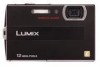 |
UPC - 037988263592
View all Panasonic DMC FP8K manuals
Add to My Manuals
Save this manual to your list of manuals |
Panasonic DMC FP8K manual content summary:
- Panasonic DMC FP8K | Digital Still Camera - Advanced Features - Page 1
Operating Instructions for advanced features Digital Camera DMC-FP8 Model No. Before connecting, operating or adjusting this product, please read the instructions completely. VQT2G83 - Panasonic DMC FP8K | Digital Still Camera - Advanced Features - Page 2
Guide 4 Standard Accessories 6 Names of the Components 7 Preparation Charging the Battery 9 • About the Battery (charging/ number of recordable pictures).........12 Inserting and Removing the Card (optional)/the Battery • Preventing jitter (camera shake) .......39 • Direction Using the Digital Zoom 40 - Panasonic DMC FP8K | Digital Still Camera - Advanced Features - Page 3
SPEED 99 • [BURST 100 • [DIGITAL ZOOM 101 • [COLOR MODE 101 • cable (supplied 137 • Playing back pictures on a TV with an SD Memory Card slot .........138 • Playing back on the TV with component socket 139 Others Screen Display 141 Cautions for Use 144 Message Display 149 Troubleshooting - Panasonic DMC FP8K | Digital Still Camera - Advanced Features - Page 4
Before Use Quick Guide This is an overview of how to record and play back pictures with the camera. For each step, be sure to refer to the pages indicated in brackets. Charge the battery. (P9) plug-in type • The battery is not charged when the camera is shipped. Charge the battery before use - Panasonic DMC FP8K | Digital Still Camera - Advanced Features - Page 5
Before Use Play back the pictures. 1 Slide the [REC]/[PLAYBACK] selector switch to [(]. 2 Select the picture you want to view. (P42) - 5 - - Panasonic DMC FP8K | Digital Still Camera - Advanced Features - Page 6
or area where the camera was purchased. For details on the accessories, refer to Basic Operating Instructions. • Battery Pack is indicated as battery pack or battery in the text. • Battery Charger is indicated as battery charger or charger in the text. • SD Memory Card and SDHC Memory Card are - Panasonic DMC FP8K | Digital Still Camera - Advanced Features - Page 7
fine adjustment (P94) B: 1/Flash setting button (P49) C: 2/Self-timer button (P56) D: 4/Macro Mode (P54) AF Tracking (P35, 97) In these operating instructions, the cursor buttons are described as shown in the figure below or described with 3/4/2/1. e.g.: When you press the 4 (down) button or Press - Panasonic DMC FP8K | Digital Still Camera - Advanced Features - Page 8
(P139) 19 [AV OUT/DIGITAL] socket (P128, 131, 137) 21 20 [DC IN] socket (P128, 131) 18 • Always use a genuine Panasonic AC 19 adaptor (optional). • When using an AC adaptor, use the AC 20 cable supplied with the AC adaptor. • This camera cannot charge the battery even when the AC - Panasonic DMC FP8K | Digital Still Camera - Advanced Features - Page 9
Use the dedicated charger and battery. • The camera has a function for distinguishing batteries which can be used safely. The dedicated battery supports this function. The only batteries suitable for use with this unit are genuine Panasonic products and batteries manufactured by other companies and - Panasonic DMC FP8K | Digital Still Camera - Advanced Features - Page 10
type • The AC cable does not fit entirely into the AC input terminal. A gap will remain as shown on the right. • Charging starts when the [CHARGE] indicator A lights green. 90 • Charging is complete when the [CHARGE] indicator A turns off. inlet type Detach the battery after charging is - Panasonic DMC FP8K | Digital Still Camera - Advanced Features - Page 11
terminals of the charger or the battery are dirty. In this case, wipe them with a dry cloth. Note • After charging is completed, be sure to disconnect the power supply device from the electrical outlet. • The battery becomes warm after using it and during and after charging. The camera also becomes - Panasonic DMC FP8K | Digital Still Camera - Advanced Features - Page 12
Association]. • Temperature: 23 oC (73.4 oF)/Humidity: 50% when LCD monitor is on.¢ • Using a Panasonic SD Memory Card (32 MB). • Using the supplied battery. • Starting recording 30 seconds after the camera is turned on. (When the Optical Image Stabilizer function is set to [AUTO].) • Recording once - Panasonic DMC FP8K | Digital Still Camera - Advanced Features - Page 13
has been completed successfully, the [CHARGE] indicator turns off. Charging time and number of recordable pictures with the optional battery pack are the same as above. Note • The battery may swell and its operating time may become shorter as the number of times it is charged increases. For long - Panasonic DMC FP8K | Digital Still Camera - Advanced Features - Page 14
card. Slide the release lever in the direction of the arrow and open the card/battery door. • Always use genuine Panasonic batteries. • If you use other batteries, we cannot guarantee the quality of this product. Battery: Insert until it is locked by the lever A being careful about the direction you - Panasonic DMC FP8K | Digital Still Camera - Advanced Features - Page 15
Note • Remove the battery after use. Store the removed battery in the battery case (supplied). • Do not remove the battery while the LCD monitor or keypad light (blue) are lit up as the camera settings may not be stored properly. • The supplied battery is designed only for the camera. Do not use it - Panasonic DMC FP8K | Digital Still Camera - Advanced Features - Page 16
Preparation About the Built-in Memory/the Card The following operations can be performed using this unit. • When a card has not been inserted: Pictures can be recorded in the built-in memory and played back. • When a card has been inserted: Pictures can be recorded on the card and played back. • - Panasonic DMC FP8K | Digital Still Camera - Advanced Features - Page 17
SDHC logo (indicating compliance with the SD standard) if using cards with 4 GB or more capacity. • Please confirm the latest information on the following website. http://panasonic.jp/support/global/cs/dsc/ (This Site is English only.) Note • Do not turn this unit off, remove its battery camera or - Panasonic DMC FP8K | Digital Still Camera - Advanced Features - Page 18
Preparation Setting Date/Time (Clock Set) • The clock is not set when the camera is shipped. Turn the camera on. A [MENU/SET] button B Cursor buttons • If the language select screen is not displayed, proceed to step 4. OFF ON Press [MENU/SET]. Press 3/4 to select - Panasonic DMC FP8K | Digital Still Camera - Advanced Features - Page 19
SET] to set. • After completing the clock settings, turn the camera off. Then turn the camera back on, switch to Recording Mode, and check that the display built-in clock battery even without the battery. (Leave the charged battery in the unit for 24 hours to charge the built-in battery.) Note • The - Panasonic DMC FP8K | Digital Still Camera - Advanced Features - Page 20
beep tone settings and set other settings which make it easier for you to operate the camera. • The [SETUP] menu can be set from either the [REC MODE] or [PLAYBACK MODE]. Note Due to the camera's specifications, it may not be possible to set some of the functions or some functions may not - Panasonic DMC FP8K | Digital Still Camera - Advanced Features - Page 21
be used for the [PLAYBACK] menu and [SETUP] menu as well. Example: Setting [AF MODE] from [Ø] to [š] in the Normal Picture Mode Turn the camera on. A [MENU/SET] button B [REC]/[PLAYBACK] selector switch C [MODE] button Slide the [REC]/[PLAYBACK] selector switch to [!], and then press [MODE]. • When - Panasonic DMC FP8K | Digital Still Camera - Advanced Features - Page 22
Press 2. Preparation Switching to the [SETUP] menu Press 4 to select the [SETUP] menu icon [ ]. Press 1. • Select a menu item next and set it. Press 3/4 to select [AF MODE]. • Select the item at the very bottom, and press 4 to move to the second screen. Press 1. • Depending on the item, its - Panasonic DMC FP8K | Digital Still Camera - Advanced Features - Page 23
Preparation Using the quick menu By using the quick menu, some of the menu settings can be easily found. • Some of the menu items cannot be set by the modes. • When [DISPLAY] is pressed and while [STABILIZER] (P102) is selected, [STABILIZER DEMO.] can be displayed. Press and hold [Q.MENU] when - Panasonic DMC FP8K | Digital Still Camera - Advanced Features - Page 24
to. About the Setup Menu [CLOCK SET], [ECONOMY] and [AUTO REVIEW] are important items. Check their settings before using them. • In the keypad light to light up (blink) or not when you turn the [KEYPAD ILLUM.] camera [ON]/[OFF], perform button operations, etc. [OFF]/[ON] • For some operations, the - Panasonic DMC FP8K | Digital Still Camera - Advanced Features - Page 25
LCD monitor when you are in bright places or when you are holding the camera high above your head. LCD [LCD MODE] [OFF] „ [AUTO POWER LCD used when the component cable is connected. Change the display size of some icons and menu screens. [DISPLAY SIZE] [STANDARD]/[LARGE] [GUIDE LINE] Set the - Panasonic DMC FP8K | Digital Still Camera - Advanced Features - Page 26
to prevent discharge of the battery. q [ECONOMY] p [POWER SAVE]: The camera is automatically turned off if the camera has not been used for operating menu or Playback Zoom. • [POWER SAVE] does not work in the following cases. - When using the AC adaptor - When connecting to a PC or a printer - Panasonic DMC FP8K | Digital Still Camera - Advanced Features - Page 27
function is fixed to [2SEC.]. • [AUTO REVIEW] does not work in Motion Picture Mode. v [NO.RESET] Reset the file number of the next recording to 0001. • The folder number is updated and the file number starts from 0001. (P130) • A folder number between 100 and 999 can be assigned. When the folder - Panasonic DMC FP8K | Digital Still Camera - Advanced Features - Page 28
in Canada. [TV ASPECT] Set to match the type of TV. (Playback Mode only) [W]: When connecting to a 16:9 screen TV. [X]: When connecting to a 4:3 screen TV. • This will work when the AV cable is connected. [VERSION DISP.] It is possible to check which version of firmware is on the camera. - 28 - Panasonic DMC FP8K | Digital Still Camera - Advanced Features - Page 29
or the card cannot be formatted, consult your nearest Service Center. For USA and Puerto Rico assistance, please call: 1-800-211-PANA(7262) or, contact us via the web at: http://www.panasonic.com/contactinfo For Canadian assistance, please call: 1-800-99-LUMIX (1-800-995-8649) or send e-mail to - Panasonic DMC FP8K | Digital Still Camera - Advanced Features - Page 30
recorded. ¦ Intelligent Auto Mode (P32) The subjects are recorded using settings automatically selected by the camera. ∫ To select a [REC] modes from the [REC] modes list Turn the camera on. A [MENU/SET] button B [REC]/[PLAYBACK] selector switch C [MODE] button Slide the [REC]/[PLAYBACK] selector - Panasonic DMC FP8K | Digital Still Camera - Advanced Features - Page 31
∫ List of [REC] Modes Preparation ! Normal Picture Mode (P37) The subjects are recorded using your own settings. My Scene Mode (P59) Pictures are taken using previously registered recording scenes. Û Scene Mode (P59) This allows you to take pictures that match the scene being recorded. $ Motion - Panasonic DMC FP8K | Digital Still Camera - Advanced Features - Page 32
beginners or those who want to leave the settings to the camera and take pictures easily. • The following functions are activated Scene detection/[STABILIZER]/[INTELLIGENT ISO]/Face detection/ Quick AF/ [I.EXPOSURE]/Digital Red-eye Correction/Backlight Compensation • The keypad light 3 lights - Panasonic DMC FP8K | Digital Still Camera - Advanced Features - Page 33
face by the Face Detection function. In other cases, it is displayed at the point on the • Be careful not to move the camera when you press the shutter button. subject and brightness. • When [ ] or [ ] is set, Digital Red-Eye Correction is enabled. • Shutter speed will be slower during - Panasonic DMC FP8K | Digital Still Camera - Advanced Features - Page 34
brightness conditions, When the camera is shaken, When zoom is used • For the best results, it is recommended that you take pictures in the appropriate Recording Mode. • The Backlight Compensation Backlight refers to when light comes from the back of a subject. In this case - Panasonic DMC FP8K | Digital Still Camera - Advanced Features - Page 35
Basic AF Tracking Function It is possible to set the focus to the specified subject. Focus will keep following the subject automatically even if it moves. 1 Press 3. • [ ] is displayed in the upper left of the screen. • AF Tracking frame is displayed in the center of the screen. • Press 3 again to - Panasonic DMC FP8K | Digital Still Camera - Advanced Features - Page 36
fixed. Item [GUIDE LINE] (P25) Settings ([REC. INFO.]: [OFF]) [ECONOMY] ([POWER SAVE]) (P26) [5MIN.] [AUTO REVIEW] (P27) [2SEC be used. - [AUTO LCD OFF]/[EXPOSURE]/[AUTO BRACKET]/White balance fine adjustment/ [DIGITAL ZOOM]/[AUDIO REC.]/[MIN. SHTR SPEED]/[HISTOGRAM] • The other items on the - Panasonic DMC FP8K | Digital Still Camera - Advanced Features - Page 37
Basic [REC] Mode: · Taking pictures with your favorite settings (Normal Picture Mode) The camera automatically sets the shutter speed and the aperture value according to the brightness of the subject. You can take pictures with greater freedom by changing - Panasonic DMC FP8K | Digital Still Camera - Advanced Features - Page 38
F G A Focus indication B AF area (normal) C AF area (when using the Digital Zoom or when it is dark) D Focus range E Aperture value¢1 F Shutter speed¢1 exposure. 2 Press and hold the shutter button halfway while moving the camera as you compose the picture. • You can repeatedly retry the actions - Panasonic DMC FP8K | Digital Still Camera - Advanced Features - Page 39
jitter alert [ ] appears, use [STABILIZER] (P102), a tripod or the self-timer (P56). • Shutter speed will be slower particularly in the following cases. Keep the camera still from the moment the shutter button is pressed until the picture appears on the screen. We recommend using a tripod. - Slow - Panasonic DMC FP8K | Digital Still Camera - Advanced Features - Page 40
[maximum of 9.1k], do not set the picture size to the highest setting for each aspect ratio (X/Y/W). Even higher levels of magnification are possible when [DIGITAL ZOOM] is set to [ON] in [REC] menu. To make subjects appear closer use (Tele) Rotate the zoom lever towards Tele. To make subjects - Panasonic DMC FP8K | Digital Still Camera - Advanced Features - Page 41
Zoom". • The optical zoom is set to Wide (1k) when the camera is turned on. • If you use the zoom function after focusing on the or [PHOTO FRAME] in Scene Mode - In Motion Picture Mode • [DIGITAL ZOOM] cannot be used in the following cases. - In [TRANSFORM], [SPORTS], [BABY1]/[BABY2], [PET], [HIGH - Panasonic DMC FP8K | Digital Still Camera - Advanced Features - Page 42
PLAY]) Slide the [REC]/[PLAYBACK] selector switch A to [(]. • Normal playback is set automatically in the following cases. - When the mode is switched from the [REC] to [PLAYBACK]. - When the camera is turned on while the [REC]/ [PLAYBACK] selector switch was at [(]. Press 2/1 to select the picture - Panasonic DMC FP8K | Digital Still Camera - Advanced Features - Page 43
Basic Displaying Multiple Screens (Multi Playback) Rotate the zoom lever towards [L] (W). A 1 screen>12 screens>30 screens>Calendar screen display (P112) A Number of the selected picture and the total number of recorded pictures • Rotate the zoom lever towards [Z] (T) to return to the previous - Panasonic DMC FP8K | Digital Still Camera - Advanced Features - Page 44
the position to be displayed, the zoom A position indication appears for about 1 second. Note • This camera complies with the DCF standard "Design rule for Camera File system" established by JEITA "Japan Electronics and Information Technology Industries Association" and with Exif "Exchangeable - Panasonic DMC FP8K | Digital Still Camera - Advanced Features - Page 45
Basic [PLAYBACK] Mode: ¸ Deleting Pictures Once deleted, pictures cannot be recovered. • Pictures on the built-in memory or the card, that are being played back will be deleted. To delete a single picture Select the picture to be deleted, and then press [,]. A [DISPLAY] button B [,] button Press 2 - Panasonic DMC FP8K | Digital Still Camera - Advanced Features - Page 46
([ALL DELETE EXCEPT Ü] cannot be selected if no pictures have been set as [FAVORITE].) Note • Do not turn the camera off while deleting (while [,] is displayed). Use a battery with a sufficient power or the AC adaptor (optional). • If you press [MENU/SET] while deleting pictures using [DELETE MULTI - Panasonic DMC FP8K | Digital Still Camera - Advanced Features - Page 47
1.2009 ¢1 If the [HISTOGRAM] in [SETUP] menu is set to [ON], histogram will be displayed. ¢2 Set the pattern of the guidelines displayed by setting [GUIDE LINE] in [SETUP] menu. You can also set whether or not to have the recording information displayed when the guidelines are displayed. Note • In - Panasonic DMC FP8K | Digital Still Camera - Advanced Features - Page 48
Histogram A histogram is a graph that displays brightness along the horizontal axis (black to white) and the number of pixels at each brightness level on the camera does not match histograms displayed by picture editing software used in PCs etc. • Histograms are not displayed in the following cases. - Panasonic DMC FP8K | Digital Still Camera - Advanced Features - Page 49
Advanced (Recording pictures) [REC] mode: ñ· ¿ Taking Pictures using the Built-in Flash A Photo flash Do not cover the flash with your fingers or other objects. Switching to the appropriate flash setting Set the flash to match the recording. Press 1 [‰]. Press 3/4 to select a mode. • You can also - Panasonic DMC FP8K | Digital Still Camera - Advanced Features - Page 50
Advanced (Recording pictures) Item Description of settings ‡: AUTO The flash is automatically activated when the recording conditions make it necessary. ˆ: AUTO/Red-eye reduction¢ The flash is automatically activated when the recording conditions make it necessary. It is activated once before - Panasonic DMC FP8K | Digital Still Camera - Advanced Features - Page 51
whenever the flash is used. The camera automatically detects red-eye and corrects the picture. (Only available when [AF MODE] is set to [š] and Face Detection is active) • Under certain circumstances, red-eye cannot be corrected. • In the following cases, Digital Red-Eye Correction does not work - Panasonic DMC FP8K | Digital Still Camera - Advanced Features - Page 52
Advanced (Recording pictures) ∫ The available flash range to take pictures • The available flash range is an approximation. ISO sensitivity Available flash range Wide Tele AUTO 30 cm (0.99 feet) to 5.5 m (18.0 feet) 30 cm (0.99 feet) to 3.1 m (10.2 feet) ISO80 30 cm (0.99 feet) to 1.2 m (3. - Panasonic DMC FP8K | Digital Still Camera - Advanced Features - Page 53
(P99). ¢2 When Intelligent ISO is set (P91) • ¢2: The shutter speed becomes a maximum of 1 second in the following cases. - When the Optical Image Stabilizer is set to [OFF]. - When the camera has determined that there is jitter when the Optical Image Stabilizer is set to [MODE1], [MODE2] or [AUTO - Panasonic DMC FP8K | Digital Still Camera - Advanced Features - Page 54
[REC] Mode: ·n Advanced (Recording pictures) Taking Close-up Pictures Press 4 [#]. Press 3/4 to select a mode. Press [MENU/SET]. • You can also press the shutter button halfway to finish. • The menu screen disappears after about 5 seconds. At this time, the selected item is automatically set. - Panasonic DMC FP8K | Digital Still Camera - Advanced Features - Page 55
Mode regardless of the zoom position. • Zoom range will be displayed in blue. (digital zoom range B) • The image quality is poorer than during normal recording. • gives priority to a subject close to the camera. Therefore, if the distance between the camera and the subject is far, it takes longer - Panasonic DMC FP8K | Digital Still Camera - Advanced Features - Page 56
. In dark places, the self-timer indicator will blink and then may turn on brightly operating as an AF assist lamp (P104) to allow the camera to focus on the subject. • We recommend using a tripod when recording with the self-timer. • The number of pictures which can be taken in [BURST - Panasonic DMC FP8K | Digital Still Camera - Advanced Features - Page 57
the shutter speed. • The exposure compensation value appears on the lower left of the screen. • The set exposure value is memorized even if the camera is turned off. • The compensation range of the exposure will be limited depending on the brightness of the subject. • Exposure compensation cannot be - Panasonic DMC FP8K | Digital Still Camera - Advanced Features - Page 58
appears on the lower left of the screen. • The Auto Bracket setting is canceled if you turn the camera off or [POWER SAVE] is activated. • When Auto Bracket is set, the Auto Review function is activated regardless of the Auto Review setting. (The picture is not enlarged.) You cannot set the Auto - Panasonic DMC FP8K | Digital Still Camera - Advanced Features - Page 59
) Taking pictures that match the scene being recorded (Scene Mode) When you select a Scene Mode to match the subject and recording situation, the camera sets the optimal exposure and hue to obtain the desired picture. Registering scenes in Scene Mode (My Scene Mode) In [MY SCENE MODE], you - Panasonic DMC FP8K | Digital Still Camera - Advanced Features - Page 60
, the hue of the picture may differ from the actual scene. • The following items cannot be set in Scene Mode because the camera automatically adjusts them to the optimal setting. - [INTELLIGENT ISO]/[SENSITIVITY]/[I.EXPOSURE]/[MIN. SHTR SPEED]/[COLOR MODE] • Shutter speed for Scene Modes, except - Panasonic DMC FP8K | Digital Still Camera - Advanced Features - Page 61
Advanced (Recording pictures) [PORTRAIT] When taking pictures of people outdoors during the day, this mode allows you to improve the appearance of the persons concerned and make their skin tones look healthier. ∫ Technique for Portrait Mode To make this mode more effective: 1 Rotate the zoom lever - Panasonic DMC FP8K | Digital Still Camera - Advanced Features - Page 62
lights up when you are brought into focus. Making sure you hold the camera still, press the shutter button fully to take the picture. • The subject to focus. • The recorded picture automatically appears on the LCD monitor for reviewing. • If the picture is blurry due to the slow shutter speed, we - Panasonic DMC FP8K | Digital Still Camera - Advanced Features - Page 63
is displayed as a transparent image. 4 Take picture after moving the camera horizontally or vertically so the transparent image overlaps. • When taking the . • The recorded images can be combined into panorama pictures using the software "ArcSoft Panorama Maker" on the CD-ROM (supplied). [SPORTS] Set - Panasonic DMC FP8K | Digital Still Camera - Advanced Features - Page 64
initial setting for [AF MODE] is [š]. [NIGHT SCENERY] This allows you to take vivid pictures of the nightscape. ∫ Technique for Night Scenery Mode • When the camera is set to [STABILIZER] and there is very little jitter, or if [STABILIZER] is set to [OFF], shutter speed may slow down up to 8 seconds - Panasonic DMC FP8K | Digital Still Camera - Advanced Features - Page 65
Advanced (Recording pictures) [PARTY] Select this when you want to take pictures at a wedding reception or an indoor party etc. This allows you to take pictures of people and the background with near real-life brightness. ∫ Technique for Party Mode • Use the flash. (You can set to [‹] or [Š].) • We - Panasonic DMC FP8K | Digital Still Camera - Advanced Features - Page 66
Note • The age and name can be printed out using the "PHOTOfunSTUDIO" bundled software on the CD-ROM (supplied). • If [AGE] or [NAME] is set ISO] is activated, and maximum ISO sensitivity level becomes [ISO1600]. • If the camera is turned on with [BABY1]/[BABY2] set, the age and name are displayed at - Panasonic DMC FP8K | Digital Still Camera - Advanced Features - Page 67
Advanced (Recording pictures) [PET] Select this when you want to take pictures of a pet such as a dog or a cat. You can set your pet's birthday and name. You can select to have these appear at the time of playback, or have them stamped on the recorded image using [TEXT STAMP] (P115). For information - Panasonic DMC FP8K | Digital Still Camera - Advanced Features - Page 68
Advanced (Recording pictures) [HI-SPEED BURST] This is a convenient mode for shooting rapid movement or a decisive moment. ∫ Picture size and aspect ratio 1 Press 3/4 to select [SPEED PRIORITY] or [IMAGE PRIORITY] and then press [MENU/SET] to set. 2 Press 3/4 to select the picture size and aspect - Panasonic DMC FP8K | Digital Still Camera - Advanced Features - Page 69
Advanced (Recording pictures) [FLASH BURST] Still pictures are taken continuously with flash. It is convenient to take continuous still pictures in dark places. ∫ Picture size and aspect ratio 1 Press 3/4 to select the picture size and aspect ratio and then press [MENU/ SET] to set. • 3M (4:3), 2. - Panasonic DMC FP8K | Digital Still Camera - Advanced Features - Page 70
the number of seconds using the quick menu. (P23) 2 Take pictures. • Press the shutter button fully to display the countdown screen. Do not move the camera after this screen is displayed. When countdown finishes, [PLEASE WAIT...] is displayed for the same length of time as the set shutter speed for - Panasonic DMC FP8K | Digital Still Camera - Advanced Features - Page 71
camera with wet hands. • Sand or seawater will cause the camera to malfunction. Make sure that sand or seawater does not get into the lens or the terminals. • Problems ) to ¶. • Turn the camera off when taking off or landing. • When using the camera, follow all instructions from the cabin crew. • - Panasonic DMC FP8K | Digital Still Camera - Advanced Features - Page 72
Advanced (Recording pictures) [PIN HOLE] Picture is taken darker and with soft focus around the subjects. ∫ Picture size and aspect ratio 1 Press 3/4 to select the picture size and aspect ratio and then press [MENU/ SET] to set. • 3M (4:3), 2.5M (3:2) or 2M (16:9) is selected as the picture size. 2 - Panasonic DMC FP8K | Digital Still Camera - Advanced Features - Page 73
effect [ ]: Eye-catching effect which emphasises contrast and color [ ]: Black and white effect 2 Take pictures. Note • ISO sensitivity is fixed to number of pixels is fixed to 2M (4:3). 2 Take pictures. Note • [AUTO REVIEW] is fixed to [2SEC.]. • The color of the frame displayed on the screen - Panasonic DMC FP8K | Digital Still Camera - Advanced Features - Page 74
audio.) Press the shutter button fully to stop recording. • If the built-in memory or the card becomes full in the middle of recording, the camera stops recording automatically. - 74 - - Panasonic DMC FP8K | Digital Still Camera - Advanced Features - Page 75
] can be enjoyed on the TV as high quality motion picture by using the component cable (DMW-HDC2; optional). Refer to "Playing back on the TV with component socket" set to [ON], and you focus on a subject, the camera will maintains focus on that subject. To fix the focus position when beginning to record a - Panasonic DMC FP8K | Digital Still Camera - Advanced Features - Page 76
information may not be displayed correctly. • Sound from motion pictures or pictures with audio recorded by this camera cannot be played back by older models of Panasonic digital camera (LUMIX) launched before July 2008. • In Motion Picture Mode, direction detection function cannot be used. • In the - Panasonic DMC FP8K | Digital Still Camera - Advanced Features - Page 77
towards the back or on the end of a line in a group photo, the camera can still take a clear picture. To use the Face Recognition function, set the halfway down, a different person's picture information may be added when the camera is turned to a different subject to photograph. • [FACE RECOG.] can - Panasonic DMC FP8K | Digital Still Camera - Advanced Features - Page 78
siblings closely resemble one another • Facial expression is very different • When there is little contrast on the faces • When there is rapid movement • When the camera is shaking • When digital zoom is used - 78 - - Panasonic DMC FP8K | Digital Still Camera - Advanced Features - Page 79
was replaced will be deleted. Take the picture adjusting the face with the guide. • The faces of subjects other than people (pets, etc.) cannot message will appear and the display will return to the recording screen. In this case, try taking the picture again. Press 3 to select [YES] and then press - Panasonic DMC FP8K | Digital Still Camera - Advanced Features - Page 80
Item [NAME] [PRIORITY] [AGE] [FOCUS ICON] Advanced (Recording pictures) Description of settings It is possible to register names. 1 Press 4 to select [SET] and then press [MENU/SET]. 2 Enter the name. • For details on how to enter characters, read the [TITLE EDIT] section on P113. The focus and - Panasonic DMC FP8K | Digital Still Camera - Advanced Features - Page 81
Advanced (Recording pictures) Change the information for a registered person You can add a picture to the information of the registered people, replace or delete the pictures which have already been registered, and information such as names and register priority. 1 Select [FACE RECOG.] from the [REC - Panasonic DMC FP8K | Digital Still Camera - Advanced Features - Page 82
the picture, and then press [MENU/SET]. • If 3 images have already been registered, the picture replacement screen will appear. In this case, select the picture you wish to replace. • After additionally registering or replacing a face image, the screen returns automatically to the recording screen - Panasonic DMC FP8K | Digital Still Camera - Advanced Features - Page 83
Advanced (Recording pictures) Sensitivity Changing the sensitivity of Face Recognition. 1 Select [FACE RECOG.] from the [REC] Mode menu, and then press 1. (P21) 2 Press 4 to select [SET] and then press [MENU/SET]. 3 Press 4 to select [SENSITIVITY] and then press [MENU/SET]. 4 Press 3/4 to select [ - Panasonic DMC FP8K | Digital Still Camera - Advanced Features - Page 84
pictures with [TEXT STAMP] (P115). • The number of days that have passed since the departure date can be printed out using the "PHOTOfunSTUDIO" bundled software on the CD-ROM (supplied). • Select [CLOCK SET] to set the current date and time in advance. (P18) Select [TRAVEL DATE] from the [SETUP - Panasonic DMC FP8K | Digital Still Camera - Advanced Features - Page 85
Advanced (Recording pictures) Press 3/4/2/1 to set the return date (year/month/ day), and then press [MENU/SET]. • If you do not want to set the return date, press [MENU/SET] while the date bar is displayed. Press 4 to select [LOCATION] and then press 1. Press 4 to select [SET] and then press [MENU/ - Panasonic DMC FP8K | Digital Still Camera - Advanced Features - Page 86
travel date is calculated using the date in the clock setting and the travel destination setting. • The travel date setting is memorized even if the camera is turned off. • If [TRAVEL DATE] is set to [OFF], the number of days that have passed since the departure date will not be recorded - Panasonic DMC FP8K | Digital Still Camera - Advanced Features - Page 87
SET] to set the current date and time in advance. (P18) Select [WORLD TIME] from the [SETUP] menu, and then press 1. • When first using the camera after purchasing it, the [PLEASE SET THE HOME AREA] message appears. Press [MENU/ SET], and set the home area on the screen in step 3. Press - Panasonic DMC FP8K | Digital Still Camera - Advanced Features - Page 88
Advanced (Recording pictures) Press 3 to select [DESTINATION] and then press [MENU/SET] to set. C Depending on the setting, the time at the travel destination area or the home area is displayed. C Press 2/1 to select the area the travel D destination is in and then press [MENU/SET] to set. - Panasonic DMC FP8K | Digital Still Camera - Advanced Features - Page 89
Advanced (Recording pictures) Using the [REC] Mode Menu [PICTURE SIZE] For details on [REC] Mode menu settings, refer to P21. Set the number of pixels. The higher the numbers of pixels, the finer the detail of the pictures will appear even when they are printed onto large sheets. Applicable modes - Panasonic DMC FP8K | Digital Still Camera - Advanced Features - Page 90
Advanced (Recording pictures) Note • "EZ" is an abbreviation of "Extended optical Zoom". • A digital picture is made of numerous dots called pixels. The higher the numbers of pixels, the finer the picture will be when it is printed on a - Panasonic DMC FP8K | Digital Still Camera - Advanced Features - Page 91
to suit printing or the playback method. Applicable modes: · ¿ [X]: [ASPECT RATIO] of a 4:3 TV [Y]: [ASPECT RATIO] of a 35 mm film camera [W]: [ASPECT RATIO] of a high-definition TV, etc. [X] [Y] [W] Note • The ends of the recorded pictures may be cut at printing so check before printing. (P158 - Panasonic DMC FP8K | Digital Still Camera - Advanced Features - Page 92
Advanced (Recording pictures) [SENSITIVITY] For details on [REC] Mode menu settings, refer to P21. This allows the sensitivity to light (ISO sensitivity) to be set. Setting to a higher number enables pictures to be taken even in dark places without the resulting pictures coming out dark. - Panasonic DMC FP8K | Digital Still Camera - Advanced Features - Page 93
pictures under incandescent lights [Ò]: Value set by using [Ó] [Ó]: Set manually Note • The optimal white balance will differ depending on the type [AWB] or [Ó]. • The white balance setting is memorized even if the camera is turned off. (However, the white balance setting for a Scene Mode returns - Panasonic DMC FP8K | Digital Still Camera - Advanced Features - Page 94
• The white balance fine adjustment setting is memorized even if the camera is turned off. • The white balance fine adjustment level in [Ò] with a color close to white, Auto White Balance may not function properly. In a case like this, set the white balance to a mode other than [AWB]. 1 Auto White - Panasonic DMC FP8K | Digital Still Camera - Advanced Features - Page 95
1-area-focusing (High speed) [Ø]: 1-area-focusing [Ù]: Spot-focusing The camera automatically detects the person's face. The focus and exposure can then be following the subject even if it moves. (Dynamic tracking) The camera focuses on any of 11 focus areas. This is effective when the subject is - Panasonic DMC FP8K | Digital Still Camera - Advanced Features - Page 96
to [ƒ] or [Ø] if it is difficult to focus using [Ù]. • The camera may detect the subjects other than a person as the face. In this case, switch the AF Mode to any modes other than [š] and then take a subject is other than a human being - When the camera is shaking - When digital zoom is used - 96 - - Panasonic DMC FP8K | Digital Still Camera - Advanced Features - Page 97
subject is not specified, the subject is lost, or has failed to be tracked. The picture will be taken with [Ø] in [AF MODE] in that case. • [FACE RECOG.] does not work when AF tracking is active. • [ ] will not operate during AF tracking. • It is not possible to set [ ] in [PANORAMA ASSIST - Panasonic DMC FP8K | Digital Still Camera - Advanced Features - Page 98
focus at all times (continuous AF operation). The camera will adjust the focus automatically, and the focus adjustment becomes faster when the shutter button is pressed. It is effective when you do not want to miss a photo opportunity. Note • The battery will be consumed faster than usual. • Press - Panasonic DMC FP8K | Digital Still Camera - Advanced Features - Page 99
Advanced (Recording pictures) [I.EXPOSURE] For details on [REC] Mode menu settings, refer to P21. Contrast and exposure will be adjusted automatically when there is a big difference in brightness between the background and subject, to bring the image close to real life. Applicable modes: ·n [OFF]/[ - Panasonic DMC FP8K | Digital Still Camera - Advanced Features - Page 100
slower depending on the recording environment such as in dark places, if the ISO sensitivity is high etc. • Burst Mode is not canceled when the camera is switched off. • If you take pictures in Burst Mode with the built-in memory, it will take time to write the picture data. • [Œ] is - Panasonic DMC FP8K | Digital Still Camera - Advanced Features - Page 101
camera shake (jitter) is a problem during zooming, it is recommended that [STABILIZER] be set to [AUTO] or [MODE 1]. • The setting is fixed to [ON] in Macro Zoom Mode. • [DIGITAL softer. The picture becomes sharper. The picture becomes black and white. The picture becomes sepia. The picture becomes - Panasonic DMC FP8K | Digital Still Camera - Advanced Features - Page 102
Using one of these modes, jitter during picture taking is detected, and the camera automatically compensates for the jitter, enabling jitter-free images to be taken. effective in the following cases. - When there is a lot of jitter. - When the zoom magnification is high. - In digital zoom range. - - Panasonic DMC FP8K | Digital Still Camera - Advanced Features - Page 103
from motion pictures or pictures with audio recorded by this camera cannot be played back by older models of Panasonic digital camera (LUMIX) launched before July 2008. • [AUDIO REC.] cannot be set in the following cases. - When recording with Auto Bracket - During burst shooting - [PANORAMA ASSIST - Panasonic DMC FP8K | Digital Still Camera - Advanced Features - Page 104
the subject makes it easier for the camera to focus when recording in low light the [AF ASSIST LAMP] to [OFF]. In this case, it will become more difficult to focus on the subject. the red-eye depending on the recording conditions. • When the Digital Red-Eye Correction is set to [ON], [ ] appears on - Panasonic DMC FP8K | Digital Still Camera - Advanced Features - Page 105
only motion pictures, only pictures of a particular category, or only favorites. We recommend this feature when you view your pictures by connecting the camera to a TV. Slide the [REC]/[PLAYBACK] selector switch to [(]. Press [MODE]. Press 3/4 to select [SLIDE SHOW], and then press [MENU/SET]. Press - Panasonic DMC FP8K | Digital Still Camera - Advanced Features - Page 106
Advanced (Playback) When [CATEGORY SELECTION] has been selected in step 4 Press 3/4/2/1 to select the category to play back and then press [MENU/SET] to set. • For details on categories, refer to P108. Press 3 to select [START] and then press [MENU/ SET]. Press 4 to finish the slide show. • Normal - Panasonic DMC FP8K | Digital Still Camera - Advanced Features - Page 107
when switching from one picture to the next. [NATURAL], [SLOW], [SWING], [URBAN], [OFF], [AUTO] • When [URBAN] has been selected, the picture may appear in black and white as a screen effect. • [AUTO] can be used only when [CATEGORY SELECTION] has been selected. The pictures are played back with the - Panasonic DMC FP8K | Digital Still Camera - Advanced Features - Page 108
[PLAYBACK] Mode: ¸ Advanced (Playback) Selecting Pictures and Playing them Back ([CATEGORY PLAY]/[FAVORITE PLAY]) [CATEGORY PLAY] This mode allows you to search images by Scene Mode or other categories (such as [PORTRAIT], [SCENERY] or [NIGHT SCENERY]) and sort the pictures into each of the - Panasonic DMC FP8K | Digital Still Camera - Advanced Features - Page 109
Advanced (Playback) [CATEGORY] Recording information e.g. Scene Modes [FACE RECOG.]¢1 [PORTRAIT], [i-PORTRAIT], [SOFT SKIN], [TRANSFORM], * [SELF PORTRAIT], [NIGHT PORTRAIT], [i-NIGHT PORTRAIT], [BABY1]/[BABY2], [i-BABY] [CATEGORY] Recording information e.g. Scene Modes [SPORTS], [ - Panasonic DMC FP8K | Digital Still Camera - Advanced Features - Page 110
[PLAYBACK] Mode: ¸ Advanced (Playback) Playing Back Motion Pictures/Pictures with Audio Motion pictures Press 2/1 to select a picture with a motion picture icon (such as [ ]), and then press 3 to play back. C A The motion picture recording time B Motion picture icon C Motion picture playback - Panasonic DMC FP8K | Digital Still Camera - Advanced Features - Page 111
in the [SETUP] menu. • The file format that can be played back with this camera is QuickTime Motion JPEG. • Please note that the bundled software includes QuickTime to play back motion picture files created with the camera on the PC. • Some QuickTime Motion JPEG files recorded by a PC or other - Panasonic DMC FP8K | Digital Still Camera - Advanced Features - Page 112
recorded on that day is displayed. • You can display the calendar between January 2000 and December 2099. • If the date is not set in the camera, the recording date is set as January 1st, 2009. • If you take pictures after setting the travel destination in [WORLD TIME], the pictures are displayed - Panasonic DMC FP8K | Digital Still Camera - Advanced Features - Page 113
is pressed again. Press 3/4/2/1 to select text and then press [MENU/SET] to register. • Press [DISPLAY] to switch text between [A] (capitals), [a] (small case) and [&/1] (special characters and numbers). • The entry position cursor can be moved left and right with the zoom lever. • To enter a blank - Panasonic DMC FP8K | Digital Still Camera - Advanced Features - Page 114
Mode, [LOCATION] in Travel Date and [TITLE EDIT] cannot be registered at the same time. • You can print out texts (comments) using the "PHOTOfunSTUDIO" bundled software on the CD-ROM (supplied). • You can set up to 50 pictures at one time with [MULTI]. • You cannot use [TITLE EDIT] for the following - Panasonic DMC FP8K | Digital Still Camera - Advanced Features - Page 115
Advanced (Playback) [TEXT STAMP] You can stamp the recording date/time, age, travel date or title onto the recorded pictures. It is suitable for regular size printing. (Pictures with a picture size larger than [ ] will be resized when stamping the date etc. on them.) Select [TEXT STAMP] on the [ - Panasonic DMC FP8K | Digital Still Camera - Advanced Features - Page 116
stamped onto the [ ] pictures, it is difficult to read it. • Text and dates cannot be stamped on the pictures in the following cases. - Motion pictures - Pictures with audio - Pictures recorded without setting the clock and title - Pictures that were previously stamped with [TEXT STAMP] - Pictures - Panasonic DMC FP8K | Digital Still Camera - Advanced Features - Page 117
Advanced (Playback) [RESIZE] Reducing the picture size (number of pixels) We recommend resizing to [ ] if you want to attach a picture to an e-mail or use it on a website. (Pictures set to the minimum number of pixels for [ASPECT RATIO] cannot be further reduced in size.) Select [RESIZE] on the [ - Panasonic DMC FP8K | Digital Still Camera - Advanced Features - Page 118
Advanced (Playback) [TRIMMING] You can enlarge and then clip the important part of the recorded picture. Select [TRIMMING] on the [PLAYBACK] Mode menu. (P21) Press 2/1 to select the picture, and then press [MENU/SET]. Use the zoom lever and press 3/4/2/1 to select the parts to be trimmed. - Panasonic DMC FP8K | Digital Still Camera - Advanced Features - Page 119
Advanced (Playback) [LEVELING] Minute tilting of the image can be adjusted. Select [LEVELING] on the [PLAYBACK] Mode menu. (P21) Press 2/1 to select the picture, and then press [MENU/SET]. Press 2/1 to adjust the tilting, and press [MENU/ SET]. 1: clockwise 2: counter-clockwise • Up to 2 o can be - Panasonic DMC FP8K | Digital Still Camera - Advanced Features - Page 120
to automatically display pictures vertically if they were recorded holding the camera vertically. Select [ROTATE DISP.] on the [PLAYBACK] Mode menu PC, they cannot be displayed in the rotated direction unless the OS or software is compatible with Exif. Exif is a file format for still pictures which - Panasonic DMC FP8K | Digital Still Camera - Advanced Features - Page 121
Advanced (Playback) [FAVORITE] You can do the following if a mark has been added to pictures and they have been set as favorites. • Play back only the pictures set as favorites. ([FAVORITE PLAY]) • Play back the pictures set as favorites only as a slide show. • Delete all the pictures not set as - Panasonic DMC FP8K | Digital Still Camera - Advanced Features - Page 122
Advanced (Playback) [PRINT SET] DPOF "Digital Print Order Format" is a system that allows in memory, copy them to a card (P127) and then set the print setting. For more information visit: http://panasonic.jp/dc/dpof_110/white_e.htm Select [PRINT SET] on the [PLAYBACK] Mode menu. (P21) Press 3/4 to - Panasonic DMC FP8K | Digital Still Camera - Advanced Features - Page 123
go to a photo printing store for digital printing, be sure to order the printing your photo printing store or refer to the operating instructions for the printer. • The date cannot be supporting PictBridge, the date print settings of the printer may take precedence so check if this is the case. - Panasonic DMC FP8K | Digital Still Camera - Advanced Features - Page 124
or a card, they will be deleted if the built-in memory or the card is formatted. • Even if you do not protect pictures on an SD Memory Card or an SDHC Memory Card, they cannot be deleted when the card's Write-Protect switch is set to [LOCK]. - 124 - - Panasonic DMC FP8K | Digital Still Camera - Advanced Features - Page 125
audio is overwritten.) • Audio is recorded from the built-in microphone on the camera. • If you press [,], the audio dubbing is canceled. Press [MENU/SET] audio recorded by this camera cannot be played back by older models of Panasonic digital cameras (LUMIX) launched before July 2008. - 125 - Panasonic DMC FP8K | Digital Still Camera - Advanced Features - Page 126
Advanced (Playback) [FACE REC EDIT] You can delete or change the information relating to Face Recognition for the selected picture. Select [FACE REC EDIT] on the [PLAYBACK] Mode menu. (P21) Press 3/4 to select [REPLACE] or [DELETE] and then press [MENU/SET]. Press 2/1 to select the picture and then - Panasonic DMC FP8K | Digital Still Camera - Advanced Features - Page 127
not copied. (P150) • It may take time to copy the picture data. • Only pictures recorded with a Panasonic digital camera (LUMIX) will be copied. (Even if the pictures were recorded with a Panasonic digital camera, you may not be able to copy them if they were edited with a PC.) • Print settings - Panasonic DMC FP8K | Digital Still Camera - Advanced Features - Page 128
ROM (supplied) is a convenient way of doing this. • Read the separate operating instructions for the supplied software for more information about the software in the CD-ROM (supplied) and how to install it. Preparations: Turn on the camera and the PC. Remove the card before using the pictures in the - Panasonic DMC FP8K | Digital Still Camera - Advanced Features - Page 129
on the PC's screen. Select [Cancel] to close the screen, and disconnect the camera from the PC. Then set [USB MODE] to [PC] again. USB MODE Computer]. • When using a Macintosh, the drive is displayed on the desktop. ("LUMIX", "NO_NAME" or "Untitled" is displayed.) Double-click [DCIM] folder. Using - Panasonic DMC FP8K | Digital Still Camera - Advanced Features - Page 130
on the LCD monitor of the digital camera before removing the hardware. Note • Turn the camera off before connecting or disconnecting the AC adaptor (optional). • Before inserting or removing a card, turn the camera off and disconnect the USB connection cable. Otherwise, data may be destroyed - Panasonic DMC FP8K | Digital Still Camera - Advanced Features - Page 131
other equipment Printing the Pictures If you connect the camera to a printer supporting PictBridge, you can select the pictures to be printed out and instruct that printing be started from the camera's LCD monitor. Preparations: Turn on the camera and the printer. Remove the card before printing the - Panasonic DMC FP8K | Digital Still Camera - Advanced Features - Page 132
Connecting to other equipment Note • Do not use any other USB connection cables except the supplied one. Use of cables other than the supplied USB connection cable may cause malfunction. • Turn the camera off before connecting or disconnecting the AC adaptor (optional). • Before inserting or - Panasonic DMC FP8K | Digital Still Camera - Advanced Features - Page 133
to P134 for the items which can be set before starting to print the pictures. • Press [MENU/SET] to cancel printing. • Disconnect the USB connection cable after printing. MULTI SELECT PRINT START PRINT WITH DATE NUM. OF PRINTS PAPER SIZE PAGE LAYOUT CANCEL SELECT OFF 1 SET MMEENNUU - 133 - - Panasonic DMC FP8K | Digital Still Camera - Advanced Features - Page 134
want to print pictures on a paper size or a layout which is not supported by the camera, set [PAPER SIZE] or [PAGE LAYOUT] to [{] and then set the paper size or the layout on the printer. (For details, refer to the operating instructions - Panasonic DMC FP8K | Digital Still Camera - Advanced Features - Page 135
.6 mm 210 mmk297 mm 297 mmk420 mm 100 mmk150 mm 101.6 mmk152.4 mm 203.2 mmk254 mm 216 mmk279.4 mm 54 mmk85.6 mm • Paper sizes not supported by the printer will not be displayed. - 135 - - Panasonic DMC FP8K | Digital Still Camera - Advanced Features - Page 136
item cannot be selected if the printer does not support the page layout. ∫ Layout printing When printing of the 4 pictures. Note • The camera is receiving an error message from the problems with the printer. • If the number of prints is high, the pictures may be printed several times. In this case - Panasonic DMC FP8K | Digital Still Camera - Advanced Features - Page 137
on and select external input. Turn the camera on. Note • Depending on the [ASPECT RATIO], black bands may be displayed on the top and bottom or the left and right of the pictures. • Do not use any other AV cables except the supplied one. • Read the operating instructions for the TV. • When you play - Panasonic DMC FP8K | Digital Still Camera - Advanced Features - Page 138
a TV with an SD Memory Card slot. Note • Depending on the TV model, pictures may not be displayed on the full screen. • Motion pictures cannot be played back. To play back motion pictures, connect the camera to the TV with the AV cable (supplied). • You cannot play back pictures on SDHC cards if the - Panasonic DMC FP8K | Digital Still Camera - Advanced Features - Page 139
the connectors may be bent out of shape which will cause trouble.) Connect the component cable B (DMW-HDC2; optional) to the component input and the audio input sockets on the TV. Connect the component cable to the [COMPONENT OUT] socket on the camera. Turn on the TV and switch to component input - Panasonic DMC FP8K | Digital Still Camera - Advanced Features - Page 140
the left and right of the pictures. • Do not use any other cables except a genuine Panasonic component cable (DMW-HDC2; optional). • Audio will be output as monaural. • • Read the operating instructions for the TV. • The following functions cannot be used when the component cable is connected. - - Panasonic DMC FP8K | Digital Still Camera - Advanced Features - Page 141
Picture Mode [!] (Initial setting) 1 Recording Mode 2 Flash Mode (P49) 3 AF area (P38) 4 Focus (P38) 5 5 Picture size (P89) 6 Quality (P90) 7 Battery indication (P12) 8 Number of recordable pictures (P161) 9 Built-in memory (P16) : Card (P16) (displayed only during F3.3 recording) 10 - Panasonic DMC FP8K | Digital Still Camera - Advanced Features - Page 142
time/": Travel destination setting¢2 (P87) W T 1X : Zoom/Extended optical zoom (P40)/Digital zoom (P40, 101) 27 Minimum shutter speed (P99) 28 Age¢1 (P66) Location¢2 displayed for about 5 seconds when the camera is turned on, after setting the clock and after switching from Playback Mode to Recording Mode. - Panasonic DMC FP8K | Digital Still Camera - Advanced Features - Page 143
(P89) 1 1/5 Motion picture icon (P110) 6 Quality (P90) 7 Battery indication (P12) 8 Folder/File number (P130) Built-in memory (P16) prints (P122) 20 Audio playback (P111) : Motion picture playback (P110) Cable disconnection warning icon (P131) ¢ Name registered with [FACE RECOG.] does not - Panasonic DMC FP8K | Digital Still Camera - Advanced Features - Page 144
affected. Always use the supplied cords and cables. If you use optional accessories, use the cords and the cables supplied with them. Do not extend the cords or the cables. Do not spray the camera with insecticides or volatile chemicals. • If the camera is sprayed with such chemicals, the body - Panasonic DMC FP8K | Digital Still Camera - Advanced Features - Page 145
the camera, remove the battery or disconnect the power plug from the outlet. Then wipe the camera with a dry soft cloth. • When the camera is camera, since it may deteriorate the external case or the coating may peel off. • When using a chemical cloth, be sure to follow the accompanying instructions - Panasonic DMC FP8K | Digital Still Camera - Advanced Features - Page 146
a damaged battery in the camera will damage the camera. Bring charged spare batteries when going out. • Be aware that the operating time of the battery becomes shorter in low temperature conditions such as at a ski resort. • When you travel, do not forget to bring the battery charger (supplied - Panasonic DMC FP8K | Digital Still Camera - Advanced Features - Page 147
damaged or deleted. • Put the card in the card case or the storage bag after use and when storing or use the commercially available computer data deletion software to completely erase the data in the camera is repaired. • Please contact the dealer where you purchased the camera or your nearest Service - Panasonic DMC FP8K | Digital Still Camera - Advanced Features - Page 148
battery and the card from the camera. • If the battery is left inserted in the camera, it will discharge even if the camera is turned off. If the battery continues to be left in the camera be damaged or lost if the camera breaks down due to inappropriate handling. Panasonic will not be liable for any - Panasonic DMC FP8K | Digital Still Camera - Advanced Features - Page 149
Confirmation messages or error messages will be displayed on the screen in some cases. The major messages are described below as examples. [THIS MEMORY CARD IS LOCKED] > The Write-Protect switch on the SD Memory Card and the SDHC Memory Card are moved to [LOCK]. Move the switch back to unlock it - Panasonic DMC FP8K | Digital Still Camera - Advanced Features - Page 150
not operating properly. > Turn the camera off and on. If the message persists, contact the dealer or your nearest Service center. [MEMORY CARD PARAMETER ERROR]/[THIS MEMORY CARD CANNOT BE USED] > Use a card compatible with this unit. (P17) • You can only use an SDHC Memory Card if using cards with - Panasonic DMC FP8K | Digital Still Camera - Advanced Features - Page 151
battery power is low. > Charge the battery. [THIS BATTERY CANNOT BE USED] • The battery cannot be recognized by the camera. > Use a genuine Panasonic battery. If this message is displayed even when a genuine Panasonic battery is used, contact the dealer or your nearest Service center. • The battery - Panasonic DMC FP8K | Digital Still Camera - Advanced Features - Page 152
Others Troubleshooting First, try out the following procedures (P152-160). If the problem is not resolved, it may be improved by selecting [RESET] (P27) on the [SETUP] menu when taking pictures. Battery and power source The camera cannot be operated even when it is turned on. • The battery is not - Panasonic DMC FP8K | Digital Still Camera - Advanced Features - Page 153
, remove the power and consult the dealer or your nearest service center. The recorded picture is blurred. The optical image stabilizer is not effective. > The shutter speed becomes slower when pictures are taken in dark places so hold the camera firmly with both hands to take the pictures. (P32 - Panasonic DMC FP8K | Digital Still Camera - Advanced Features - Page 154
the shutter speed slow? (ISO sensitivity is set to [AUTO] when the camera is shipped. Therefore, when taking pictures indoors etc. noise will appear.) > Decrease different colors as the periphery, set the AF area to those colors specific to the subject by aligning that area with the AF area. (P97 - Panasonic DMC FP8K | Digital Still Camera - Advanced Features - Page 155
camera is turned on. • The LCD monitor turns off and the keypad light blinks when [AUTO LCD OFF] (P26) is selected for the [ECONOMY] Mode. [This does not happen when using the AC adaptor (optional).] If the remaining battery [HIGH ANGLE] is activated. (P25) Black, red, blue and green dots appear on - Panasonic DMC FP8K | Digital Still Camera - Advanced Features - Page 156
and the file number are displayed as [-] and the screen turns black. • Is this a non-standard picture, a picture which has been edited using a PC or a picture which was taken by another make of digital camera? • Did you remove the battery immediately after picture-taking or did you take the picture - Panasonic DMC FP8K | Digital Still Camera - Advanced Features - Page 157
this is that the number of round spots and their position differ in every picture. Red part of the recorded image has changed color to black. • When Digital Red-Eye Reduction is in operation, if you take a picture of subject with red color surrounded by a skin tone color, that red part may - Panasonic DMC FP8K | Digital Still Camera - Advanced Features - Page 158
is recognized.) > Disconnect the USB connection cable. Connect it again while the card is inserted in the camera. The picture cannot be printed when the camera is connected to a printer. • Pictures cannot be printed using a printer which does not support PictBridge. > Set to [PictBridge(PTP)] in - Panasonic DMC FP8K | Digital Still Camera - Advanced Features - Page 159
may become warm during use. This does not affect the performance or quality of the camera. The camera makes a rattling sound. • Below cases are not malfunctions, so you can use the camera as normal. > When you shake the camera, there is a rattling noise (this is the sound of the lens moving). > When - Panasonic DMC FP8K | Digital Still Camera - Advanced Features - Page 160
magnification. • Is the camera set to Macro Zoom Mode? (P55) Maximum zoom during Macro Zoom Mode is 3k digital zoom. The file numbers are numbers are recorded in ascending order. • If the battery was inserted or removed without first turning the camera's power off, the folder and file numbers for - Panasonic DMC FP8K | Digital Still Camera - Advanced Features - Page 161
Others Others Number of Recordable Pictures and Available Recording Time • The number of recordable pictures and the available recording time are an approximation. (These vary depending on the recording conditions and the type of card.) • The number of recordable pictures and the available - Panasonic DMC FP8K | Digital Still Camera - Advanced Features - Page 162
Aspect ratio Picture size Quality Built-in Memory (Approx. 40 MB) 32 MB 64 MB 128 MB 256 MB 512 MB 1 GB Card 2 GB 4 GB 6 GB 8 GB 12 GB 16 GB 32 GB Others X () () A › A › 43 81 195 310 29 60 120 240 470 950 1920 3770 5730 7670 11570 15440 30970 55 110 220 440 880 1770 - Panasonic DMC FP8K | Digital Still Camera - Advanced Features - Page 163
Aspect ratio Picture size Quality Built-in Memory (Approx. 40 MB) 32 MB 64 MB 128 MB 256 MB 512 MB 1 GB Card 2 GB 4 GB 6 GB 8 GB 12 GB 16 GB 32 GB A 6 4 9 19 38 77 155 310 620 940 1260 1900 2540 5100 › 13 8 18 38 76 150 300 620 1210 1850 2480 3740 4990 10010 Others Y () () A - Panasonic DMC FP8K | Digital Still Camera - Advanced Features - Page 164
Aspect ratio Picture size Quality Built-in Memory (Approx. 40 MB) 32 MB 64 MB 128 MB 256 MB 512 MB 1 GB Card 2 GB 4 GB 6 GB 8 GB 12 GB 16 GB 32 GB A 7 4 10 21 43 86 170 350 690 1060 1410 2140 2850 5720 › 15 9 21 43 85 165 340 680 1350 2060 2750 4160 5550 11130 Others W () () A - Panasonic DMC FP8K | Digital Still Camera - Advanced Features - Page 165
Others ∫ Available recording time (when recording motion pictures) Recording quality setting Built-in Memory (Approx. 40 MB) 32 MB 64 MB 128 MB 256 MB 512 MB 1 GB Card 2 GB 4 GB 6 GB 8 GB 12 GB 16 GB 32 GB j 4s 12 s 29 s 59 s 2 min 00 s 4 min 00 s 8 min 20 s 16 min 30 s 25 min 10 s - Panasonic DMC FP8K | Digital Still Camera - Advanced Features - Page 166
are trademarks or registered trademarks of Apple Inc., used under license therefrom. • Microsoft product screen shot(s) reprinted with permission from Microsoft Corporation. • Other names, company names, and product names printed in these instructions are trademarks or registered trademarks of the
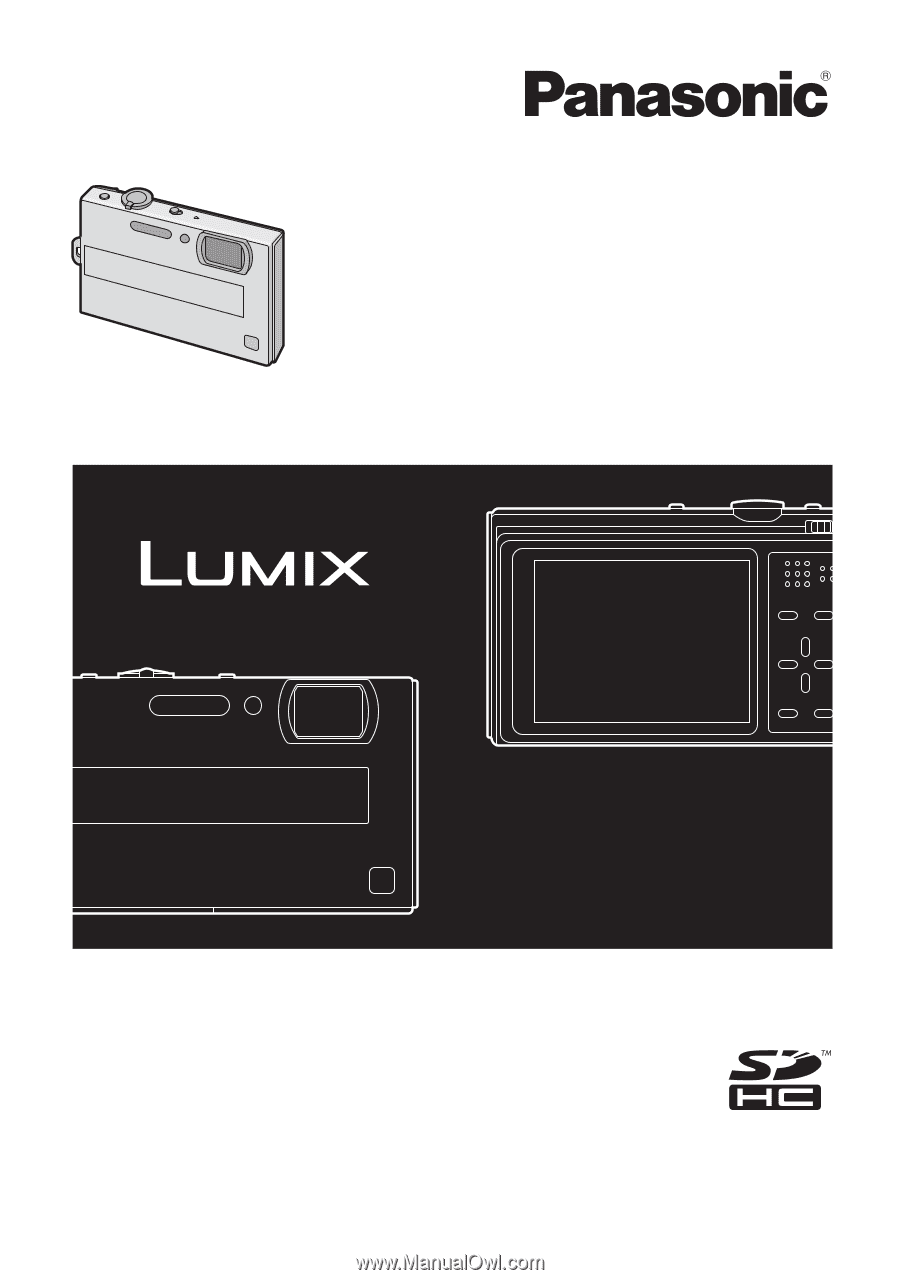
Operating Instructions
for advanced features
Digital Camera
Model No.
DMC-FP8
VQT2G83
Before connecting, operating or adjusting this product,
please read the instructions completely.









