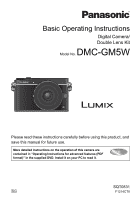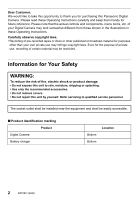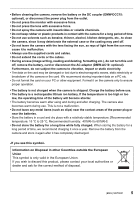Panasonic DMC-GM5 Basic Owners Manual Double Lens Kit
Panasonic DMC-GM5 Manual
 |
View all Panasonic DMC-GM5 manuals
Add to My Manuals
Save this manual to your list of manuals |
Panasonic DMC-GM5 manual content summary:
- Panasonic DMC-GM5 | Basic Owners Manual Double Lens Kit - Page 1
Digital Camera/ Double Lens Kit Model No. DMC-GM5W Please read these instructions carefully before using this product, and save this manual for future use. More detailed instructions on the operation of this camera are contained in "Operating Instructions for advanced features (PDF format)" in the - Panasonic DMC-GM5 | Basic Owners Manual Double Lens Kit - Page 2
to thank you for purchasing this Panasonic Digital Camera. Please read these Operating Instructions carefully and keep them handy for future • Use only the recommended accessories. • Do not remove covers. • Do not repair this unit by yourself. Refer servicing to qualified service personnel. - Panasonic DMC-GM5 | Basic Owners Manual Double Lens Kit - Page 3
∫ About the battery pack CAUTION • Danger of explosion if battery is incorrectly replaced. Replace only with the type recommended by the manufacturer. • When disposing of the batteries, please contact your local authorities or dealer and ask for the correct method of disposal. • Do not heat or - Panasonic DMC-GM5 | Basic Owners Manual Double Lens Kit - Page 4
do not comply with the HDMI standards will not work. "High Speed HDMI micro cable" (Type D- Type A plug, up to 2 m long) • Always use a genuine Panasonic AV cable (DMW-AVC1: optional). Keep this unit as far away as possible from electromagnetic equipment (such as microwave ovens, TVs, video games - Panasonic DMC-GM5 | Basic Owners Manual Double Lens Kit - Page 5
, as rays of light from the sun may cause it to malfunction. • Always use the supplied cords and cables. • Do not extend the cords or the cables. battery is not charged when the camera is shipped. Charge the battery before use. • The battery is a rechargeable lithium ion battery. If the temperature - Panasonic DMC-GM5 | Basic Owners Manual Double Lens Kit - Page 6
using the Automatic Function (Intelligent Auto Mode) ...... 21 Taking panorama pictures (Panorama Shot Mode 23 Taking Pictures with Manual Focus 34 Menu list 37 Troubleshooting 39 Specifications 43 Digital Camera Accessory System...... 49 Reading the Operating Instructions (PDF format 50 - Panasonic DMC-GM5 | Basic Owners Manual Double Lens Kit - Page 7
. • The lens, monitor, or external case may be damaged if used in the following conditions. It may also malfunction or image may not firmware or to download the firmware, visit the support site below: http://panasonic.jp/support/global/cs/dsc/ (This Site is English only.) • To check the firmware - Panasonic DMC-GM5 | Basic Owners Manual Double Lens Kit - Page 8
Case Keep the flash in the soft case when not in use. DMC-GM5W ±¢3 ± ±¢2 ±¢2 - ±¢2 - ±¢2 10 Hot shoe cover¢3 11 USB Connection Cable 12 DVD • Software: Use it to install the software to your PC. • Operating Instructions for advanced features: Use it to install to your PC. 13 Shoulder Strap - Panasonic DMC-GM5 | Basic Owners Manual Double Lens Kit - Page 9
DMC-GM5W 1 H-FS12032 H-FS35100 2 VYF3562 SYF0014 3 VFC4605 4 SYA0024 5 6 7 8 Preparation/Basic card is optional. • Description in these operating instructions is based on the interchangeable lens (H-FS12032). • Consult the dealer or Panasonic if you lose the supplied accessories. (You can - Panasonic DMC-GM5 | Basic Owners Manual Double Lens Kit - Page 10
Preparation/Basic Names and Functions of Components ∫ Camera body 1 234 5 6 7 68 9 10 11 12 13 14 15 16 17 1 Mode dial (P18) 2 Shutter button (P17) 3 Camera ON/OFF switch (P16) 4 Self-timer indicator/ AF Assist Lamp 5 Focus mode dial (P24) Stereo microphone 6 • Be careful not to cover - Panasonic DMC-GM5 | Basic Owners Manual Double Lens Kit - Page 11
(P19) 24 [(] (Playback) button (P27) Rear dial • These Operating instructions describe operations of the rear dial as follows: 25 26 Motion picture button ( 34 optional) are used. • Always use a genuine Panasonic AC adaptor (DMW-AC10: optional). • When using an AC adaptor, use the AC cable - Panasonic DMC-GM5 | Basic Owners Manual Double Lens Kit - Page 12
4 Wide 5 Contact point 6 Lens fitting mark (P15) 7 Focus ring 1 2 7 34 56 • The interchangeable lens (H-FS12032) does not have a focus ring, but you can use manual focus by operating the camera. Refer to P23 for details. Attaching the Flash (Supplied) 1 Remove the hot shoe cover by pulling it in - Panasonic DMC-GM5 | Basic Owners Manual Double Lens Kit - Page 13
1 to 4 and then attach the other side of the shoulder strap. • Use the shoulder strap around your shoulder. - Do not wrap the strap around your mistakenly wrapping around the neck. Charging the Battery The battery that can be used with this unit is DMW-BLH7E or DMW-BLH7. 1 Attach the battery paying - Panasonic DMC-GM5 | Basic Owners Manual Double Lens Kit - Page 14
battery in hot/cold environments or a battery that has not been used for a long time may be longer than normal. Inserting/Removing the Battery • Always use genuine Panasonic batteries (DMW-BLH7E or DMW-BLH7). • If you use other batteries, we cannot guarantee the quality of this product. • Being - Panasonic DMC-GM5 | Basic Owners Manual Double Lens Kit - Page 15
a card label etc. when you record a motion picture. Use a card with SD Speed Class with "Class 4" or more for [AVCHD]/[MP4] motion picture recording. e.g.: • Please confirm the latest information on the following website. http://panasonic.jp/support/global/cs/dsc/ (This Site is English only.) • Keep - Panasonic DMC-GM5 | Basic Owners Manual Double Lens Kit - Page 16
Preparation/Basic ∫ Extending/retracting the lens [when the interchangeable lens (H-FS12032/ H-FS35100) is attached] How to Extend the Lens Rotate the zoom ring in the direction of arrow 1 from position A (the lens is retracted) to position B [12 mm to 32 mm (H-FS12032), 35 mm to 100 mm (H-FS35100 - Panasonic DMC-GM5 | Basic Owners Manual Double Lens Kit - Page 17
, the picture will be taken, since the [Focus/Release Priority] is set initially to [FOCUS]. • The focus range is different depending on the lens used. • Even during menu operation or image playback, if you press the shutter button halfway, you can instantly set the camera ready for recording. [LVF - Panasonic DMC-GM5 | Basic Owners Manual Double Lens Kit - Page 18
Records motion pictures with a manually set aperture value and shutter speed. ¢ You cannot take still pictures. Custom Mode Use this mode to take pictures with previously registered settings. Panorama Shot Mode (P23) This mode allows you to take panorama pictures. Scene Guide Mode This mode allows - Panasonic DMC-GM5 | Basic Owners Manual Double Lens Kit - Page 19
be sure Fn5 to touch the centre of the desired icon. Fn6 SNAP Fn7 ∫ Drag A movement without releasing the touch screen. This can also be used to move to the next image during playback, etc. ∫ Pinch (enlarge/reduce) 2.0X Pinch the touch screen apart (enlarge) or together (reduce) with two fingers - Panasonic DMC-GM5 | Basic Owners Manual Double Lens Kit - Page 20
Quick Menu, some of the menu settings can be easily found. • The features that can be adjusted using Quick Menu are determined by the mode or a display style the camera is in. 1 Press [ ] to display the Quick Menu. 2 Rotate the rear dial to - Panasonic DMC-GM5 | Basic Owners Manual Double Lens Kit - Page 21
the settings to the camera and record without thinking about them. 1 Set the mode dial to [¦]. • The camera will switch to either the most recently used of Intelligent Auto Mode or Intelligent Auto Plus Mode. At the time of purchase, the mode is set to Intelligent Auto Plus Mode. 2 Align the - Panasonic DMC-GM5 | Basic Owners Manual Double Lens Kit - Page 22
Recording Combining pictures into a single picture with rich gradation ([iHDR]) When [iHDR] is set to [ON] and there is, for example, strong contrast between the background and the subject, multiple still pictures are recorded with differing exposures and combined to create a single still - Panasonic DMC-GM5 | Basic Owners Manual Double Lens Kit - Page 23
by keeping the camera still while recording. • Recording can also be ended by moving the camera to the end of the guide. Taking Pictures with Manual Focus Applicable modes: Use this function when you want to fix the focus or when the distance between the lens and the subject is determined and - Panasonic DMC-GM5 | Basic Owners Manual Double Lens Kit - Page 24
. A Indicator for ¶ (infinity) B MF Assist (enlarged screen) C Peaking D MF Guide • The in-focus portions will be highlighted. (Peaking) • You can check whether the the area to be enlarged back to the centre. ¢ When using an interchangeable lens with no focus ring, you can perform these operations - Panasonic DMC-GM5 | Basic Owners Manual Double Lens Kit - Page 25
the camera will turn off automatically. • It is recommended to use a fully charged battery or AC adaptor (DMW-AC10: optional) when recording motion pictures. • If while recording motion pictures using the AC adaptor (DMW-AC10: optional) the power supply is cut - Panasonic DMC-GM5 | Basic Owners Manual Double Lens Kit - Page 26
pictures will be recorded with [FHD/20M/25p] in [MP4]. • Using the smartphone/tablet app "Panasonic Image App", you can combine motion pictures recorded with the camera. Music can step 2. • For details, refer to the "Operating Instructions for advanced features (PDF format)". 26 SQT0831 (ENG) - Panasonic DMC-GM5 | Basic Owners Manual Double Lens Kit - Page 27
one by one, you can easily send an image to a web service. • For details, refer to the "Operating Instructions for advanced features (PDF format)". Playing Back Motion Pictures This unit was designed to play motion pictures using the AVCHD, MP4 and QuickTime Motion JPEG formats. • Motion pictures - Panasonic DMC-GM5 | Basic Owners Manual Double Lens Kit - Page 28
Playback Deleting Pictures Once deleted, pictures cannot be recovered. To delete a single picture 1 In Playback Mode, select the picture to delete and then press [ ]. • The same operation can be performed by touching [ ]. 2 Press 3 to select [Delete Single] and then press [MENU/SET]. • Confirmation - Panasonic DMC-GM5 | Basic Owners Manual Double Lens Kit - Page 29
service may not be able to be used properly depending on the type of smartphone being used. For information on the "Image App", refer to the support site below. http://panasonic.jp/support When sending images to PC Using Web services Web These operating instructions refer to both smartphones and - Panasonic DMC-GM5 | Basic Owners Manual Double Lens Kit - Page 30
passcode, enter the passcode to unlock the smartphone/tablet. IMAGE APP Panasonic Corporation 6 Press the home button to close the browser. 7 not required from the second time on. Wi-Fi 0123456789ABC If you are using an Android device Using the QR code to set up a connection 1 Press and hold [Wi - Panasonic DMC-GM5 | Basic Owners Manual Double Lens Kit - Page 31
/tablet. 3 Select the SSID displayed on the screen of the camera. 4 Enter the password displayed on the screen of the camera. • If you are using an Android device, marking the box for password display will allow the device to display the password as you enter it. 5 On the smartphone/tablet, - Panasonic DMC-GM5 | Basic Owners Manual Double Lens Kit - Page 32
or upload it on a web service. • [Snap Movie] of the "Image App" requires a smartphone that supports Android OS 4.3 or higher. • The iPhone 4 and iPod touch (4th generation) do not support [Snap Movie] of the "Image App". • For details, refer to the "Operating Instructions for advanced features (PDF - Panasonic DMC-GM5 | Basic Owners Manual Double Lens Kit - Page 33
support/ • LoiLoScope 30 day full trial version (Windows Vista/Windows 7/Windows 8/ Windows 8.1) For more information on how to use LoiLoScope, read the LoiLoScope manual available for download at the link below. Manual Instructions for advanced features (PDF format)" or the operating instructions - Panasonic DMC-GM5 | Basic Owners Manual Double Lens Kit - Page 34
Others Monitor Display/Viewfinder Display • The following images are examples of when the display screen is set to [ style) in the monitor. In recording ] (monitor 4:3 L AFS Fn3 ラュン ʷ Fn4 MINI F Fn5 SS Fn6 SNAP ISO AEL 3.5 60 BKT 0 200 AWB 98 Fn7 1 1 EXPS C2-1 - Panasonic DMC-GM5 | Basic Owners Manual Double Lens Kit - Page 35
compensation value Brightness (P22) Manual Exposure Assistance ISO sensitivity 5 Dial operation guide BKT White Balance Bracket AWB White hour, m: minute, s: second ¢2 Only available when a lens that supports the Stabiliser function is attached. ¢3 This is displayed for about 5 seconds - Panasonic DMC-GM5 | Basic Owners Manual Double Lens Kit - Page 36
(P18) F3.5 Aperture value (P17) 1/60 Shutter speed (P17) Battery indication 2 ISO AUTO 0 0 ISO sensitivity Exposure compensation value Brightness (P22) Manual Exposure Assistance ‰ Œ Flash Mode WL Flash 3 AFS AFF AFC MF š Ø Single Burst Auto Bracket Self-timer Focus Mode AF Mode - Panasonic DMC-GM5 | Basic Owners Manual Double Lens Kit - Page 37
Menu list To display explanations of the menu items. When [Menu Information] in the [Setup] menu is set to [ON], explanations of the menu items and settings are displayed on the menu screen. A Explanations of the menu Others A [Rec] This menu lets you set the aspect ratio, number of pixels and - Panasonic DMC-GM5 | Basic Owners Manual Double Lens Kit - Page 38
. Also, it is possible to register the modified settings. [Cust.Set Mem.] [Peaking] [Remaining Disp.] [Silent Mode] [Histogram] [Auto Review] [AF/AE Lock] [Guide Line] [Fn Button Set] [Half Press Release] [Highlight] [Q.MENU] [Quick AF] [Zebra Pattern] [Video Button] [Eye Sensor AF - Panasonic DMC-GM5 | Basic Owners Manual Double Lens Kit - Page 39
Troubleshooting First, try out the following procedures. If the problem is not resolved, it may be improved by selecting [Reset] on the [Setup] menu. • Please also refer to the "Operating Instructions exhausted. > Turn the camera off frequently by using the [Economy] etc. This unit suddenly turns - Panasonic DMC-GM5 | Basic Owners Manual Double Lens Kit - Page 40
supplied) turned off? > Turn on the flash. (P12) • When the electronic shutter is used, the flash is not activated. > Set [Shutter Type] to [AUTO] or [EFC]. it cannot be played back by this unit. > It is recommended to use the "PHOTOfunSTUDIO" software in the DVD (supplied) to write pictures from PC - Panasonic DMC-GM5 | Basic Owners Manual Double Lens Kit - Page 41
not displayed. ∫ General tips for using a Wi-Fi connection • Use within the communication range of the device and orientation of the wireless access point. > Perform the [Manual Input]. • It may not display even if the radio point. (Refer to the operating instructions of the wireless access point.) • - Panasonic DMC-GM5 | Basic Owners Manual Double Lens Kit - Page 42
OS versions, including Windows 8, use two types of accounts: a local account and a Microsoft account. > Be sure to use the user name and password for of images in the web service is full. > Login to "LUMIX CLUB", and check the status of the destination on the web service link settings. The shutter - Panasonic DMC-GM5 | Basic Owners Manual Double Lens Kit - Page 43
DMC-GM5): Information for your safety Power Source: Power Consumption: DC 8.4 V 2.3 W (When recording with Monitor) [When the Interchangeable lens (H-FS12032) is used .) When recording motion pictures: 2.4k/3.6k/4.8k Auto Focus/Manual Focus, Face/Eye Detection/AF Tracking/23-area-focusing/ 1- - Panasonic DMC-GM5 | Basic Owners Manual Double Lens Kit - Page 44
light is used, the shutter speed is 1/25th of a second) [When the Interchangeable lens (H-FS12032) is used] Approx. 12 lx (when i-Low light is used, the shutter set Programme AE (P)/Aperture-priority AE (A)/Shutter-priority AE (S)/Manual exposure (M)/AUTO Exposure Compensation (1/3 EV Step, j5 EV to - Panasonic DMC-GM5 | Basic Owners Manual Double Lens Kit - Page 45
Others Microphone Speaker Recording media Picture size Still picture Recording quality Motion pictures Stereo Monaural SD Memory Card/SDHC Memory Card¢/SDXC Memory Card¢ (¢ UHS-I-compatible) When the aspect ratio setting is [4:3] 4592k3448 pixels, 3232k2424 pixels, 2272k1704 pixels When the aspect - Panasonic DMC-GM5 | Basic Owners Manual Double Lens Kit - Page 46
to 80%RH Wireless transmitter Compliance standard Frequency range used (central frequency) Encryption method Access method IEEE 802. Battery Pack (lithium-ion) (Panasonic DMW-BLH7E): Information for your safety Voltage/capacity: 7.2 V/680 mAh Flash (supplied): Guide number: Lighting angle: 10 - Panasonic DMC-GM5 | Basic Owners Manual Double Lens Kit - Page 47
construction In focus distance Maximum image magnification Optical Image Stabiliser [O.I.S.] switch Mount Angle of view Filter diameter Max. diameter Overall length Mass H-FS12032 "LUMIX G VARIO 12- 32 mm/F3.5 - 5.6 ASPH./MEGA O.I.S." f=12 mm to 32 mm (35 mm film camera equivalent: 24 mm to 64 mm - Panasonic DMC-GM5 | Basic Owners Manual Double Lens Kit - Page 48
In focus distance Maximum image magnification Optical Image Stabiliser [O.I.S.] switch Mount Angle of view Filter diameter Max. diameter Overall length Mass H-FS35100 "LUMIX G VARIO 35- 100 mm/F4.0 - 5.6 ASPH./MEGA O.I.S." f=35 mm to 100 mm (35 mm film camera equivalent: 70 mm to 200 mm - Panasonic DMC-GM5 | Basic Owners Manual Double Lens Kit - Page 49
TA1 DMW-USBC1 DMW-AVC1 DMW-MA1, DMW-MA2M, DMW-MA3R ¢1 The AC Adaptor (optional) can only be used with the designated Panasonic DC Coupler (optional). The AC adaptor (optional) cannot be used by itself. ¢2 Use if the attached lens is in contact with the tripod pedestal. Product numbers correct as of - Panasonic DMC-GM5 | Basic Owners Manual Double Lens Kit - Page 50
) Delete the PDF file from the "Program Files\Panasonic\Lumix\" folder. ∫ For Mac 1 Turn the PC on and insert the DVD containing the Operating Instructions (supplied). 2 Open the "Manual" folder in the DVD. • "Manual" folder is displayed again. 3 Open the "Manual" folder in the DVD and then copy the - Panasonic DMC-GM5 | Basic Owners Manual Double Lens Kit - Page 51
Panasonic Corporation, and/or (3) open source software The software categorised as (3) is distributed in the hope that it will be useful a lens exchange type digital camera system of LUMIX based on a Micro Four Thirds System standard countries. • App Store is a service mark of Apple Inc. • Windows - Panasonic DMC-GM5 | Basic Owners Manual Double Lens Kit - Page 52
CERTIFIED are trademarks, service marks, or certification marks of the Digital Living Network Alliance. • This product uses "DynaFont" from use. Additional information may be obtained from MPEG LA, LLC. See http://www.mpegla.com . Panasonic Corporation Web Site: http://panasonic.net Panasonic
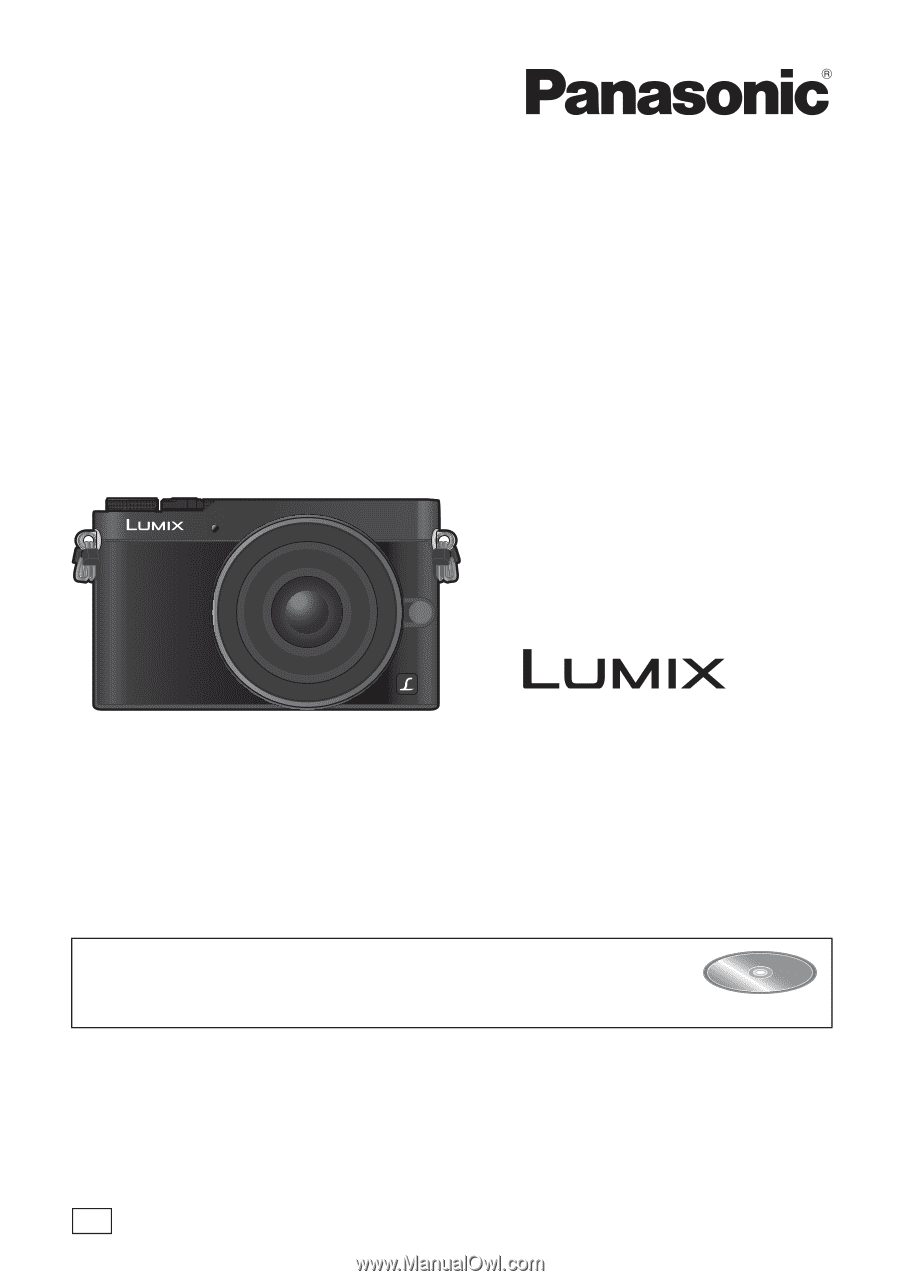
SG
Basic Operating Instructions
Digital Camera/
Double Lens Kit
Model No.
DMC-GM5W
Please read these instructions carefully before using this product, and
save this manual for future use.
More detailed instructions on the operation of this camera are
contained in “Operating Instructions for advanced features (PDF
format)” in the supplied DVD. Install it on your PC to read it.
SQT0831
F1214CT0