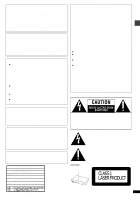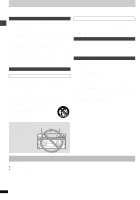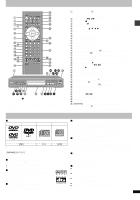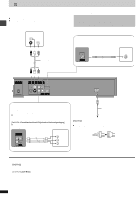Panasonic DVDRV27 DVDRV22 User Guide
Panasonic DVDRV27 - DIG. VIDEO DISC PLAY Manual
 |
View all Panasonic DVDRV27 manuals
Add to My Manuals
Save this manual to your list of manuals |
Panasonic DVDRV27 manual content summary:
- Panasonic DVDRV27 | DVDRV22 User Guide - Page 1
DVD/CD PLAYER Operating Instructions Model No. DVD-RV32/DVD-RV27/DVD-RV22 Region number supported by this player Region numbers are allocated to DVD players and software according to where they are sold. For U.S.A., Canada, and units with PX printed on the outer packaging ≥The region number of - Panasonic DVDRV27 | DVDRV22 User Guide - Page 2
DVDRV32, DVD-RV27 and DVD-RV22. Operations in these instructions are described mainly with the remote control, but you can do the operations on the main unit if the controls are the same. [DVD-RV32]: indicates features applicable to DVD-RV32 only. [DVD-RV27]: DVD-RV27 only. [DVD-RV22]: DVD-RV22 - Panasonic DVDRV27 | DVDRV22 User Guide - Page 3
NOT REMOVE SCREWS. NO USER-SERVICEABLE PARTS INSIDE. REFER SERVICING TO QUALIFIED SERVICE PERSONNEL. The lightning flash with DVD-RV32] The exclamation point within an equilateral triangle is intended to alert the user to the presence of important operating and maintenance (servicing) instructions - Panasonic DVDRV27 | DVDRV22 User Guide - Page 4
or the cabinet damaged. 2. Servicing-Do not attempt to service the unit beyond that described in these operating instructions. Refer all other servicing to authorized servicing personnel. 3. Replacement parts-When parts need replacing ensure the servicer uses parts specified by the manufacturer or - Panasonic DVDRV27 | DVDRV22 User Guide - Page 5
that enables CD-R and CD-RW players to play audio CD-R and CD-RW) upon completion of recording. It may not be able to play some CD-R/RW due to the condition of the recording. ∫ DVD-R discs Panasonic DVD-R recorded and finalized on a Panasonic DVD video recorder are played as DVD-Video on this - Panasonic DVDRV27 | DVDRV22 User Guide - Page 6
better picture (➡ page 16, Video-Black Level Control). Television COMPONENT VIDEO OUT PB Y Video cable (not included) COMPONENT VIDEO IN Y PB PR VIDEO OUT PR Connection to AUDIO IN also necessary (see above) AC power supply cord (included) To household AC outlet [DVD-RV32] (for units with PX - Panasonic DVDRV27 | DVDRV22 User Guide - Page 7
contacts and may cause a fire. Remove if the remote control is not going to be used for a long /SEARCH aging STOP PAUSE PLAY TOP MENU MENU SETUP to suit the connections for the player. To return to the previous screen widescreen images appear with black bands above and below) - Panasonic DVDRV27 | DVDRV22 User Guide - Page 8
off - SLEEP timer [DVD] [CD] [VCD] For example: Remote control only Press [SLEEP] to select the ZZ 60 min setting. Each time you press the button: OFF#AUTO§#60 min#90 min#120 min The unit turns off after 60 minutes. §The unit turns off 5 minutes after play finishes. The SLEEP indicator - Panasonic DVDRV27 | DVDRV22 User Guide - Page 9
files with a sampling rate of 32 kHz. Resume function [DVD] [CD] [VCD] (When the elapsed play time is displayed) The position you stopped play at is recorded replaced. [DVD-RV32] [DVD-RV27] (For U.S.A., Canada and units with PX printed on the outer packaging) This unit can also play Windows Media - Panasonic DVDRV27 | DVDRV22 User Guide - Page 10
and rewind-SEARCH [DVD] [CD] [VCD] During play Press [6] or [5]. Turn the shuttle dial [6, 5] on the main unit. ≥Play starts again when you 16, Audio-Audio during Search). Slow-motion play [DVD] [VCD] 4:3 TV ZOOM function [DVD] Remote control only Widescreen software often appears as a letterbox - Panasonic DVDRV27 | DVDRV22 User Guide - Page 11
play Remote control only You can select up to 32 items to play in the order you choose. While stopped 1 Press [PROGRAM]. e.g. CD PROGRAM Choose a track, then press ENTER. No Track Time 1 Play Clear Clear all SELECT ENTER RETURN Total Time 0:00 Press PLAY to start Numbered buttons [DVD] [CD - Panasonic DVDRV27 | DVDRV22 User Guide - Page 12
Press [SUBTITLE]. 2. Press [1]. 3. Press [3, 4] to select "OFF" or "ON". Angles During play Press [ANGLE]. The number changes each time you press the button. 1 2 Advanced operations [DVD] Remote control only Some DVDs have multiple soundtracks, subtitle languages and camera angles, and you can - Panasonic DVDRV27 | DVDRV22 User Guide - Page 13
Use the [A] [B] [C] [D] buttons to control the following features, used to enhance your enjoyment virtual speakers on either side. During play Press [ [A] A.SRD]. DVD PGM A-B GROUP TITLE TRACK CHAP D.N.R. PG D.MIX A.SRD BASS CINEMA D-ENH VIDEO RND AUDIO WMA CD VR MP3 Each time you press the - Panasonic DVDRV27 | DVDRV22 User Guide - Page 14
on the condition of the unit (playing, stopped, etc.) and the type of software you are playing, there are some items that you cannot CD Common procedures [DVD] [CD] [VCD] Remote control only 1 Press [DISPLAY]. Each time you press the button: Disc information-----)Progress indicator [DVD-RV32 - Panasonic DVDRV27 | DVDRV22 User Guide - Page 15
play. c Play mode display [DVD] [CD] [VCD] ---: Normal play PGM: Program play RND: Random play d Marker [DVD] [CD] [VCD] You can mark up to 5 positions to play Progress indicator Indicates how far you have played through an item. ([DVD-RV32] only) e.g. DVD [B] Signal type/data LPCM/Î Digital/ - Panasonic DVDRV27 | DVDRV22 User Guide - Page 16
options §1 French Spanish §2 French German Italian Spanish Portuguese Swedish Dutch §3 Chinese Ratings [DVD] Set a ratings level to limit DVD play. ≥The password screen is shown if you choose levels 0 to 7 or if you choose "Ratings" when levels 0 to 7 have been selected (➡ page 17). ≥Select Level - Panasonic DVDRV27 | DVDRV22 User Guide - Page 17
is locked. ≥Do not forget your password. 2. Press [ENTER] to confirm the 4 digits. Now, when you insert a DVD that exceeds the ratings limit you set, a message appears on the television. Follow the on-screen instructions. Numbered buttons Digital output [DVD] Change the settings when you have - Panasonic DVDRV27 | DVDRV22 User Guide - Page 18
powerful sound This model can play Dolby Digital, but only all equipment and read the appropriate operating instructions. Digital connection To enjoy 5.1-ch surround cable (➡ [B] above). printed on the outer packaging [DVD-RV32] [DVD-RV27]). To make a digital recording 1. Connect the recording - Panasonic DVDRV27 | DVDRV22 User Guide - Page 19
: Replace them with new ones. ≥Point the remote control at the remote control sensor and operate. ≥Condensation has formed: Wait 1 to 2 hours for it to evaporate. ≥This unit cannot play discs other than DVD, CD and Video CD. ≥You can only play DVD if their region number is the same or includes the - Panasonic DVDRV27 | DVDRV22 User Guide - Page 20
lowest volume of information. Linear PCM (pulse code modulation) These are uncompressed digital signals, similar to those found on CDs. Playback control (PBC) If a Video CD has playback control, you can select scenes and information with menus (called menu play in these instructions). RQT6236 20 - Panasonic DVDRV27 | DVDRV22 User Guide - Page 21
, Puerto Rico 00985 Panasonic DVD Player/Recorder Limited Warranty Limited misadjustment of consumer controls, improper maintenance, problem is not handled to your satisfaction, then write to the warrantor's Consumer Affairs Department at the addresses listed for the warrantor. PARTS AND SERVICE - Panasonic DVDRV27 | DVDRV22 User Guide - Page 22
or the cabinet damaged. 2. Servicing-Do not attempt to service the unit beyond that described in these operating instructions. Refer all other servicing to authorized servicing personnel. 3. Replacement parts-When parts need replacing ensure the servicer uses parts specified by the manufacturer or - Panasonic DVDRV27 | DVDRV22 User Guide - Page 23
ón de CA (suministrado) Cable de audio/vídeo (suministrado) Rojo Blanco Amarillo Reproducción básica [DVD] [CD] [VCD] 1 Pulse [ - Panasonic DVDRV27 | DVDRV22 User Guide - Page 24
(1) DVD-Video, DVD-R (DVD-Video compatible) (2) CD-Audio (CD-DA) (3) Video CD (4) CD-R/CD-RW (CD-DA, Video CD formatted discs) (5) MP3 ≥Maximum number of tracks and groups recognizable: 999 tracks and 99 groups§ ≥Compatible compression rate: between 32 kbps and 320 kbps [DVD-RV32] [DVD-RV27 - Panasonic DVDRV27 | DVDRV22 User Guide - Page 25
(1) DVD-Video, DVD-R (DVD-Video compatible) (2) CD-Audio (CD-DA) (3) Video CD (4) CD-R/CD-RW (CD-DA, Video CD formatted discs) (5) MP3 ≥Maximum number of tracks and groups recognizable: 999 tracks and 99 groups§ ≥Compatible compression rate: between 32 kbps and 320 kbps [DVD-RV32] [DVD-RV27

DVD/CD PLAYER
Operating Instructions
Model No.
DVD-RV32/DVD-RV27/DVD-RV22
Before connecting, operating or adjusting this product,
please read these instructions completely.
Please keep this manual for future reference.
As an
E
NERGY
S
TAR
®
Partner, Panasonic
has determined that this product meets the
E
NERGY
S
TAR
®
guidelines for energy
efficiency.
This manual was printed with soy based ink.
Region number supported by
this player
Region numbers are allocated to DVD players
and software according to where they are sold.
For U.S.A., Canada, and units with
PX printed on the outer packaging
≥
The region number of this player is “
1
”.
≥
The player will play DVDs marked with
labels containing “
1
” or “
ALL
”.
Example:
For the Middle East and South
Africa
≥
The region number of this player is “
2
”.
≥
The player will play DVDs marked with
labels containing “
2
” or “
ALL
”.
Example:
For Asia
≥
The region number of this player is “
3
”.
≥
The player will play DVDs marked with
labels containing “
3
” or “
ALL
”.
Example:
For Australia and N.Z.
≥
The region number of this player is “
4
”.
≥
The player will play DVDs marked with
labels containing “
4
” or “
ALL
”.
Example:
2
4
1
1
ALL
3
5
2
2
ALL
3
6
2
3
ALL
4
6
2
4
ALL
[For\U.S.A.\only]
The warranty can be found on page 21.
En la página 23 hay una guía de referen-
cia rápida en español.
RQT6236-1P
P
PC
PP
PX
GC
GCS
GN