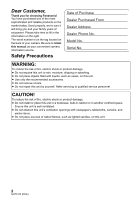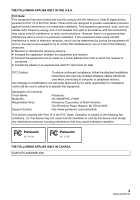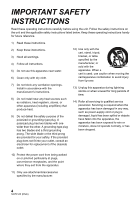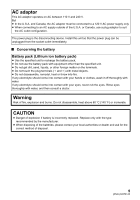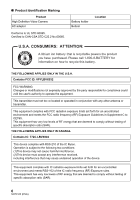Panasonic HC-V750 HC-V750K Owner's Manual (English)
Panasonic HC-V750 Manual
 |
View all Panasonic HC-V750 manuals
Add to My Manuals
Save this manual to your list of manuals |
Panasonic HC-V750 manual content summary:
- Panasonic HC-V750 | HC-V750K Owner's Manual (English) - Page 1
, please refer to "Owner's Manual (PDF format)" which is recorded in the enclosed CD-ROM. Register online at www.panasonic.com/register (U.S. customers only) If you have any questions, visit : U.S.A. and Puerto Rico : www.panasonic.com/support Canada : www.panasonic.ca/english/support SQT0142 - Panasonic HC-V750 | HC-V750K Owner's Manual (English) - Page 2
Panasonic sure to retain this manual as your convenient camera information source. Safety Precautions Date of Purchase Dealer Purchased accessories. ≥ Do not remove covers. ≥ Do not repair this unit by yourself. Refer servicing to qualified service lighted candles, on this unit. 2 SQT0142 (ENG) - Panasonic HC-V750 | HC-V750K Owner's Manual (English) - Page 3
an outlet on a circuit different from that to which the installation instructions and Support Contact: Panasonic HC-W850P/HC-V750P Panasonic Corporation of North America Two Riverfront Plaza, Newark, NJ 07102-5490 http://www.panasonic HC-W850P HC-V750P THE FOLLOWING APPLIES ONLY IN CANADA. - Panasonic HC-V750 | HC-V750K Owner's Manual (English) - Page 4
openings. Install in accordance with the manufacturer's instructions. 8) Do not install near any heat sources periods of time. 14) Refer all servicing to qualified service personnel. Servicing is required when the apparatus has been damaged accessories specified by the manufacturer. 4 SQT0142 (ENG) - Panasonic HC-V750 | HC-V750K Owner's Manual (English) - Page 5
only. ≥ When connecting to an AC supply outside of the U.S.A. or Canada, use a plug adaptor to suit the AC outlet configuration. The power plug Concerning the battery Battery pack (Lithium ion battery pack) ≥ Use the specified unit to recharge the battery pack. ≥ Do not use the battery pack with - Panasonic HC-V750 | HC-V750K Owner's Manual (English) - Page 6
STD C22.2 No.60065. Battery holder Bottom Location U.S.A. CONSUMERS: ATTENTION: A lithium ion battery that is recyclable powers the has very low levels of RF energy that are deemed to comply without testing of specific absorption ratio (SAR). THE FOLLOWING APPLIES ONLY IN CANADA. Contains - Panasonic HC-V750 | HC-V750K Owner's Manual (English) - Page 7
sound pressure from earphones and headphones can cause hearing loss. ≥ Listening at full volume for long periods may damage the user's ears. ∫ About the recording format for recording motion software HD Writer AE 5.1. j Copy the image to a Panasonic Blu-ray disc recorder that supports AVCHD - Panasonic HC-V750 | HC-V750K Owner's Manual (English) - Page 8
[MP4/iFrame], scene(s) saved in MP4 (Low Quality): "MP4/iFrame scene(s)" ≥ Pages for reference are indicated by an arrow, for example: l 00 This owner's manual is designed for use with models HC-W850 and HC-V750 . Pictures may be slightly different from the original. ≥ The illustrations used in - Panasonic HC-V750 | HC-V750K Owner's Manual (English) - Page 9
name of the Owner's Manual you would like to open. ≥ Adobe Reader is required to view the PDF file. Please download it from the homepage of Adobe Systems Incorporated. Accessories 10 Preparation Power supply 11 Inserting/removing the battery 11 Charging the battery 12 Charging and recording - Panasonic HC-V750 | HC-V750K Owner's Manual (English) - Page 10
before using this unit. Keep the accessories out of reach of children to prevent swallowing. Product numbers correct as of Jan. 2014. These may be subject to change. Battery pack VW-VBT190 AC adaptor VSK0815F DC cable K2GHYYS00002 USB cable K2KYYYY00236 HDMI mini cable K1HY19YY0021 Shoe adaptor - Panasonic HC-V750 | HC-V750K Owner's Manual (English) - Page 11
which can be used safely. The dedicated battery (VW-VBT190/VW-VBT380) supports this function. The only batteries suitable for use with this unit are genuine Panasonic products and batteries manufactured by other companies and certified by Panasonic. Panasonic cannot in any way guarantee the quality - Panasonic HC-V750 | HC-V750K Owner's Manual (English) - Page 12
≥ Do not use any other DC cables except the supplied one. ≥ Do not use any other AC adaptors except the supplied one. ≥ We recommend using Panasonic batteries (l 11). ≥ If you use other batteries, we cannot guarantee the quality of this product. ≥ Do not heat or expose to flame. ≥ Do not leave the - Panasonic HC-V750 | HC-V750K Owner's Manual (English) - Page 13
parentheses are when charging from the USB terminal. ≥ HC-W850 Maximum continuous recordable times and actual recordable times in is diplayed on the screen. Battery model number [Voltage/Capacity (minimum on the usage conditions such as high/ low temperature. ≥ The actual recordable time refers to - Panasonic HC-V750 | HC-V750K Owner's Manual (English) - Page 14
∫ Battery capacity indication The battery capacity indication is displayed on the LCD monitor. ≥ If there is less than 3 minutes remaining, then will become red. If the battery discharges, then will flash. Recharge the battery or replace it with a fully charged battery. 14 SQT0142 (ENG) - Panasonic HC-V750 | HC-V750K Owner's Manual (English) - Page 15
motion picture recording. When recording a motion picture with [REC MODE] set to [1080/50M] or in FULL HD Slow Motion motion picture recording on the following website. http://panasonic.jp/support unit is accessing the SD card, the access lamp lights up. 1 Open the SD card cover and insert ( - Panasonic HC-V750 | HC-V750K Owner's Manual (English) - Page 16
down the power button until the status indicator goes off. A The status indicator lights on. The unit is turned on when the LCD monitor is opened, and unit a mode You can switch this unit between Recording Mode (Motion Picture Recording Mode/Still Picture Recording Mode) and Playback Mode by - Panasonic HC-V750 | HC-V750K Owner's Manual (English) - Page 17
unit between Recording Mode and Playback Mode. ≥ When you turn on this unit, it starts up in Recording Mode. Switching this unit between Motion Picture Recording Mode and Still Picture Recording Mode Touch the recording mode switching icon displayed on the LCD monitor (touch screen) to switch this - Panasonic HC-V750 | HC-V750K Owner's Manual (English) - Page 18
Preparation How to use the touch screen You can operate by directly touching the LCD monitor (touch screen) with your finger. ∫ Touch Touch and release the touch screen to select icon or picture. ≥ Touch the center of the icon. ≥ Touching the touch screen will not operate while you are touching - Panasonic HC-V750 | HC-V750K Owner's Manual (English) - Page 19
the Touch Menu will disappear when no touch operation is performed for a specific period of time during recording of motion picture/still picture. To display it again, touch . Preparation Setting date and time The clock is not set at the time of purchase. Make sure to set the clock. 1 Select - Panasonic HC-V750 | HC-V750K Owner's Manual (English) - Page 20
Auto Plus You can add manually-adjusted brightness and color balance settings to the Intelligent Auto Mode, and record. *1 Creative Control You can record motion pictures with added effects. Scene Mode MNL *1 *2 Manual FULL HD Slow Motion Video Stop Motion Animation Assist This option allows - Panasonic HC-V750 | HC-V750K Owner's Manual (English) - Page 21
pictures 1 Open the LCD monitor, and set this unit to Motion Picture Recording Mode. (l 17) 2 Press the recording start/stop button to start recording. T W 3 Press the recording start/stop button again to pause recording. ≥ Recording can - Panasonic HC-V750 | HC-V750K Owner's Manual (English) - Page 22
Recording with the Sub Camera (Twin Camera) [HC-W850] Using the Sub Camera and the Main Camera, you can record two images simultaneously. (Twin Camera) Use the Sub Camera to enjoy recording yourself, a family member next to you or scenery different from that seen from the Main Camera. A Sub - Panasonic HC-V750 | HC-V750K Owner's Manual (English) - Page 23
speed varies depending on the range over which the zoom lever is moved. A Zoom bar The zoom bar is displayed during the zoom operation. Basic Motion picture/Still picture playback 1 Set this unit to Playback Mode (l 17). 2 Touch the play mode select icon A (l 19). ≥ You can also set by touching - Panasonic HC-V750 | HC-V750K Owner's Manual (English) - Page 24
disappear when no touch operation is performed for a specific period of time. To display them again, touch the screen. ≥ Touch 1/; to start/pause playback of motion pictures. 0h01m30s Operation icon 24 SQT0142 (ENG) - Panasonic HC-V750 | HC-V750K Owner's Manual (English) - Page 25
top menu A. 3 Touch the submenu B. on the Touch Menu to display MENU . (l 19) 5 Touch [EXIT] to exit the menu setting. ∫ About guide display After touching , touching the submenus and items will cause function descriptions and settings confirmation messages to appear. ≥ After the messages - Panasonic HC-V750 | HC-V750K Owner's Manual (English) - Page 26
via Wi-Fi. ≥ Please refer to the Owner's Manual (PDF format) for details about the Wi-Fi connection. such as the smartphone, please read the operating instructions of the device. Feature [Link to Cell] motion pictures and still pictures recorded in this unit on SNS (Social Networking Service - Panasonic HC-V750 | HC-V750K Owner's Manual (English) - Page 27
sure the wireless access point is registered in this unit. ≥ The device may be unable to locate the wireless access point due to problems with the signal. Use [Manual Setting]. ([WPS Connection]) ≥ Make sure the wireless access point is in the correct WPS standby mode. ≥ Make sure the PIN code has - Panasonic HC-V750 | HC-V750K Owner's Manual (English) - Page 28
Problem The Wi-Fi connection is not possible between this unit and a smartphone. It takes long time every time to connect to a smartphone. This unit is - Panasonic HC-V750 | HC-V750K Owner's Manual (English) - Page 29
trademarks of Panasonic Corporation and Sony countries. ≥ x.v.Color™ is a trademark service marks, or certification marks of the Digital Living Network Alliance. ≥ Other names of systems and products mentioned in these instructions Manual shown in the attached Owner's Manual CDROM. 29 (ENG) SQT0142 - Panasonic HC-V750 | HC-V750K Owner's Manual (English) - Page 30
3.6 V (When using battery) Power consumption: Recording; HC-W850 7.0 W HC-V750 6.2 W Charging; 7.7 W Motion picture recording format: [AVCHD 28 Mbps (VBR) Refer to the Owner's Manual (PDF format) for the picture size and recordable time of a motion picture. Still picture recording format: JPEG ( - Panasonic HC-V750 | HC-V750K Owner's Manual (English) - Page 31
mm (Full range AF) 35 mm equivalent; Motion picture; Low Light Mode in the Scene Mode) HC-W850 Approx. 1 lx with the Night Mode ([COLOR]) function 0 lx with the Night Mode ([Infrared]) function HC-V750 support) Hi-Speed USB (USB 2.0), USB terminal Type micro AB USB host function (for USB HDD) Battery - Panasonic HC-V750 | HC-V750K Owner's Manual (English) - Page 32
: HC-W850 Approx. 405 g (Approx. 0.891 lbs.) [with battery (supplied) and an SD card (optional)] HC-V750 Approx. 398 g (Approx. 0.876 lbs.) [with battery ( Mode) HC-W850 Sub Camera Image sensor: 1/4 z 1MOS image sensor Total; 5270 K Lens: F2.2 Focal length; 3.54 mm 35 mm equivalent (Motion picture - Panasonic HC-V750 | HC-V750K Owner's Manual (English) - Page 33
lens Filter kit VW-VMS10PP Stereo microphone VW-SK12PP Shoe adaptor VW-ACT190PP Accessory kit *1 Please refer to page 13, concerning the battery charging time and available recording time. *2 Set the flash setting to ([OFF]). Set the video light setting to ([OFF]). 33 (ENG) SQT0142 - Panasonic HC-V750 | HC-V750K Owner's Manual (English) - Page 34
Accessory No. VW-LED1PP Figure Description LED Video Light VW-CTR1PP Remote Pan Tilt Cradle NOTE: Accessories and/or model numbers may vary by country. Please consult your local dealer. Product numbers correct as of Jan. 2014. These may be subject to change. 34 SQT0142 (ENG) - Panasonic HC-V750 | HC-V750K Owner's Manual (English) - Page 35
Rico Customers) Please photocopy this form when placing an order. 1. Model # 2. Items Ordered Accessory # Description Price Each Quantity Total Price Shipping & Handling Subtotal Your State & Local Sales Tax 3. Method of payment (check one) American Express Total VISA Credit Card - Panasonic HC-V750 | HC-V750K Owner's Manual (English) - Page 36
all supplied accessories listed in the Owner's Manual, and send it prepaid, adequately insured and packed well in a carton box. When shipping Lithium Ion batteries please visit our Web Site at www.panasonic.com/BatteryHandling as Panasonic is committed to providing the most up to date information - Panasonic HC-V750 | HC-V750K Owner's Manual (English) - Page 37
and Puerto Rico) Obtain Product Information and Operating Assistance; locate your nearest Dealer or Service Center; purchase Parts and Accessories; or make Customer Service and Literature requests by visiting our Web Site at: http://www.panasonic.com/support or, contact us via the web at: http://www - Panasonic HC-V750 | HC-V750K Owner's Manual (English) - Page 38
parts, (b) replace it with a new or a refurbished equivalent value product, or (c) refund your purchase price. The decision to repair, replace or refund will be made by Panasonic Canada Inc. Camcorder Products - One (1) year, parts and labour This warranty is given only to the original purchaser, or - Panasonic HC-V750 | HC-V750K Owner's Manual (English) - Page 39
39 (ENG) SQT0142 - Panasonic HC-V750 | HC-V750K Owner's Manual (English) - Page 40
Panasonic Corporation of North America Two Riverfront Plaza, Newark, NJ 07102-5490 Panasonic Canada Inc. 5770 Ambler Drive, Mississauga, Ontario, L4W 2T3 © Panasonic Corporation 2014 Printed in Malaysia SQT0142 F0114YK0
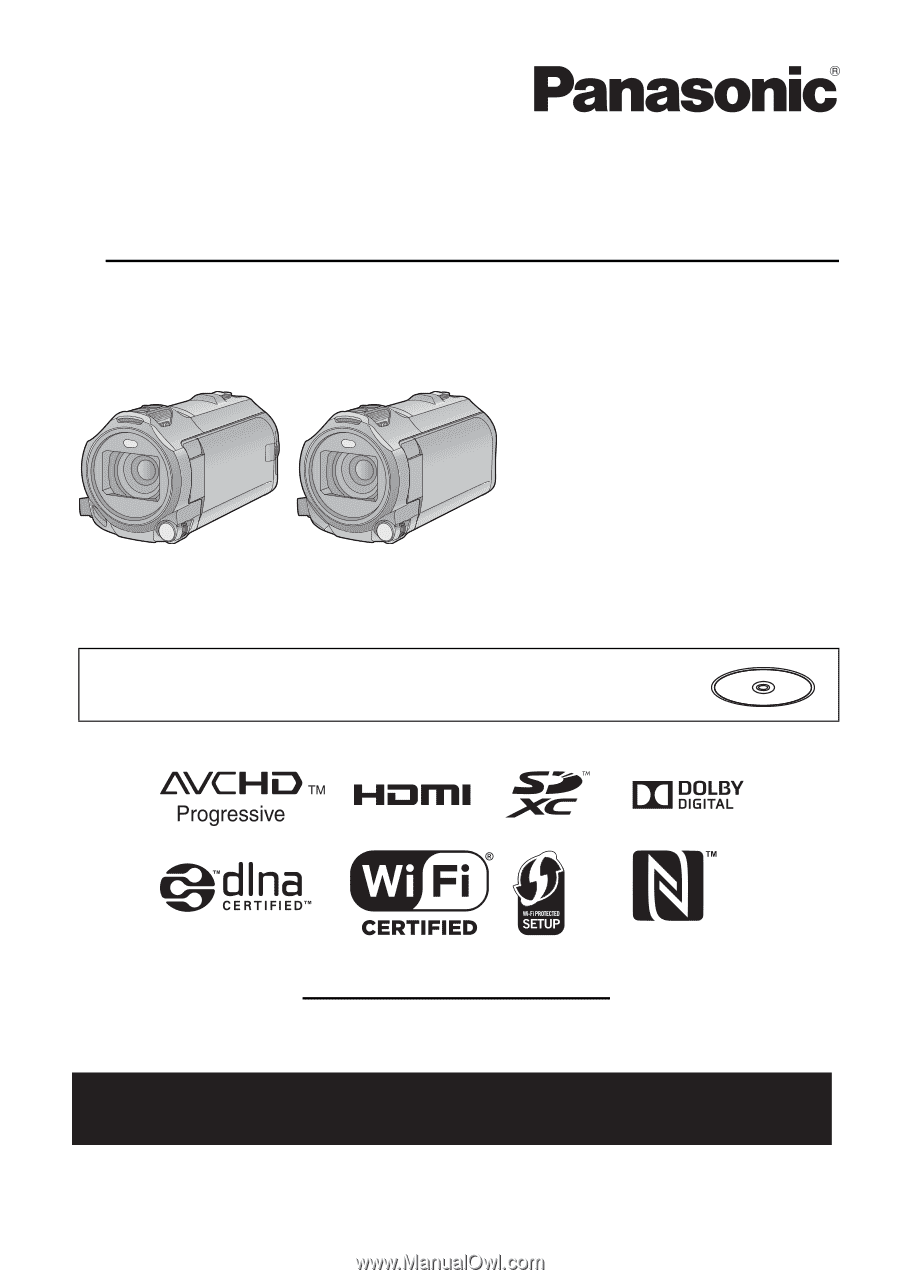
Basic Owner’s Manual
High Definition Video Camera
Model No.
HC-W850P/PC
HC-V750P/PC
Please read these instructions carefully before using this product, and save this manual for future
use.
This document explains basic operations of the unit. For more detailed
explanation, please refer to “Owner's Manual (PDF format)” which is
recorded in the enclosed CD-ROM.
SQT0142
Register online at www.panasonic.com/register
(U.S. customers only)
If you have any questions, visit :
U.S.A. and Puerto Rico : www.panasonic.com/support
Canada : www.panasonic.ca/english/support