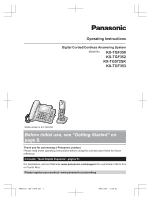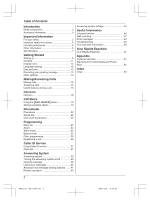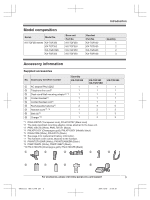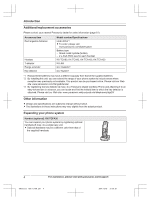Panasonic KX-TGF353N KX-TGF353N - Owner's Manual
Panasonic KX-TGF353N Manual
 |
View all Panasonic KX-TGF353N manuals
Add to My Manuals
Save this manual to your list of manuals |
Panasonic KX-TGF353N manual content summary:
- Panasonic KX-TGF353N | KX-TGF353N - Owner's Manual - Page 1
Operating Instructions Digital Corded/Cordless Answering System Model No. KX-TGF350 KX-TGF352 KX-TG572SK KX-TGF353 Model shown is KX-TGF350. Before initial use, see "Getting Started" on page 8. Thank you for purchasing a Panasonic product. Please read these operating instructions before using the - Panasonic KX-TGF353N | KX-TGF353N - Owner's Manual - Page 2
Contents Introduction Model composition 3 Accessory information 3 Important Information For your safety 5 Important safety instructions 6 For system settings 44 Useful Information Voicemail service 46 Wall mounting 47 Error messages 49 Troubleshooting 49 FCC and other information 54 Gu - Panasonic KX-TGF353N | KX-TGF353N - Owner's Manual - Page 3
handset*4 1 E Corded handset cord*5 1 F Rechargeable batteries*6 2 G Handset cover*7, *8 1 H Belt clip*9 1 I Charger*10 1 KX-TGF352 KX-TG572SK 1 1 1 1 1 4 2 2 2 *1 PQJA10075Z (Transparent cord), PQJA10075Y (Black cord) *2 The desk stand/wall mounting adaptor comes attached to the base - Panasonic KX-TGF353N | KX-TGF353N - Owner's Manual - Page 4
your phone system Handset (optional): KX-TGFA30 You can expand your phone system by registering optional handsets (6 max.) to a single base unit. R Optional handsets may be a different color from that of the supplied handsets. 4 For assistance, please visit www.panasonic.com/support TGF35x - Panasonic KX-TGF353N | KX-TGF353N - Owner's Manual - Page 5
the corded handset cord from the base unit. This may cause the base unit This cordless handset is unable to make calls when: - the handset batteries instructions and limitations specified in this manual. R Only use a compatible base panasonic.com/support 5 TGF35x(en)_1205_ver041.pdf 5 2014/12/05 21 - Panasonic KX-TGF353N | KX-TGF353N - Owner's Manual - Page 6
power cord and batteries indicated in this manual. Do not dispose of batteries in a fire. They may explode. Check with local codes for possible special disposal instructions. SAVE THESE INSTRUCTIONS For best performance Base unit location/avoiding noise The base unit and other compatible Panasonic - Panasonic KX-TGF353N | KX-TGF353N - Owner's Manual - Page 7
: Base unit: Standby: Approx. 0.7 W Maximum: Approx. 3.0 W Charger: Standby: Approx. 0.1 W Maximum: Approx. 1.8 W R Operating conditions: 0 °C - 40 °C (32 °F - 104 °F), 20 % - 80 % relative air humidity (dry) Important Information For assistance, please visit www.panasonic.com/support 7 TGF35x - Panasonic KX-TGF353N | KX-TGF353N - Owner's Manual - Page 8
DSL/ADSL service. Connect the corded handset cord to the corded handset and the base unit until you hear a click. Note: R Use only the supplied Panasonic AC adaptor to set up the unit. 8 For assistance, please visit www.panasonic.com/support TGF35x(en)_1205_ver041.pdf 8 2014/12/05 21:38:30 - Panasonic KX-TGF353N | KX-TGF353N - Owner's Manual - Page 9
line cord (D). C A B D Note: R If your phone service provider base unit's backup power feature is functioning. Base unit battery status when a power failure occurs Icon Battery status Power backup mode is on. Battery power is low.*1 For assistance, please visit www.panasonic.com/support - Panasonic KX-TGF353N | KX-TGF353N - Owner's Manual - Page 10
corded handset can be used to make and receive calls. (You cannot use the base unit display, phonebook, one-touch dial, answering system, speakerphone, etc.) The base Handset: Use the supplied rechargeable batteries. R Handset/Base unit: For replacement, we recommend using the Panasonic rechargeable - Panasonic KX-TGF353N | KX-TGF353N - Owner's Manual - Page 11
items. Corded handset Receiver handset by pressing MLOCATORN. Dial keypad (*: TONE) MEXITN MREDIALN MPAUSEN MMUTEN MZN (SP-PHONE: Speakerphone) SP-PHONE indicator MCALL LOGN R You can access the caller list/redial list by pressing MCALL LOGN. For assistance, please visit www.panasonic.com/support - Panasonic KX-TGF353N | KX-TGF353N - Owner's Manual - Page 12
You can select either "English" or "Español" as the display language. The default setting is "English". Handset / Base unit 1 MMENUN#110 2 MbN: Select the desired setting. a MSAVEN 12 For assistance, please visit www.panasonic.com/support TGF35x(en)_1205_ver041.pdf 12 2014/12/05 21:38:30 - Panasonic KX-TGF353N | KX-TGF353N - Owner's Manual - Page 13
service. You can configure this setting using either the base unit or one of the handsets. Handset / Base unit 1 MMENUN#120 2 MbN: Select the desired setting. a MSAVEN 3 Proceed with the operation for your unit. Handset: MOFFN Base unit: MEXITN For assistance, please visit www.panasonic.com/support - Panasonic KX-TGF353N | KX-TGF353N - Owner's Manual - Page 14
a digit, press MCLEARN. 2 Lift the corded handset. 3 When you finish talking, place the corded handset on the cradle. Note: R You can also dial the phone number after lifting the corded handset. R While on a call, you can switch from the base unit to the cordless handset as follows. The call sharing - Panasonic KX-TGF353N | KX-TGF353N - Owner's Manual - Page 15
call. R If you are using the corded handset, you can place it on the cradle. 2 To release hold, lift the corded handset. R A handset user can take the call by pressing M N. Note for handset and base unit: R While an outside call is on hold, the SP-PHONE indicator flashes. R After holding for 10 - Panasonic KX-TGF353N | KX-TGF353N - Owner's Manual - Page 16
waiting tone. Handset / Base unit 1 Press MCALL WAITN to answer the 2nd call. 2 To switch between calls, press MCALL WAITN. Note: R Please contact your phone service provider for details and availability of this service in your area. Temporary tone dialing (for rotary/ pulse service users) Note - Panasonic KX-TGF353N | KX-TGF353N - Owner's Manual - Page 17
conference, place the corded handset on the cradle. The other 2 parties can continue the conversation. R To put the outside call on hold, press MHOLDN. To resume the conference, press MCONFN. Making/Answering Calls For assistance, please visit www.panasonic.com/support 17 TGF35x(en)_1205_ver041 - Panasonic KX-TGF353N | KX-TGF353N - Owner's Manual - Page 18
on the cradle. Answering an intercom call Handset 1 Press M N to answer the page. 2 When you finish talking, press MOFFN. Base unit 1 Press MZN or lift the corded handset to answer the page. 18 For assistance, please visit www.panasonic.com/support TGF35x(en)_1205_ver041.pdf 18 2014/12/05 - Panasonic KX-TGF353N | KX-TGF353N - Owner's Manual - Page 19
have the same last 7 digits will be blocked. Handset / Base unit 1 Press MCALL BLOCKN under the situations shown above phone number if necessary (24 digits max.). 6 MSAVEN a MEXITN Adding call blocked numbers manually Handset 1 MCALL BLOCKN For assistance, please visit www.panasonic.com/support - Panasonic KX-TGF353N | KX-TGF353N - Owner's Manual - Page 20
want the unit to sound one ring for calls from phone numbers stored in the call block list, select "No". The default setting is "Yes". Handset / Base unit 1 MCALL BLOCKN 2 MbN: "One ring . 20 For assistance, please visit www.panasonic.com/support TGF35x(en)_1205_ver041.pdf 20 2014/12/05 21:38:31 - Panasonic KX-TGF353N | KX-TGF353N - Owner's Manual - Page 21
: MMENUN a MbN: "Erase all" a MSELECTN Base unit: MERASEN 4 MbN: "Yes" a MSELECTN 5 MbN: "Yes" a MSELECTN 6 Proceed with the operation for your unit. Handset: MOFFN Base unit: MEXITN Call Block For assistance, please visit www.panasonic.com/support 21 TGF35x(en)_1205_ver041.pdf 21 2014/12/05 - Panasonic KX-TGF353N | KX-TGF353N - Owner's Manual - Page 22
unit. Handset: MEN REDIAL Base unit: MREDIALN 2 MbN: Select the desired phone number. a MSAVEN 3 To store the name, continue from step 3, "Editing entries", page 23. Storing caller information to the phonebook Handset 1 MCN CID 22 For assistance, please visit www.panasonic.com/support TGF35x(en - Panasonic KX-TGF353N | KX-TGF353N - Owner's Manual - Page 23
unit: Lift the corded handset. Editing entries Handset 1 Find the desired entry (page 23). 2 MMENUN a MbN: "Edit" a MSELECTN 3 Edit the name if necessary. a MOKN 4 Edit the phone number if necessary. a MOKN 5 MbN: Select the desired group (page 23). a MSELECTN 2 times a MOFFN Base unit 1 Find the - Panasonic KX-TGF353N | KX-TGF353N - Owner's Manual - Page 24
: Select the desired entry. 4 MSAVEN a MOFFN Base unit n By entering phone numbers: 1 MSPEED DIALN 2 MbN: Select the desired speed dial key. a MEDITN 3 Enter the party's name (16 characters max.). a MOKN 24 For assistance, please visit www.panasonic.com/support TGF35x(en)_1205_ver041.pdf 24 2014 - Panasonic KX-TGF353N | KX-TGF353N - Owner's Manual - Page 25
the base unit pages the handset. After the handset answers the page, place the corded handset on the cradle to complete the transfer. Handset 1 Press and hold the desired speed dial key (1 to 9). a MMENUN 2 MbN: "Erase" a MSELECTN For assistance, please visit www.panasonic.com/support 25 TGF35x - Panasonic KX-TGF353N | KX-TGF353N - Owner's Manual - Page 26
Making a call Base unit Press the desired one-touch dial button (1 to 3), then lift the corded handset. Note: R You can dial phone numbers in Edit the phone number if necessary. a MOKN a MSELECTN a MEXITN To erase an entry 26 For assistance, please visit www.panasonic.com/support TGF35x(en) - Panasonic KX-TGF353N | KX-TGF353N - Owner's Manual - Page 27
the operation, press MOFFN on the handset or MEXITN on the base unit. R In the following table, < > indicates the default settings. R In the following table, indicates the reference page number. R Display menu order and sub-menu may vary depending on your model. Display menu tree and direct command - Panasonic KX-TGF353N | KX-TGF353N - Owner's Manual - Page 28
Outgoing call - - Notification to Outgoing call - Remote code Activate Base unit beep On #339 / 41 Ring count*1 2-7 rings #226 - Manual 28 For assistance, please visit www.panasonic.com/support TGF35x(en)_1205_ver041.pdf 28 2014/12/ - Panasonic KX-TGF353N | KX-TGF353N - Owner's Manual - Page 29
> #226 Manual / - Handset: Off Base unit:*1 On Detector1 #162 / 37 #6561 - Detector2*8 Detector3*8 #6562*8 #6563*8 Detector4*8 #6564*8 - #6571 - #6572*8 #6573*8 #6574*8 - #6581 - #6582*8 #6583*8 #6584*8 For assistance, please visit www.panasonic.com/support 29 - Panasonic KX-TGF353N | KX-TGF353N - Owner's Manual - Page 30
Voicemail) Save Voicemail access#*1, *10 VM tone detect*1 - - - Off Handset: Level 1-4 Base unit: Level 1-6 - Display name - On Auto intercom - On - / 38 15 30 For assistance, please visit www.panasonic.com/support TGF35x(en)_1205_ver041.pdf 30 2014/12/05 21:38:31 - Panasonic KX-TGF353N | KX-TGF353N - Owner's Manual - Page 31
Sub-menu 2 Set dial mode Set flash time*12 Set line mode*13 - Register handset Deregistration*2 - - Display Voice prompt*1 Settings Pulse 900 ms 35 Code Unit #655 - For assistance, please visit www.panasonic.com/support 31 TGF35x(en)_1205_ver041.pdf 31 2014/12/05 21:38:31 - Panasonic KX-TGF353N | KX-TGF353N - Owner's Manual - Page 32
the key detector (KX-TGA20). Read the installation manual for more information on the key detector. *7 For models with supplied key detectors, the display shows "1:Detector1". *8 If you register 2 or more key detectors. *9 Handset *10 Base unit *11 If you subscribe to a Caller ID service and want to - Panasonic KX-TGF353N | KX-TGF353N - Owner's Manual - Page 33
the monitoring handset, base unit, or the phone number stored when it detects sound. Important: R You should perform a test run of the baby monitor procedure to ensure that the baby monitor feature is set correctly. For example, For assistance, please visit www.panasonic.com/support 33 TGF35x - Panasonic KX-TGF353N | KX-TGF353N - Owner's Manual - Page 34
MSELECTN a MOFFN Editing an outside monitoring number Handset 1 Press MMENUN on the handset being monitored. 2 MbN: "On/Off" a MSELECTN 3 MbN: "On" a MSELECTN 4 MbN: Select the outside line. a MEDITN 34 For assistance, please visit www.panasonic.com/support TGF35x(en)_1205_ver041.pdf 34 2014/12 - Panasonic KX-TGF353N | KX-TGF353N - Owner's Manual - Page 35
name You can select whether or not the handset name is displayed in standby mode. The default setting is "Off". Handset 1 MMENUN#105 2 MbN: Select the desired setting. a MSAVEN a MOFFN For assistance, please visit www.panasonic.com/support 35 TGF35x(en)_1205_ver041.pdf 35 2014/12/05 21:38 - Panasonic KX-TGF353N | KX-TGF353N - Owner's Manual - Page 36
/ Base unit 1 MMENUN#131 R All handsets registered to the base unit are displayed. 2 MbN: Select the handset you want to cancel. a MSELECTN 3 MbN: "Yes" a MSELECTN 4 Proceed with the operation for your unit. Handset: MOFFN Base unit: MEXITN 36 For assistance, please visit www.panasonic.com/support - Panasonic KX-TGF353N | KX-TGF353N - Owner's Manual - Page 37
ID service. Contact your phone service provider for details. Caller ID features Handset / Base unit When Handset: - To call back, press M N. - To exit, press MOFFN. Base unit: - To call back, lift the corded handset. - To exit, press MEXITN. For assistance, please visit www.panasonic.com/support - Panasonic KX-TGF353N | KX-TGF353N - Owner's Manual - Page 38
caller's phone number is displayed in the same format as the edited number, when reviewed from Handset: MCN CID Base unit: MCIDN 2 MERASEN a MbN: "Yes" a MSELECTN 3 Proceed with the operation for your unit. Handset: MOFFN Base unit: MEXITN 38 For assistance, please visit www.panasonic.com/support - Panasonic KX-TGF353N | KX-TGF353N - Owner's Manual - Page 39
and record calls for you when you are unavailable to answer the phone. You can also set the unit to play a greeting message but can configure this setting using either the base unit or one of the handsets. For assistance, please visit www.panasonic.com/support 39 TGF35x(en)_1205_ver041.pdf 39 - Panasonic KX-TGF353N | KX-TGF353N - Owner's Manual - Page 40
Handset: To exit, press MOFFN. Base unit: To exit, press MEXITN. Listening to messages Important: R If your phone service provider offers voicemail service, the voicemail service may answer calls before the base visit www.panasonic.com/support TGF35x(en)_1205_ver041.pdf 40 2014/12/05 21:38:32 - Panasonic KX-TGF353N | KX-TGF353N - Owner's Manual - Page 41
starts to call. The unit will not retry the call even if the call is not answered. Storing a phone number to which the unit makes an alert call Handset n From the phonebook: 1 MMENUN#338 For assistance, please visit www.panasonic.com/support 41 TGF35x(en)_1205_ver041.pdf 41 2014/12/05 21:38:32 - Panasonic KX-TGF353N | KX-TGF353N - Owner's Manual - Page 42
": You must enter your remote access code and then press 4 to play new message. Handset / Base unit 1 MMENUN#338 2 MbN: "Remote code" a MSELECTN 3 MbN: Select the desired setting. a MSAVEN 42 For assistance, please visit www.panasonic.com/support TGF35x(en)_1205_ver041.pdf 42 2014/12/05 21:38:32 - Panasonic KX-TGF353N | KX-TGF353N - Owner's Manual - Page 43
the handset redial list does not show the record. However, on the base unit redial list it is shown as "Message alert". Remote operation Using a touch-tone phone, you can call your phone For assistance, please visit www.panasonic.com/support 43 TGF35x(en)_1205_ver041.pdf 43 2014/12/05 21:38:32 - Panasonic KX-TGF353N | KX-TGF353N - Owner's Manual - Page 44
the call by: - lifting the corded handset from the base unit, or - pressing M N on the handset. Call screening can be set for service of your phone service provider does. It is necessary to check the number of rings required to activate 44 For assistance, please visit www.panasonic.com/support - Panasonic KX-TGF353N | KX-TGF353N - Owner's Manual - Page 45
. To do so, contact your phone service provider. Caller's recording time You can change the maximum message recording time allowed for each caller. The default setting is "3 min". You can configure this setting using either the base unit or one of the handsets. Handset / Base unit 1 MMENUN#305 2 MbN - Panasonic KX-TGF353N | KX-TGF353N - Owner's Manual - Page 46
for your unit. Handset: MOFFN Base unit: MEXITN Listening to voicemail messages When new messages have been recorded, "Voicemail msg. via phone co." is displayed if message indication service is available. 46 For assistance, please visit www.panasonic.com/support TGF35x(en)_1205_ver041.pdf - Panasonic KX-TGF353N | KX-TGF353N - Owner's Manual - Page 47
#330 R The speakerphone turns on. R Lift the corded handset if needed. 2 Follow the pre-recorded instructions. 3 When finished, hang up. Note: R You can also use the MACCESSN soft key, if displayed, to play new voicemail messages. R If the handset and base unit still indicate there are new messages - Panasonic KX-TGF353N | KX-TGF353N - Owner's Manual - Page 48
slots of the unit onto the corresponding wall phone plate tabs for (3) and (4) respectively. 3 4 3 1 4 2 Charger Drive the screws (1) (not supplied) into the wall. 2 27.2 mm (1 1/16 inches) 2 1 48 For assistance, please visit www.panasonic.com/support TGF35x(en)_1205_ver041.pdf 48 2014/12 - Panasonic KX-TGF353N | KX-TGF353N - Owner's Manual - Page 49
and then insert them into the base unit again. General use Problem The handset does not turn on even after installing charged batteries. Cause/solution R Place the handset on the charger to turn on the handset. For assistance, please visit www.panasonic.com/support 49 TGF35x(en)_1205_ver041.pdf - Panasonic KX-TGF353N | KX-TGF353N - Owner's Manual - Page 50
is too far from the base unit. Move closer. R The base unit's AC adaptor is not properly connected. Reconnect AC adaptor to the base unit. R The handset is not registered to the base unit. Register it (page 36). 50 For assistance, please visit www.panasonic.com/support TGF35x(en)_1205_ver041.pdf - Panasonic KX-TGF353N | KX-TGF353N - Owner's Manual - Page 51
ID/Talking Caller ID Problem Cause/solution Caller information is not displayed. R You must subscribe to Caller ID service. Contact your phone service provider for details. R If your unit is connected to any additional telephone equipment such as a Caller ID box or cordless telephone line jack - Panasonic KX-TGF353N | KX-TGF353N - Owner's Manual - Page 52
instructions. Depending on your phone service provider, you may need to remove all messages from your voice mailbox to remove the notification. You can also remove this notification by pressing and holding # until the unit beeps. 52 For assistance, please visit www.panasonic.com/support TGF35x - Panasonic KX-TGF353N | KX-TGF353N - Owner's Manual - Page 53
Information Liquid damage Problem Liquid or other form of moisture has entered the handset/base unit. Cause/solution R Disconnect the AC adaptor and telephone line cord from the base unit. Remove the batteries from the handset and leave to dry for at least 3 days. After the handset/base unit are - Panasonic KX-TGF353N | KX-TGF353N - Owner's Manual - Page 54
, and (2) this device must accept any interference received, including interference that may cause undesired operation. Privacy of communications may not be ensured when using this phone. 54 For assistance, please visit www.panasonic.com/support TGF35x(en)_1205_ver041.pdf 54 2014/12/05 21:38:33 - Panasonic KX-TGF353N | KX-TGF353N - Owner's Manual - Page 55
and remove the batteries from the base unit with the corded handset placed on the cradle. 2 Press and hold 3, MZN, and MHOLDN at the same time, then insert the AC adaptor plug to the base unit. Keep on pressing these keys until: - a beep tone sounds, and - and the SP-PHONE indicator once turn on and - Panasonic KX-TGF353N | KX-TGF353N - Owner's Manual - Page 56
setting up. n To deactivate the charge only mode: - Lift the corded handset from the base unit and replace it. - Press any key. - 24 hours passed after activating the charge only mode. 56 For assistance, please visit www.panasonic.com/support TGF35x(en)_1205_ver041.pdf 56 2014/12/05 21:38:33 - Panasonic KX-TGF353N | KX-TGF353N - Owner's Manual - Page 57
alámbrico a este y a la unidad base hasta que escuche un clic. Nota: L Use solo el adaptador de corriente alterna Panasonic PNLV226 que se suministra. 1 33 3 "Cargando" (2). Para obtener ayuda, visite www.panasonic.com/support (solo en inglés) 57 TGF35x(en)_1205_ver041.pdf 57 2014/12/05 - Panasonic KX-TGF353N | KX-TGF353N - Owner's Manual - Page 58
. s {OK} 3 Introduzca la hora y minuto actuales (formato de reloj de 24 horas). 4 Continúe operando su unidad. Auricular: {GUARDAR} s {OFF} Unidad base: {GUARDA} s {EXIT} 58 Para obtener ayuda, visite www.panasonic.com/support (solo en inglés) TGF35x(en)_1205_ver041.pdf 58 2014/12/05 21:38:33 - Panasonic KX-TGF353N | KX-TGF353N - Owner's Manual - Page 59
1 Continúe operando su unidad. Auricular: { - Panasonic KX-TGF353N | KX-TGF353N - Owner's Manual - Page 60
visite: www.panasonic.com/support ¿Es posible añadir otro auricular accesorio a mi unidad base? L Sí, puede añadir hasta 6 auriculares (incluyendo los que se venden con su unidad base) a una sola unidad base. L Para adquirir auriculares accesorios adicionales (KX-TGFA30), visite: www.panasonic.com - Panasonic KX-TGF353N | KX-TGF353N - Owner's Manual - Page 61
Camera, Phone, A/V products, TV, Computers & Networking, Personal Care, Home Appliances, Headphones, BaƩeries, Backup Chargers & more... Customer Services Directory For Product InformaƟon, OperaƟng Assistance, Parts, Owner's Manuals, Dealer and Service info go to www.panasonic.com/support For the - Panasonic KX-TGF353N | KX-TGF353N - Owner's Manual - Page 62
parts and labor Limited Warranty. For Limited Warranty service for headsets if a headset is included with this product please follow instructions above. IF REPAIR IS NEEDED DURING THE . 62 For assistance, please visit www.panasonic.com/support TGF35x(en)_1205_ver041.pdf 62 2014/12/05 21:38:34 - Panasonic KX-TGF353N | KX-TGF353N - Owner's Manual - Page 63
and you may also have other rights which vary from state to state. If a problem with this product develops during or after the Limited Warranty period, you may contact your dealer or Service Center. If the problem is not handled to your satisfaction, then write to the warrantor's Consumer Affairs - Panasonic KX-TGF353N | KX-TGF353N - Owner's Manual - Page 64
12 Customer support: 31 PHONE (Speakerphone): 14 T Talking Caller ID: 37 Temporary tone dialing: 16 Time adjustment: 29 Transferring calls: 16 Troubleshooting: 49 TTY: 61 V VM (Voicemail): 46 Voice guidance language: 13 Voicemail: 44, 46 Volume Receiver: 14 Ringer (Base unit): 15, 29 Ringer (Handset - Panasonic KX-TGF353N | KX-TGF353N - Owner's Manual - Page 65
Notes TGF35x(en)_1205_ver041.pdf 65 65 2014/12/05 21:38:34 - Panasonic KX-TGF353N | KX-TGF353N - Owner's Manual - Page 66
Notes 66 TGF35x(en)_1205_ver041.pdf 66 2014/12/05 21:38:34 - Panasonic KX-TGF353N | KX-TGF353N - Owner's Manual - Page 67
Notes TGF35x(en)_1205_ver041.pdf 67 67 2014/12/05 21:38:34 - Panasonic KX-TGF353N | KX-TGF353N - Owner's Manual - Page 68
to the base unit. 2 Check if telephone line cord is connected. 3 Use rechargeable Ni-MH batteries. (Alkaline/Manganese/Ni-Cd batteries CANNOT be used.) 4 Read troubleshooting page in the Operating Instructions. Visit our Web site: www.panasonic.com/support L FAQ and troubleshooting hints are
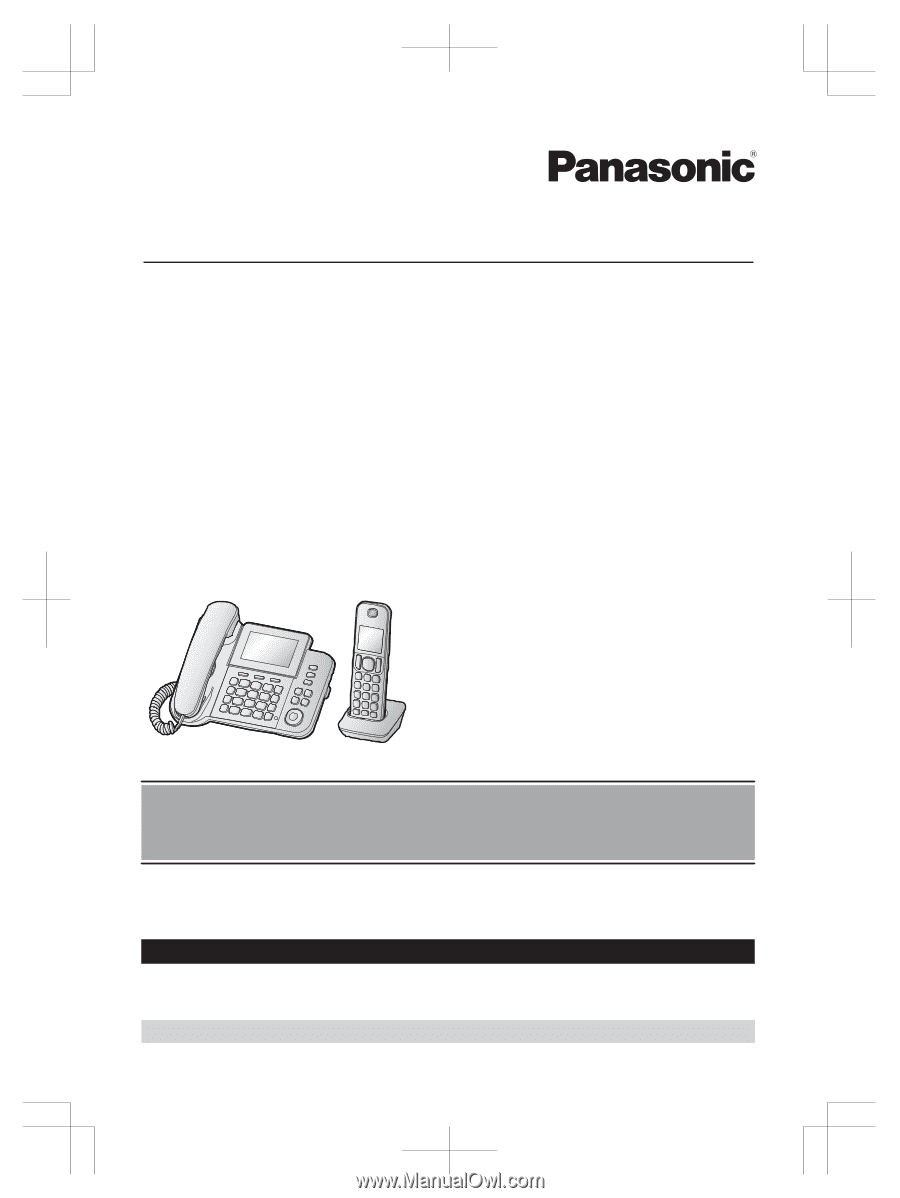
Operating Instructions
Digital Corded/Cordless Answering System
Model No.
KX-TGF350
KX-TGF352
KX-TG572SK
KX-TGF353
Model shown is KX-TGF350.
Before initial use, see “Getting Started” on
page 8.
Thank you for purchasing a Panasonic product.
Please read these operating instructions before using the unit and save them for future
reference.
Consulte
“Guía Rápida Española”, página 57.
For assistance, visit our Web site:
www.panasonic.com/support
for customers in the U.S.A.
or Puerto Rico.
Please register your product: www.panasonic.com/prodreg
TGF35x(en)_1205_ver041.pdf
1
2014/12/05
21:38:29