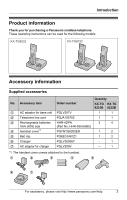Panasonic KXTG8231 Digital Cordless Answering System
Panasonic KXTG8231 - DIGITAL CORDLESS ANSWERING SYSTEM Manual
 |
View all Panasonic KXTG8231 manuals
Add to My Manuals
Save this manual to your list of manuals |
Panasonic KXTG8231 manual content summary:
- Panasonic KXTG8231 | Digital Cordless Answering System - Page 1
Operating Instructions Expandable Digital Cordless Answering System Model No. KX-TG8231 with 2 Handsets Model No. KX-TG8232 Model shown is KX-TG8231. This unit is compatible with Caller ID. To use this feature, you must subscribe to the appropriate service offered by your service provider/ telephone - Panasonic KXTG8231 | Digital Cordless Answering System - Page 2
13 Screen saver mode 14 Symbols used in these operating instructions 14 Setting up the unit before use . . . Troubleshooting 42 FCC and other information 48 Specifications 51 Customer services 52 Warranty 53 Index Index 55 2 For assistance, please visit http://www.panasonic.com/help - Panasonic KXTG8231 | Digital Cordless Answering System - Page 3
Panasonic cordless telephone. These operating instructions can be used for the following models: KX-TG8231 KX-TG8232 Accessory information Supplied accessories Quantity No. Accessory item Order number KX-TG KX 1 2 3 4 5 6 7 For assistance, please visit http://www.panasonic.com/help 3 - Panasonic KXTG8231 | Digital Cordless Answering System - Page 4
registered to a single base unit. Handset (optional): KX-TGA820 Sales and support information L To order additional/replacement accessories, call 1-800-332-5368. L TTY users (hearing or speech impaired users) can call 1-866-605-1277. 4 For assistance, please visit http://www.panasonic.com/help - Panasonic KXTG8231 | Digital Cordless Answering System - Page 5
by the operating instructions. Improper adjustment may require extensive work by an authorized service center. E. If the product has been dropped or physically damaged. F. If the product exhibits a distinct change in performance. 13. During thunderstorms, avoid using telephones except cordless types - Panasonic KXTG8231 | Digital Cordless Answering System - Page 6
specified in this manual. L Only use a compatible base unit (or charger) to charge the battery(ies). Do not tamper with the base unit (or charger). Failure to follow these instructions may cause the battery(ies) to swell or explode. 6 For assistance, please visit http://www.panasonic.com/help - Panasonic KXTG8231 | Digital Cordless Answering System - Page 7
product in health care facilities if any regulations posted in the area instruct you not to do so. Hospitals or health care facilities may devices or other phones. - avoid facing radio frequency transmitters, such as external antennas of mobile phone cell stations (avoid panasonic.com/help 7 - Panasonic KXTG8231 | Digital Cordless Answering System - Page 8
Introduction Routine care L To clean the product, use a dry soft cloth. The outer surface of the product can be scratched by wiping or rubbing with a hard cloth. L Do not use benzine, thinner, or any abrasive powder. 8 For assistance, please visit http://www.panasonic.com/help - Panasonic KXTG8231 | Digital Cordless Answering System - Page 9
B Soft keys C Joystick D {C} (TALK) E {s} (SP-PHONE: Speakerphone) F Headset jack G Dial keypad ({*}: TONE) H {FLASH} {CALL WAIT} I Receiver J Display K {OFF} L {MUTE} {CLEAR} M {INTERCOM} {TRANSFER} N Microphone O Charge contacts For assistance, please visit http://www.panasonic.com/help 9 - Panasonic KXTG8231 | Digital Cordless Answering System - Page 10
here you can access various features and settings. Icon j Feature View Caller ID M Display settings K Set date & time 10 For assistance, please visit http://www.panasonic.com/help - Panasonic KXTG8231 | Digital Cordless Answering System - Page 11
support Connections Connect the telephone line cord until it clicks into the base unit and telephone line jack (A). Connect the AC adaptor cord (B) by pressing the plug firmly (C). Base unit L Use only the supplied Panasonic Charger (KX-TG8232) L Use only the supplied Panasonic AC adaptor - Panasonic KXTG8231 | Digital Cordless Answering System - Page 12
Preparation If you subscribe to a DSL service Please attach a noise filter (contact your DSL provider) to ends (S, T) or the unit contacts. L When replacing batteries, we recommend using the Panasonic rechargeable batteries noted on page 4, 6. Note: L When replacing batteries, remove the old - Panasonic KXTG8231 | Digital Cordless Answering System - Page 13
batteries) Operation In continuous use In continuous standby mode Operating time 12 hours max. 150 hours max. *1 KX-TG8232 Note: L It is normal for the handset to feel warm during charging. L If you want to the handset is not in use. For assistance, please visit http://www.panasonic.com/help 13 - Panasonic KXTG8231 | Digital Cordless Answering System - Page 14
or charger. Press {OFF} to turn the display on again. Symbols used in these operating instructions Symbol { } i " " Meaning The words in the brackets indicate button names/ soft key " i {SELEC.} 3 {V}/{^}: "English" i {SAVE} i {OFF} 14 For assistance, please visit http://www.panasonic.com/help - Panasonic KXTG8231 | Digital Cordless Answering System - Page 15
calls, change this setting according to your telephone line service. The default setting is "Tone". "Tone": For tone dial service. "Pulse": For rotary/pulse dial service. 1 {MENU} (center of joystick) 2 Select alarm function (page 28). For assistance, please visit http://www.panasonic.com/help 15 - Panasonic KXTG8231 | Digital Cordless Answering System - Page 16
service. When storing a calling card access number and/or PIN in the phonebook, a pause is also needed (page 21). For example, if you need to dial the line access number "9" when making outside calls with a PBX: 1 {9} i {PAUSE} i Dial the phone assistance, please visit http://www.panasonic.com/help - Panasonic KXTG8231 | Digital Cordless Answering System - Page 17
already talking on the phone. If you receive a call while on the phone, you will hear a Call Waiting tone. Please contact your service provider/ telephone company for details and availability of this service in your area. To allow other For assistance, please visit http://www.panasonic.com/help 17 - Panasonic KXTG8231 | Digital Cordless Answering System - Page 18
feature is turned on, ! is displayed. Note: L This feature will turn off after you hang up the call. 18 For assistance, please visit http://www.panasonic.com/help - Panasonic KXTG8231 | Digital Cordless Answering System - Page 19
Handset phonebook The handset phonebook allows you to make calls without having to dial manually. You can add 50 names and phone numbers, assign each handset phonebook entry to the desired group. Adding entries 1 {C} ( group. Additional For assistance, please visit http://www.panasonic.com/help 19 - Panasonic KXTG8231 | Digital Cordless Answering System - Page 20
} 3 Edit the name if necessary (see the character table, page 19). i {OK} 4 Edit the phone number if necessary (24 digits max.). i {OK} 5 {V}/{^}: Select the desired group. i {SELECT} 6 Erasing all entries 1 {C} (left soft key) 2 {MENU} 20 For assistance, please visit http://www.panasonic.com/help - Panasonic KXTG8231 | Digital Cordless Answering System - Page 21
Erase" i {SELECT} Chain dial This feature allows you to dial phone numbers in the handset phonebook while you are on a call. This in the handset phonebook, without having to dial manually. 1 During an outside call, press {C}. L If you have rotary/pulse service, you need to press {*} before pressing {C} - Panasonic KXTG8231 | Digital Cordless Answering System - Page 22
handset phonebook entries You can copy handset phonebook entries to the handset phonebook of another compatible Panasonic handset. Note: L Group settings for phonebook entries are not copied. Copying an entry " is displayed. 4 {OFF} 22 For assistance, please visit http://www.panasonic.com/help - Panasonic KXTG8231 | Digital Cordless Answering System - Page 23
ID service. Consult your service provider/ telephone company for details. Caller ID features When an outside call is being received, the calling party's name and phone number "Group" i {SELECT} 3 {V}/{^}: Select a group. i {SELECT} For assistance, please visit http://www.panasonic.com/help 23 - Panasonic KXTG8231 | Digital Cordless Answering System - Page 24
Caller ID Service 4 {V}/{^}: Select the current setting of the group ringer tone. i { Format as the Edited Number. - After the call is ended, the phone number of the caller, when reviewed from the Caller list, will be displayed in the same Format as the please visit http://www.panasonic.com/help - Panasonic KXTG8231 | Digital Cordless Answering System - Page 25
edit once again. Caller ID Service 3 {SAVE} 4 Edit the name if necessary (see the character table, page 19). i {OK} 5 Edit the phone number if necessary. i { press {EDIT} repeatedly until the phone number is shown in the desired format. For assistance, please visit http://www.panasonic.com/help 25 - Panasonic KXTG8231 | Digital Cordless Answering System - Page 26
]> Answering device Play new msg. - I Play all msg. - Record greeting*1 - Page 24 - - 14 - 15 28 - 32 32 31 26 For assistance, please visit http://www.panasonic.com/help - Panasonic KXTG8231 | Digital Cordless Answering System - Page 27
- HS registration 38 (Handset registration) Deregistration 38 Set dial mode*1 15 Set flash time 17 *1, *7 For assistance, please visit http://www.panasonic.com/help 27 - Panasonic KXTG8231 | Digital Cordless Answering System - Page 28
-menu 1 Initial settings Other settings * Customer support - + Sub-menu 2 Key tone*8 tones and error tones. *9 If you subscribe to Caller ID service and want to view the caller's information after lifting up the mode. i {SELECT} 28 For assistance, please visit http://www.panasonic.com/help - Panasonic KXTG8231 | Digital Cordless Answering System - Page 29
. Customer support The handset can display the Internet address where you can download the operating instructions or get further information for this product by using your computer. 1 {MENU} (center of joystick) i + i {SELECT} 2 {OFF} For assistance, please visit http://www.panasonic.com/help 29 - Panasonic KXTG8231 | Digital Cordless Answering System - Page 30
system The answering system can answer and record calls for you when you are unavailable to answer the phone. Important: L Only 1 person can access the answering system (listen to messages, record a pre-recorded greeting message. 30 For assistance, please visit http://www.panasonic.com/help - Panasonic KXTG8231 | Digital Cordless Answering System - Page 31
a message, the previous message is played. Erasing all messages Press {4} (ERASE) 2 times while the unit is not being used. For assistance, please visit http://www.panasonic.com/help 31 - Panasonic KXTG8231 | Digital Cordless Answering System - Page 32
{MENU} during playback. 2 {V}/{^}: "Edit & Call" i {SELECT} L Press {EDIT} repeatedly until the phone number is shown in the desired format. 3 {CALL} Erasing all messages 1 {MENU} (center of joystick) {*}{6} Erase greeting message 32 For assistance, please visit http://www.panasonic.com/help - Panasonic KXTG8231 | Digital Cordless Answering System - Page 33
remotely. Using the answering system remotely 1 Dial your phone number from a touch-tone phone. 2 After the greeting message starts, enter your announces the available remote commands (page 34). See the Spanish Quick Guide for details. Note: L If you do not press any dial panasonic.com/help 33 - Panasonic KXTG8231 | Digital Cordless Answering System - Page 34
system is off, you can turn it on remotely. 1 Dial your phone number from a touch-tone phone. 2 Let the phone ring 15 times. L A long beep will be heard. 3 Enter {SELECT} 4 Enter the desired 3-digit remote access code. i {SAVE} i {OFF} 34 For assistance, please visit http://www.panasonic.com/help - Panasonic KXTG8231 | Digital Cordless Answering System - Page 35
If you call your phone from outside to listen to new messages (page 33 following: L To use the Voice Mail service provided by your service provider/ telephone company rather than the unit's Select the desired setting. 5 {SAVE} i {OFF} For assistance, please visit http://www.panasonic.com/help 35 - Panasonic KXTG8231 | Digital Cordless Answering System - Page 36
{CLEAR} until the handset beeps. L The indication of "New Voice Mail" may not display properly depending on availability of your service provider/telephone company. Please contact your service provider/ telephone company for details. 36 For assistance, please visit http://www.panasonic.com/help - Panasonic KXTG8231 | Digital Cordless Answering System - Page 37
to the outside call. 4 To complete the transfer: Press {OFF}. L The outside call is being routed to the handset. For assistance, please visit http://www.panasonic.com/help 37 - Panasonic KXTG8231 | Digital Cordless Answering System - Page 38
the handset(s) you want to cancel, by pressing the desired handset number ({1} - {6}). i {OK} L The selected handset number(s) flashes. 38 For assistance, please visit http://www.panasonic.com/help - Panasonic KXTG8231 | Digital Cordless Answering System - Page 39
" i {SELECT} L A long beep will sound as each handset number disappears. 7 After "Deregistered" is displayed, press {OFF}. Multi-unit Operation For assistance, please visit http://www.panasonic.com/help 39 - Panasonic KXTG8231 | Digital Cordless Answering System - Page 40
on your belt or pocket using the supplied belt clip. To attach the belt clip Headset (optional) Connecting a headset to the handset allows hands-free phone conversations. We recommend using the Panasonic headset noted on page 4. To remove the belt clip L Headset shown is - Panasonic KXTG8231 | Digital Cordless Answering System - Page 41
Information Error messages If the unit detects a problem, one of the following messages is shown to Caller ID service. Once you receive caller information after subscribing to Caller ID service, this message will not be displayed. For assistance, please visit http://www.panasonic.com/help 41 - Panasonic KXTG8231 | Digital Cordless Answering System - Page 42
Troubleshooting If you still have difficulties after following the instructions in this section, disconnect the base unit AC adaptor, then reconnect the base unit AC adaptor. General use Problem service personnel to , contact your service provider/ telephone Programmable settings Problem I have - Panasonic KXTG8231 | Digital Cordless Answering System - Page 43
the handset starts to ring. I cannot register a handset to a base unit. Battery recharge Problem The batteries should be charging but the battery icon does not change. The handset beeps intermittently and charge the batteries (page 13). For assistance, please visit http://www.panasonic.com/help 43 - Panasonic KXTG8231 | Digital Cordless Answering System - Page 44
Information Making/answering calls, intercom Problem w is flashing. w is and base unit away from interference sources, such as antennas and mobile phones. L The ringer volume is turned off. Adjust the ringer volume ( distance service. 44 For assistance, please visit http://www.panasonic.com/help - Panasonic KXTG8231 | Digital Cordless Answering System - Page 45
the phone number edited in the caller list. Time on the unit is shifted. Cause/solution L You have not subscribed to Caller ID service. Contact your service provider/telephone company to subscribe. L If your unit is connected to any additional telephone equipment such as a Caller ID box or cordless - Panasonic KXTG8231 | Digital Cordless Answering System - Page 46
displayed during an outside call. Answering system Problem The unit does not record new messages. 31). L If you subscribe to the voice mail service, messages are recorded by your service provider/telephone company not your telephone. Change the unit's please visit http://www.panasonic.com/help - Panasonic KXTG8231 | Digital Cordless Answering System - Page 47
Problem "New Voice Mail" is not displayed on the handset even though I have new messages in my voice mail service -tone phone. Cause/solution L Your service provider/telephone company service provider/ telephone company of your Voice Mail service Mail service provided by your service provider/telephone - Panasonic KXTG8231 | Digital Cordless Answering System - Page 48
If trouble is experienced with this equipment, for repair or warranty information, please contact a Factory Service Center or other Authorized Servicer. If the equipment is causing harm to the telephone network, the telephone company may request that you disconnect the equipment until the problem is - Panasonic KXTG8231 | Digital Cordless Answering System - Page 49
the phone to cordless telephones operate at frequencies that may cause interference to nearby TVs and VCRs. To minimize or prevent such interference, the base of the cordless telephone should not be placed near or on top of a TV or VCR. If For assistance, please visit http://www.panasonic.com/help - Panasonic KXTG8231 | Digital Cordless Answering System - Page 50
Useful Information interference is experienced, move the cordless telephone further away from the TV or VCR. on the bottom of the units. Notice ENERGY STAR As an ENERGY STAR® Participant, Panasonic has determined that this product meets the ENERGY STAR guidelines for energy efficiency. ENERGY STAR - Panasonic KXTG8231 | Digital Cordless Answering System - Page 51
: DECT 6.0 (Digital Enhanced Cordless Telecommunications 6.0) ■ Number of KX-TG8232 Note: L Design and specifications are subject to change without notice. L The illustrations in these instructions may vary slightly from the actual product. For assistance, please visit http://www.panasonic.com/help - Panasonic KXTG8231 | Digital Cordless Answering System - Page 52
Purchases Purchase Parts, Accessories and Instruction Books online for all Panasonic Products by visiting our Web Site at: http://www.pasc.panasonic.com or, send your request by E-mail to: [email protected] You may also contact us directly at: 1-800-332-5368 (Phone) 1-800-237-9080 (Fax Only - Panasonic KXTG8231 | Digital Cordless Answering System - Page 53
Panasonic Consumer Electronics Company or Panasonic serviced in phone number where you can be reached. A valid registered receipt is required under the 1 year parts and labor Limited Warranty. For Limited Warranty service for headsets if a headset is included with this product please call Panasonic - Panasonic KXTG8231 | Digital Cordless Answering System - Page 54
the problem is not handled to your satisfaction, then write to the warrantor's Consumer Affairs Department at the addresses listed for the warrantor. PARTS AND SERVICE, WHICH ARE NOT COVERED BY THIS LIMITED WARRANTY, ARE YOUR RESPONSIBILITY. 54 For assistance, please visit http://www.panasonic.com - Panasonic KXTG8231 | Digital Cordless Answering System - Page 55
operation: 33 Ring count: 35 Ringer off: 17, 27 Ringer tone: 27 Rotary service: 17 S Soft keys: 10 SP-PHONE (Speakerphone): 16 T Time adjustment: 26 Toll saver: 35 Tone: 15, 17 Transferring calls: 37 Troubleshooting: 42 TTY: 4, 52 V Voice guidance: 33 Voice guidance language: 15 Voice Mail: 35 - Panasonic KXTG8231 | Digital Cordless Answering System - Page 56
setup or operation 1 Visit our website: http://www.panasonic.com/help 2 Contact us via the web at: http://www.panasonic.com/contactus 3 Call us at: 1-800-211 to Panasonic Service and Technology Company, Exchange Center, prepaid and adequately insured. L Do not send your unit to Panasonic Consumer
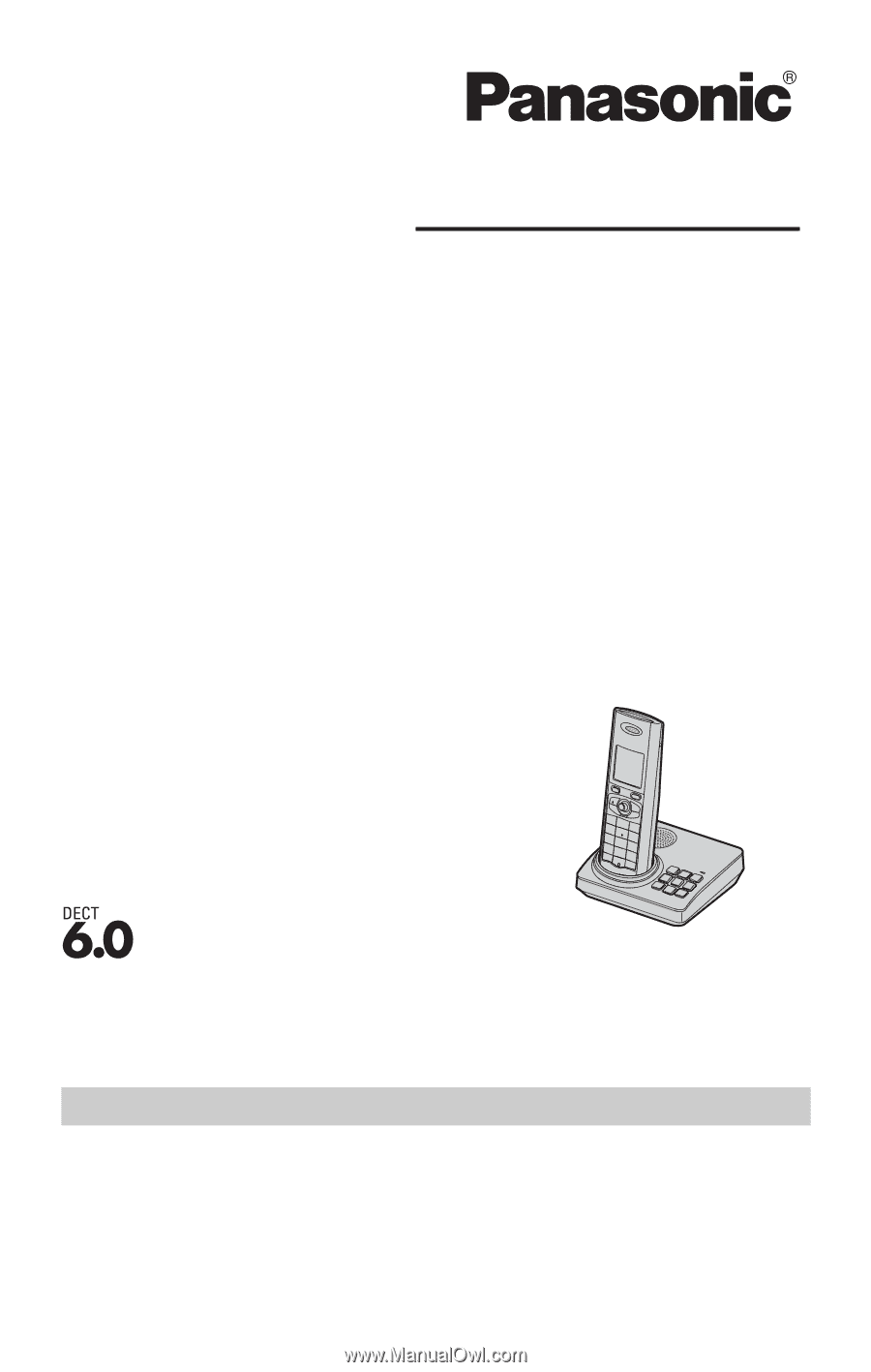
This unit is compatible with Caller ID. To use this feature, you must
subscribe to the appropriate service offered by your service provider/
telephone company.
Please read these Operating Instructions before using the unit and save
them for future reference.
For assistance, visit our website:
for customers in the U.S.A. or Puerto
Rico.
Charge the handset batteries for 7 hours before initial use.
Operating Instructions
Expandable Digital Cordless
Answering System
Model No.
KX-TG8231
with 2 Handsets
Model No.
KX-TG8232
Model shown is KX-TG8231.