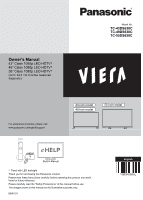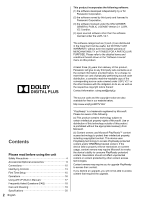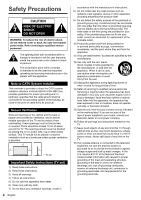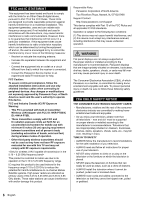Panasonic TC-49DS630 Owners Manual
Panasonic TC-49DS630 Manual
 |
View all Panasonic TC-49DS630 manuals
Add to My Manuals
Save this manual to your list of manuals |
Panasonic TC-49DS630 manual content summary:
- Panasonic TC-49DS630 | Owners Manual - Page 1
For assistance (Canada), please visit: www.panasonic.ca/english/support 43-inch model 49-inch model 55-inch model Built-in Manual *: Panel with LED backlight Thank you for purchasing this Panasonic product. Please read these instructions carefully before operating this product and retain them for - Panasonic TC-49DS630 | Owners Manual - Page 2
Precautions 4 Accessories/Optional accessories 8 Connections 10 Identifying Controls 13 First Time Setup 15 Operations 16 Using eHELP (Built-in Manual 17 Frequently Asked Questions (FAQ 18 Care and Cleaning 19 Specifications 20 2 English "PlayReady" is a trademark registered by Microsoft - Panasonic TC-49DS630 | Owners Manual - Page 3
Laboratories. Dolby and the double-D symbol are trademarks of Dolby Laboratories. DLNA®, the DLNA Logo and DLNA CERTIFIED™ are trademarks, service marks, or certification marks of the Digital Living Network Alliance. Windows is a registered trademark of Microsoft Corporation in the United States - Panasonic TC-49DS630 | Owners Manual - Page 4
triangle is intended to tell the user that important operating and servicing instructions are in the papers with the appliance. Note to CATV System Code provides information with respect to proper grounding of the mast and supporting structure, grounding of the lead-in wire to an antenna discharge - Panasonic TC-49DS630 | Owners Manual - Page 5
to qualified service personnel under the following conditions: a. When the power cord or plug is damaged or frayed. b. If liquid has been spilled into the TV. c. If the TV has been exposed to rain or water. d. If the TV does not operate normally by following the operating instructions. Adjust only - Panasonic TC-49DS630 | Owners Manual - Page 6
Service Center or an experienced radio/TV technician for help. FCC Caution: To assure continued compliance, follow the attached installation instructions America Two Riverfront Plaza, Newark, NJ 07102-5490 Support Contact: http://www.panasonic.com/support This device complies with Part 15 of the FCC - Panasonic TC-49DS630 | Owners Manual - Page 7
recommended by the television manufacturer and has a safety certification by an independent laboratory (such as UL, CSA, ETL). • ALWAYS follow all instructions supplied by the television and mount manufacturers. • ALWAYS make sure that the wall or ceiling where you are mounting the television is - Panasonic TC-49DS630 | Owners Manual - Page 8
Power cord 43-inch model 49-inch model 55-inch model Pedestal (2) ● Assembly (p. 8, 9) 43-inch model 49-inch model 55-inch model Owner's Manual 8 English ■ Assembling the pedestal 1 B 2 A Removing the pedestal from the TV Be sure to remove the pedestal in the following way when using the - Panasonic TC-49DS630 | Owners Manual - Page 9
55-inch model Assembly screw (4) M5 × 10 Assembly screw (4) M4 × 12 Pedestal assembly 2 Pedestal assembly ■ Assembling the pedestal 1 A C D B 3 Removing the pedestal from the TV Be sure to remove the pedestal in the following way when using the wall-hanging bracket or repacking the TV. 1 Remove - Panasonic TC-49DS630 | Owners Manual - Page 10
socket first Antenna connection Back of the TV VHF/UHF Antenna or Cable TV 10 English Cable ● You need to subscribe to a cable TV service to enjoy viewing their programming. ● A high-definition connection can be made using an HDMI or Component Video cable. (p. 11) Note ● When using a Cable box - Panasonic TC-49DS630 | Owners Manual - Page 11
functions, you need to connect the TV to a broadband network environment. If you do not have any broadband network services, please consult your retailer for assistance. ● Prepare the Internet environment for wired connection or wireless connection. ■ Wired connection TV Internet environment LAN - Panasonic TC-49DS630 | Owners Manual - Page 12
If it does not support WPS, the encryption key of the Access point is required when configuring settings.) ● Follow the instructions on the Access point setup screen and configure the appropriate security settings. For more details on setting of Access point, please refer to operating manual for the - Panasonic TC-49DS630 | Owners Manual - Page 13
Identifying Controls TV controls/indicators Front of the TV 1 2 3 1 Power indicator (On: red, Off: no light) 2 C.A.T.S. (Contrast Automatic Tracking System) 3 Remote Control sensor Maximum range for remote is 7 m from front of TV set Back of the TV 1 2 3 4 1 Changes the input mode Selects Menu and - Panasonic TC-49DS630 | Owners Manual - Page 14
Home Screen 18 Accesses NETFLIX service directly • This service requires an Internet connection. • This service might be stopped or the conditions previously viewed channel or input 26 Media player 27 Displays eHELP (built-in manual) (p. 17) Installing the remote's batteries Pull open Hook Close 1 - Panasonic TC-49DS630 | Owners Manual - Page 15
POWER button for at least five seconds. • Unplug the power cord for 30 seconds and then plug it in again. ● Configure Network connection Follow the instructions on screen to complete the Network connection. ● ANT/Cable setup Set up based on how your TV programming is connected. Select "Yes" if you - Panasonic TC-49DS630 | Owners Manual - Page 16
content screen ● Apps are the applications (features) of the TV. ● For operations of each feature and the setup of "Apps list", follow the on-screen instructions or refer to the eHELP (Using my Home Screen > Using Apps list). ● To return to "Home Screen" at any time. ● You can customize "Home - Panasonic TC-49DS630 | Owners Manual - Page 17
Using eHELP (Built-in Manual) eHELP is a built-in manual that explains how to easily operate the TV's features. Press the eHELP button to access the guide. 1 Display eHELP [First page] When you enter eHELP again after exiting, the confirmation screen is displayed while the TV is turned on. You can - Panasonic TC-49DS630 | Owners Manual - Page 18
scroll down and select HELP to access the TV SELF TEST. Run the test and follow the on screen instructions. Why doesn't the remote control work? ● Check that the batteries are fresh, are of the same type please contact your local Panasonic dealer or Panasonic Service Center for assistance. 18 English - Panasonic TC-49DS630 | Owners Manual - Page 19
of the TV. If water droplets get inside the unit, operating problems may result. ● Avoid contact with volatile substances such as insect sprays the surface coating. Note: If using a chemically-treated cloth, follow the instructions supplied with the cloth. ● Do not attach sticky tape or labels, as - Panasonic TC-49DS630 | Owners Manual - Page 20
Terminals VIDEO IN RCA PIN (VIDEO, AUDIO-L, AUDIO-R) COMPONENT IN RCA PIN (Y, PB/CB, PR/CR, AUDIO-L, AUDIO-R) HDMI IN 1/2 Type A connector (supports "HDAVI Control 5" function) USB Type A connector DC 5 V, Max. 500 mA [Hi-Speed USB (USB 2.0)] DIGITAL AUDIO OUT PCM / Dolby Digital / Fiber Optic - Panasonic TC-49DS630 | Owners Manual - Page 21
UL qualified wall-hanging bracket. For additional details, please refer to the wall-hanging bracket installation manual. Back of the TV 43-inch model 200 mm 200 mm 49-inch model 400 mm 200 wall-hanging bracket, incorrect fitting or otherwise failure to follow the above instructions. English 21 - Panasonic TC-49DS630 | Owners Manual - Page 22
have other rights which vary depending on your province or territory. WARRANTY SERVICE For product operation, repairs and information assistance, please visit our Support page on: www.panasonic.ca/english/support IF YOU SHIP THE PRODUCT TO A SERVICENTRE Carefully pack and send prepaid, adequately - Panasonic TC-49DS630 | Owners Manual - Page 23
your purchase receipt, as a permanent record of your purchase to aid in identification in the event of theft or loss, and for Warranty Service purposes. Model Number Serial Number Panasonic Canada Inc. 5770 Ambler Drive Mississauga, Ontario L4W 2T3 CANADA © Panasonic Corporation 2016 Printed in

Model No.
TC-43DS630C
TC-49DS630C
TC-55DS630C
Owner’s Manual
43” Class 1080p LED HDTV
*
49” Class 1080p LED HDTV
*
55” Class 1080p LED HDTV
*
(42.5 / 48.5 / 54.6 inches measured
diagonally)
M0616-0
Built-in Manual
For assistance (Canada), please visit:
www.panasonic.ca/english/support
*
: Panel with LED backlight
Thank you for purchasing this Panasonic product.
Please read these instructions carefully before operating this product and retain
them for future reference.
Please carefully read the “Safety Precautions” of this manual before use.
The images shown in this manual are for illustrative purposes only.
43-inch model
49-inch model
55-inch model
English
TQB3ACSRUL