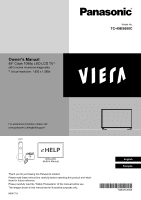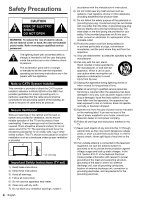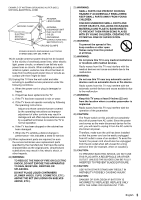Panasonic TC-49ES600 eHelp Guide
Panasonic TC-49ES600 Manual
 |
View all Panasonic TC-49ES600 manuals
Add to My Manuals
Save this manual to your list of manuals |
Panasonic TC-49ES600 manual content summary:
- Panasonic TC-49ES600 | eHelp Guide - Page 1
1,080p Model No. TC-49ES600C For assistance (Canada), please visit: www.panasonic.ca/english/support Built-in Manual Thank you for purchasing this Panasonic product. Please read these instructions carefully before operating this product and retain them for future reference. Please carefully read - Panasonic TC-49ES600 | eHelp Guide - Page 2
Safety Precautions 4 Accessories/Optional accessories 8 Connections 11 Identifying Controls 14 First Time Setup 16 Operations 17 Using eHELP (Built-in Manual 18 Frequently Asked Questions (FAQ 18 Care and Cleaning 19 Specifications 20 Limited Warranty (for Canada 22 2 English "PlayReady - Panasonic TC-49ES600 | eHelp Guide - Page 3
. Dolby, Dolby Audio and the double-D symbol are trademarks of Dolby Laboratories. DLNA®, the DLNA Logo and DLNA CERTIFIED™ are trademarks, service marks, or certification marks of the Digital Living Network Alliance. This product is licensed under the AVC patent portfolio license for the personal - Panasonic TC-49ES600 | eHelp Guide - Page 4
triangle is intended to tell the user that important operating and servicing instructions are in the papers with the appliance. Note to CATV System Code provides information with respect to proper grounding of the mast and supporting structure, grounding of the lead-in wire to an antenna discharge - Panasonic TC-49ES600 | eHelp Guide - Page 5
to qualified service personnel under the following conditions: a. When the power cord or plug is damaged or frayed. b. If liquid has been spilled into the TV. c. If the TV has been exposed to rain or water. d. If the TV does not operate normally by following the operating instructions. Adjust only - Panasonic TC-49ES600 | eHelp Guide - Page 6
product. 6 English WARNING Flat panel displays are not always supported on the proper stands or installed according to the manufacturer for the safe installation of your television. • ALWAYS read and follow all instructions for proper use of your television. • NEVER allow children to climb on - Panasonic TC-49ES600 | eHelp Guide - Page 7
MOVING AN OLDER TELEVISION TO A NEW PLACE IN YOUR HOME • Many new television buyers move their older CRT televisions into a secondary room after the purchase of a flat-panel television. Special care should be made in the placement of older CRT televisions. • ALWAYS place your older CRT television on - Panasonic TC-49ES600 | eHelp Guide - Page 8
× 14 Assembly screws (Black) (4) M4 × 12 Bracket (2) Batteries (2) ● AA Battery Power cord Base (2) Pedestal ● Assembly (p. 8, 9) Cover (2) Owner's Manual Quick start guide Child safety sheet Optional Accessories Please contact your nearest Panasonic dealer to purchase the recommended optional - Panasonic TC-49ES600 | eHelp Guide - Page 9
■ ■ A A 1 1 C C D D 2 2 3 B 3 B E 4 E 4 English 9 - Panasonic TC-49ES600 | eHelp Guide - Page 10
securely tightened. ● If sufficient care is not taken to ensure screws are properly tightened during assembly, the pedestal will not be strong enough to support the TV, and it might fall over and become damaged, and personal injury may result. When removing the pedestal, do not remove the pedestal - Panasonic TC-49ES600 | eHelp Guide - Page 11
may be affected. ● Please also read the manual of the equipment being connected. ● Please refer TV Cable ● You need to subscribe to a cable TV service to enjoy viewing their programming. ● A high-definition connection cables shown in this manual are not supplied with the TV. ● For additional assistance - Panasonic TC-49ES600 | eHelp Guide - Page 12
IN) connection. When using COMPOSITE (VIDEO IN) connection, the Yellow connector (VIDEO) should be inserted into Green connection. Network connection ● To enable the network service functions, you need to connect the TV to a broadband network environment. If you do not have any broadband network - Panasonic TC-49ES600 | eHelp Guide - Page 13
If it does not support WPS, the encryption key of the Access point is required when configuring settings.) ● Follow the instructions on the Access point setup screen and configure the appropriate security settings. For more details on setting of Access point, please refer to operating manual for the - Panasonic TC-49ES600 | eHelp Guide - Page 14
Identifying Controls TV controls/indicators Front of the TV 1 2 3 1 Power indicator (On: red, Off: no light) 2 C.A.T.S. (Contrast Automatic Tracking System) 3 Remote Control sensor Maximum range for remote is 23 feet (7 m) from front of TV set Back of the TV 1 2 3 4 1 Changes the input mode Selects - Panasonic TC-49ES600 | eHelp Guide - Page 15
to previously viewed channel or input 27 Media player 28 Displays eHELP (built-in manual) (p. 18) Installing the remote's batteries Hook Pull open 1 [ ] information banner 6 Accesses NETFLIX service directly • This service requires an Internet connection. • This service might be stopped or the - Panasonic TC-49ES600 | eHelp Guide - Page 16
POWER button for at least five seconds. • Unplug the power cord for 30 seconds and then plug it in again. ● Configure Network connection Follow the instructions on screen to complete the Network connection. ● ANT/Cable setup Set up based on how your TV programming is connected. Select "Yes" if you - Panasonic TC-49ES600 | eHelp Guide - Page 17
content screen ● Apps are the applications (features) of the TV. ● For operations of each feature and the setup of "Apps list", follow the on-screen instructions or refer to the eHELP (Using my Home Screen > Using Apps list). ● To return to "Home Screen" at any time. ● You can customize "Home - Panasonic TC-49ES600 | eHelp Guide - Page 18
in Manual) eHELP is a built-in manual that explains how to easily operate the TV's features. Press the eHELP button to access the guide. access the TV SELF TEST. Run the test and follow the on screen instructions. Why doesn't the remote control work? ● Check that the batteries are support. 18 English - Panasonic TC-49ES600 | eHelp Guide - Page 19
of the TV. If water droplets get inside the unit, operating problems may result. ● Avoid contact with volatile substances such as insect sprays the surface coating. Note: If using a chemically-treated cloth, follow the instructions supplied with the cloth. ● Do not attach sticky tape or labels, as - Panasonic TC-49ES600 | eHelp Guide - Page 20
Terminals VIDEO IN RCA PIN (VIDEO, AUDIO-L, AUDIO-R) COMPONENT IN RCA PIN (Y, PB/CB, PR/CR, AUDIO-L, AUDIO-R) HDMI IN 1/2/3 Type A connector (supports "HDAVI Control 5" function) USB1/2 Type A connector DC 5 V, Max. 500 mA [Hi-Speed USB (USB 2.0)] DIGITAL AUDIO OUT PCM / Dolby Digital / Fiber Optic - Panasonic TC-49ES600 | eHelp Guide - Page 21
the recommended UL qualified wall-hanging bracket. For additional details, please refer to the wall-hanging bracket installation manual. Back of the TV 15.75 " (400 mm) 7.87 " (200 mm) Holes for -hanging bracket, incorrect fitting or otherwise failure to follow the above instructions. English 21 - Panasonic TC-49ES600 | eHelp Guide - Page 22
have other rights which vary depending on your province or territory. WARRANTY SERVICE For product operation, repairs and information assistance, please visit our Support page on: www.panasonic.ca/english/support IF YOU SHIP THE PRODUCT TO A SERVICENTRE Carefully pack and send prepaid, adequately - Panasonic TC-49ES600 | eHelp Guide - Page 23
- Panasonic TC-49ES600 | eHelp Guide - Page 24
- Panasonic TC-49ES600 | eHelp Guide - Page 25
Pour obtenir de l'assistance (Canada), visitez : www.panasonic.ca/french/support Manuel intégré Nous vous remercions d'avoir arrêté votre choix sur Veuillez lire attentivement la section "Mesures de sécurité" de ces instructions avant utilisation. Les images montrées dans le présent manuel - Panasonic TC-49ES600 | eHelp Guide - Page 26
Ce produit intègre les logiciels suivants : (1) le logiciel mis au point indépendamment par ou pour Panasonic Corporation, (2) le logiciel appartenant à des tiers ayant émis une licence à Panasonic Corporation, (3) le logiciel utilisé sous licence en vertu de la Licence publique générale GNU GENERAL - Panasonic TC-49ES600 | eHelp Guide - Page 27
-D sont des marques de commerce de Dolby Laboratories. DLNA®, le logo DLNA et DLNA CERTIFIED™ sont des marques de commerce, des marques de service ou des marques de certification de la Digital Living Network Alliance. Ce produit est autorisé en vertu de la licence d'utilisation du portefeuille de - Panasonic TC-49ES600 | eHelp Guide - Page 28
pas les évents de ventilation de l'appareil. Installez-le en respectant les instructions du fabricant. 8) N'installez pas l'appareil près d'une source de . 12) N'utilisez l'appareil qu'avec un chariot, meuble, trépied, support ou table recommandé par le fabricant ou vendu avec l'appareil. Lors de - Panasonic TC-49ES600 | eHelp Guide - Page 29
fatal. 20) Débranchez le téléviseur de la prise murale et demandez les services d'un technicien qualifié dans les cas suivants : a. Quand le cordon d' INSÉRÉE COMPLÈTEMENT. 30) ATTENTION : UNE UTILISATION AVEC UN AUTRE SUPPORT QUE CELUI FOURNI OU RECOMMANDÉ PEUT RENDRE L'ENSEMBLE INSTABLE ET Ê - Panasonic TC-49ES600 | eHelp Guide - Page 30
et dont la sécurité a été certifiée par un laboratoire indépendant (tel que UL, CSA, ETL). • Suivez TOUJOURS toutes les instructions fournies par les fabricants du téléviseur et du support. • Assurez-vous TOUJOURS que le mur ou le plafond sur lequel vous fixez le téléviseur est approprié. Certains - Panasonic TC-49ES600 | eHelp Guide - Page 31
DÉPLACER UN ANCIEN TÉLÉVISEUR DANS VOTRE MAISON • Nombreuses sont les personnes déplaçant leur ancien téléviseur CRT dans une autre pièce de la maison après l'achat d'un téléviseur à écran plat. Une attention particulière doit être portée au nouvel emplacement d'un ancien téléviseur CRT. • Placez - Panasonic TC-49ES600 | eHelp Guide - Page 32
le piédestal Vis de montage (noires) (4) Vis de montage (noires) (4) M5 × 14 Supports (2) M4 × 12 Piles (2) ● Format AA Cordon d'alimentation Base (2) Piédestal ● Montage (p. 8, 9) Couvercle (2) Manuel d'utilisation Guide de mise en route rapide Feuille de sécurité des enfants Accessoires - Panasonic TC-49ES600 | eHelp Guide - Page 33
■ ■ A A 1 1 C C D D 2 2 B B 3 3 E 4 E 4 Français 9 - Panasonic TC-49ES600 | eHelp Guide - Page 34
Retirez le piédestal du téléviseur. 5 Enlevez les vis de montage du support. Avertissement Ne démontez ni ne modifiez le piédestal. ● Sinon, l'appareil les vis lors du montage, Ie piédestal ne sera pas assez solide pour supporter le téléviseur, et il risquerait de tomber et d'être endommagé, ce qui - Panasonic TC-49ES600 | eHelp Guide - Page 35
Antenne VHF/UHF Signal de ou câblodistribution Câblodistribution ● Il est nécessaire d'être abonné à un service de câblodistribution pour capter les émissions diffusées sur le câble. ● La connexion pour la . ● Pour de plus amples renseignements, visitez : www.panasonic.ca/french/support Français 11 - Panasonic TC-49ES600 | eHelp Guide - Page 36
de réseau, vous devez connecter le téléviseur à un environnement réseau à large bande. Si vous ne disposez pas de services réseau à large bande, veuillez consulter votre détaillant pour obtenir de l'aide. ● Préparez l'environnement de l'Internet pour une connexion filaire ou sans fil. ■ Connexion - Panasonic TC-49ES600 | eHelp Guide - Page 37
il ne prend pas en charge WPS, la clé de cryptage du point d'accès est requise lors de la configuration des paramètres.) ● Suivez les instructions de l'écran d'installation du point d'accès et configurez les paramètres de sécurité adéquats. Pour obtenir de plus amples renseignements sur la manière - Panasonic TC-49ES600 | eHelp Guide - Page 38
Emplacement des commandes Emplacement des commandes/voyants Panneau avant du téléviseur 1 2 3 1 Voyant d'alimentation (en marche : rouge; hors marche : éteint) 2 C.A.T.S. (Système de repérage automatique du contraste) 3 Capteur de la télécommande Portée maximale de la commande de 7 m (23 pi) depuis - Panasonic TC-49ES600 | eHelp Guide - Page 39
fonction de liste de canaux favoris 5 Pour afficher ou retirer la bannière d'informations 6 Accède directement au service NETFLIX • Ce service nécessite une connexion Internet. • Ce service pourrait prendre fin ou les conditions pourraient être modifiées sans préavis. 7 Affiche le Menu Options pour - Panasonic TC-49ES600 | eHelp Guide - Page 40
de fin d'exécution est affiché. 3 Sélectionnez le type d'écran d'accueil. Le "Tutorielˮ pour "Mon écran d'accueilˮ démarre. Suivez les instructions du "Tutorielˮ pour sélectionner l'"Écran d'accueilˮ souhaité. Exemple : Sélection de l'écran d'accueil ou (Télécommande) Exemple : Écran personnalis - Panasonic TC-49ES600 | eHelp Guide - Page 41
aux fonctions du téléviseurs. ● Pour l'utilisation de chaque fonction et la configuration de la "Liste des applicationsˮ, suivez les instructions à l'écran ou référez-vous à l'assistance électronique (eHELP) (Utilisation de mon écran d'accueil > Utilisation de la liste des applications). ● Pour - Panasonic TC-49ES600 | eHelp Guide - Page 42
L'aide électronique (eHELP) est un manuel intégré qui vous guide dans l'apprentissage des diverses fonctions du téléviseur. Appuyez sur la touche la fonction Auto-essai du téléviseur. Effectuez l'essai et suivez les instructions à l'écran. Pourquoi la télécommande ne fonctionne-t-elle pas? ● support. - Panasonic TC-49ES600 | eHelp Guide - Page 43
Entretien et nettoyage Débranchez d'abord le cordon d'alimentation de la prise de courant. Panneau d'affichage L'avant du panneau d'affichage a reçu un traitement spécial. Essuyez soigneusement la surface du panneau en utilisant seulement un chiffon doux sans peluche. ● Si la surface est particuliè - Panasonic TC-49ES600 | eHelp Guide - Page 44
Spécifications Panneau d'affichage Système de l'écran Panneau ACL avec rétroéclairage à DEL Fréquence de rafraîchissement 60 Hz Taille de l'écran 49 po (48,5 po en diagonale) L × H × diagonale 1 074 mm × 604 mm × 1 232 mm (42,2 po × 23,7 po × 48,5 po) Nombre de pixels 1 920 × 1 080 Sortie des haut- - Panasonic TC-49ES600 | eHelp Guide - Page 45
chutes et les blessures, retirez le téléviseur de sa position de fixation murale lorsqu'il n'est plus en cours d'utilisation. ● L'utilisation d'un support de montage mural incorrect ou une installation incorrecte peut faire provoquer la chute de l'appareil et entraîner des blessures ou des dommages - Panasonic TC-49ES600 | eHelp Guide - Page 46
titre d'exemple, cette garantie exclut les dommages relatifs à une perte de temps, le transport jusqu'à et depuis un centre de service agréé, la perte ou la détérioration de supports ou d'images, de données ou de tout autre contenu en mémoire ou enregistré. Cette liste n'est pas exhaustive et n'est - Panasonic TC-49ES600 | eHelp Guide - Page 47
- Panasonic TC-49ES600 | eHelp Guide - Page 48
book, plus your purchase receipt, as a permanent record of your purchase to aid in identification in the event of theft or loss, and for Warranty Service purposes. Model Number Serial Number Consignation du numéro de série Les numéros de modèle et de série de ce produit se trouvent

TQB3AC0058
Model No.
TC-49ES600C
Owner’s Manual
49” Class 1080p LED LCD TV
*
(48.5 inches measured diagonally)
*
Actual resolution: 1,920 x 1,080p
M0417-0
Built-in Manual
For assistance (Canada), please visit:
www.panasonic.ca/english/support
Thank you for purchasing this Panasonic product.
Please read these instructions carefully before operating this product and retain
them for future reference.
Please carefully read the “Safety Precautions” of this manual before use.
The images shown in this manual are for illustrative purposes only.
Français
English