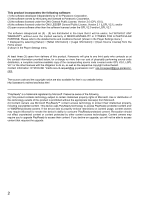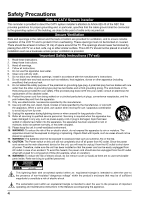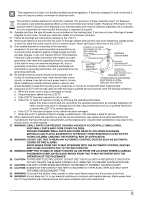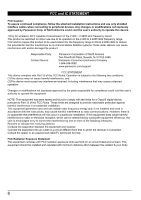Panasonic TC-55CX400 Owners Manual
Panasonic TC-55CX400 Manual
 |
View all Panasonic TC-55CX400 manuals
Add to My Manuals
Save this manual to your list of manuals |
Panasonic TC-55CX400 manual content summary:
- Panasonic TC-55CX400 | Owners Manual - Page 1
Owner's Manual 55" Class 4K2K LED UHD TV (54.6 inches measured diagonally) For assistance (U.S.A./Puerto Rico), please call: 1-844-246-0582 www.panasonic.com/support Model No. TC-55CX400U Register online at www.panasonic.com/register (U.S. customers only) - Panasonic TC-55CX400 | Owners Manual - Page 2
Information] > [Open Source License] from the Home screen 2 shown in the Player Settings menu At least three (3) years from delivery of this product, Panasonic will give to any third party who contacts us at the contact information provided below, for a charge no more than our cost of physically - Panasonic TC-55CX400 | Owners Manual - Page 3
The terms HDMI and HDMI High-Definition Multimedia Interface,and the HDMI logo are trademarks or registered trademarks of HDMI Licensing LLC in the United States and other countries. Manufactured under license from Dolby Laboratories. Dolby and the double-D symbol are trademarks of Dolby - Panasonic TC-55CX400 | Owners Manual - Page 4
block any ventilation openings. Install in accordance with the manufacturer's instructions. 8. Do not install near any heat sources such as unused for long periods of time. 14. Refer all servicing to qualified service personnel. Servicing is required when the apparatus has been damaged in any - Panasonic TC-55CX400 | Owners Manual - Page 5
supporting service personnel under the following conditions: a. When the power cord or plug is damaged or frayed. b. If liquid has been spilled into the LCD TV. c. If the LCD TV has been exposed to rain or water. d. If the LCD TV does not operate normally by following the operating instructions - Panasonic TC-55CX400 | Owners Manual - Page 6
Panasonic Corporation of North America Two Riverfront Plaza, Newark, NJ 07102-5490 Panasonic Consumer Electronics Company 1-844-246-0582 www.panasonic.com/support and, if not installed and used in accordance with the instructions, may cause harmful interference to radio communications. However, there - Panasonic TC-55CX400 | Owners Manual - Page 7
Panasonic is support WPS, the encryption key of the Access point is required when configuring settings.) Follow the instructions on the Access point setup screen and configure the appropriate security settings.For more details on setting of Access point, please refer to operating manual - Panasonic TC-55CX400 | Owners Manual - Page 8
Manual Quick Start Guide Warranty Card Optional Accessories Please contact your nearest Panasonic details, please refer to the wall-hanging bracket installation manual. Back of the TV a b Screws for , resulting in injury and product damage. Panasonic disclaims liability for any damage or injury - Panasonic TC-55CX400 | Owners Manual - Page 9
it is physically damaged, personal injury may result. Contact your nearest Panasonic Dealer immediately. During set-up, make sure that all screws are properly tightened during assembly, the pedestal will not be strong enough to support the TV, and it might fall over and become damaged, and personal - Panasonic TC-55CX400 | Owners Manual - Page 10
Installing the Remote's Batteries Push open Close Note the correct polarity (+ or -). 1 Open the battery cover. 2 Insert two "AAA" size batteries (supplied with the product). • Place the batteries with their terminals corresponding to the (+) and (-) indications in the battery compartment. 3 Close - Panasonic TC-55CX400 | Owners Manual - Page 11
Connections Back of the TV Connection Panels 13.50 1. DIGITAL AUDIO OUT Connect to the audio socket on the digital audio system. 2. USB Port Connect to a USB storage device to play compatible audio and photo files. (USB mode) 3. ETHERNET Wired Network connection port. 4. HDMI Inputs Connect to a - Panasonic TC-55CX400 | Owners Manual - Page 12
the TV to a Cable box to receive all available channels. Check with your Cable service provider. A high-definition connection can be made using an HDMI or Component Video cable cables shown in this manual are not supplied with the TV. For additional assistance, visit us at: www.panasonic.com/help 12 - Panasonic TC-55CX400 | Owners Manual - Page 13
AV Cable Connection Best A To use HDMI terminals (Set-top-box / DVD recorder / Blu-ray Disc player / Camcorder / etc.) HDMI cable HDMI AV OUT AV Equipment e.g. Blu-ray Disc player white HDMI-DVI Conversion cable white Audio cable red red B To use COMPONENT terminals (DVD recorder / Blu- - Panasonic TC-55CX400 | Owners Manual - Page 14
Amplifier with speaker system HDMI OUT (ARC) HDMI connection is available if connected audio equipment has ARC (Audio Return Channel) function. Panasonic does not guarantee operation and performance of peripheral devices made by other manufacturers; and we disclaim any liability or damage arising - Panasonic TC-55CX400 | Owners Manual - Page 15
Identifying Controls TV Controls/ Indicators Front of the TV Remote control sensor Maximum range for remote is 23 feet (7 meters) from front of TV set Power indicator ( On:red; Standby:no indicator) Back of the TV VOL Volume up/down Selects channels 13.50 CH in sequence MENU Displays the - Panasonic TC-55CX400 | Owners Manual - Page 16
use for digital channels Accesses NETFLIX service directly • This service requires network connection. • This service might be stopped or the setup settings,also navigate and make selection in the APP service. OK: Confirm the selection Displays main menu Channel up/down Sound mute On - Panasonic TC-55CX400 | Owners Manual - Page 17
First Time Setup Connect the power cord to the power socket after you have completed all the physical connections.Turn the TV on with the POWER button on the right back of TV or on the remote, then the red LED indicator will illuminate. (TV) (Remote) or The first time you turn the TV on, it - Panasonic TC-55CX400 | Owners Manual - Page 18
Customizing TV Settings STREAMING Press the MENU button to directly enter the main interface. The default setting is STREAMING. Press OK or button to enter APP section. Use buttons to navigate and select the desired App, and press OK button to enter. Press BACK button to exit STREAMING. NETFLIX - Panasonic TC-55CX400 | Owners Manual - Page 19
the desired photo, press button to display the photo.Press MENU button to display the function bar to set the picture playing. Note: File format supported: JPEG. 19 - Panasonic TC-55CX400 | Owners Manual - Page 20
, then a subscreen will pop up. Press display the photo.Press MENU button to display the function bar to set the music playing. Note: File format supported: MP3. buttons button to SETUP Press buttons to select SETUP, and then use OK or button to enter. Then press button to navigate and select - Panasonic TC-55CX400 | Owners Manual - Page 21
PICTURE Press buttons to select PICTURE menu and then press OK button to enter. Use the following picture options and then use buttons to set each option's setting. buttons to select Picture Mode Blue Screen Brightness Contrast Color Sharpness Tint Color Temp. Format Advanced Settings Cycle - Panasonic TC-55CX400 | Owners Manual - Page 22
SOUND Press buttons to select SOUND menu and then press OK button to enter. Use the following sound options and then use buttons to set each option's setting. buttons to select Sound Mode Bass Treble Balance Digital Out Surround Sound Auto Volume Audio Language Allow the selection of an audio - Panasonic TC-55CX400 | Owners Manual - Page 23
. Wired(Ethernet) Wireless Connect the Ethernet to the TV: Auto Get IP/Manual Get IP. Connect the TV to the wireless network through searching the available Wi number. Display the current signal strength. Note: Some Cable service providers require the use of a Cable box to receive all available - Panasonic TC-55CX400 | Owners Manual - Page 24
PARENTAL CONTROL Press buttons to select PARENTAL CONTROL menu and then press OK button to enter. Use the 0-9 buttons to input 4-digit password to enter the LOCK menu. (Note: the default password is "0000". ) Use buttons to select the following lock options and set each option's setting. Note: - Panasonic TC-55CX400 | Owners Manual - Page 25
SYSTEM Press buttons to select SYSTEM menu and then press OK button to enter. Use the following system options and set each option's setting. buttons to select Transparency VGA Setting Closed Caption TIME Other Settings Restore Default Factory Reset Select to turn On/Off menu transparency - Panasonic TC-55CX400 | Owners Manual - Page 26
to select SUPPORT, and then use OK or button to jump to eHELP, then press OK button to enter. Use buttons to select eHELP or Open Source Notices and press OK to access. eHELP: Select eHELP and press OK button to enter, and then use user manual. buttons to view the built - Panasonic TC-55CX400 | Owners Manual - Page 27
as changing channels when using Cable or Satellite boxes, or operating non-Panasonic Blu-ray players, use the remote supplied with the device. Ensure that network connection fail? If connection fails, contact your Internet service provider or router/modem manufacturer to check for firewall, content - Panasonic TC-55CX400 | Owners Manual - Page 28
of the TV. If water droplets get inside the unit, operating problems may result. Avoid contact with volatile substances such as insect sprays, the surface coating. Note: If using a chemically-treated cloth, follow the instructions supplied with the cloth. Do not attach sticky tape or labels, as they - Panasonic TC-55CX400 | Owners Manual - Page 29
H × D) Including pedestal TV Set only TC-55CX400U AC 120 V, 60 Hz 190 W / 0.5 W LCD panel (LED backlight) 55 " class (54.6 inches measured USB3.0 Type A connector DC 5V, Max. 900mA PCM / Dolby Digital, Fiber Optic ETHERNET (10BASE-T/100BASE-TX) 49 " × 30.2 " × 11.1 " (1244.4 mm × 767 mm × 282.15 - Panasonic TC-55CX400 | Owners Manual - Page 30
www.shop.panasonic.com/support. On-site service where applicable requires clear, complete and easy access to the product by the authorized servicer and does not or Service Center. If the problem is not handled to your satisfaction, then write to: Consumer Affairs Department Panasonic Corporation of - Panasonic TC-55CX400 | Owners Manual - Page 31
Personal Care, Home Appliances, Headphones, Batteries, Backup Chargers & more... Customer Services Directory For Product Information, Operating Assistance, Parts, Owner's Manuals, Dealer and Service info go to www.shop.panasonic.com/support For the hearing or speech impaired TTY: 1- 877-833-8855 31 - Panasonic TC-55CX400 | Owners Manual - Page 32
Note 32 - Panasonic TC-55CX400 | Owners Manual - Page 33
, please visit Panasonic website: http://www.panasonic.com/environmental or event of theft or loss, and for Warranty Service purposes. Model Number Serial Number Anotación del anotarlos en el espacio provisto a continuación y guardar este manual, más el recibo de su compra, como prueba permanente
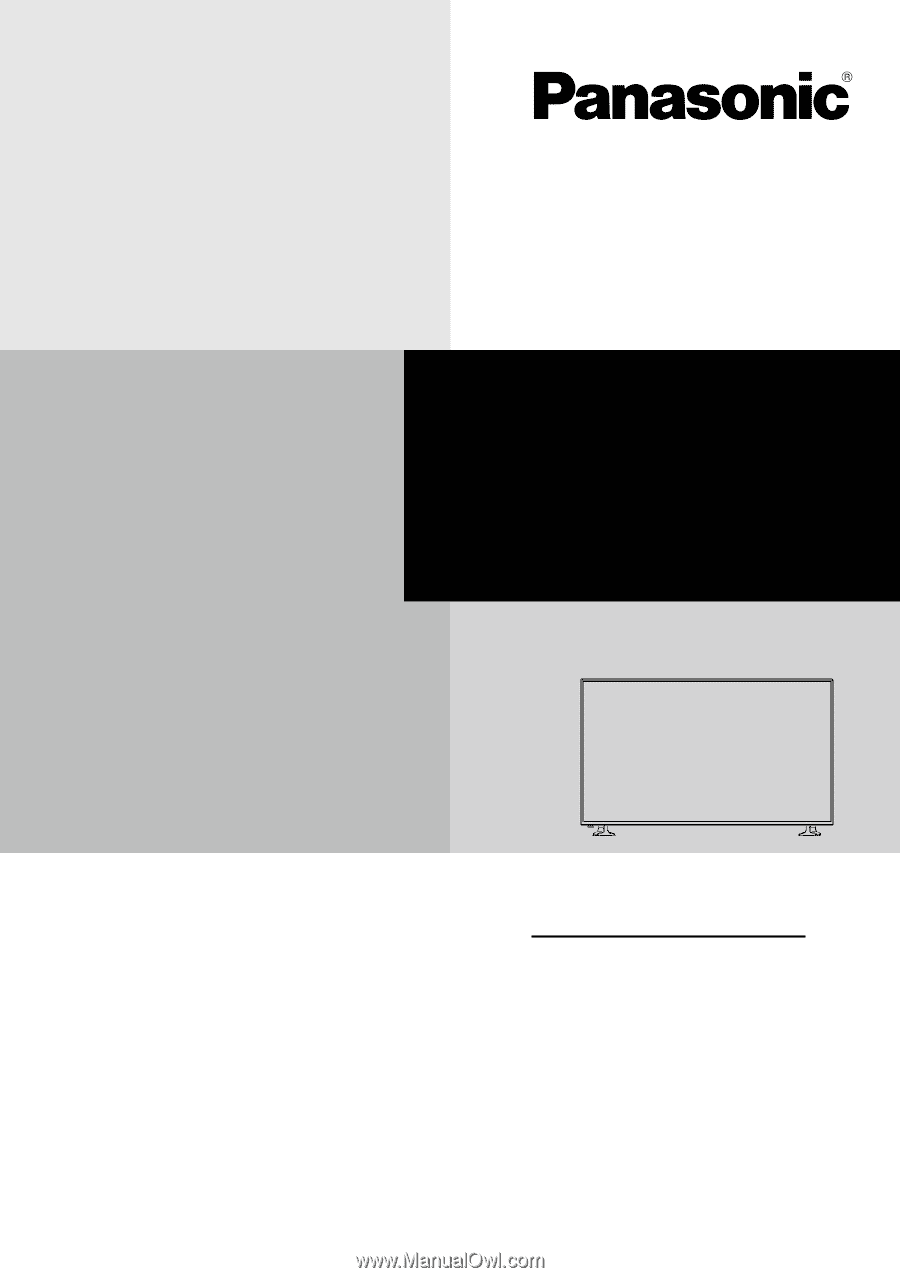
Model No.
TC-55CX400U
Owner’s Manual
55" Class 4K2K
LED UHD TV
(54.6 inches measured diagonally)
For assistance (U.S.A./Puerto Rico), please call:
1-844-246-0582
www.panasonic.com/support
Register online at
www.panasonic.com/register
(U.S. customers only)