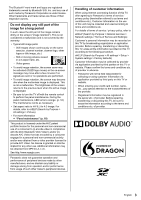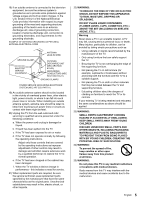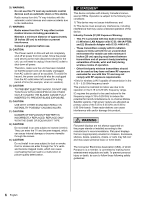Panasonic TC-55FZ950 Owners Manual
Panasonic TC-55FZ950 Manual
 |
View all Panasonic TC-55FZ950 manuals
Add to My Manuals
Save this manual to your list of manuals |
Panasonic TC-55FZ950 manual content summary:
- Panasonic TC-55FZ950 | Owners Manual - Page 1
: 3,840 × 2,160p Model No. TC-55FZ950C TC-65FZ950C English Français (image: TC-65FZ950C) For assistance (Canada), please visit: www.panasonic.ca/english/support For more detailed instructions, please refer to [eHELP] (Built-in Manual). ● Using eHELP (Built-in Manual) (p. 22) Thank you for - Panasonic TC-55FZ950 | Owners Manual - Page 2
TC-65FZ950C is used in this manual unless otherwise mentioned. Illustrations shown may be different between models and countries. HDAVI Control™ is a trademark of Panasonic ®, the DLNA Logo and DLNA CERTIFIED™ are trademarks, service marks, or certification marks of the Digital Living Network - Panasonic TC-55FZ950 | Owners Manual - Page 3
of such other maker's peripheral devices. Handling of customer information When using Internet connecting function of this TV, after agreeing to Panasonic's terms of service / privacy policy (hereinafter referred to as terms and conditions etc.), Customer Information on the use of this unit may be - Panasonic TC-55FZ950 | Owners Manual - Page 4
are a risk of electric shock to persons. The exclamation point within a triangle is intended to tell the user that important operating and servicing instructions are in the papers with the appliance. This mark indicates the product operates on AC voltage. This mark indicates a Class II or double - Panasonic TC-55FZ950 | Owners Manual - Page 5
and supporting structure, service personnel under the following conditions: a. When the power cord or plug is damaged or frayed. b. If liquid has been spilled into the TV. c. If the TV has been exposed to rain or water. d. If the TV does not operate normally by following the operating instructions - Panasonic TC-55FZ950 | Owners Manual - Page 6
this product. WARNING Flat panel displays are not always supported on the proper stands or installed according to the manufacturer personal injury or even death. The Consumer Electronics Association (CEA), of which Panasonic is a member, is committed to making home entertainment enjoyable and safe. - Panasonic TC-55FZ950 | Owners Manual - Page 7
- new and old- must be supported on proper stands or installed according to of your television. • ALWAYS read and follow all instructions for proper use of your television. • NEVER allow respective service providers, and may be changed, interrupted, or discontinued at any time. Panasonic assumes no - Panasonic TC-55FZ950 | Owners Manual - Page 8
without notice. • For more information http://www.panasonic.com Remote Control ● N2QAYB001131 Batteries (2) ● AA Battery Pedestal ● Assembly (p. 9) Cable clamp (2) ● Cable arrangement (p. 16) Cable tie (3) ● Cable arrangement (p. 16) Owner's Manual Quick start guide Child safety sheet 8 English - Panasonic TC-55FZ950 | Owners Manual - Page 9
Installing the TV Attaching the pedestal to TV Assembly screw (4) (Black) M4 × 15 Base ■ Attaching the pedestal 1 Pedestal cover B A English 9 - Panasonic TC-55FZ950 | Owners Manual - Page 10
when it is physically damaged, personal injury may result. Contact your nearest Panasonic Dealer immediately. During set-up, make sure that all screws are properly tightened during assembly, the pedestal will not be strong enough to support the TV, and it might fall over and become damaged, and - Panasonic TC-55FZ950 | Owners Manual - Page 11
-hanging bracket. For additional details, please refer to the wall-hanging bracket installation manual. Back of the TV Holes for wall-hanging bracket installation (for 55 ") to fall, resulting in injury and product damage. ● Panasonic disclaims liability for any damage or injury arising from - Panasonic TC-55FZ950 | Owners Manual - Page 12
an infrared sensor, otherwise distortion of image / sound may occur or operation of other equipment may be affected. ● Please also read the manual of the equipment being connected. ● Please refer to eHELP for other connections (VIERA Link connection etc.). Removing the pedestal cover / terminal - Panasonic TC-55FZ950 | Owners Manual - Page 13
Antenna or Cable TV Cable ● You need to subscribe to a cable TV service to enjoy viewing their programming. ● A high-definition connection can be made using shown in this manual are not supplied with the TV. ● For additional assistance, visit us at: www.panasonic.ca/english/support English 13 - Panasonic TC-55FZ950 | Owners Manual - Page 14
contents of 4K format, connect the 4K compatible equipment to HDMI by using a 4K compatible cable. • Please refer to eHELP for more details. ● Supporting HDR does not increase the peak brightness capabilities of the TV panel. ■ HDMI auto setting (Setup menu) Reproduces the image more precisely with - Panasonic TC-55FZ950 | Owners Manual - Page 15
network services, support WPS, the encryption key of the Access point is required when configuring settings.) ● Follow the instructions on the Access point setup screen and configure the appropriate security settings. For more details on setting of Access point, please refer to operating manual - Panasonic TC-55FZ950 | Owners Manual - Page 16
from the TV: Snaps Keep pushing both side snaps 16 English ● Fix cables as necessary. ● When using the optional accessory, follow the option's assembly manual to fix cables. - Panasonic TC-55FZ950 | Owners Manual - Page 17
■ Attaching the terminal cover / pedestal cover ● Do not apply load to the terminal cover / pedestal cover. ● Be careful not to nip the cables between the TV and the terminal cover / pedestal cover. ● When using USB 2 port, USB 3 port, AV terminal, DIGITAL AUDIO OUT, HDMI3 terminal or HDMI4 terminal - Panasonic TC-55FZ950 | Owners Manual - Page 18
regular maintenance is necessary, the message appears on the screen after turning the TV off with the remote control. Follow the onscreen instructions. • During the panel maintenance, a white horizontal line appears on the screen for a while. This is not a malfunction. ● For information about panel - Panasonic TC-55FZ950 | Owners Manual - Page 19
or removes the information banner 6 Accesses NETFLIX service directly • This service requires an Internet connection. • This service might be stopped or the conditions changed without notice (Search by Purpose > Media player) 27 Displays eHELP (built-in manual) (p. 22) 28 Set Sleep timer English 19 - Panasonic TC-55FZ950 | Owners Manual - Page 20
Installing the remote's batteries Hook Pull open Close Note the correct polarity (+ or -) (AA batteries) Caution ● Incorrect installation may cause battery leakage and corrosion, resulting in damage to the remote control. • Do not mix old and new batteries. • Do not mix different battery types ( - Panasonic TC-55FZ950 | Owners Manual - Page 21
POWER button for at least five seconds. • Unplug the power cord for 30 seconds and then plug it in again. ● Configure Network connection Follow the instructions on screen to complete the Network connection. ● ANT/Cable setup Set up based on how your TV programming is connected. Select "Yes" if you - Panasonic TC-55FZ950 | Owners Manual - Page 22
Built-in Manual) eHELP is a built-in manual that explains how to easily operate the TV's features. Press the eHELP button to access the guide. 1 Purpose: Search the content of eHELP for each item. Support / FAQ: Access the support information (FAQs, etc.). 3 Select the item Example: select access - Panasonic TC-55FZ950 | Owners Manual - Page 23
access the TV SELF TEST. Run the test and follow the on screen instructions. Why doesn't the remote control work? ● Check that the batteries are If the blinking returns, visit www.panasonic.ca/english/support. About the inquiry ● Please contact your local Panasonic dealer for assistance. If you make - Panasonic TC-55FZ950 | Owners Manual - Page 24
of the TV. If water droplets get inside the unit, operating problems may result. ● Avoid contact with volatile substances such as insect sprays the surface coating. Note: If using a chemically-treated cloth, follow the instructions supplied with the cloth. ● Do not attach sticky tape or labels, as - Panasonic TC-55FZ950 | Owners Manual - Page 25
/CB, PR/CR, AUDIO-L, AUDIO-R) HDMI IN 1/2/3/4 Type A connector (supports "HDAVI Control 5" function) USB 1/2/3 Type A connector USB 1: DC 5 ETHERNET (10BASE-T/100BASE-TX) Dimensions Including pedestal (W × H × D) • TC-55FZ950C 48.4 " × 30.5 " × 11.9 " (1,228 mm × 774 mm × 300 mm) • TC-65FZ950C 57.1 - Panasonic TC-55FZ950 | Owners Manual - Page 26
Note ● Design and Specifications are subject to change without notice. Mass and Dimensions shown are approximate. ● For the information about the power source and power consumption, refer to the nameplate on the rear enclosure. 26 English - Panasonic TC-55FZ950 | Owners Manual - Page 27
have other rights which vary depending on your province or territory. WARRANTY SERVICE For product operation, repairs and information assistance, please visit our Support page on: www.panasonic.ca/english/support IF YOU SHIP THE PRODUCT TO A SERVICENTRE Carefully pack and send prepaid, adequately - Panasonic TC-55FZ950 | Owners Manual - Page 28
28 English - Panasonic TC-55FZ950 | Owners Manual - Page 29
(54,6/64,5 po en diagonale) * Résolution réelle : 3 840 × 2 160p Modèle TC-55FZ950C TC-65FZ950C Français (Image : TC-65FZ950C) Pour obtenir de l'assistance (Canada), visitez : www.panasonic.ca/english/support Pour des instructions plus détaillées, reportez-vous à [Aide électronique] (Manuel intégr - Panasonic TC-55FZ950 | Owners Manual - Page 30
niveau. HDAVI Control™ est une marque de commerce de Panasonic Corporation. Les illustrations du modèle TC-65FZ950C sont utilisées dans ce manuel, sauf en et DLNA CERTIFIED™ sont des marques de commerce, des marques de service ou des marques de certification de la Digital Living Network Alliance. - Panasonic TC-55FZ950 | Owners Manual - Page 31
de l'utilisation de la fonction de connexion Internet de ce téléviseur, après avoir accepté les conditions de service / la politique de confidentialité de Panasonic (ci-après dénommées conditions d'utilisation, etc.), les informations client relatives à l'utilisation de cet appareil peuvent être - Panasonic TC-55FZ950 | Owners Manual - Page 32
pas les évents de ventilation de l'appareil. Installez-le en respectant les instructions du fabricant. 8) N'installez pas l'appareil près d'une source de . 12) N'utilisez l'appareil qu'avec un chariot, meuble, trépied, support ou table recommandé par le fabricant ou vendu avec l'appareil. Lors de - Panasonic TC-55FZ950 | Owners Manual - Page 33
tre fatal. 20) Débranchez le téléviseur de la prise murale et demandez les services d'un technicien qualifié dans les cas suivants : a. Quand le cordon d'alimentation ou autres matériaux placés entre le téléviseur et le meuble de support. • Expliquer aux enfants qu'il est dangereux de grimper sur le - Panasonic TC-55FZ950 | Owners Manual - Page 34
TRE INSÉRÉE COMPLÈTEMENT. 30) ATTENTION : UNE UTILISATION AVEC UN AUTRE SUPPORT QUE CELUI FOURNI OU RECOMMANDÉ PEUT RENDRE L'ENSEMBLE INSTABLE ET ÊTRE CAUSE mortelles. L'industrie des produits électroniques de consommation (CEA), dont Panasonic est membre, s'est engagée à rendre le divertissement à - Panasonic TC-55FZ950 | Owners Manual - Page 35
UL, CSA, ETL). • Suivez TOUJOURS toutes les instructions fournies par les fabricants du téléviseur et du support. • Assurez-vous TOUJOURS que le mur ou le leurs fournisseurs de services respectifs et peuvent être modifiées, interrompues ou supprimées à tout moment. Panasonic décline toute - Panasonic TC-55FZ950 | Owners Manual - Page 36
N2QAYB001131 Accessoires optionnels Communiquez avec un détaillant Panasonic pour vous procurer les accessoires en option mise en marché) sont sous réserve de modifications. • Pour plus de renseignements http://www.panasonic.com Piles (2) ● Format AA Piédestal ● Montage (p. 9) Attache de câble (2) - Panasonic TC-55FZ950 | Owners Manual - Page 37
Installation du téléviseur ■ Installation sur le piédestal 1 Fixation du téléviseur sur le piédestal Vis de montage (4) (Noires) M4 × 15 Base Couvercle du piédestal B A Français 9 - Panasonic TC-55FZ950 | Owners Manual - Page 38
risqueriez de vous blesser. Adressez-vous dès que possible à votre détaillant Panasonic. Lors de I'installation, veillez à bien serrer toutes les vis. ● les vis lors du montage, Ie piédestal ne sera pas assez solide pour supporter le téléviseur, et il risquerait de tomber et d'être endommagé, ce qui - Panasonic TC-55FZ950 | Owners Manual - Page 39
la chute de l'appareil et entraîner des blessures ou des dommages à l'appareil. ● Panasonic décline toute responsabilité en cas de dommages ou de blessures causés par l'utilisation d'un support de montage mural incorrect, une installation incorrecte ou le nonrespect des directives mentionnées ci - Panasonic TC-55FZ950 | Owners Manual - Page 40
Connexions ● L'équipement externe et les câbles illustrés ne sont pas fournis avec ce téléviseur. ● Assurez-vous que l'appareil est débranché de la prise murale avant de brancher ou de débrancher tout câble. C ● Vérifiez si le type de prise et les fiches de câble sont branchés correctement. ● - Panasonic TC-55FZ950 | Owners Manual - Page 41
VHF/UHF Signal de ou câblodistribution Câblodistribution ● Il est nécessaire d'être abonné à un service de câblodistribution pour capter les émissions diffusées sur le câble. ● La connexion pour téléviseur. ● Pour de plus amples renseignements, visitez : www.panasonic.ca/english/support Français 13 - Panasonic TC-55FZ950 | Owners Manual - Page 42
Connexions pour contenus au format 4K/HDR Pour les appareils avec sortie DVI Câble HDMI HDMI AV OUT Appareils compatibles avec 4K/HDR ● Pour visionner des contenus 4K haute définition plus nettement ou des contenus HDR, connectez un équipement 4K compatible à la borne HDMI1 ou 2. ● Pour visionner - Panasonic TC-55FZ950 | Owners Manual - Page 43
environnement réseau à large bande. Si vous n'avez pas de services réseau à large bande, veuillez consulter votre détaillant pour obtenir de ès est requise lors de la configuration des paramètres.) ● Suivez les instructions de l'écran d'installation du point d'accès et configurez les paramètres de - Panasonic TC-55FZ950 | Owners Manual - Page 44
du téléviseur : Pressions Continuez à pousser sur les pressions latérales 16 Français ● Connectez les câbles au besoin. ● Pour utiliser l'accessoire optionnel, suivez les instructions d'assemblage fournies avec l'accessoire pour connecter les câbles. - Panasonic TC-55FZ950 | Owners Manual - Page 45
■ Fixation du couvercle de prises / couvercle du piédestal ● N'appliquez pas de charge sur le couvercle de prises / couvercle du piédestal. ● Faites attention à ne pas coincer les câbles entre le téléviseur et le couvercle de prises / couvercle du piédestal. ● Lors de l'utilisation des ports USB 2 - Panasonic TC-55FZ950 | Owners Manual - Page 46
régulière est nécessaire, le message apparaît sur l'écran une fois le téléviseur mis hors marche avec la télécommande. Suivez les instructions à l'écran. • Pendant la maintenance du panneau, une ligne horizontale blanche apparaît sur l'écran pendant un certain temps. C'est conçu ainsi, ce - Panasonic TC-55FZ950 | Owners Manual - Page 47
de canaux favoris 4 Affiche le menu 5 Pour afficher ou retirer la bannière d'informations 6 Accède directement au service NETFLIX • Ce service nécessite une connexion Internet. • Ce service pourrait prendre fin ou les conditions pourraient être modifiées sans préavis. 7 Affiche le Menu Options pour - Panasonic TC-55FZ950 | Owners Manual - Page 48
Mise en place des piles de la télécommande Crochet Tirez pour ouvrir Refermez. Respectez la polarité (+ ou -) (Format AA) Mises en garde ● L'installation incorrecte des piles peut entraîner une fuite de l'électrolyte provoquant la corrosion de la télécommande. • N'utilisez pas à la fois une pile - Panasonic TC-55FZ950 | Owners Manual - Page 49
Réglage initial L'écran de réglage initial s'affiche uniquement lorsque le téléviseur est mis en marche pour la première fois après que le cordon d'alimentation ait été branché dans la prise de courant. 1 Appuyez sur l'interrupteur (la touche POWER) pour mettre le téléviseur en marche (Télé) ● - Panasonic TC-55FZ950 | Owners Manual - Page 50
Utilisation de l'aide électronique (eHELP) (manuel intégré) L'aide électronique (eHELP) est un manuel intégré qui vous guide dans l'apprentissage des diverses fonctions du téléviseur. Appuyez sur la touche eHELP pour y accéder. 1 Affiche eHELP ● Pour retourner au menu / niveau précédent ● Pour - Panasonic TC-55FZ950 | Owners Manual - Page 51
la fonction Auto-essai du téléviseur. Effectuez l'essai et suivez les instructions à l'écran. Pourquoi la télécommande ne fonctionne-t-elle pas ? ● Verifiez visitez www.panasonic. ca/french/support. À propos de la demande de renseignements ● Veuillez contacter votre détaillant local Panasonic pour - Panasonic TC-55FZ950 | Owners Manual - Page 52
Entretien et nettoyage Débranchez d'abord le cordon d'alimentation de la prise de courant. Panneau d'affichage L'avant du panneau d'affichage a reçu un traitement spécial. Essuyez soigneusement la surface du panneau en utilisant seulement un chiffon doux sans peluche. ● Si la surface est particuliè - Panasonic TC-55FZ950 | Owners Manual - Page 53
audio numérique PCM / Dolby Digital / Fibres optiques AUTRES Fente de carte SD ETHERNET (10BASE-T/100BASE-TX) Dimensions Avec piédestal (L x H x P) • TC-55FZ950C 1 228 mm × 774 mm × 300 mm (48,4 × 30,5 × 11,9 po) • TC-65FZ950C 1 449 mm × 898 mm × 300 mm (57,1 × 35,4 × 11,9 po) Téléviseur seulement - Panasonic TC-55FZ950 | Owners Manual - Page 54
Remarque ● La conception et les spécifications sont sous réserve de modifications. Le poids et les dimensions sont approximatifs. ● Pour de l'information sur la source d'alimentation et la consommation d'énergie, reportez-vous à la plaque signalétique sur le boîtier arrière. 26 Français - Panasonic TC-55FZ950 | Owners Manual - Page 55
tout renseignement sur les produits, réparation ou assistance technique, veuillez visiter notre page Soutien : www.panasonic.ca/french/support EXPÉDITION D'UN PRODUIT À UN CENTRE DE SERVICE Emballez soigneusement, de préférence dans son carton d'origine, et expédiez, franco de port, suffisamment - Panasonic TC-55FZ950 | Owners Manual - Page 56
in identification in the event of theft or loss, and for Warranty Service purposes. Model Number Serial Number Consignation du numéro de série Les Numéro de série Panasonic Canada Inc. 5770 Ambler Drive Mississauga, Ontario L4W 2T3 CANADA Panasonic Corporation 2018 Printed in Malaysia Imprim

TQB4GD0022
Thank you for purchasing this Panasonic product.
Please read these instructions carefully before operating this product and retain them
for future reference.
Please carefully read the “Safety Precautions” of this manual before use.
The images shown in this manual are for illustrative purposes only.
Model No.
TC-55FZ950C
TC-65FZ950C
For assistance (Canada), please visit:
www.panasonic.ca/english/support
For more detailed instructions, please refer to [eHELP]
(Built-in Manual).
●
Using eHELP (Built-in Manual)
(p. 22)
(image: TC-65FZ950C)
Owner’s Manual
55”/65” Class 4K Ultra HD TV
*
(54.6/64.5 inches measured diagonally)
*
Actual resolution: 3,840 × 2,160p
English
Français
M0518-0
English