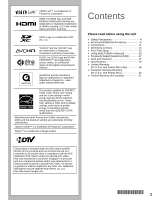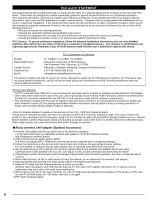Panasonic TCL47E50 Owners Manual
Panasonic TCL47E50 Manual
 |
View all Panasonic TCL47E50 manuals
Add to My Manuals
Save this manual to your list of manuals |
Panasonic TCL47E50 manual content summary:
- Panasonic TCL47E50 | Owners Manual - Page 1
Rico), llame al: 1-877-95-VIERA (958-4372) www.panasonic.com/help Model No. Número de modelo TC-L42E50 TC-L47E50 TC-L55E50 manual electrónico English Español Thank you for purchasing this Panasonic product. Please read these instructions before operating your set and retain them for future - Panasonic TCL47E50 | Owners Manual - Page 2
/ The LGPL software is distributed in the hope that it will be useful, but WITHOUT ANY WARRANTY, without even the implied warranty of MERCHANTABILITY or FITNESS FOR A PARTICULAR PURPOSE. At least three (3) years from delivery of products, Panasonic will give to any third party who contact us at the - Panasonic TCL47E50 | Owners Manual - Page 3
/Optional Accessory 8 • Connections 11 • Identifying Controls 14 • First Time Setup 15 • Using eHELP (Built-in Manual 16 • Frequently Asked Questions (FAQ 17 • Care and Cleaning 17 • Specifications 18 •• Limited Warranty (for U.S.A. and Puerto Rico only 19 • Customer Services Directory (for - Panasonic TCL47E50 | Owners Manual - Page 4
installation such as a bookcase unless proper ventilation is provided. Important Safety Instructions (TV set) 1) Read these instructions. 2) Keep these instructions. 3) Heed all warnings. 4) Follow all instructions. 5) Do not use this apparatus near water. 6) Clean only with dry cloth. 7) Do - Panasonic TCL47E50 | Owners Manual - Page 5
LCD TV from the wall outlet and refer servicing to qualified service personnel TV exhibits a distinct change in performance - this indicates a need for service. 21) When replacement parts are required, be sure the service technician uses replacement parts 30) CAUTION: USE WITH OTHER STAND MAY RESULT - Panasonic TCL47E50 | Owners Manual - Page 6
information on applicable wireless LAN adapters, check the following website: http://Panasonic.com/NetConnect ● Check that the Access point supports WPS*. (If it does not support WPS, "Password" of the Access point is required when configuring settings.) ● Follow the instructions on the Access - Panasonic TCL47E50 | Owners Manual - Page 7
children. WALL MOUNTING: IF YOU DECIDE TO WALL MOUNT YOUR FLAT PANEL DISPLAY, ALWAYS: • Use a mount that has been recommended by the display manufacturer and/or listed by an independent laboratory (such as UL, CSA, ETL). • Follow all instructions supplied by the display and wall mount manufacturers - Panasonic TCL47E50 | Owners Manual - Page 8
. http://panasonic.jp/support/global/cs/tv/ Communication Camera ● TY-CC20W • This camera can be used with VIERA Connect. • It is recommended to connect the communication camera directly to the TV's USB2 ports. • For details, read the manual for the Communication Camera. Wall-hanging bracket - Panasonic TCL47E50 | Owners Manual - Page 9
may result. Contact your nearest Panasonic Dealer immediately. During set-up, make sure that all screws are securely tightened. If sufficient care is not taken to ensure screws are properly tightened during assembly, the pedestal will not be strong enough to support the TV, and it might fall over - Panasonic TCL47E50 | Owners Manual - Page 10
corrosion, resulting in damage to the remote control. Do not mix old and new connection Insert the power cord plug (included) firmly into place. • When disconnecting the power cord, be absolutely sure to disconnect the power cord plug from the wall outlet first. • The included power cord is for use - Panasonic TCL47E50 | Owners Manual - Page 11
Note ● When using a Cable box, external equipment and video cables shown in this manual are not supplied with the TV. ● When disconnecting the power cord, be absolutely sure to disconnect the power cord plug from the wall outlet first. ● For additional assistance, visit us at: www.panasonic.com/help - Panasonic TCL47E50 | Owners Manual - Page 12
Best AV cable connection To use HDMI terminals (not in use) HDMI-DVI Conversion cable white white red red Component/AV adapter HDMI AV OUT DVI OUT AV Equipment e.g. Blu-ray Disc player AV Equipment L AUDIO OUT R e.g. Blu-ray Disc player To use COMPONENT terminals Good Basic (Not HD) - Panasonic TCL47E50 | Owners Manual - Page 13
(VGA) e.g. Amplifier Component/AV adapter (not in use) Audio cable white white red red Connect cable which matches the audio out terminal on the computer Computer Audio OUT PC OUT RGB PC cable Conversion adapter (if necessary) Cable Binding Instructions To attach hole Cable clamper Insert - Panasonic TCL47E50 | Owners Manual - Page 14
Back of the TV Volume up/down Remote control sensor within about 23 feet (7 meters) in front of the TV set POWER button Power indicator (on: red, off: no light) C.A.T.S (Contrast Automatic Tracking System) • An image of the control panel is displayed on the screen while using it. Note The - Panasonic TCL47E50 | Owners Manual - Page 15
the instructions on screen. When done, select NEXT and press OK to go to the next step. ● Configure Network settings Select the Network type and select the setting mode. If you select "Wireless (WiFi)", start "Wireless network settings" Select "Automatic" or set "Manual" setting, start connection - Panasonic TCL47E50 | Owners Manual - Page 16
EXIT To exit from eHELP Operate eHELP Display the Menu related to the explanation page after exiting eHELP. Menu Setup 1/2 Picture Channel surf mode All Audio Language Clock Network ANT/Cable setup Input labels Timer Closed Caption Lock VIERA Link settings Setup "Go to Menu" is available - Panasonic TCL47E50 | Owners Manual - Page 17
operating non-Panasonic Blu-ray players, use the remote supplied with the device. Check if the power cord is plugged in and the TV is turned on (front red LED light should be on, not blinking) Press the INPUT button on the remote to select the correct input source. Ensure all connections are correct - Panasonic TCL47E50 | Owners Manual - Page 18
Power Source Power Consumption (Rated power / Standby power) Panel System TC-L42E50 AC 110 - 127 V, 60 Hz 92 W / 0.1 W LCD panel (LED backlight) TC-L47E50 126 W / 0.1 W Display Panel Screen size 42 " class (42.0 inches measured diagonally) 47 " class (47.0 inches measured diagonally - Panasonic TCL47E50 | Owners Manual - Page 19
equivalent value product, or (c) refund your purchase price. The decision to repair, replace or refund will be made by the warrantor. LCD TV CATEGORIES Up to 42" (diagonal) 46" (diagonal) and larger PARTS 1 (ONE) YEAR LABOR 1 (ONE) YEAR SERVICE Carry-In On-Site During the "Labor" Limited - Panasonic TCL47E50 | Owners Manual - Page 20
at: 1-877-95-VIERA (958-4372) Monday-Friday 9 am-9 pm; Saturday-Sunday 10 am-7 pm, EST. ■ For hearing or speech impaired TTY users, TTY: 1-877-833-8855 Accessory Purchases (United States and Puerto Rico) Purchase Parts, Accessories and Instruction Books on line for all Panasonic Products by visiting - Panasonic TCL47E50 | Owners Manual - Page 21
, or (c) refund your purchase price. The decision to repair, replace or refund will be made by Panasonic Canada Inc. Viera TV (46" & over) Viera TV (under 46") In-home service Carry-in service One (1) year, parts (including panel) and labour. One (1) year, parts (including panel) and labour - Panasonic TCL47E50 | Owners Manual - Page 22
x D) Mass Power Source Power Consumption TC-L42E50 42" LCD HDTV SPECIFICATIONS 39.3" (997 mm) x 25.6" (650 mm) x 9.8" (247 mm) (Including TV stand) 39.3" (997 mm) x 23.8" (604 mm) x 2.1" (52 mm) (TV Set only) 37.5 lb. (17.0 kg) (Including TV stand) 30.9 lb. (14.0 kg) (TV Set only) AC 110-127 V, 60 - Panasonic TCL47E50 | Owners Manual - Page 23
Mass Power Source Power Consumption TC-L47E50 47" LCD HDTV SPECIFICATIONS 43.6" (1,107 mm) x 28.1" (712 mm) x 10.6" (268 mm) (Including TV stand) 43.6" (1,107 mm) x 26.3" (666 mm) x 2.1" (52 mm) (TV Set only) 44.1 lb. (20.0 kg) (Including TV stand) 36.4 lb. (16.5 kg) (TV Set only) AC 110-127 V, 60 - Panasonic TCL47E50 | Owners Manual - Page 24
Mass Power Source Power Consumption TC-L55E50 55" LCD HDTV SPECIFICATIONS 50.5" (1,281 mm) x 32.0" (811 mm) x 11.2" (282 mm) (Including TV stand) 50.5" (1,281 mm) x 30.2" (765 mm) x 2.1" (52mm) (TV Set only) 59.6 lb. (27.0 kg) (Including TV stand) 53.0 lb. (24.0 kg) (TV Set only) AC 110-127 V, 60 - Panasonic TCL47E50 | Owners Manual - Page 25
plus your purchase receipt, as a permanent record of your purchase to aid in identification in the event of theft or loss, and for Warranty Service purposes. Model Number Serial Number Anotación del cliente El modelo y el número de serie de este producto se encuentran en su panel posterior. Deber

manual electrónico
Owner’s Manual
42”/47”/55” Class 1080p LCD HDTV
(42.0/47.0/54.6 inches measured diagonally)
Manual de usuario
Televisión de alta definición de 1080p y
clase 42”/47”/55” de LCD
(42,0/47,0/54,6 pulgadas medidas diagonalmente)
For assistance (U.S.A./Puerto Rico), please call:
1-877-95-VIERA (958-4372)
www.panasonic.com/help
For assistance (Canada), please call:
1-866-330-0014
concierge.panasonic.ca
Para solicitar ayuda (EE.UU./Puerto Rico), llame al:
1-877-95-VIERA (958-4372)
www.panasonic.com/help
TQB2AC0071-3
Gracias por su decisión de comprar este producto marca Panasonic.
Lea estas instrucciones antes de utilizar su televisor y guárdelas para consultarlas en
el futuro. Las imágenes mostradas en este manual tienen solamente fines ilustrativos.
Español
English
Thank you for purchasing this Panasonic product.
Please read these instructions before operating your set and retain them for future
reference. The images shown in this manual are for illustrative purposes only.
Model No.
Número de modelo
TC-L42E50
TC-L47E50
TC-L55E50
Scan, watch and discover how to
get the most out of your TV
Escanee, observe y descubra como
obtener el máximo de su TV