Panasonic VB44223 VB44210 User Guide
Panasonic VB44223 - BUSINESS TELEPHONE Manual
 |
View all Panasonic VB44223 manuals
Add to My Manuals
Save this manual to your list of manuals |
Panasonic VB44223 manual content summary:
- Panasonic VB44223 | VB44210 User Guide - Page 1
Panasonic User Gauide Supports DBS 576 and DBS 576HD Version 5.0 Section 750 Key Phone User Guide DBS 576 and DBS 576HD Ver. 5.0 Issued September 2001 Part No. 542X00901E Printed in USA - Panasonic VB44223 | VB44210 User Guide - Page 2
, publication, or duplication of this manual, or any part thereof, in any manner, mechanically electronically, or photographically is prohibited without permission of the Panasonic Telecommunication Systems Company (PTSC). © Copyright 2001 by Panasonic Telecommunication Systems Company (PTSC). All - Panasonic VB44223 | VB44210 User Guide - Page 3
How to Use This Manual 7 What This Manual Contains 7 Notation Used 8 For More Information 8 Understanding Your Phone 9 Non-Display Phones 9 Small-Display Phones 11 Changing the Default User Programming 34 To Enter User Maintenance Mode 35 576-50-750 DBS 576 issued September 2001 3 - Panasonic VB44223 | VB44210 User Guide - Page 4
Answer 67 Answering a Page with Universal Night Answer 68 Making Announcements to Busy Extensions 68 Answering an Announcement 69 Transferring Calls with an Announcement 69 4 DBS 576 issued September 2001 576-50-750 - Panasonic VB44223 | VB44210 User Guide - Page 5
Music 85 Using Timed Reminders 85 Using Caller ID 85 Caller ID Call Log 86 Call Log Operation for Small-display Phones 86 Call Log Format for the Large-Display Phone 88 Walking TRS Class of Service 89 Directory Numbers 90 Zip Mode 92 Room Monitoring 93 Silent monitor 94 576-50-750 - Panasonic VB44223 | VB44210 User Guide - Page 6
6 DBS 576 issued September 2001 576-50-750 - Panasonic VB44223 | VB44210 User Guide - Page 7
User Guide is for anyone who uses a Panasonic 44-Series digital telephone in conjunction with the Panasonic DBS 576. The DBS 576 and DBS 576HD are telephone systems that provides you with a powerful set of features for handling calls. This manual provides an overview of the following digital phones - Panasonic VB44223 | VB44210 User Guide - Page 8
list of speed dial numbers. NOTATION USED This user guide uses the following conventions: • References to chapters and Panasonic DBS 576 and DBS 576HD system and digital phones, contact your system administrator or dealer, or refer to the Panasonic publication Section 700: Feature Operation. 8 DBS - Panasonic VB44223 | VB44210 User Guide - Page 9
Panasonic digital phone and enable you to effectively use its call-handling features: • Non-Display Phones (page 9) • Small-Display Phones (page 11) • Large-Display Phones Display Information (pages 13 and 18). NON-DISPLAY PHONES Non-display phones do not have a Liquid Crystal Display (LCD). - Panasonic VB44223 | VB44210 User Guide - Page 10
1. Understanding Your Phone Table 1. Non-display phone features # Feature Description 1 Message Waiting Indicator Indicates that you have a message. 2 PROG Key Used to using the handset. 18 Speaker Outputs tones and voice at your extension. 10 DBS 576 issued September 2001 576-50-750 - Panasonic VB44223 | VB44210 User Guide - Page 11
display phones. Figure 2. Small-display phone 08:24 Tue NOV 14 173 Sandy PROG CONF DIGITAL BUSINESS SYSTEM * OPER Table 2. Small-display phone Indicates that you have a message. 2 Display Displays information about the phone's status, menus, and dialing directories. 3 MODE Key Used to - Panasonic VB44223 | VB44210 User Guide - Page 12
1. Understanding Your Phone # Feature 5 Soft Keys 6 PROG Key 7 CONF Key 8 One-Touch Keys 9 Flexible Function (FF) Keys 10 DND/CF Indicator and voice at your extension. Note: * and # keys are used to scroll through SSD's, PSD's, and extensions. 12 DBS 576 issued September 2001 576-50-750 - Panasonic VB44223 | VB44210 User Guide - Page 13
Directory Mode on a small-display phone 1. (A)Press the MODE key one phone is programmed and its status. Several of the more common displays are illustrated below. Figure 3. Idle condition for small-display phone (display default) Extension 10:40 113 Wed MAR 17 Brandy User name 576-50-750 DBS - Panasonic VB44223 | VB44210 User Guide - Page 14
phone Alarm time 10:40 Wed MAR 17 Alarm 12:30PM Figure 6. Incoming outside call for small-display phone Incoming outside call INCM CO 113 #03 Brandy Figure 7. Outside call in progress for small-display phone -display phone Intercom system features when your phone is in the following - Panasonic VB44223 | VB44210 User Guide - Page 15
2. Press the > or < key next to the desired feature. LARGE-DISPLAY PHONES Large-display phones are distinguished by their large-displays. Table 3 on page 16 describes the features O N /O FF 14 18 19 FLASH V O LU M E S peakerphone 20 H O LD 21 22 576-50-750 DBS 576 issued September 2001 15 - Panasonic VB44223 | VB44210 User Guide - Page 16
Message Waiting Indicator Indicates that you have a message. 2 Display Displays information about the phone's status, menus, and dialing directories. 3 Soft Keys Used to select menus, directories Used to access speed dialing or enter account codes. 16 DBS 576 issued September 2001 576-50-750 - Panasonic VB44223 | VB44210 User Guide - Page 17
the Function Extension Menu in any order you desire. To display a directory or menu on a large-display phone 1. Press the soft key to the left of the desired directory or menu. (The selected directory or displays depends on your system configuration. 576-50-750 DBS 576 issued September 2001 17 - Panasonic VB44223 | VB44210 User Guide - Page 18
. Figure 10. Idle condition for large-display phone (display default) Extension 10:40 113 Wed name Figure 11. Messages received for large-display phone Number of messages 10:40 MSG Wed PERSONAL message Figure 12. Reminder alarm for large-display phone Alarm time 10:40 Wed MAR 17 Alarm - Panasonic VB44223 | VB44210 User Guide - Page 19
line number Figure 14. Outside call in progress for large-display phone Outside call in progress On Line 0'15 113 Brandy PERSONAL DIAL Call duration Figure 15. Intercom calling in use for large-display phone Intercom call Talk Greg 113 Brandy PERSONAL DIAL SYSTEM DIAL EXTENSION FUNCTION - Panasonic VB44223 | VB44210 User Guide - Page 20
1. Understanding Your Phone This page intentionally left blank. 20 DBS 576 issued September 2001 576-50-750 - Panasonic VB44223 | VB44210 User Guide - Page 21
this chapter to customize your phone for the following: • Handset • Speaker • Display contrast of your phone. To adjust the volume of your phone while it is in use 1. Press speaker volume. To adjust the ringer volume of your phone while it is idle 1. Press the ON/OFF key. 2. Press the - Panasonic VB44223 | VB44210 User Guide - Page 22
OFF key. To adjust the display contrast of your phone Note: This task requires a display phone. 1. While the phone is idle, press the # key. 2. Press that are dedicated to outside lines. Contact your system administrator or DBS 576 and DBS 576HD dealer to make changes to dedicated FF keys. To set - Panasonic VB44223 | VB44210 User Guide - Page 23
Up Your Phone If . key. To check the FF key's setup Note: This task requires a display phone. 1. Pick up the handset or press the ON/OFF key. 2. Press small-display phone to store phone numbers, speed dial numbers, or feature access codes. To program a one-touch key for an outside phone number 1. - Panasonic VB44223 | VB44210 User Guide - Page 24
2. Setting Up Your Phone 4. Dial the phone number to be stored. 5. Press the HOLD key. 6. Replace the handset or press the ON press the ON/OFF key. To check a programmed one-touch key Note: This task requires a display phone. 1. Pickup the handset or press the ON/OFF key. 2. Press the CONF key. 24 - Panasonic VB44223 | VB44210 User Guide - Page 25
by pressing the AUTO key and entering the PSD bin number. (To review the PSD numbers on non-display phones, refer to your customized list of PSD numbers in Appendix B "Customized PSD Bin Numbers" on page 101.) Deleting Names for PSD Numbers" on page 29. 576-50-750 DBS 576 issued September 2001 25 - Panasonic VB44223 | VB44210 User Guide - Page 26
touch or soft key 1 2 3 etc. Corresponds to PSD bin on ... Small-display and non-display phones Large-display phone 80 80 or 90 81 81 or 91 82 82 or 92 To assign a PSD number to a one 2. Either: • Press the PROG key and then press the AUTO key. 26 DBS 576 issued September 2001 576-50-750 - Panasonic VB44223 | VB44210 User Guide - Page 27
). 3. Enter the PSD bin number (80-99). 4. Enter the phone number you want to be speed-dialed (maximum length = 16 characters). a one-touch or soft key Note: When deleting a PSD number from a non-display phone, be sure to record the change in your personalized list of PSD numbers. (See Appendix - Panasonic VB44223 | VB44210 User Guide - Page 28
; such as a branch or corporate office, a package delivery service, or a travel agent. SSD numbers must be programmed from the attendant's phone. Once programmed, they are available for everyone to use. A data. To link speed dial numbers to a PSD bin 28 DBS 576 issued September 2001 576-50-750 - Panasonic VB44223 | VB44210 User Guide - Page 29
2. Setting Up Your Phone 1. Pick up the handset or press the ON/OFF key. 2. Either: • Press the PROG Numbers" on page 54. To assign a name to a PSD number Note: This task requires a display phone. 1. Pick up the handset or press the ON/OFF key. 2. Press the PROG key. 3. Press the * key. 576-50- - Panasonic VB44223 | VB44210 User Guide - Page 30
is displayed. 6. Press the FLASH key to clear the current/default data. 7. (A) For a small-display phone (see Figure 17 on page 31 for an example): a. Press the appropriate one-touch key for the desired repeat steps 5-8. 10. Hang up or press ON/OFF. 30 DBS 576 issued September 2001 576-50-750 - Panasonic VB44223 | VB44210 User Guide - Page 31
17. Name assignment example - small-display phone To enter a D: a Press the first one-touch key g-l m-r s-x y-sp a b c d e f g h i j k l m n o p q r s t u v w x y z : & / sp A-F G-L M-R S-X Y- - ABCDEF GHIJKL MNOPQR STUVWX YZ.,'- a c d b 576-50-750 DBS 576 issued September 2001 31 - Panasonic VB44223 | VB44210 User Guide - Page 32
18. Name assignment example - large-display phone To enter a D: a Press the first soft key on the top left A B C D E F abcdef G H IJ K L g h ijk l M N O P Q R m nopqr S T U V W X s tu v w x Y Z .,'- y z :& /sp M SG CO NF M ENU PREV NEXT PRO G db 32 DBS 576 issued September 2001 576-50-750 - Panasonic VB44223 | VB44210 User Guide - Page 33
, see "Assigning and Deleting Names for PSD Numbers" on page 29. • If using a large-display phone, press the MENU key, then the key to the left of PERSONAL DIAL to have the change reflected on SSD number and name • Extension name • Verified Account code 576-50-750 DBS 576 issued September 2001 33 - Panasonic VB44223 | VB44210 User Guide - Page 34
2. Setting Up Your Phone • Call Forward ID code • Message Key ID code • Walking Toll Restriction Service (TRS) Code • TRF of CFID • CID Logging Ext • Send Text Messages • Text level (ascending) Scrolls through the same address level (descending) 34 DBS 576 issued September 2001 576-50-750 - Panasonic VB44223 | VB44210 User Guide - Page 35
Phone CONF key. Note: Your extension's Class of Service must be properly set to allow User Maintenance access using either a large-display or small-display phone: 1. Enter "User Maintenance" by pressing: phone, press the soft key next to the desired row of letters. 6. If using a small-display phone - Panasonic VB44223 | VB44210 User Guide - Page 36
to exit User Maintenance. Account Codes To create Verified Account Codes using either a largedisplay or small-display phone: 1. Enter "User Maintenance" by pressing ON/OFF PROG * * CONF. 2. Enter: 04 and OR... Press AUTO ON/OFF to exit User Maintenance. 36 DBS 576 issued September 2001 576-50-750 - Panasonic VB44223 | VB44210 User Guide - Page 37
set or assign Call Forward - No Answer Destination for an extension using either a large-display or small-display phone: 1. Enter "User Maintenance" by pressing ON/OFF PROG * * CONF 2. Enter: 09, press HOLD ... Press AUTO ON/OFF to exit User Maintenance. 576-50-750 DBS 576 issued September 2001 37 - Panasonic VB44223 | VB44210 User Guide - Page 38
Maintenance. Day/Night System Mode To set the Day of Week modes using either a large-display or small-display phone: 1. Enter "User Maintenance" by pressing: ON/OFF PROG * * CONF 2. Enter: 07, press HOLD, ... Press AUTO ON/OFF to exit User Maintenance. 38 DBS 576 issued September 2001 576-50-750 - Panasonic VB44223 | VB44210 User Guide - Page 39
AUTO ON/OFF to exit User Maintenance. To set the Mode Schedule using either a large-display or small-display phone: 1. Enter "User Maintenance" by pressing: ON/OFF PROG * * CONF 2. Enter: 07, and press ... Press AUTO ON/OFF to exit User Maintenance. 576-50-750 DBS 576 issued September 2001 39 - Panasonic VB44223 | VB44210 User Guide - Page 40
Maintenance. Message Key To set the Message Key ID code using either a largedisplay or small-display phone: 1. Enter "User Maintenance" by pressing: ON/OFF PROG * * CONF 2. Enter: 06 and press HOLD To clear an entry or existing data, press the FLASH key. 40 DBS 576 issued September 2001 576-50-750 - Panasonic VB44223 | VB44210 User Guide - Page 41
OFF to exit User Maintenance. Name Assignments To set extension names using either a large-display or small-display phone: 1. Enter "User Maintenance" by pressing ON/OFF PROG * * CONF 2. Enter: 03 and press Press AUTO ON/OFF to exit User Maintenance. 576-50-750 DBS 576 issued September 2001 41 - Panasonic VB44223 | VB44210 User Guide - Page 42
up to 15 characters): • If using a large-display phone, press the soft key next to the desired row of letters. • If using a small-display phone press the appropriate one-touch key. Note: Press the ). OR... Press AUTO ON/OFF to exit User Maintenance. 42 DBS 576 issued September 2001 576-50-750 - Panasonic VB44223 | VB44210 User Guide - Page 43
AUTO ON/OFF to exit User Maintenance. To set or assign SSD numbers using either a large-display or small-display phone: 1. Enter "User Maintenance" by pressing: ON/OFF PROG * * CONF. 2. Enter: 02 and press HOLD AUTO ON/OFF to exit User Maintenance. 576-50-750 DBS 576 issued September 2001 43 - Panasonic VB44223 | VB44210 User Guide - Page 44
Enter: SSD Index Name: • If using a large-display phone, press the soft key next to the desired row of letters. • If using a small-display phone press the appropriate one-touch key. Note: Press the FLASH OFF PROG * * CONF. 2. Enter: 000 and press HOLD. 44 DBS 576 issued September 2001 576-50-750 - Panasonic VB44223 | VB44210 User Guide - Page 45
OFF to exit User Maintenance. Text Message Replies To create Text Message Replies using either a largedisplay or small-display phone: 1. Enter "User Maintenance" by pressing: ON/OFF PROG * * CONF. 2. Enter: 11, press key to clear any existing data. 576-50-750 DBS 576 issued September 2001 45 - Panasonic VB44223 | VB44210 User Guide - Page 46
Phone set the Call Forward ID code using either a largedisplay or small-display phone: 1. Enter "User Maintenance" by pressing: ON/OFF PROG * * User Maintenance. Walking TRS Class of Service To set Walking TRS codes using either a large-display or small-display phone: 1. Enter "User Maintenance" by - Panasonic VB44223 | VB44210 User Guide - Page 47
2. Setting Up Your Phone 3. Dial the Extension Number and press HOLD. 4. Enter: 4-digit Walking TRS Code. 5. Press HOLD to store the entry. 6. To set to return to "81-User Maintenance" (step 1 above). OR... Press AUTO ON/OFF to exit User Maintenance. 576-50-750 DBS 576 issued September 2001 47 - Panasonic VB44223 | VB44210 User Guide - Page 48
2. Setting Up Your Phone 48 DBS 576 issued September 2001 576-50-750 - Panasonic VB44223 | VB44210 User Guide - Page 49
3. PLACING OUTSIDE CALLS Your digital phone, in conjunction with the DBS 576 and DBS 576HD, provides the following ways for you to place outside calls: • Accessing an Outside Line (page 49) • Using Account Codes (page 50) • Redialing Outside Numbers ( - Panasonic VB44223 | VB44210 User Guide - Page 50
/OFF key again and wait for the callback tone. (When the outside line is available, your phone rings and the FF key for the outside line flashes.) 5. Pick up the handset or press the ON/OFF the ON/OFF key. 2. Enter the Account Code code (default = 8#). 50 DBS 576 issued September 2001 576-50-750 - Panasonic VB44223 | VB44210 User Guide - Page 51
9 or press an FF key that is dedicated to an outside line. 6. Dial the phone number. To enter a non-verified account code during a call 1. During a call, press an FF key that is dedicated to an outside line. 6. Dial the phone number. REDIALING OUTSIDE NUMBERS You can use the REDIAL key to redial the - Panasonic VB44223 | VB44210 User Guide - Page 52
the busy number until you hang up the phone, the called party answers the call, or the phone number. 4. After hearing the busy tone, press the REDIAL key. (The phone continues from the attendant's phone. Dialing Speed Dial Numbers You on nondisplay or small-display phones, using soft keys and speed - Panasonic VB44223 | VB44210 User Guide - Page 53
speed dial entry to initiate dialing. To dial a speed dial number using the soft keys on a largedisplay phone 1. From the Main Menu, press the soft key to the left of SYSTEM DIAL or PERSONAL DIAL. ( the desired speed dial entry to initiate dialing. 576-50-750 DBS 576 issued September 2001 53 - Panasonic VB44223 | VB44210 User Guide - Page 54
personalized list of speed dial numbers. To check a speed dial number using the soft keys on a smalldisplay phone 1. Press the MODE key one time. (SSD and PSD appear on the second line of the display entry. (The speed dial number appears on the display.) 54 DBS 576 issued September 2001 576-50-750 - Panasonic VB44223 | VB44210 User Guide - Page 55
3. Placing Outside Calls To check a speed dial number using the soft keys on a largedisplay phone 1. From the Main Menu, press the soft key to the left of SYSTEM DIAL or PERSONAL DIAL. along with any name that has been assigned to the speed dial number.) 576-50-750 DBS 576 issued September 2001 55 - Panasonic VB44223 | VB44210 User Guide - Page 56
3. Placing Outside Calls This page intentionally left blank. 56 DBS 576 issued September 2001 576-50-750 - Panasonic VB44223 | VB44210 User Guide - Page 57
can handle calls that reach your phone in a variety of ways: ringing at someone else's phone A call ringing a phone within your call pickup group An external call ringing a phone within your call pickup group group (0172) where the phone is ringing. 3. Complete the call, and replace the handset or press - Panasonic VB44223 | VB44210 User Guide - Page 58
) (001-096 for DBS 576HD) to a specific FF key. By placing a call on hold using the Floating Hold key, you can retrieve the call from any phone that has an FF key that is assigned the same Floating Hold number or by simply entering the Floating Hold number. • Floating Hold requires system - Panasonic VB44223 | VB44210 User Guide - Page 59
station/park pickup access code can set to *9 (default) or 733. The floating hold pickup access code (*9) operates as follows: System Size 96 Above 96 (DBS 576 only) Virtual Line Number and Operation 01-09 Floating Hold pick up 10-96: Station Park Hold pick up purpose 001-099 Floating Hold - Panasonic VB44223 | VB44210 User Guide - Page 60
by doing one of the following: a. If On-hook Transfer is enabled for your extension, replace the handset or press the ON/OFF key. 60 DBS 576 issued September 2001 576-50-750 - Panasonic VB44223 | VB44210 User Guide - Page 61
the Extension Group Pickup-External Calls code (default = 702). 3. Complete the call and replace the handset or press the ON/OFF key. 576-50-750 DBS 576 issued September 2001 61 - Panasonic VB44223 | VB44210 User Guide - Page 62
Pickup 1. Lift the handset or press the ON/OFF key. 2. Enter the Trunk Direct Pickup code (default = *0). 3. Dial the number of the ringing trunk. 62 DBS 576 issued September 2001 576-50-750 - Panasonic VB44223 | VB44210 User Guide - Page 63
transfer a call, even if you cannot locate the intended recipient of the call. There are two ways for an extension to park a call on the DBS. One way is to park the call at the receiving extension and to retrieve the call at another extension by dialing the park answer code - Panasonic VB44223 | VB44210 User Guide - Page 64
4. Handling Incoming Calls 2. Enter the Call Park Answer/Self Access Code (default = 772). 3. If necessary, page the party that needs to retrieve the call. 64 DBS 576 issued September 2001 576-50-750 - Panasonic VB44223 | VB44210 User Guide - Page 65
5. COMMUNICATING WITHIN YOUR OFFICE The DBS 576 and DBS 576HD provide a variety of ways to handle calls within or dial 0 for the operator. To call another extension using the soft keys on a small-display phone 1. Press the MODE key twice. (EXT appears on the second line of the display.) 2. Press - Panasonic VB44223 | VB44210 User Guide - Page 66
. To call another extension using the soft keys on a large-display phone 1. From the Main Menu, press the soft key to the left phone is set for voice calling and you want to make a tone call, enter 1.) 4. Speak when the call is answered. 5. Replace the handset or press the ON/OFF key. 66 DBS - Panasonic VB44223 | VB44210 User Guide - Page 67
pages are made through the speakers of an external paging system connected to the DBS 576 or DBS 576HD system. When you issue a page, you specify a paging group so that your announcement is heard only on the phones that are members of that group. You can answer a page from any extension using - Panasonic VB44223 | VB44210 User Guide - Page 68
key. 2. Press the assigned FF or UNA key. MAKING ANNOUNCEMENTS TO BUSY EXTENSIONS Note: This feature requires system programming or a specific DBS 576 or DBS 576HD configuration, and may not be available. For information, see your system administrator or dealer. This feature (also known as Off-Hook - Panasonic VB44223 | VB44210 User Guide - Page 69
Split key to return to the original call. Transferring Calls with an Announcement Note: This feature requires system programming or a specific DBS 576 or DBS 576HD configuration, and may not be available. For information, see your system administrator or dealer. To transfer a call while making an - Panasonic VB44223 | VB44210 User Guide - Page 70
press the ON/OFF key. To set for a PDN from an NPDN or PNPDN 1. Pick up the handset or press the ON/OFF key. 70 DBS 576 issued September 2001 576-50-750 - Panasonic VB44223 | VB44210 User Guide - Page 71
that ring a Enter the appropriate Cancel Call Forwarding - Busy busy extension code: • For your extension, enter 732 • For another extension, enter 752 576-50-750 DBS 576 issued September 2001 71 - Panasonic VB44223 | VB44210 User Guide - Page 72
CPC Version 2.0, you can leave a text message that displays on the busy phone. Any one of the following messages can be selected. Messages 6 to 9 and busy party can reply with a text message that displays on the camping on phone. Any one of the following messages can be selected. Messages 6 to 9 - Panasonic VB44223 | VB44210 User Guide - Page 73
Defined Note: Camp-on (Call Waiting) can be set manually or automatically. However, automatic Camp-on (Call Waiting) requires system programming. To manually camp-on to a line and notify a party that they message while camp-on 1. Press the MSG key. 576-50-750 DBS 576 issued September 2001 73 - Panasonic VB44223 | VB44210 User Guide - Page 74
one that does not answer. After sending the callback message, you hang up the phone and wait for the call back. The called party's message indicator lamp then flashes ). Note: On a large-display phone, you can use the MSG key to answer callback requests. 74 DBS 576 issued September 2001 576-50-750 - Panasonic VB44223 | VB44210 User Guide - Page 75
request 1. Pick up the handset or press the ON/OFF key. 2. Dial the extension number. 3. While the phone is still ringing or when you hear the busy tone, enter the Message Wait code (default = 4). (The message stop calls from coming to your extension. 576-50-750 DBS 576 issued September 2001 75 - Panasonic VB44223 | VB44210 User Guide - Page 76
For another extension Do . . . Enter the DND Set code (default = 720). a. Enter the DND Set by Other Phone code (default = 740). b. Dial the extension number. 3. Replace the handset or press the ON/OFF key. To cancel handset or press the ON/OFF key 76 DBS 576 issued September 2001 576-50-750 - Panasonic VB44223 | VB44210 User Guide - Page 77
the 4-digit returning time 5. Press HOLD key. 6. Replace the handset or press the ON/OFF key. Note: Five absence messages (0-4) are supplied with the DBS. Messages 5 to 9 have no default message text. All the messages can be changed through system programming. Table 8. Absence Messages Message No - Panasonic VB44223 | VB44210 User Guide - Page 78
Lockout feature to limit use of your phone by others when you are away from your telephone. When the Station Lockout feature is in use, the Toll Restriction Service (TRS) Class of your telephone is code. 5. Replace the handset or press the ON/OFF key. 78 DBS 576 issued September 2001 576-50-750 - Panasonic VB44223 | VB44210 User Guide - Page 79
/Station Lockout security code. 4. Dial the new Walking TRS/Station Lockout security code. 5. Replace the handset or press the ON/OFF key. 576-50-750 DBS 576 issued September 2001 79 - Panasonic VB44223 | VB44210 User Guide - Page 80
5. Communicating Within Your Office 80 DBS 576 issued September 2001 576-50-750 - Panasonic VB44223 | VB44210 User Guide - Page 81
FEATURES The DBS 576 and DBS 576HD provide • Timed Reminders (page 85) • Caller ID (page 85) • Walking Class of Service (page 89) • Directory Numbers (page 90) • Zip Mode (page 92) • Room USING THE MUTE KEY You can use the MUTE key on your phone or an FF key assigned as a Mute key to mute the - Panasonic VB44223 | VB44210 User Guide - Page 82
MONITOR Off-Hook Monitor allows you to play a called or calling party's voice through the speaker on your phone, even if you are using the handset. This allows a third party to hear both sides of a lifting the handset 1. Press the ON/OFF key. 82 DBS 576 issued September 2001 576-50-750 - Panasonic VB44223 | VB44210 User Guide - Page 83
to dial extensions, speed dial numbers, and access various phone features. Note: This feature requires system programming and addition hardware (VB-44224 Telephone and VM-44101 Voice Recognition Adaptor). For more press the FLASH key or the ON/OFF key. 576-50-750 DBS 576 issued September 2001 83 - Panasonic VB44223 | VB44210 User Guide - Page 84
you did not select the correct conference member, re-enter the conference by pressing CONF, and repeat the previous steps with a different member number. 84 DBS 576 issued September 2001 576-50-750 - Panasonic VB44223 | VB44210 User Guide - Page 85
(default = *30). 3. Replace the handset or press the ON/OFF key. Note: On a large-display phone, you can turn background music on or off by pressing the BGM soft key while in the Function System menu extension, the extension name or number is displayed. 576-50-750 DBS 576 issued September 2001 85 - Panasonic VB44223 | VB44210 User Guide - Page 86
programming or a specific DBS configuration, and may not be available. For information, see your system administrator or DBS dealer. The Call answered • How the call was routed. Call Log Operation for Small-display Phones You can view both the calling number information as well as the detailed - Panasonic VB44223 | VB44210 User Guide - Page 87
call log entries 1. Go off-hook or press ON/OFF. 2. Dial the Call Log feature code (CONF 96). 3. Press the CONF key. 576-50-750 DBS 576 issued September 2001 87 - Panasonic VB44223 | VB44210 User Guide - Page 88
number in a personal speed dial bin. To view, dial, or store call log entry for a large-display phone 1. Go off-hook or press ON/OFF. 2. Dial the Call Log feature code (CONF 96). Note: You digit (dial 9) and dial the displayed caller ID number. 88 DBS 576 issued September 2001 576-50-750 - Panasonic VB44223 | VB44210 User Guide - Page 89
the CONF key. WALKING TRS CLASS OF SERVICE Walking Toll Restriction Service (TRS) Class of Service (COS) allows you to use your own calling privileges at another phone. For example, you may be allowed to 5. Press the # key. 6. Access an outside line. 576-50-750 DBS 576 issued September 2001 89 - Panasonic VB44223 | VB44210 User Guide - Page 90
6. Using Additional Features 7. Dial the phone number. The Walking TRS COS will remain in effect until you hang up. DIRECTORY NUMBERS A Directory Number three appearances of any one NPDN. Figure 19. Example Directory Number assignments for Extension 200 90 DBS 576 issued September 2001 576-50-750 - Panasonic VB44223 | VB44210 User Guide - Page 91
OFF key. 2. If dialing an outside call, dial the outside line group access code (9, 81-84). 3. Dial the phone number or extension number. To receive a call to a directory number (PDN or NPDN) 1. If ringing, go off ) or press the Direct Call to PDN key. 576-50-750 DBS 576 issued September 2001 91 - Panasonic VB44223 | VB44210 User Guide - Page 92
Zip mode 1. Press the ON/OFF key. 2. Press the PROG key and dial 80. OR Press the ZIP key. 3. Press the ON/OFF key. 92 DBS 576 issued September 2001 576-50-750 - Panasonic VB44223 | VB44210 User Guide - Page 93
enter the monitoring mode. Placing the monitoring extension back on-hook, or pressing ON/OFF or FLASH will cancel the monitoring mode. 576-50-750 DBS 576 issued September 2001 93 - Panasonic VB44223 | VB44210 User Guide - Page 94
Monitor on an individual extension at any given time. • A supervisor cannot initiate Silent Monitoring on an extension when that extension is on a conference call. 94 DBS 576 issued September 2001 576-50-750 - Panasonic VB44223 | VB44210 User Guide - Page 95
Call Forward (All Calls): *09 Cancel 731 + extension number Call Forward (All Calls): Set *10 741 from another ext. Customized Dial Code 576-50-750 DBS 576 issued September 2001 95 - Panasonic VB44223 | VB44210 User Guide - Page 96
Pickup - Direct Trunk *34 *0 Call Record Key 78 + extension number Callback at Busy Tone *49 N/A Camp-on at Busy Tone *50 N/A Customized Dial Code N/A N/A 96 DBS 576 issued September 2001 576-50-750 - Panasonic VB44223 | VB44210 User Guide - Page 97
Room Monitoring Set Key *#05 775 Room Monitoring Initiate *#06 776 Key Silent Monitor Key 77 + extension number 768 Customized Dial Code N/A 576-50-750 DBS 576 issued September 2001 97 - Panasonic VB44223 | VB44210 User Guide - Page 98
*#04 749 *58 769 *73 *74 766 *77 705 *78 729 *79 767 01 02 03 01 + (Ext No. 0-9999) 02 + (Ext. No. 0-9999) 98 DBS 576 issued September 2001 576-50-750 - Panasonic VB44223 | VB44210 User Guide - Page 99
(REDIAL + ) 03 + (Ext. No. 0-9999) *#83 *#88 *75 + (Msg Code No. 0-9) *76 + (Msg Code No. 0-9) *#90 Flexible Dial Code Customized Dial Code 576-50-750 DBS 576 issued September 2001 99 - Panasonic VB44223 | VB44210 User Guide - Page 100
100 DBS 576 issued September 2001 576-50-750 - Panasonic VB44223 | VB44210 User Guide - Page 101
a table for documenting the Personal Speed Dial (PSD) numbers that you assign to PSD bins on non-display phones. When making changes to PSD numbers, be sure to record the change in this following table. Table 10. 94 95 96 97 98 99 PSD Number PSD Name 576-50-750 DBS 576 issued September 2001 101 - Panasonic VB44223 | VB44210 User Guide - Page 102
PanasonicTelecommunication Systems Company Division of Matsushita Electric Corporation of America Business Telephone Systems Division Headquarters Two Panasonic Way Secaucus, NJ 07094 09/2001
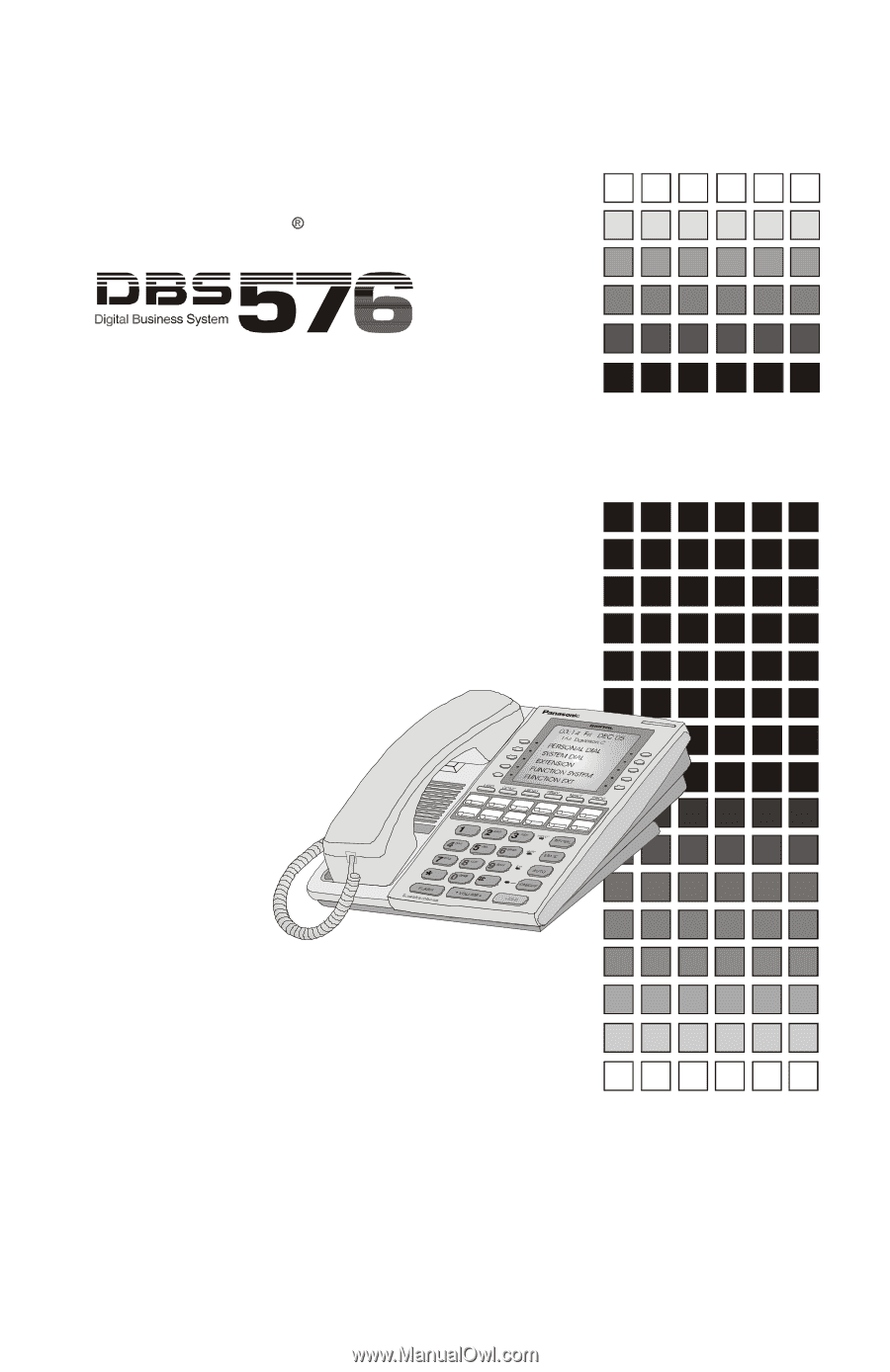
Panasonic
a
Section 750
Key Phone
User Guide
Supports DBS 576 and DBS 576HD Version 5.0
User Guide
DBS 576 and DBS 576HD
Ver. 5.0
Issued
September 2001
Part No. 542X00901
E
Printed in USA









