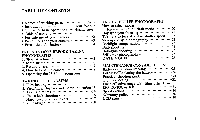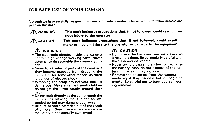Pentax IQZoom 80E IQZoom 80E Manual
Pentax IQZoom 80E Manual
 |
View all Pentax IQZoom 80E manuals
Add to My Manuals
Save this manual to your list of manuals |
Pentax IQZoom 80E manual content summary:
- Pentax IQZoom 80E | IQZoom 80E Manual - Page 1
PENTAX® I(goomODE IQZ00mOO-E0RTE OPERATING MANUAL PENTAX AUTO FOCUS 11)ZoomME - Pentax IQZoom 80E | IQZoom 80E Manual - Page 2
and welcome to the world of Pentax zoom compact photography! Your compact, light weight camera is a great companion to preserve your can take great pictures effortlessly. • Please read this manual carefully before operating the camera to take consistently superior pictures. • Pay special attention - Pentax IQZoom 80E | IQZoom 80E Manual - Page 3
NAMES OF WORKING PARTS 0 po 0 00 (:) 0 e) too., 4.. O Strap lug (p.5) O Shutter release button (p.14) O Self-timer button (p.25) 0 Mid-roll rewind button (p.19) 0 LCD panel (p.39) O Mode button (p.20) O Red-eye reduction flash button (p.20) 0 Main switch (p.6) • Self-timer lamp (p.25) ED Built-in - Pentax IQZoom 80E | IQZoom 80E Manual - Page 4
(see page 14). Depress the shutter release button. In dark conditions, the flash will discharge automatically (see page 14). When the film is finished, the camera will automatically rewind it (see page 18). - Pentax IQZoom 80E | IQZoom 80E Manual - Page 5
contents • For safe use of your camera • Precautions for your camera • Precautions for battery Flaps Front foldout Inside cover 1 2 26 MAINTENANCE CONSIDERATIONS Battery exhaustion warning 28 Loading/Replacing the battery 28 Practical shooting guide 30 Troubleshooting 32 Flash effective - Pentax IQZoom 80E | IQZoom 80E Manual - Page 6
. Be particularly careful with the flash around infants. • Never try to disassemble, short or recharge the battery. Also, do not dispose of the battery in fire, as it may explode. • Remove the batteries from the camera immediately if they become hot or begin to smoke. Be careful not to burn yourself - Pentax IQZoom 80E | IQZoom 80E Manual - Page 7
get wet from rain or splashing water, wipe it off immediately with a dry soft cloth. • Do not drop the camera or allow it to hit a solid object. If the camera suffers a severe shock or impact, take it to a Pentax service center for in- spection. • Condensation on the interior or the exterior of the - Pentax IQZoom 80E | IQZoom 80E Manual - Page 8
to the camera being subjected to any of the conditions warned about in this precautions section, or any other precaution or warning throughout this operating manual, are not covered under the terms of the warranty and charges may be assessed. Precautions for battery • Misuse of a battery can cause - Pentax IQZoom 80E | IQZoom 80E Manual - Page 9
should familiarize yourself with certain fundamentals before taking any photographs. STRAP ATTACHMENT Fit the strap on the camera as illustrated. Use the illustrated part of the strap for opening the battery chamber cover, adjusting the data on the Date model, or pushing the mid-roll rewind button - Pentax IQZoom 80E | IQZoom 80E Manual - Page 10
MAIN SWITCH • When not in use, ensure that the camera is switched off. • Use one 3V lithium battery, type CR123A or the equivalent. Do not remove the battery before it is exhausted. If the battery is removed, the data on the DATE MODEL is initialized. • The lens cover automatically opens and closes - Pentax IQZoom 80E | IQZoom 80E Manual - Page 11
CHECK - Pentax IQZoom 80E | IQZoom 80E Manual - Page 12
the picture will be blurred.) If possible, brace your body against a stable, stationary object such as a wall. When using the flash with the camera positioned vertically, hold the camera so that the flash is above the lens. Notes: • Do not hold the zoom lens because it moves back and forth while in - Pentax IQZoom 80E | IQZoom 80E Manual - Page 13
angle side. Note: • The shutter cannot be released while the lens is zooming. • Do not apply force to the zoom lens; do not place the camera with lens facing downward. 9 - Pentax IQZoom 80E | IQZoom 80E Manual - Page 14
diefr FILM LOADING TAKING PHOTOGRAPHS After reeding this instruction marl you rdmaid be familiar with the functions available on the camera, and you're ready to insert the film. 41. 1.Open the back cover as illustrated. • Ensure the power is off before loading the film. 10 - Pentax IQZoom 80E | IQZoom 80E Manual - Page 15
on top of the rewind shaft first and then top end into the camera. 3. Pull the film leader out far enough from the cartridge to reach the to the first frame. Notes: • Ensure the film is placed properly between the film guides. • If there is dirt on the film detector 0, film cannot be wound properly. - Pentax IQZoom 80E | IQZoom 80E Manual - Page 16
to 1600. When any of these films are loaded, the proper film speed is automatically set for the camera. • Non-DX coded films cannot be used. If non DX-coded film is used, the camera automatically set the film speed to ISO 25. • A film with ISO 400 film speed is recommended to - Pentax IQZoom 80E | IQZoom 80E Manual - Page 17
Center this frame over the subject. ®Close distance compensation frame When the camera-to-subject distance is less than lm, compose the scene within this to indicate that you can take the picture. Lighting up: If either the camera-to-subject distance is less than lm or the flash is being charged, - Pentax IQZoom 80E | IQZoom 80E Manual - Page 18
, center the autofocus frame over the main subject. 2. Checking the lamp indication When the shutter release button is depressed halfway down, the camera focuses automatically. • The subject closer than 0.6m (2ft) cannot be focused properly. • The lamp blinks for one of the following reasons. 14 - Pentax IQZoom 80E | IQZoom 80E Manual - Page 19
turned on. • When the built-in flash automatically discharges, the camera uses a shutter speed of approx. 1/45 sec. when the ISO400 film is used. Red-eye Reduction Flash Function This camera incorporates a red-eye reduction function which lights up the self-timer lamp - Pentax IQZoom 80E | IQZoom 80E Manual - Page 20
FOCUS LOCK SHOOTING ) 11A If you shoot without positioning the autofocus frame 0 _1 on the main subject as shown above, only the background will be in focus. When the main subject is off the autofocus frame in the center of the viewfinder, use the focus-lock technique. (Focus lock is the function - Pentax IQZoom 80E | IQZoom 80E Manual - Page 21
3 I II 3. While holding the shutter release button halfway, re-aim the camera or recompose the picture, then release the shutter by depressing the shutter release button all the way. Note: • You can release the focus lock simply - Pentax IQZoom 80E | IQZoom 80E Manual - Page 22
the shade or by using your body to shade the camera) 36 24 0 1. Rewinding the film After you have exposed the last frame of the roll, the lens retracts and the film rewinds automatically. After rewinding, - Pentax IQZoom 80E | IQZoom 80E Manual - Page 23
o 19 0) Rewinding a film in mid-roll If you wish to unload a film before exposing all the frames, push the mid-roll rewind button with the protrusion part of the strap clamp. • The lens retracts and then film rewinding starts. • When rewind is completed, the motor stops and [ 0 1 blinks, - Pentax IQZoom 80E | IQZoom 80E Manual - Page 24
TAKING BETTER PHOTOGRAPHS HOW TO SELECT MODES RED-EYE REDUCTION FLASH MODE To set various exposure modes, depress the mode button 0. The mode selection will change each time that the mode button is depressed. Auto i DaylightSync 4 Slow-Shutter speed i Flash-OFF) 4 Slow-speed- Backlight - Pentax IQZoom 80E | IQZoom 80E Manual - Page 25
DAYLIGHT - SYNC SHOOTING Depress the mode button until the I [ f j symbol ap- 0 pears on the LCD panel. The flash will discharge in both dark and bright conditions. When a por- trait is taken with the subject in a backlight situation, the front of the subject may be cast in shadow. In - Pentax IQZoom 80E | IQZoom 80E Manual - Page 26
the foreground subject and a slow-speed to expose the low light background. Notes: • When shooting in low light, the shutter speed gets slower, and camera shake is likely to blur your picture. Use of a tripod is recommended. • Make sure you are within the flash effective range even when you use - Pentax IQZoom 80E | IQZoom 80E Manual - Page 27
Backlight Compensation in a dimly-lit place, the shutter speed may be so slow that you should use a tripod to prevent camera shake. ••• • *16,,' % rir4:4 -• 1.74 • •• 44:0 14 3- I ql• +V: .1."- kal • n4 ' it• .% t "Nb • EV '1' 0 '2/1An• - 4. 0 OM 41 110 Without Backlight Compensation - Pentax IQZoom 80E | IQZoom 80E Manual - Page 28
and night scenes, for example. How to Set Depress the mode button until [ iSo B] appears on the LCD panel. Note: The camera should be mounted on a tripod so that the camera will be steady. Bulb-Sync # Mode [ B] Purpose This mode lets you use the flash in addition to the Bulb mode, so - Pentax IQZoom 80E | IQZoom 80E Manual - Page 29
the self-timer shooting • Use of a triod is recommended. • Keep in mind that when starting the Self- Timer while standing in front of the camera, the camera may not focus on the subject. • When you want to use the flash with the selftimer, ensure that the lamp is lit indicating the flash - Pentax IQZoom 80E | IQZoom 80E Manual - Page 30
DATE MODEL War Ms* Div El Div How WM 0 Moe Dal Yet If you purchased the DATE model, read this section. The DATE model records dates up to the year 2019 on pictures. Switching the Mode Press the MODE button • with your finger, the mode on the LCD panel switches as shown in the chart. Notes - Pentax IQZoom 80E | IQZoom 80E Manual - Page 31
Correcting the date 1. Depress the SELECT button 0 to make a different category of digits on the LCD panel that you want to change blink. 2. Depress the ADJUST button 0 to change digits of the specified category you chose with the SELECT button 0. Digits increase by one each time you depress the - Pentax IQZoom 80E | IQZoom 80E Manual - Page 32
life (using 24-exposure film rolls): Approx. 15 rolls Using flash 50% of the time (using the CR123A battery and under Pentax testing conditions). Actual battery life/performance may vary drastically depending on usage of Auto-Focus, Power Zoom, Flash and external conditions such as temperature - Pentax IQZoom 80E | IQZoom 80E Manual - Page 33
plus/minus ( +/ - ) sides matching the indications in the battery compartment. Notes on replacing the battery: • Ensure that the power is off before replacing the battery. • After the battery is replaced, correct the time and date. 3. Close the battery chamber cover. Ensure that the cover is locked - Pentax IQZoom 80E | IQZoom 80E Manual - Page 34
PRACTICAL SHOOTING GUIDE 1 Flash photography Taking a picture in low light situations. Minimizing the red-eye effect. Taking a portrait when the subject is in the shade. Taking a picture of - Pentax IQZoom 80E | IQZoom 80E Manual - Page 35
Taking pictures of people in various situations Taking a portrait when the subject is in the shade. p.21 Taking a picture of people with sunset scenery in the background p.22 Taking a picture of people with night scenery in the background. p.22 Putting yourself into a picture. p.25 1111 - Pentax IQZoom 80E | IQZoom 80E Manual - Page 36
TROUBLESHOOTING What appears troublesome may be easily remedied. Here are some problems that may occur and their remedies. Symptoms Causes and Remedies 1. The shutter cannot be released. • Is the main switch turned off? If so, turn it on. See page 6. • Is the battery camera unused for over 3 - Pentax IQZoom 80E | IQZoom 80E Manual - Page 37
, the LCD display may go blank. If this happens, press the main switch again, or reset the camera by removing the battery and reinserting it again. The camera will resume normal operations and may be used in its usual ways. Flash effective ranges other than ISO 100, 200 or 400 (Nega-color film - Pentax IQZoom 80E | IQZoom 80E Manual - Page 38
of successive frame numbers in ascending order when shooting, and descending order when rewinding. Pentax power zoom 38-80mm f/4.8-9.5 5 elements in 5 groups, Angle of view: 59' -30.5`. Pentax infrared active autofocusing with focus lock, Range: 0.6m (2W -infinity. Maximum magnification approx - Pentax IQZoom 80E | IQZoom 80E Manual - Page 39
Sync (up to 1/3 sec.), Flash-OFF= Flash override, Bulb-Sync, 0.6-7.7m (38mm WIDE), 0.6-3.9m (80mm TELE) (ISO 400 film used). Approx. 5 sec. under Pentax testing conditions. One 3V lithium battery CR123A or the equivalent Approx. 15 rolls of 24-exposure film when 50% of shooting uses flash (under - Pentax IQZoom 80E | IQZoom 80E Manual - Page 40
of purchase. Service will be rendered, and defective parts will be replaced without cost to you within that period, provided the equipment does not show evidence of impact, sand or liquid damage, mishandling, tampering, battery or chemical corrosion, operation contrary to operating instructions, or - Pentax IQZoom 80E | IQZoom 80E Manual - Page 41
to the manufacturer. Always obtain a quotation for the service charge, and only after you accept the quoted service charge, instruct the service station to proceed with the servicing. The local warranty policies available from Pentax distributors in some countries can supersede this warranty policy - Pentax IQZoom 80E | IQZoom 80E Manual - Page 42
SELF-TIMER V., ON (10 SEC.) . 1 LOW LIGHT, ka FLASH ON BULB , CAMERA H I. STAYS OPEN AS LONG IIP AS YOU PRESS THE SHUTTER "Li RELEASE A BUTTON BACKLIGHT COMPENSA LION ON (DB BULB FLASH OFF it B BULB FLASH ON *CAMERA FLASHES AUTOMATICALLY WHEN NO ICONS APPEAR NAMES OF WORKING PARTS Op 65 Os - Pentax IQZoom 80E | IQZoom 80E Manual - Page 43
PUSH AUXILIARY BUTTON. FOR YOUR REFERENCE, KEEP THIS CARD WITH THE CAMERA. LCD PANEL PENTAXIQZ00,DOMoRi; All indications will not actually appear simultaneously as shown. 5 I fl zg m OO qo O rr -1 OFlash ON (p.21) OSelf-Timer (p.25) ORed- - Pentax IQZoom 80E | IQZoom 80E Manual - Page 44
Spinveld 25, 4815 HR Breda, NETHERLANDS (for Belgium & Luxemburg) VYeiveldlaan 3-5, 1930 Zaventem, BELGIUM Pentax (Schweiz) AG Industriestrasse 2, 8305 Dietlikon, SWITZERLAND Pentax Scandinavia AB Falhagsleden 57, 75127 Uppsala, SWEDEN Pent Corporation 35 Inverness Dnve East, Englewood, Colorado

PENTAX®
I(goomODE
IQZ00mOO-E0RTE
OPERATING
MANUAL
PENTAX
AUTO
FOCUS
11)ZoomME