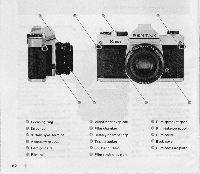Pentax K1000 K1000 Manual
Pentax K1000 - K1000 Manual
 |
UPC - 027075045002
View all Pentax K1000 manuals
Add to My Manuals
Save this manual to your list of manuals |
Pentax K1000 manual content summary:
- Pentax K1000 | K1000 Manual - Page 1
PENTAK IC woo drit 1Cl000 PEN --AX C. ia - Pentax K1000 | K1000 Manual - Page 2
Parts Specifications Using SMC PENTAX-A/-F Lens • Attaching and Detaching Lens Inserting Battery Basic Operating Instructions Loading Film and Winding Setting ASA/ISO Film Speed Focusing Shutter Dial Holding Camera Unloading Film • Using Flash Unit Depth of Field Helpful Hints on Exposure Problems - Pentax K1000 | K1000 Manual - Page 3
O Film-rewind/ Back-cover-release knob • Film-rewind crank O Exposure counter 14 II 16 Z 9 Z. 7 95 8 II 8e/Z,, u, 0„,8, E 3t .3) 17 )6 O O "Cocked" indicator e Shutter-release button ASA/ISO film speed indicator ® Lens-lock-release lever Lens-alignment node fD Depth-of-field guide m Distance - Pentax K1000 | K1000 Manual - Page 4
)C1000 PENTAX 4? • 'fir 12 ED Focusing ring e Strap-lug co X flash sync terminal ED Accessory groove ED Film guide rail ED Film rail • 2 ED Viewfinder eyepiece ED Film chamber ED Battery-chamber cap ED Tripod socket ED Shutter curtain ED Film-rewind button ED Film-sprocket spool ED Film-take - Pentax K1000 | K1000 Manual - Page 5
N 25 76 3• - Pentax K1000 | K1000 Manual - Page 6
with automatic resetting. Film Rewind: Flash Synchronization: Exposure Metering: Metering Range: Power Source: Power Switch: Crank type Hot shoe, X-Sync at 1/60 sec. Open-aperture, TTL average area metering sytem with CdS cell. EV3 - 18 with 50mm f/2.0 lens and ASA/ISO 100 film. One 1.5V alkaline - Pentax K1000 | K1000 Manual - Page 7
is primarily designed to work more suitably with the SMC Pentax or SMC Pentax-M lenses. Therefore, when you use the KA mount lens or KAF mount lens like the SMC PentaxA or SMC Pentax-F lens on your K1000 camera, it must be operated slightly differently from the other two types. Namely, be sure - Pentax K1000 | K1000 Manual - Page 8
remove the lens, press the lens release lever toward the camera body while turning the lens counter-clockwise. CAUTION If you have to put the lens down without the rear lens cap, place it only on its front end, never on the rear. When changing lenses outdoors with film in the camera, avoid direct - Pentax K1000 | K1000 Manual - Page 9
, replace the battery. Take spare battery when traveling or photographing outdoors. CAUTION As the K1000 has the built-in photoswitch, the exposure meter turns on as soon as the photo cell receives the light. To minimize the battery consumption, keep the lens cap on while the camera is not used - Pentax K1000 | K1000 Manual - Page 10
INSTRUCTIONS 1. TURN ON LIGHT METER Remove the lens cap and the meter circuit is on. The CdS cells measure the light coming through the lens for correct exposure. 2. SET FILM SPEED Lift the outer ring of the shutter speed dial and turn it until the same number as the ASA/ISO number of the film - Pentax K1000 | K1000 Manual - Page 11
to the center no matter how far you turn the diaphragm ring, change the shutter speed. 6. RELEASE SHUTTER Cock the rapid-wind lever. Hold your camera firmly and release the shutter. Then cock the rapid-wind lever for the next - Pentax K1000 | K1000 Manual - Page 12
ImM.flau mm Avoid direct light when loading your film. 2. Open the back by pulling up the rewind knob. Place the film cassette in the cassette chamber, and push down the rewind knob. Insert the film leader into the slot of the take-up spool. sas 3. Advance the film by alternately turning the - Pentax K1000 | K1000 Manual - Page 13
speed dial and rotate it until the ASA/ISO number of your film is opposite the orange dot alongside the figure 1. Be sure to set your film speed on the shutter speed dial because the dial is connected to the exposure meter. 2500 2000 1250 1000 640 500 320 250 160 125 60 - Pentax K1000 | K1000 Manual - Page 14
your subject is not in focus, the microprism will break the image up into many small dots. • 12 With split-image focusing system, when your camera is held horizontally and the image is not in sharp focus, all vertical lines seen through the viewfinder will appear to be divided into upper - Pentax K1000 | K1000 Manual - Page 15
("time exposure"), use a cable release with a locking device. () de; 600°0 .. 25 0 11) cgs Co J /, • 0 CAUTION At slow speeds - slower than 1/30 - support your camera rigidly or use a tripod to prevent camera movement. To protect the shutter mechanism, release the shutter before putting the - Pentax K1000 | K1000 Manual - Page 16
Proper holding of the camera is essential to minimize camera shake which causes blurred pictures. Practice holding and operating your camera before inserting your first film cartridge. Generally there are three basic ways to hold the camera. In any case, hold the camera tightly to your face with - Pentax K1000 | K1000 Manual - Page 17
that the leader end of the film has been released from the take-up spool. Pull out the film rewind knob (the back will open automatically), and remove the film cassette. If you accidentally opened the back cover without rewinding the film, close it immediately. Some pictures could be saved. 15• - Pentax K1000 | K1000 Manual - Page 18
41' ea,....m .. • st'.4,. A'''r T • 16 USING FLASH UNIT The K1000 has an X terminal on the front of the camera body, and a separate X contact on the built-in hot shoe. The table on the next page shows which flash contact, which shutter speed and which flash bulb may be combined for maximum lamp - Pentax K1000 | K1000 Manual - Page 19
11 * Electronic flash unit used wiatailltaTV II -- - Pentax K1000 | K1000 Manual - Page 20
is at a certain aperture, focus on a subject and look at the depth-of-field guide on the lens. In the photograph below, the distance scale is set at 3 meters . . . the lens is focused on a subject 3 meters away. The calibrations on each side of the distance index correspond to the diaphragm setting - Pentax K1000 | K1000 Manual - Page 21
DEPTH-OF-FIELD TABLE: SMC PENTAX-A 50mm f/2 LENS Distance scale f/2 1/ 2.8 f/4 f/5.6 f/8 f/11 f/16 f/22 0.45m 0.446 - 0.454 0.445 ^- 0.455 0.443 '`' 0.458 0.440 - 0.461 0.436 0.466 0.430 - 0.472 0.422 -.. 0.482 0.413 -- 0.496 0.6m 0.593 - 0.608 0. - Pentax K1000 | K1000 Manual - Page 22
HELPFUL HINTS ON EXPOSURE PROBLEMS The light meter built into your K1000 correctly reads the average of the light reflected from the entire difference between the light reflected from the background and the light reflected from the subject. In such a case, to achieve a really good photo, you must - Pentax K1000 | K1000 Manual - Page 23
in your K1000 is used only for powering the exposure meter; the shutter mechanism is a totally manual operation. Therefore, your camera can still be operated even if the battery is worn out. (A good sign of a worn-out battery is that the black meter needle does not move when you remove the lens cap - Pentax K1000 | K1000 Manual - Page 24
If you intend to take infrared photographs using infrared film and R2 or 02 filters, it is necessary to compensate for the difference between visible light focus and infrared focus. As shown below, note the subject-to-camera distance on the lens distance scale as you focus through the viewfinder and - Pentax K1000 | K1000 Manual - Page 25
[01 '071" 7,e'ry 23. - Pentax K1000 | K1000 Manual - Page 26
minimum and maximum apertures of the lens being used. For example, with the 50mm f/2 lens and ASA/ISO 100 film, any aperture from f/2 (the maximum aperture of this lens) to f/16 may be used with any shutter speed from 1/2 sec. to 1/1000 sec. that will bring the meter needle to midpoint. However, the - Pentax K1000 | K1000 Manual - Page 27
OR STOP-DOWN METERING Open-aperture SMC Pentax lenses have a diaphragm coupling lever 0 on the back of the lens which locks into the camera body to permit open-aperture metering. Some of special lenses do not have the diaphragm coupler, so they must be used with the stop-down metering system. Use of - Pentax K1000 | K1000 Manual - Page 28
camera by attaching them first to a Mount Adapter K. Use of the Mount Adapter K does not affect any aspect of normal lens function except as regards the following two points: 1. Due to the difference in coupling systems, the automatic diaphragm will not function. 2. Open-aperture metering lenses - Pentax K1000 | K1000 Manual - Page 29
lens clockwise until it locks with a click. 3. To remove the lens, leaving the Mount Adapter K attached to the camera body, simply unscrew the lens counter-clockwise. Other screw-mount Takumar lenses Pentax bayonet-mount lens, the lock lever 0 on the camera body plays no part at all. 0 • D C 27 • - Pentax K1000 | K1000 Manual - Page 30
at least 30 minutes. If this is not possible, keeping the camera in its case or bag will help somewhat in minimizing the effects of a rapid temperature change. Extremely low temperature reduces the efficiency of the battery. Therefore, the camera should be protected against low temperature. Put the - Pentax K1000 | K1000 Manual - Page 31
;:k If A • 7 L 4. 29• - Pentax K1000 | K1000 Manual - Page 32
sure to wipe away all moisture completely. Commercial lens cleaners are also effective. 2. Never touch the mirror or the shutter curtains. Minor dirt or spots on the mirror will not affect the clarity of your pictures. 3. Take care not to drop the camera or knock it against anything solid. Accidents - Pentax K1000 | K1000 Manual - Page 33
is the depth of the tripod screw hole on your camera. If you use a longer screw, you will probably puncture the bottom of the hole, after which the camera will not function properly. 7. Always put a lens cap or body mount cap whenever the camera is not in use. To avoid an accidental damage to - Pentax K1000 | K1000 Manual - Page 34
Service will be rendered and defective parts will be replaced without cost to you within that period, provided the equipment has not been abused, altered, or operated contrary to instruction. Because the tolerances, quality, and design compatibility of lenses other than Pentax lenses In this case, it - Pentax K1000 | K1000 Manual - Page 35
accredited repair shops, unless you are sending it directly to the manufacturer. Always obtain a quotation of the service charge, and only after you accept the quoted service charge, instruct the service station to proceed with the servicing. This warranty policy does not apply to Pentax products - Pentax K1000 | K1000 Manual - Page 36
Norge A.S. Cecilie Thoresens VEI. Lambertseter, 1101 Oslo 11, NORWAY Pentax Corporation 35 Inverness Drive East, Englewood, Colorado 80112, U.S.A. Pentax Canada Inc. 3131 Universal Drive, Mississauga. Ontario L4X 2E5. CANADA Asahi Optical Brasileira Ind. e Corn. Ltda. Rua Capita() Antonio Rosa

PENTAK
IC
woo
dr
it
1
Cl000
PEN --AX
C.
ia