Pentax KB21070BC IQZoom 80S Manual
Pentax KB21070BC - IQZoom 80s Date Manual
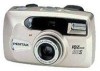 |
UPC - 027075049857
View all Pentax KB21070BC manuals
Add to My Manuals
Save this manual to your list of manuals |
Pentax KB21070BC manual content summary:
- Pentax KB21070BC | IQZoom 80S Manual - Page 1
PENTAX® IQZ00mOOS WoomMOS QUARTZ DATE OPERATING MANUAL 04.11111 - O 0 AF pENTAX 0,1OOM144, smv° 11.1®®lamsummanammem - Pentax KB21070BC | IQZoom 80S Manual - Page 2
to the world of Pentax zoom compact photogra- phy! • Please read this manual carefully before operating the camera to take consistently superior pictures. • Pay special attention to the cautions and notes in this Operating Manual. Pictures and illustrations used in this manual may differ from the - Pentax KB21070BC | IQZoom 80S Manual - Page 3
Backlight compensation 25 7 • Bulb shooting 26 8 • Bulb-sync shooting 26 8 Self-timer photography 27 9 Infinity-landscape shooting 28 10 Date Model 29 11 Practical shooting guide 31 Troubleshooting 32 Specifications 34 12 Warranty policy 36 15 15 16 18 19 20 1 - Pentax KB21070BC | IQZoom 80S Manual - Page 4
NAMES OF WORKING PARTS 0 0 0 0 0 0 IF 2 - Pentax KB21070BC | IQZoom 80S Manual - Page 5
LCD PANEL 0 O Strap lug (p.7) O Shutter release button (p.10) 0 Main switch (p.9) Mid-roll rewind button (p.21) AF/infinity-landscape /Drive button (p.22) O LCD panel O Mode button (p.22) 0 Red-eye reduction lamp button (p.22) O Built-in flash 0 Viewfinder window 0 Lens 0 Autofocus window 0 Self- - Pentax KB21070BC | IQZoom 80S Manual - Page 6
FOR SAFE USE OF YOUR CAMERA Although we have carefully designed this camera for safe operation, please be sure to follow precautions given in this page. &WARNING This mark indicates precautions that if not followed, could result in serious injury to the operator. &CAUTION This mark indicates - Pentax KB21070BC | IQZoom 80S Manual - Page 7
soft cloth. • Do not drop the camera or allow it to hit a solid object. If the camera suffers a severe shock or impact, take it to a Pentax service center for inspection. • Condensation on the interior or the exterior of the camera may be extremely harmful to the camera mechanism as it may cause - Pentax KB21070BC | IQZoom 80S Manual - Page 8
camera being subjected to any of the conditions warned about in this precautions section, or any other precaution or warning throughout this operating manual, are not covered under the terms of the warranty and charges may be assessed. 6 PRECAUTIONS FOR BATTERY Precautions for battery • Misuse of - Pentax KB21070BC | IQZoom 80S Manual - Page 9
PREPARATIONS BEFORE TAKING PHOTOGRAPHS For optimum performance you should familiarize yourself with certain fundamentals before taking any photographs. STRAP ATTACHMENT Fit the strap on the camera as illustrated. Use the illustrated part of the strap for opening the battery chamber cover, adjusting - Pentax KB21070BC | IQZoom 80S Manual - Page 10
. Battery life (using 24-exposure film rolls): Approx. 15 rolls Using flash 50% of the time (using the CR123A battery and under Pentax testing conditions). Actual battery life / performance may vary drastically depending on usage of Auto-Focus, Power Zoom, Flash and external conditions such as - Pentax KB21070BC | IQZoom 80S Manual - Page 11
initialized. • The lens cover automatically opens and closes when the main switch is turned on and off. Do not attempt to open the lens cover manually. Battery check After you turn the main switch ON, the lens slightly extends and the lens cover opens. You are now ready to shoot. • See - Pentax KB21070BC | IQZoom 80S Manual - Page 12
HOLDING THE CAMERA Hold the camera as still as possible and steady it against your face. Depress the shutter release button gently. (If too much force is applied,the camera is likely to shake, and the picture will be blurred.) If possible, brace your body against a stable, stationary object such as - Pentax KB21070BC | IQZoom 80S Manual - Page 13
OPERATING 38 - 80mm ZOOM LENS • C S. EL a= 0 10 There are four positions at which the lens stops, namely 38mm, 55mm, 65mm and 80mm. Consequently, when you release your finger from the zoom lever during zoom, the lens stops at the closest of the positions of 38mm, 55mm, 65mm or 80mm. When you move - Pentax KB21070BC | IQZoom 80S Manual - Page 14
FILM LOADING TAKING PHOTOGRAPHS After reading this instruction manual you should be familiar with the func- tions available on the camera, and you're ready to insert the film. Ce 1. Open the back cover as illustrated. • Ensure the power is off before loading the film. 12 - Pentax KB21070BC | IQZoom 80S Manual - Page 15
end mark 0. 4. Close the back cover. The film automatically advances to the first frame. Notes: • Ensure the film is placed properly between the film guides. • If there is dirt on the film detector 0, film cannot be wound properly. • Ensure the film is taut as illustrated on the illus- tration - Pentax KB21070BC | IQZoom 80S Manual - Page 16
• • • • Lc•.. • • • • 5. When [ ; ] appears in the exposure counter on the LCD panel, the film automatically stops winding. Ensure that [ ; ] apears on the LCD panel. 6. If [ f ] blinks on the LCD panel, it means that the film is not properly loaded. Reload the film again. • When the main - Pentax KB21070BC | IQZoom 80S Manual - Page 17
VIEWFINDER DISPLAYS AND LAMP INDICATIONS VIEWFINDER DISPLAYS Co) LAMP INDICATIONS \ --6 7= When you depress the shutter release button halfway down, the green lamp L_L IN lights up or blinks. Lighting up: When the subject is in focus and the the flash is fully charged, the green lamp will - Pentax KB21070BC | IQZoom 80S Manual - Page 18
TAKING PICTURES [Shooting distance: 0.8m (2.6ft) - co (infinity)] 2 1. Composing the scene After zooming the lens and composing your scene, center the autofocus frame over the main subject. 2. Checking the lamp indication When the shutter release button is depressed halfway down, the camera focuses - Pentax KB21070BC | IQZoom 80S Manual - Page 19
-'- 1\ I , 4. (1:)... 02 (CDCD) 0 Automatic Flash Emission When the shutter release button is depressed halfway down in low light, the flash is automatically charged and the lamp lights up and [ i ] will appear on the LCD panel indicating the flash is ready to discharge. • The automatic flash - Pentax KB21070BC | IQZoom 80S Manual - Page 20
FOCUS LOCK SHOOTING 2 Lt--f 3 If you shoot without positioning the autofocus frame ([ 1) on the main subject as shown above, only the background will be in focus. When the main subject is off the autofocus frame in the center of the viewfinder, use the focus-lock technique. (Focus lock is the - Pentax KB21070BC | IQZoom 80S Manual - Page 21
3 7 II 3 While holding the shutter release button halfway, re-aim the camera or recompose the picture, then release the shutter by depressing the shutter release button all the way. Note: • You can release the focus lock simply by lifting your finger from the shutter release button. HARD-TO- - Pentax KB21070BC | IQZoom 80S Manual - Page 22
UNLOADING FILM (Remove the film from the camera in the shade or by using your body to shade the camera) 36 2L1 I- • %'nLI..' 1. Rewinding the film After you have exposed the last frame of the roll, the lens retracts and the film rewinds automatically. After rewinding, the motor stops, and [0] - Pentax KB21070BC | IQZoom 80S Manual - Page 23
o 9 Rewinding a film in mid-roll If you wish to unload a film before exposing all the frames, push the mid-roll rewind button with the protrusion part of the strap clamp. • The lens retracts and then film rewinding starts. • When rewind is completed, the motor stops and [C] blinks, indicating that - Pentax KB21070BC | IQZoom 80S Manual - Page 24
TAKING BETTER PHOTOGRAPHS HOW TO SELECT MODES / REDUCTION FLASH MODE RED-EYE To set various exposure modes, depress the mode button 0. The mode selection will change each time that the mode button is depressed. I Auto Daylight- Slow-Shutter Slow- Backlight Bulb Bulb-sync Sync speed - Pentax KB21070BC | IQZoom 80S Manual - Page 25
DAYLIGHT - SYNCHRO SHOOTING Depress the mode button until the [i.) symbol appears on lVv Qv_ the LCD panel. The 0 flash will discharge in both dark and bright conditions. When a portrait is taken with the subject in a backlight situation, the front of the subject may be cast in shadow. In - Pentax KB21070BC | IQZoom 80S Manual - Page 26
TAKING A PICTURES AT A SLOW SHUTTER SPEED Slow Shutter g_ 10; Speed (Flash-OFF) Depress the mode button until the (CD C__)) 0 [Mg 1 symbol appears on the LCD panel. In this mode, the flash does not discharge, and a picture is taken at a slow shutter speed up to approx. 2 second. Use it - Pentax KB21070BC | IQZoom 80S Manual - Page 27
BACKLIGHT COMPENSATION Purpose 1, I Indoor portraits against an outside && Crit, window, blue sky or (__))O other bright backgrounds often result in underexposure because the exposure is auto- matically set for the background. Backlight Compensation makes good use of natural lighting to - Pentax KB21070BC | IQZoom 80S Manual - Page 28
BULB, BULB - SYNCHRO SHOOTING Bulb Mode I [MB] Purpose The shutter remains $- ur open as long as the CD ,C=i) 0 shutter release button is held down. This mode is useful for long exposures required for shooting fireworks and night scenes, for exam- ple. How to Set Depress the mode button - Pentax KB21070BC | IQZoom 80S Manual - Page 29
the lamp lights up for approximately 7 seconds and then will start blinking 3 seconds before the shutter is released, letting you know when to smile. O IAO pENTAX IS Notes on the self-timer shooting • Use of a triod is recommended. • Keep in mind that when starting the Self-Timer while standing in - Pentax KB21070BC | IQZoom 80S Manual - Page 30
INFINITY-LANDSCAPE SHOOTING CZ)) 0 When you wish to take a sharp picture of a distant landscape or a distant subject through a window, the Infinity-Land Mode allows you to capture distant scenery with clarity. Depress the AF Infinity / Drive button until ( v ) appears on the LCD panel. • After the - Pentax KB21070BC | IQZoom 80S Manual - Page 31
DATE MODEL O ma, Year Month Day Hour Minute - -- (blank) Month Day Year Day Month Year If you purchased the DATE model, read this section. The DATE model records dates up to the year 2049 on pictures. Switching the Mode Press the DATE button 0 with your finger, the mode on the LCD panel - Pentax KB21070BC | IQZoom 80S Manual - Page 32
Operational precautions The data on the LCD panel is imprinted on each frame you expose. • "Year-Month-Day" and "Day-Hour-Minute" can- not be imprinted at the same time. • As you release the shutter, the bar(-) mark on the display blinks for a few seconds, indicating the data has been imprinted. • - Pentax KB21070BC | IQZoom 80S Manual - Page 33
PRACTICAL SHOOTING GUIDE Flash photography Taking a picture in low light situations. Minimizing the red-eye effect. Taking a portrait when the subject's face is cast in shadow Taking a picture - Pentax KB21070BC | IQZoom 80S Manual - Page 34
TROUBLESHOOTING What appears troublesome may be easily remedied. Here are some problems that may occur and their remedies. Symptoms 1. The shutter cannot be released. Causes and Remedies • Is the main switch turned off? If so, turn it - Pentax KB21070BC | IQZoom 80S Manual - Page 35
Symptoms Causes and Remedies 4. The flash discharges, though it is • Daylight sync mode has been set. See page 23. not dark. Flash effective ranges other than ISO 100, 200 or 400 (Nega-color film used) ISO Lens • ' 38mm(44+ ) 80mm(e ) 25 0.8-1.8m (2.6-5.9) * * ,., - 0.8-2.5m (2.6-8.2ft) - Pentax KB21070BC | IQZoom 80S Manual - Page 36
Self-timer: Viewfinder: 34 35mm fully automatic leaf-shutter with built-in zoom lens and auto flash Auto film speed setting with 35mm perforated DX-coded film with when rewinding. Pentax power zoom 38-80mm f/4.8-9.5 5 elements in 5 groups, Angle of view: 59° - 30.5°. Pentax infrared active - Pentax KB21070BC | IQZoom 80S Manual - Page 37
, Bulb-Synchro, Flash effective range: 0.8-7.0m (38mm WIDE), 0.8-3.6m (80mm TELE) (ISO 400 film used). Flash recycling time: Approx. 7 sec. under Pentax testing conditions. Battery source: One lithium battery CR123A or the equivalent Battery life: Approx. 15 rolls of 24-exposure film when 50 - Pentax KB21070BC | IQZoom 80S Manual - Page 38
replacement of parts as herein before provided. No refunds will be made on repairs performed by non-authorized Pentax service facilities. Procedure During 12-month Warranty Period Any Pentax which proves defective during the 12 month warranty period should be returned to the dealer from whom you - Pentax KB21070BC | IQZoom 80S Manual - Page 39
it directly to the manufacturer. Always obtain a quotation for the service charge, and only after you accept the quoted service charge, instruct the service station to proceed with the servicing. This warranty does not apply to Pentax products purchased in the United States. Therefore, for warranty - Pentax KB21070BC | IQZoom 80S Manual - Page 40
Weiveldlaan 3-5, 1930 Zaventem, BELGIUM (Intemet://www.pentax.be/i Pentax (Schweis) AG IndustriestraBe 2. 8305 Dietlikon, SWITZERLAND tIntemeti/www.pentax.ch6 Pentax Scandinavia AB PO. Box 650, 75127 Uppsala, SWEDEN (Intemet://www.pentax.se/) Pentax Corporation 35 Inverness Drive East, Englewood

PENTAX®
IQZ00mOOS
WoomMOS
QUARTZ
DATE
OPERATING
MANUAL
411
0.111
-
O
0
AF
pE
NTAX
0,
1OOM14
4,
smv°
11.1®®lamsummanammem









