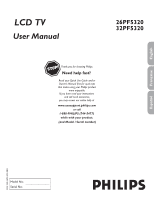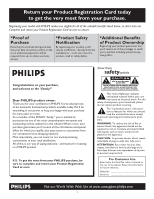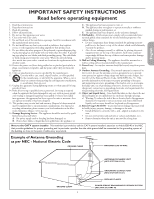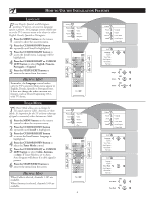Philips 32PF5320 User manual
Philips 32PF5320 Manual
 |
View all Philips 32PF5320 manuals
Add to My Manuals
Save this manual to your list of manuals |
Philips 32PF5320 manual content summary:
- Philips 32PF5320 | User manual - Page 1
LCD TV User Manual 26PF5320 32PF5320 English Française Español Português (and Model / Serial number) Model No.: Serial No.: 3139 125 34752 SD2 ME5 - Philips 32PF5320 | User manual - Page 2
your model with PHILIPS makes power to keep you happy with your purchase for many years to come. As a member of the PHILIPS "family," you're entitled to protection by one of the most comprehensive warranties and outstanding service prevent operating and maintenance problems. WARNING: To reduce - Philips 32PF5320 | User manual - Page 3
cabinet design. the manufacturers instructions. • Do not from tip-over. and supporting structure, grounding of the Service - The appliance should be serviced by quali- unit. fied service personnel when: • Do not mix batteries (old and new or carbon and alkaline, etc.). A. The power supply - Philips 32PF5320 | User manual - Page 4
TV stand is tightened properly to the set (See Quick Guide on the right way of tightening of the screw of the stand to the set. Improper tightening of screw may render the set unsafe. • If LCD TV shift or move the LCD TV around when it is powered on. • Do not batteries supplied with the LCD TV do - Philips 32PF5320 | User manual - Page 5
2001 Philips Consumer Electronics. *Manufactured under license from Dolby Laboratories. Dolby and the double-D symbol are trademarks of Dolby Laboratories. QUICK USE AND SETUP GUIDE Refer to the simple Quick Use and Setup Guide (supplied with your TV) for details on making Connections and Remote - Philips 32PF5320 | User manual - Page 6
, an onscreen Language option is present. The Language control enables you to set the TV's onscreen menu to be shown in either English, French, Spanish or Portuguese. 1 Press the MENU button on the remote control to show the onscreen menu. 2 Press the CURSOR DOWN button repeatedly until Install - Philips 32PF5320 | User manual - Page 7
must first be connected to your TV, see Quick-Use Guide for making connections. CHANNEL EDIT Channel Edit makes it easy for you to add or delete channels from the list of channels stored in the TV's memory. 1 Press the MENU button on the remote control to show the onscreen menu. 2 Press the CURSOR - Philips 32PF5320 | User manual - Page 8
SYSTEM The System feature allows you to select the desired TV System. If Auto is selected, the respective system will the picture reception in area of weak reception. 1 Press the MENU button on the remote control to show the onscreen menu. 2 Press the CURSOR DOWN button repeatedly until Install - Philips 32PF5320 | User manual - Page 9
CONTROLS To adjust your TV picture controls, select a channel and follow these steps. 1 Press the MENU button on the remote control to show the /EXIT button when finished to remove the menu from the screen. TV Menu Picture Sound Features Install Brightness Color Picture Sharpness Tint 5 3 - Philips 32PF5320 | User manual - Page 10
CONTROLS To adjust your TV sound controls, select a channel and follow these steps. 1 Press the MENU button on the remote control to show the sent as a third audio channel, a SAP signal can be heard apart from the current TV program sound. Note: If SAP is not available, "No SAP" will appear on the - Philips 32PF5320 | User manual - Page 11
The TV can also be set to turn on or off at a specific time and tune to a specific channel when it powers itself on. 1 Press the MENU button on the remote . Stop Time: Use the numbered buttons to enter the time you want the TV to turn itself Off. Use the CURSOR RIGHT and CURSOR LEFT buttons to toggle - Philips 32PF5320 | User manual - Page 12
the settings you have chosen for blocking programs according to movie ratings or TV ratings, or for blocking programs that have no rating or are unrated. suggestive language. TV Rating TV-Y On TV-Y7 TV-G TV-PG TV-14 TV-MA TV PARENTAL GUIDELINES (TV BROADCASTERS) TV-Y: (All children - Philips 32PF5320 | User manual - Page 13
will then prompt you to change code. 7 Using the numbered buttons on the remote control, enter the access code of your choice. Enter the code a second , press the STATUS/EXIT button to remove the menu from the screen. TV Menu Picture Sound Features Install Timer AutoLock Contrast+ DNR PIP 8 1 3 - Philips 32PF5320 | User manual - Page 14
you want to block out or censor. 1 Press the MENU button on the remote control to show the onscreen menu. 2 Press the CURSOR DOWN button to highlight a channel is blocked by the Block Channel or Block All option, the TV will display the above screen. To watch the channel, enter your access code or - Philips 32PF5320 | User manual - Page 15
All control or by entering your access code. 1 Press the MENU button on the remote control to show the onscreen menu. 2 Press the CURSOR DOWN button to highlight Features. unblock ALL channels until the TV is shut OFF. When powered back ON, all previously blocked channels will be blocked again. 15 - Philips 32PF5320 | User manual - Page 16
ratings that you want to censor. 1 Press the MENU button on the remote control to show the onscreen menu. 2 Press the CURSOR DOWN button to seen. 11Press the STATUS/EXIT button to remove the menu from the screen. TV Menu Picture Sound Features Install 1 11 9 2 4 7 Timer AutoLock Contrast+ - Philips 32PF5320 | User manual - Page 17
English BLOCKING PROGRAMS BASED ON TV RATINGS You can select specific TV ratings that you want to censor by following these steps. 1 Press the MENU button on the remote control to show the onscreen menu. 2 Press the CURSOR DOWN button to highlight Features. 3 Press the CURSOR RIGHT button to - Philips 32PF5320 | User manual - Page 18
the censoring can be turned On or Off. 1 Press the MENU button on the remote control to show the onscreen menu. 2 Press the CURSOR UP or CURSOR DOWN is disabled. Unrated: All unrated programs based on the Movie Ratings or Parental (TV) Guidelines can be blocked if this feature is set to On. No Rating: - Philips 32PF5320 | User manual - Page 19
to review your AutoLockTM settings. To access this screen follow the steps below. 1 Press the STATUS/EXIT button on the remote control TWICE. Your AutoLock™ settings will appear on the screen. Movie Rating G Off PG On PG-13 On R On NC-17 Off X Off TV Rating TV-Y Off TV-Y7 On TV-G On TV-PG - Philips 32PF5320 | User manual - Page 20
and the white portions become brighter. 1 Press the MENU button on the remote control to show the on-screen menu. 2 Press the CURSOR DOWN button 6 Press the STATUS/EXIT button to remove the menu from the screen. TV Menu Picture Sound Features Install Timer AutoLock Contrast+ DNR PIP 6 1 5 - Philips 32PF5320 | User manual - Page 21
TV mode, you can call up a PIP window for the PC and HD. To enable the PIP function, a HDMI Input source must be selected. (Refer to the QUG for details on connections.) 1 Press the MENU button on the remote button to exit the menu from the screen. TV Menu Picture Sound Features Install 1 11 6 8 - Philips 32PF5320 | User manual - Page 22
to optimize capability when used with computers or high-definition receivers. 1 Press the AV+ button on the remote control to show the Source menu. 2 Press the CURSOR DOWN button until the desired Mode (TV, AV, REAR/SVHS, CVI-1[SD/HD], CVI-2[SD/HD], HDMI, PC-VGA, or PC-D) is highlighted. 3 After - Philips 32PF5320 | User manual - Page 23
feature uses onscreen "text boxes" to show dialogue and conversations while the TV program is in progress. 1 Press the CC button on the remote control to select a caption mode: CC Off, CC1, CC2, or CC Mute if the TV station broadcasting on the channel is making Closed Captioning available. To turn - Philips 32PF5320 | User manual - Page 24
Auto Programming section of this manual for more details). Program List 5 6 1 Press the PROGRAM LIST button on the remote control to show the current list of installed channels (the 3 Press the CURSOR RIGHT button to activate the channel. The TV will tune to 2 3 that channel. 4 Press the STATUS/ - Philips 32PF5320 | User manual - Page 25
the SURF button on your remote control. With this feature, you can easily switch between different TV channels that currently interest you TO USE THE PIXEL PLUS CONTROL (depending on model) PixelPlus™ creates near high-definition (HD) performance inside the TV on the basis of a regular input signal. - Philips 32PF5320 | User manual - Page 26
factory-set controls (Theater, Music and Voice) enable you to tailor the TV sound so as to enhance the particular Personal program you are watching. to select any of the options. 1 Press the SOUND button on the remote control. The current AutoSound™ setting will appear in the middle of the - Philips 32PF5320 | User manual - Page 27
. May also be used for direct number entries in certain onscreen menu feature settings. POWER BUTTON Press to turn the accessory device ON and OFF. MODE BUTTON Select the correct mode to send remote commands to the accessory device. A light will appear above the selected mode. FAST FORWARD - Philips 32PF5320 | User manual - Page 28
Access Method is used for most of Philips accessory devices and not for use with other accessory devices brands. 1 Press the TV/DVD/AUX MODE button repeatedly to select the desired mode. 2 Point the remote control at the device and press the POWER button. Does the remote turn the device ON? If YES - Philips 32PF5320 | User manual - Page 29
PC-VGA or PC-D mode (depending on the cable used to connect the TV from the PC). Refer to page 22 and follow the steps in "How to use the Source List". 2 Press the MENU button on the remote control to display the Picture menu. 3 Press the CURSOR RIGHT button to access - Philips 32PF5320 | User manual - Page 30
COMPUTER MONITOR) PC FEATURES 1 Press the MENU button on the remote control to display onscreen menu. 2 Press the CURSOR DOWN button format (Native) of the PC screen. PIP - call up a PIP window for TV or HD. Auto Adjustment - automatically adjusts the control based on the signal being received - Philips 32PF5320 | User manual - Page 31
choose PC-VGA or PC-D mode (depending on the cable used to connect the TV from the PC). Refer to page 22 and follow the steps in "How to THE HD MODE (HIGH DEFINITION) HOW TO SELECT HD MODE You can quickly change from TV or any other mode to the HD Mode. 1 From the Source, choose CVI-1 (SD/ - Philips 32PF5320 | User manual - Page 32
in "How to use the Source List". 2 Press the MENU button on the remote control to display the HD Mode onscreen menu. The Picture option will be highlighted. . 7 Press the STATUS/EXIT button to remove the onscreen menu from the TV screen when finished. Or, let the display time out and the menu - Philips 32PF5320 | User manual - Page 33
in "How to use the Source List". 2 Press the MENU button on the remote control to show the onscreen menu. 3 Press the CURSOR DOWN button to highlight and right speakers. Dolby Virtual - adds greater depth and dimension to TV sound. Select from Dolby Virtual or Stereo sound (if Stereo) or Spatial - Philips 32PF5320 | User manual - Page 34
turn off the PIP window, select PIP Size and select the Off option. NOTE: You can also access the PIP window by pressing the æ button on the remote control. Press æ once to display the PIP screen. Press æ repeatedly to toggle through the various PIP screen sizes. 34 - Philips 32PF5320 | User manual - Page 35
English TROUBLESHOOTING TIPS No Power • Check the TV power cord. Unplug the TV, wait 10 seconds, then reinsert the plug into the outlet and push the POWER button again. • Check that the outlet is not on a wall switch. • Be sure the fuse is not blown on the AC power strip, if one is being used. No - Philips 32PF5320 | User manual - Page 36
black bars - shown at the top and bottom of the TV screen when a wide screen (16:9) movie is viewed on a TV with standard (4:3) aspect ratio. • Video-game images and scoreboards • Television station logos - present a problem if they are bright and stationary; moving or low-contrast graphics - Philips 32PF5320 | User manual - Page 37
Buttons 27 Remote Control with Philips Accessory Devices 28 SAP (Secondary Audio Programming) Control 10 Sleeptimer Control 23 Source Control 22 Stereo/Mono Control 10 Surf Control 25 System 8 Timer Controls 11 Tuner Mode Control 6 Widescreen (Screen Format) Control 22 Warranty 38 37 - Philips 32PF5320 | User manual - Page 38
from the date of purchase, Philips will supply, at no charge, new or rebuilt replacement parts in exchange for defective parts, through a Philips authorized service center. Note: If Philips is unable to provide service in your area, receipt of the paid service can be submitted for consideration of - Philips 32PF5320 | User manual - Page 39
TV LCD Manuel d'utilisation 26PF5320 32PF5320 3139 125 34752 SD2 ME5 Française (et model / serial nombre) No. de modèle: No. de série: - Philips 32PF5320 | User manual - Page 40
la « famille »! Cher propriétaire d'un produit PHILIPS : Merci de votre confiance en PHILIPS.Vous avez choisi un produit de fabrication et de garantie garanties les plus complètes de l'industrie ainsi qu'à des réseaux de service sans pareil. De plus, votre achat garantit que vous recevrez toutes les - Philips 32PF5320 | User manual - Page 41
et de stabilité du boîtier. les instructions du fabricant. • Il ne faut pas compromettre tre utilisé qu'avec le chariot, socle, trépied, support ou table fournir une protection contre les surcharges de courant et ANTENNE ÉLECTRIQUES MATÉRIEL DE SERVICE 3 CONDUCTEURS DE MISE À TERRE ATTACHES - Philips 32PF5320 | User manual - Page 42
le support du téléviseur ACL est fixé solidement au poste (voir le guide d'utilisation rapide pour savoir com ment serrer la vis du support sur mer cure ou de nickel-cadmium. Dans la mesure du possible, utiliser le service de recyclage disponible dans votre région lors de la mise au rebut des piles - Philips 32PF5320 | User manual - Page 43
Philips 28 37 et des instructions concernant les Philips Consumer Electronics. *Manufacturé avec l'autorisation de Dolby Laboratories. "Dolby" et le symbole double D sont des marques de commerce de Dolby Laboratories. GUIDE D'INSTALLATION ET D'UTILISATION RAPIDES Veuillez consulter votre Guide - Philips 32PF5320 | User manual - Page 44
type de signal qui est connecté, c'est-à-dire une antenne ordinaire ou le service du câble. 1 Appuyez sur le bouton MENU de la télécommande pour Français Idioma OU Español Idioma OU Portuguese Language OU English Menu TV Image Son Caractér. Installation Langue Système Mode synt. Progr. auto. - Philips 32PF5320 | User manual - Page 45
devez d'abord raccorder un signal d'antenne ou du service du câble sur votre téléviseur. Voir le guide d'utilisation rapide pour la réalisation de ces Éditer progr. Mise au point Commencer? Progr. auto. Prog. 8 Menu TV Image Son Caractér. Installation Langue Système Mode synt. Progr. auto. É - Philips 32PF5320 | User manual - Page 46
devez d'abord raccorder un signal d'antenne ou du service du câble sur votre téléviseur. Voir le guide d'utilisation rapide pour la réalisation de ces Éditer progr. Mise au point Commencer? Progr. auto. Prog. 8 Menu TV Image Son Caractér. Installation Langue Système Mode synt. Progr. auto. - Philips 32PF5320 | User manual - Page 47
la télécommande pour afficher le menu à l'écran. 2 Appuyez sur le bouton CURSEUR DROITE pour accéder au menu Image. Lumière est Menu TV Image Son Caractér. Installation Lumière Couleur Image Définition Image Lumière 48 Couleur Image Définition affiché en surbrillance. Teinte 3 Appuyez sur le - Philips 32PF5320 | User manual - Page 48
de la commande sélectionnée. 6 Appuyez sur le bouton STATUS/EXIT lorsque vous avez terminé pour supprimer le menu de l'écran. Menu TV Image Son Caractér. Installation Égalisation Équilibre AVL Dolby Virtual SAP 6 1 5 4 2 3 4 5 Son Égalisation Équilibre AVL Dolby Virtual SAP Son 120 Hz - Philips 32PF5320 | User manual - Page 49
ît que lorsque le bouton STATUS est enfoncé. 7 Appuyez sur le bouton STATUS/EXIT pour supprimer le menu à l'écran. Menu TV Image Son Caractér. Installation Minuterie Verr. auto. Contraste+ Réduct. bruit PIP 7 1 6 5 2 3 5 4 6 Caractér. Minuterie Verr. auto. Contraste+ Réduct. bruit PIP - Philips 32PF5320 | User manual - Page 50
Films/class. G PG PG-13 R NC-17 X Marche TV/classement TV-Y TV-Y7 TV-G TV-PG TV-14 TV-MA Marche CLASSEMENT DES FILMS (SELON L'ASSOCIATION AMÉRICAINE DU CIN le mode de la fantaisie réaliste et de comédies de violence (FV). TV-G : (Général - Ce type d'émissions convient aux enfants de tout âge.) - Philips 32PF5320 | User manual - Page 51
vous ne souhaitez pas accéder aux autres fonctions, appuyez sur le bouton STATUS/ EXIT pour supprimer le menu à l'écran. Menu TV Image Son Caractér. Installation 10 2 4 7 Minuterie Verr. auto. Contraste+ Réduct. bruit PIP 1 3 5 8 6 8 9 Caractér. Minuterie Verr. auto. Contraste+ Réduct. bruit PIP - Philips 32PF5320 | User manual - Page 52
le blocage de tous les canaux, sélectionnez Arrêt. 11Appuyez sur le bouton STATUS/EXIT pour supprimer le menu à l'écran. Menu TV Image Son Caractér. Installation Minuterie Verr. auto. Contraste+ Réduct. bruit PIP 1 3 5 11 7 10 2 4 9 8 6 8 Caractér. Minuterie Verr. auto. Contraste+ Réduct - Philips 32PF5320 | User manual - Page 53
pour activer l'effacement de tous les canaux. 9 Appuyez sur le bouton STATUS/EXIT pour supprimer le menu à l'écran. Menu TV Image Son Caractér. Installation Minuterie Verr. auto. Contraste+ Réduct. bruit PIP 1 3 9 5 8 2 4 7 6 Caractér. Minuterie Verr. auto. Contraste+ Réduct. bruit PIP - Philips 32PF5320 | User manual - Page 54
vous n'avez qu'à sélectionner MARCHE à côté de la classe. 11Appuyez sur le bouton STATUS/EXIT pour supprimer le menu à l'écran. Menu TV Image Son Caractér. Installation Minuterie Verr. auto. Contraste+ Réduct. bruit PIP 1 3 11 5 8 9 10 2 4 9 7 6 Caractér. Minuterie Verr. auto. Contraste - Philips 32PF5320 | User manual - Page 55
* * Exact Verr. auto. Bloquer prog. Changer code Tout effacer Tout bloquer Films/class. TV/classement TV-Y TV-Y7 TV-G TV-PG TV-14 TV/classement TV-Y TV-Y7 TV-G TV-PG TV-14 TV-MA Marche TV/classement TV-Y TV-Y7 TV-G TV-PG TV-14 TV-MA Tout bloquer V S L D TV-PG Tout bloquer V S L D Marche 17 - Philips 32PF5320 | User manual - Page 56
pour faire basculer Blocage entre Marche et Arrêt. 11Appuyez sur le bouton STATUS/EXIT pour supprimer le menu à l'écran. Menu TV Image Son Caractér. Installation 1 11 9 10 2 4 7 Minuterie Verr. auto. Contraste+ Réduct. bruit PIP 3 5 8 10 9 6 Caractér. Minuterie Verr. auto. Contraste+ Réduct - Philips 32PF5320 | User manual - Page 57
Verrou auto™ sont affichés à l'écran. Films/class. G Arrêt PG Marche PG-13 Marche R Marche NC-17 Arrêt X Arrêt TV/classement TV-Y Arrêt TV-Y7 Marche TV-G Marche TV-PG Marche TV-14 Arrêt TV-MA Arrêt Non classé Arrêt Sans classem. Arrêt REMARQUE: Si vous avez bloqué des sous classes spéci - Philips 32PF5320 | User manual - Page 58
GAUCHE pour faire basculer entre Marche et Arrêt. 6 Appuyez sur le bouton STATUS/EXIT pour supprimer le menu à l'écran. Menu TV Image Son Caractér. Installation Minuterie Verr. auto. Contraste+ Réduct. bruit PIP 6 1 5 3 5 2 4 Caractér. Minuterie Verr. auto. Contraste+ Réduct. bruit PIP Arr - Philips 32PF5320 | User manual - Page 59
UTILISER LA COMMANDE PIP (IMAGE SUR IMAGE) Sous le mode TV, vous pouvez afficher une fenêtre PIP pour votre ordinateur personnel. Pour activer la fonction PIP, une source d'entrée HDMI doit être sélectionnée. (Consultez le guide d'utilisation rapide pour plus de détails sur les connexions.) 1 Appuyez - Philips 32PF5320 | User manual - Page 60
affiché en surbrillance. 3 Après avoir mis le mode de votre choix en surbrillance, appuyez sur le bouton CURSEUR DROIT pour passer au mode sélectionné. Source TV AV/SVHS SIDE/SVHS CVI-1 (SD/HD) CVI-2 (SD/HD) HDMI 2 Source PC-VGA PC-D 3 1 COMMENT UTILISER LA COMMANDE FORMAT Vous pouvez modifier la - Philips 32PF5320 | User manual - Page 61
-titres ne sont pas nécessairement utilisés par les stations de diffusion lors de la transmission d'un programme offrant des sous-titres. Consultez le guide des programmes de télévision de votre région pour les chaînes de télévisionet les heures des spectacles sous-titrés. STC-Arrêt 1 STC1 OU STC2 - Philips 32PF5320 | User manual - Page 62
COMMENT UTILISER LA COMMANDE LISTE DE PROGRAMMES La commande Liste de programmes vous permet d'afficher une vue d'ensemble de tous les canaux programmés et placés dans la mémoire du téléviseur (voir la rubrique Programmation automatique du présent manuel pour de plus amples renseignements). Grâce à - Philips 32PF5320 | User manual - Page 63
COMMENT UTILISER LA COMMANDE SURF Une liste ou série de canaux précédemment affichés peut être sélectionnée à l'aide du bouton SURF de la télécommande. Grâce à cette fonction, vous pouvez basculer facilement entre les différentes chaînes/sources de télévision qui vous intéressent le plus. La commande - Philips 32PF5320 | User manual - Page 64
COMMENT UTILISER LES COMMANDES AUTO PICTURE™ Que vous regardiez un film ou un jeu vidéo, votre téléviseur dispose de paramètres vidéo automatiques correspondant à la source ou au contenu du programme en cours. AutoPicture™ permet de réinitialiser rapidement les commandes vidéo de votre téléviseur - Philips 32PF5320 | User manual - Page 65
BOUTONS RELIÉS À LA TÉLÉCOMMANDE DU DISPOSITIF EXTERNE BOUTON ENREGISTRER ® Appuyez sur le bouton ENREGISTRER pour commencer un enregistrement de magnétoscope. BOUTON DE REMBOBINAGE IÒ Appuyez sur ce bouton pour rembobiner les cassettes. Sur certains magnétoscopes, il faut d'abord appuyer sur le - Philips 32PF5320 | User manual - Page 66
est utilisée pour la majorité des dispositifs externes Philips et n'est pas utilisée avec d'autres marques de dispositifs externes. 1 Placez le bouton de mode SELECT TV/DVD/ AUX pour sélectionner le mode de votre la même façon que la télécommande originale fournie avec le dispositif externe. 28 - Philips 32PF5320 | User manual - Page 67
choisir le son que vous entendez sous le mode PC. Vous pouvez sélectionner TV/HD ou PC. REMARQUE : Vous devez sélectionner la source avant de pouvoir CURSEUR GAUCHE ou CURSEUR DROITE à plusieurs reprises pour sélectionner PC/HD ou TV. 4 Appuyez sur le bouton STATUS/EXIT pour supprimer le menu de l'é - Philips 32PF5320 | User manual - Page 68
elimina las líneas verticales perturbadoras Formato - escoge entre Full Screen y el formato original (Natural) de la pantalla PC. PIP - llame una ventana PIP para TV o HD. Auto ajuste - ajusta automáticamente el control a fin de dar la mejor calidad de imagen posible basándose en la señal que se est - Philips 32PF5320 | User manual - Page 69
à l'entrée CVI-1 (SD/HD), CVI-2 (SD/HD) ou HDMI (consultez le guide d'utilisation rapide pour de plus amples détails sur les connexions). 1 À partir de la DÉFINITION ) COMMENT SÉLECTIONNER LE MODE HD Vous pouvez passer rapidement du mode TV ou de tout autre mode au mode HD. 1 À partir de la Liste - Philips 32PF5320 | User manual - Page 70
COMMENT EFFECTUER LE RÉGLAGE DU MODE HD (HAUTE DÉFINITION) COMMANDES D'IMAGE Le Mode HD offre certaines options d'image, de son et de blocage à partir de son menu à l'écran. Vous trouverez ci-dessous une liste des options de menu Image. 1 À partir de la Liste de sources, choisissez le mode HD. - Philips 32PF5320 | User manual - Page 71
Française COMMENT EFFECTUER LE RÉGLAGE DU MODE HD (HAUTE DÉFINITION ) COMMANDES SON Le Mode HD propose également certains réglages audio pour faire la mise au point de l'audio entendue en mode HD. 1 À partir de la Liste de sources, choisissez le mode HD. Consultez la page 22 et suivez les étapes - Philips 32PF5320 | User manual - Page 72
pour un canal HD. Pour que PIP fonctionne, un dispositif externe doit être raccordé à l'entrée CVI-1 (SD/HD), CVI-2 (SD/HD) ou HDMI (consultez le guide d'utilisation rapide pour de plus amples détails sur les connexions). 1 À partir de la Liste de sources, choisissez le mode PC-VGA ou PC-D (selon le - Philips 32PF5320 | User manual - Page 73
+/- de la télécommande puis faites un canal haut suivi d'un canal bas. L'AUDIO DU TÉLÉVISEUR EST MONO SEULEMENT • Si vous utilisez un boîtier du service du câble doté de connexions de type RF seulement, le signal en provenance du boîtier ne vous parvient qu'en MONO. • Vérifiez les - Philips 32PF5320 | User manual - Page 74
de disques DVD, disques laser, jeux vidéo, disques CD-i, vidéocas settes, boîtiers de télévision numérique, canaux de diffusion, canaux du service de câble, canaux de transmission par satellite et autres. Voici quelques exemples d'images stationnair (il ne s'agit pas d'une liste complète ; vous - Philips 32PF5320 | User manual - Page 75
réglage de son 33 Commandes PIP 34 Index 37 Commandes de mode PC Commandes Sél. audio 29 Commandes 5 Astuces de dépannage 35 Commandes de mode TV Active Control 24 Commandes AutoLock™ (verrouillage automatique) commande avec des dispositif externes Philips 28 Commande SAP (Voie audio secondaire - Philips 32PF5320 | User manual - Page 76
limitations ou exclusions mentionnées ci-dessus soient sans effet dans votre cas. En outre, si vous concluez une entente de contrat de service avec la société PHILIPS dans les quatre-vingt-dix (90) jours suivant la date d'achat, la limitation sur la durée de la garantie implicite ne s'applique pas - Philips 32PF5320 | User manual - Page 77
TV LCD Manual del usuario 26PF5320 32PF5320 3139 125 34752 SD2 ME5 Español (y número de model / serial) Model No.: Serial No.: - Philips 32PF5320 | User manual - Page 78
hoy en día. Haremos todo lo que esté a nuestro alcance por mantenerle satisfecho con su compra durante muchos años. Como miembro de la "familia" PHILIPS, usted tiene derecho a estar protegido con una de las garantías más completas y redes de servicio más sobresalientes de la industria. Lo que es - Philips 32PF5320 | User manual - Page 79
INSTRUCCIONES DE SEGURIDAD IMPORTANTE Lea antes de operar el equipo 1. Lea estas instrucciones. D. El aparato parece no funcionar normalmente o su rendimiento ha 2. Guarde estas instrucciones. cambiado notoriamente; o 3. Preste atención a todas las advertencias. E. Se ha dejado caer el aparato - Philips 32PF5320 | User manual - Page 80
humedad excesiva. PROCEDIMIENTO DE RECICLAJE/ELIMINACIÓN AL FINAL DE LA VIDA ÚTIL • Para minimizar el daño al medioambiente, las baterías que vienen con el TV LCD no contienen mercurio ni níquel-cadmio. Si es po- sible, cuando elimine las baterías, use los medios de reciclaje disponibles en su área - Philips 32PF5320 | User manual - Page 81
programación 16 Uso de los Controles Clasificación de TV para bloquear programación 17 Otras opciones de bloqueo de control remoto con dispositivos accesorios Philips ..... 28 CONFIGURACIÓN DEL MODO PC de fallas 35 Cuidado y limpieza 36 Índice 37 Garantía limitada 38 La función Active Control - Philips 32PF5320 | User manual - Page 82
EXIT para borrar el menú de la pantalla. 4 4 CONSEJO ÚTIL 2 Recuerde el control Idioma sólo hace que los elementos del menú en la pantalla del TV aparezcan en texto inglés, francais, español o portugués. No cambia las otras cateristicas del texto en pantalla, tales como Subtítulos (CC), con los - Philips 32PF5320 | User manual - Page 83
Programa Canal 8 Español EDITAR CANAL Editar Canal le facilita agregar o eliminar canales de la lista de canales almacenada en la memoria del TV. Menú del TV 1 Presione el botón MENU del control remoto para mostrar el menú en pantalla. 2 Presione el botón del CURSOR HACIA ABAJO varias veces - Philips 32PF5320 | User manual - Page 84
Auto Programa Canal 8 AJUSTE FINO Esta función le permite adjustar la recepción de la imagen en áreas en dónde la recepción sea débil. Menú del TV 1 Presione el botón MENU del control remoto para mostrar el menú en pantalla. 2 Presione el botón del CURSOR HACIA ABAJO varias veces hasta que se - Philips 32PF5320 | User manual - Page 85
DE AJUSTE DE IMAGEN Para ajustar los controles de imagen de su TV, seleccione un canal y siga estos pasos. 1 Presione el DERECHA para ingresar al menú Imagen. Se resaltará Brillo. Menú del TV Imagen Sonido Funciones Instalar Brillo Color Imagen Nitidez Imagen Brillo 48 Color Imagen Nitidez - Philips 32PF5320 | User manual - Page 86
SAP (Programación de audio secundario) - enviada como un tercer canal de audio, una señal SAP se puede oír aparte del sonido del programa de TV actual. Nota: Si no se encuentra disponible el control SAP, en la pantalla aparecerá "No disponible". Sonido - seleccione entre Estereo y Mono. 10 Sonido - Philips 32PF5320 | User manual - Page 87
inicio:Use los botones de número para ingresar la hora en que desee que el TV se encienda. Use el botón del CURSOR A LA DERECHA y A LA IZQUIERDA para paro: Use los botones de número para ingresar la hora en que desee que el TV se apague. Use el botón del CURSOR A LA DERECHA y A LA IZQUIERDA para - Philips 32PF5320 | User manual - Page 88
sugerente. ClasificaciónTV TV-Y Sí TV-Y7 TV-G TV-PG TV-14 TV-MA PAUTAS DE TV PARA LOS PADRES (EMISORAS DE TV) TV-Y: (Infantil - Este os. Se espera que este tipo de programación no asuste a los niños más pequeños. TV-Y7: (Dirigido a niños mayores - Este programa está diseñado para niños de - Philips 32PF5320 | User manual - Page 89
no desea acceder a las otras funciones, presione el botón STATUS/EXIT para borrar el menú de la pantalla. Menú del TV Imagen Sonido Funciones Instalar 10 2 4 7 Temporizador AutoLock Contraste+ Reducir Ruido PIP 1 3 5 8 6 8 9 Funciones Temporizador AutoLock Contraste+ Reducir Ruido PIP Funciones - Philips 32PF5320 | User manual - Page 90
Canal 2 Bloqueado Por Autolock Bloqueo de Canal Accese Código - - - - Si se bloquea un canal a través de las opciones Bloquear Canal o Bloquear Todo, el TV mostrará la pantalla que se observa arriba. Para ver el canal, introduzca su código de acceso o devuelva la opción Bloquear Canal a No. 14 - Philips 32PF5320 | User manual - Page 91
para borrar todos los canales. 9 Presione el botón STATUS/EXIT para borrar el menú de la pantalla. Menú del TV Imagen Sonido Funciones Instalar Temporizador AutoLock Contraste+ Reducir Ruido PIP 1 3 9 5 8 2 4 7 6 Funciones Temporizador AutoLock Contraste+ Reducir Ruido PIP Funciones - Philips 32PF5320 | User manual - Page 92
á la vista de dichos programas. 11Presione el botón STATUS/EXIT para borrar el menú de la pantalla. Menú del TV Imagen Sonido Funciones Instalar Temporizador AutoLock Contraste+ Reducir Ruido PIP 1 3 11 5 8 9 10 2 4 9 7 6 Funciones Temporizador AutoLock Contraste+ Reducir Ruido PIP - Philips 32PF5320 | User manual - Page 93
Canal Cambiar Código Borrar Todo Bloquear Todo Clasif Película Clasificación TV TV-Y TV-Y7 TV-G TV-PG TV-14 Clasificación TV TV-Y Sí TV-Y7 TV-G TV-PG TV-14 TV-MA Clasificación TV TV-Y TV-Y7 TV-G TV-PG TV-14 TV-MA Bloquear Todo V S L D TV-PG Bloquear Todo Sí V S L D Español 17 - Philips 32PF5320 | User manual - Page 94
ficación basados en las clasificaciones de películas o en las Pautas de TV para los padres se pueden bloquear si esta función está ajustada en Sí y la botón STATUS/EXIT para borrar el menú de la pantalla. Menú del TV Imagen Sonido Funciones Instalar 1 11 9 10 2 4 7 Temporizador AutoLock Contraste - Philips 32PF5320 | User manual - Page 95
si la opción Bloqueo de AutoLock™ está ajustada en Sí. Clasif Película G No PG Sí PG-13 Sí R Sí NC-17 No X No Clasificación TV TV-Y No TV-Y7 Sí TV-G Sí TV-PG Sí TV-14 No TV-MA No Ninguna/Clasifi No No Clasificada No Esta pantalla aparecerá si el paso uno (arriba) está terminado y si la - Philips 32PF5320 | User manual - Page 96
para alternar las opciones entre Sí o No. 6 Presione el botón STATUS/EXIT para borrar el menú de la pantalla. Menú del TV Imagen Sonido Funciones Instalar Temporizador AutoLock Contraste+ Reducir Ruido PIP 6 1 5 3 5 2 4 Funciones Temporizador AutoLock Contraste+ No Reducir Ruido PIP - Philips 32PF5320 | User manual - Page 97
pantalla PIP hacia arriba o hacia abajo. 11Presione el botón STATUS/EXIT para borrar el menú de la pantalla. Menú del TV Imagen Sonido Funciones Instalar 1 11 6 8 10 2 4 7 9 Temporizador AutoLock Contraste+ Reducir Ruido PIP 3 5 6 8 10 Funciones Temporizador AutoLock Contraste+ Reducir Ruido PIP - Philips 32PF5320 | User manual - Page 98
, PC-VGA o PC-D). 3 Después de que haya resaltado el modo deseado, presione el botón del CURSOR HACIA LA DERECHA para ingresar al modo seleccionado. Fuente TV AV/SVHS SIDE/SVHS CVI-1 (SD/HD) CVI-2 (SD/HD) HDMI 2 3 Fuente PC-VGA PC-D 1 USO DEL CONTROL FORMATO Usted puede cambiar el tamaño del - Philips 32PF5320 | User manual - Page 99
emisoras usan necesariamente todos los MODOS de Subtítulos durante la transmisión de un programa que ofrezca Subtítulos. Consulte el listado de programas de TV de su área para conocer las estaciones y horarios de los programas que se transmiten con Subtítulos. CC No 1 CC1 O CC2 O CC Mudo JOHN: Why - Philips 32PF5320 | User manual - Page 100
obtener más detalles, consulte la sección Auto Programación en este manual) Esta función le permitirá seleccionar con facilidad los canales . 3 Presione el botón del CURSOR A LA DERECHA para activar el canal. El TV 4 1 sintonizará dicho canal. 4 Presione el botón STATUS/EXIT para borrar el - Philips 32PF5320 | User manual - Page 101
esta función, usted puede cambiar fácilmente entre diferentes canales de TV que actualmente le interesan. El control SURF le permite configurar modelo) PixelPlus™ crea un rendimiento cercano a la alta definición (HD) dentro del TV basándose en una señal de entrada normal. Al doblar el número de líneas - Philips 32PF5320 | User manual - Page 102
2 Personal CONSEJO ÚTIL AutoSoundTM funciona sólo con los programas que vienen a través de la entrada ANTENA/CABLE (ANT) en la parte de atrás del TV (audio RF). No controla los niveles de sonido de las conexiones externas. 26 Películas O Deportes O Señal Débil O Multimedia Teatro O Música O Voz - Philips 32PF5320 | User manual - Page 103
BOTONES DEL CONTROL REMOTO RELACIONADOS CON EL DISPOSITIVO ACCESORIO BOTÓN 0 GRABAR ® Mantenga presionado el botón GRABAR VCR para comenzar una grabación en el VCR. BOTÓN REBOBINAR IÒ Presione para rebobinar las cintas. Para algunos VCR, puede que haya que presionar primero el botón PARAR y luego - Philips 32PF5320 | User manual - Page 104
directo se usa en la mayoría de los dispositivos accesorios Philips y no se puede usar con otras marcas de dispositivos accesorios. 1 Coloque el botón SELECT TV/DVD/AUX para seleccionar el modo deseado. 2 Apunte , etc.) funcionarán lo mismo que con el control remoto del dispositivo accesorio. 28 - Philips 32PF5320 | User manual - Page 105
, hay varios controles de imagen disponibles para ajustar. 1 Desde la Lista fuente, escoja el modo PC-VGA o PC-D (dependiendo del cable usado para conectar el TV desde el PC). Consulte la página 22 y siga los pasos en "Uso de la Lista fuente". 2 Presione el botón MENU del control remoto para mostrar - Philips 32PF5320 | User manual - Page 106
elimina las líneas verticales perturbadoras Formato - escoge entre Pantalla Compl. y el formato original (Natural) de la pantalla PC. PIP - llame una ventana PIP para TV o HD. Auto ajuste - ajusta automáticamente el control a fin de dar la mejor calidad de imagen posible basándose en la señal que se - Philips 32PF5320 | User manual - Page 107
encuentre en el modo PC, puede hacer aparecer una ventana PIP para el canal de TV o HD. Para que funcione PIP, se debe conectar un accesorio a la entrada CVI , escoja el modo PC-VGA o PC-D (dependiendo del cable usado para conectar el TV desde el PC). Consulte la página 22 y siga los pasos en "Uso de - Philips 32PF5320 | User manual - Page 108
o A LA IZQUIERDA para ajustar el control seleccionado. 7 Presione el botón STATUS/EXIT para borrar el menú en pantalla de la pantalla del TV cuando termine. O deje que desaparezca después de unos segundos. Menú del HD Imagen Sonido Funciones Instalar Brillo Color Imagen Nitidez Temp. De Color - Philips 32PF5320 | User manual - Page 109
DERECHA o A LA IZQUIERDA para ajustar el control seleccionado. 7 Presione el botón STATUS/EXIT para borrar el menú en pantalla de la pantalla del TV cuando termine. O deje que desaparezca después de unos segundos. Menú del HD Imagen Sonido Funciones Instalar Ecualizador Balance AVL Dolby Virtual - Philips 32PF5320 | User manual - Page 110
CONFIGURACIÓN DEL MODO HD CONTROLES PIP EN EL MODO HD Mientras esta en el modo HD, usted puede llamar una ventana PIP para un canal HD. Para que funcione PIP, se debe conectar un accesorio a la entrada CVI-1 (SD/HD), CVI-2 (SD/HD) o HDMI. (Consulte la Guía rápida de uso para obtener detalles sobre - Philips 32PF5320 | User manual - Page 111
está en el modo PC, DEBE HABER presente una señal de vídeo o el TV se apagará. No hay sonido • Revise los botones de VOLUMEN. • Revise el botón de la franja de energía no esté fundido. • Compruebe que el tomacorriente del TV no esté en un interruptor de pared. • Asegúrese de que el control remoto - Philips 32PF5320 | User manual - Page 112
No deje imágenes fijas o de buzón en pantalla durante largos períodos. Esto puede causar un envejecimiento desigual del indicador. El uso normal del TV debe involucrar la exhibición de cuadros que contengan imágenes en constante cambio y movimiento que llenen la pantalla. Tenga cuidado de no dejar im - Philips 32PF5320 | User manual - Page 113
de Ajuste de sonido 33 Controles PIP 34 Índice 37 Controles del modo PC Controles de Selección de audio 29 16 Pantalla de revisión 19 Clasificaciones de TV 17 Comprensión del Control AutoLock 12 Control AutoSound remoto con dispositivos accesorios Philips 28 Control SAP (Programación de - Philips 32PF5320 | User manual - Page 114
, de modo que es posible que las limitaciones o exclusiones anteriores no se apliquen a usted. Además, si usted celebra un contrato de servicio con la sociedad PHILIPS en un plazo de noventa (90) días desde la fecha de venta, no se aplicará la limitación sobre la duración de la garantía implícita
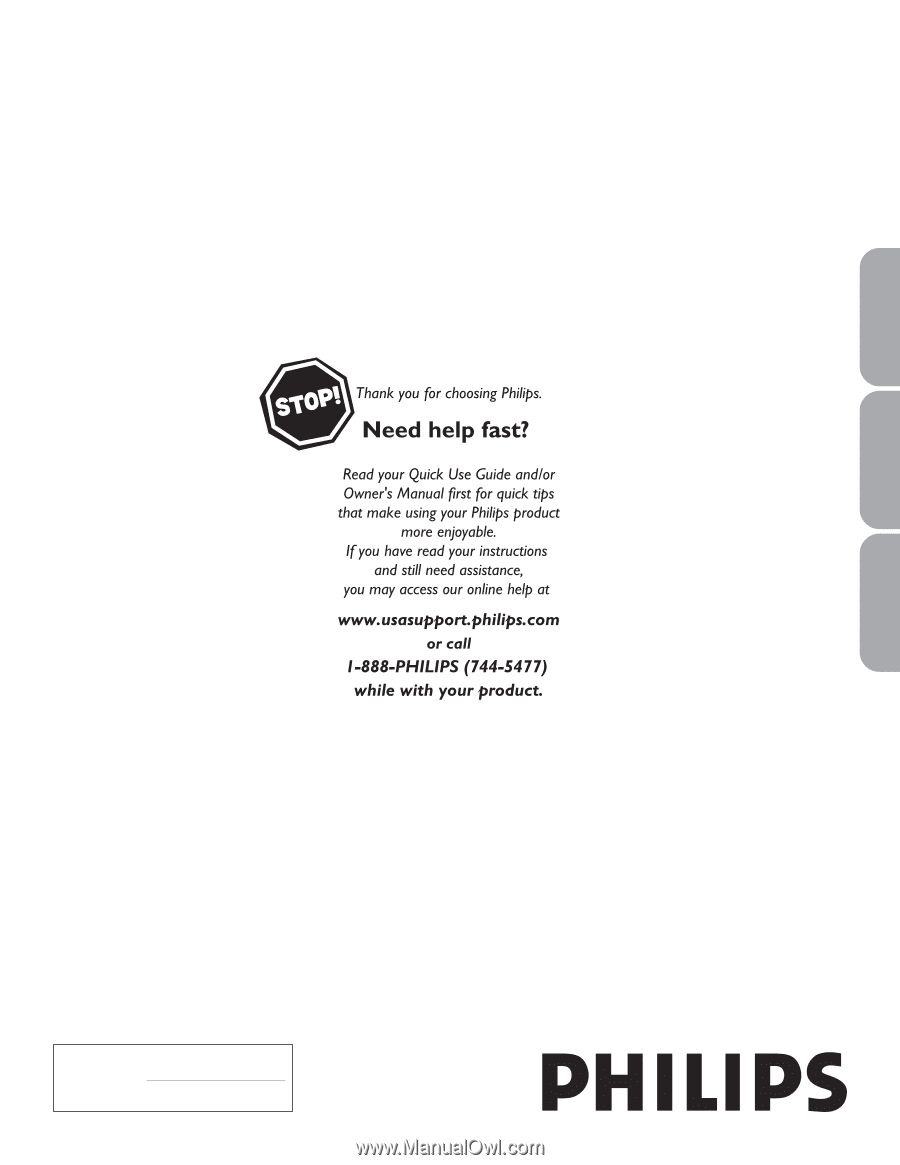
26PF5320
32PF5320
English
Française
Español
Português
LCD TV
User Manual
Model No.:
Serial No.:
3139 125 34752 SD2 ME5
(and Model / Serial number)