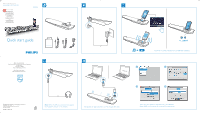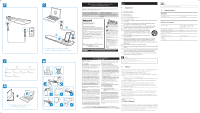Philips DS6100 Quick start guide
Philips DS6100 Manual
 |
View all Philips DS6100 manuals
Add to My Manuals
Save this manual to your list of manuals |
Philips DS6100 manual content summary:
- Philips DS6100 | Quick start guide - Page 1
owners. © 2012 Koninklijke Philips Electronics N.V. All rights reserved. DS6100_37_QSG_V2.0 Note: When iPod/iPhone is docked in the speaker, the headphone function is not available. The speaker can play audio from your PC through USB cable. Follow the on-screen instructions to complete the - Philips DS6100 | Quick start guide - Page 2
iPhone, iPhone 3G, iPhone 3G iPhone(4,4S) iPod nano 1G iPod nano 2G iPod nano 3G iPod nano 4G iPod nano 5G iPod nano 6G To get detailed instructions for use, visit www.philips.com/support. Register online at www.philips closely to prevent operating and maintenance problems. WARNING: To
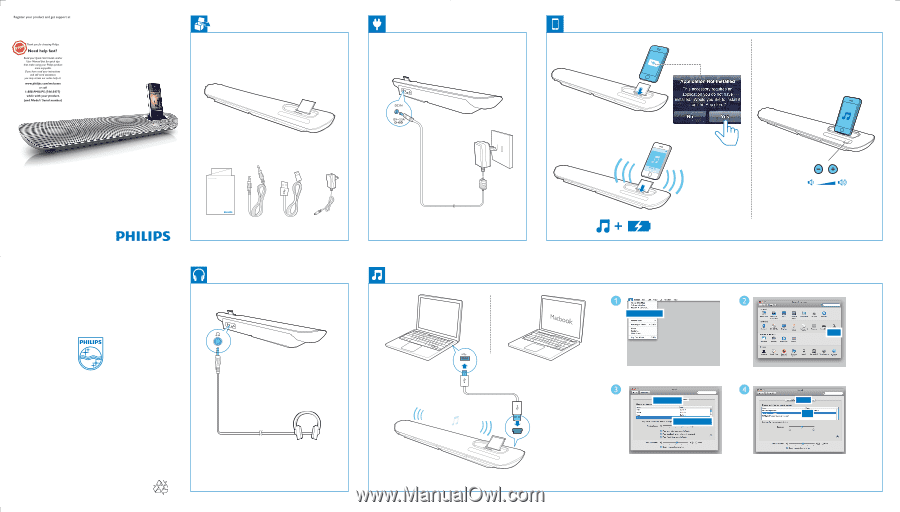
All registered and unregistered trademarks are property of
their respective owners.
© 2012 Koninklijke Philips Electronics N.V.
All rights reserved.
DS6100_37_QSG_V2.0
DS6100
www.philips.com/welcome
Quick start guide
Philips Consumer Lifestyle
A division of Philips Electronics North America Corporation
P.O. Box 10313
Stamford, CT
06904
Phone: 1-888-PHILIPS (744-5477)
Meet Philips at the Internet
DS6100
www.philips.com/welcome
The speaker can play audio from your PC through USB cable.
System Preferences
Sound
USB Sound Device
Sound Effects
Output
USB
Follow the on-screen instructions to complete the installation.
Note:
When iPod/iPhone is docked in the speaker,
the headphone function is not available.
When using the speaker to play audio from your MacBook,
please follow the instructions to complete the sound setting.
Quick start guide