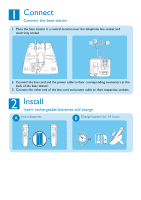Philips SE6551B Quick start guide
Philips SE6551B Manual
 |
UPC - 609585145122
View all Philips SE6551B manuals
Add to My Manuals
Save this manual to your list of manuals |
Philips SE6551B manual content summary:
- Philips SE6551B | Quick start guide - Page 1
Register your product and get support at www.philips.com/welcome SE650 SE655 Quick start guide 1 Connect 2 Install 3 Enjoy - Philips SE6551B | Quick start guide - Page 2
What's in the box Base station for SE650 OR Handset with belt clip SE655 with bracket Battery door 2 AAA rechargeable batteries Power supply Line cord User manual Guarantee Do Not Return leaflet Quick Start Guide In multihandset packs, you will find one or more additional handsets, - Philips SE6551B | Quick start guide - Page 3
the base station 1. Place the base station in a central location near the telephone line socket and electricity socket. 2. Connect the line cord and the power cable to their respective sockets. 2 Install Insert rechargeable batteries and charge A Insert batteries B Charge handset for 24 hours - Philips SE6551B | Quick start guide - Page 4
Dial the number (maximum 24 digits) and press t or l. OR Press t or l to take the line, and dial the number. Answer a call When the phone rings, press t or l. End a call To end a conversation, press h. Adjust earpiece or speaker volume During a call, scroll n to select from level 1 to level 5. Set - Philips SE6551B | Quick start guide - Page 5
LED is turned on). The outgoing message is played. Press p on the base station to play phone messages (the first recorded message will be played first). Press f to skip the current message and (the LED is turned off). Refer to your SE655 User Manual for details about the answering machine functions. - Philips SE6551B | Quick start guide - Page 6
Troubleshooting For more information, please refer to the User Manual that came with your phone. Problem • There's no dialling tone! Solution • No power: Check the connections. • Batteries are empty: Charge the batteries. • Move closer to the base station. • Wrong line cord used: Use the line

SE650
SE655
Quick start guide
1
Connect
2
Install
3
Enjoy
Register your product and get support at
www.philips.com/welcome