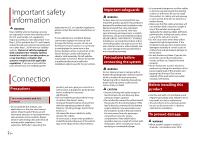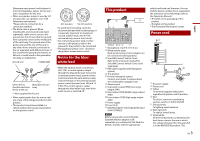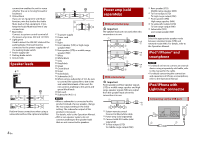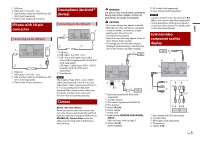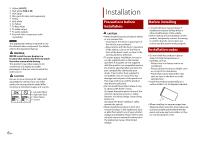Pioneer AVH-1500NEX Installation Manual
Pioneer AVH-1500NEX Manual
 |
View all Pioneer AVH-1500NEX manuals
Add to My Manuals
Save this manual to your list of manuals |
Pioneer AVH-1500NEX manual content summary:
- Pioneer AVH-1500NEX | Installation Manual - Page 1
AVH-1550NEX AVH-1500NEX DVD RDS AV RECEIVER RÉCEPTEUR A/V RDS DVD RADIO AV RDS CON DVD Installation Manual Manuel d'installation Manual de instalación Español Français English - Pioneer AVH-1500NEX | Installation Manual - Page 2
use the Pioneer receiver unless it is connected to and displays the same view as the factory backup camera. Connection to the factory backup camera will require an adaptor, sold separately. Not all vehicles may be able to connect. Please check with a qualified professional installer for installation - Pioneer AVH-1500NEX | Installation Manual - Page 3
The label on this product • The [Firmware Information] screen Power cord Microphone 3 m (9 ft. 10-1/8 in.) Wired remote input Hard-wired remote control adapter can be connected (sold separately). SiriusXM Connect Vehicle Tuner Refer to the instruction manual for SiriusXM Connect Vehicle Tuner (sold - Pioneer AVH-1500NEX | Installation Manual - Page 4
Mute function, wire this lead to the Audio Mute lead on that equipment. If not, keep the Audio Mute lead free of any connections. Blue/white Connect to system control terminal of the power amp (max. 300 mA 12 V DC). Light green Used to detect the ON/OFF status of the parking brake. This - Pioneer AVH-1500NEX | Installation Manual - Page 5
(Android™ Manual. External video component and the display Rear view camera (ND-BC8) (sold separately) To video output RCA cable (supplied with ND-BC8) This product Brown (R.C IN) Power supply Power cord Violet/white (REVERSE-GEAR SIGNAL INPUT) Refer to Power cord on page 3. Yellow (F.C IN) (AVH - Pioneer AVH-1500NEX | Installation Manual - Page 6
Red, white To Yellow To Red, white To video output To audio outputs External video component (sold separately) NOTE The appropriate setting is required to use the external video component. For details, refer to the Operation Manual. WARNING NEVER install the rear display in a location that enables - Pioneer AVH-1500NEX | Installation Manual - Page 7
microphone base from the microphone clip by sliding the microphone base while pressing the tab. Double-sided tape Clamps Use separately sold clamps to secure the lead where necessary inside the vehicle. NOTE Install the microphone on the steering column, keeping it away from the steering wheel. En - Pioneer AVH-1500NEX | Installation Manual - Page 8
Adjusting the microphone angle The microphone angle can be adjusted. 8 En - Pioneer AVH-1500NEX | Installation Manual - Page 9
English En 9 - Pioneer AVH-1500NEX | Installation Manual - Page 10
sont requis dans certains véhicules neufs vendus aux États-Unis et au Canada. La réglementation des États-Unis a commencé avec une intégration installé uniquement par des professionnels. Il est recommandé de confier la configuration et l'installation de ce produit au personnel de service de Pioneer - Pioneer AVH-1500NEX | Installation Manual - Page 11
câble noir est le câble de masse. Lors de l'installation de cet appareil ou d'un amplificateur de puissance (vendu ) Ce produit Système de navigation Pioneer Contactez votre détaillant au sujet des appareils d'adaptateur iDatalink (vendu séparément) (AVH-1550NEX) REMARQUE Avant d'utiliser et/ou de - Pioneer AVH-1500NEX | Installation Manual - Page 12
Cordon d'alimentation Vers la source d'alimentation Cordon d'alimentation Jaune Vers une borne alimentée quelle que soit la position du commutateur d'allumage. Rouge Vers une borne électrique commandée par l'activation et la désactivation du commutateur d'allumage (12 V c.c.) Orange/blanc Vers la - Pioneer AVH-1500NEX | Installation Manual - Page 13
USB Câble USB de 1,5 m Câble d'interface USB pour iPod/iPhone (CD-IU51) (vendu séparément) iPhone avec connecteur 30 broches Téléphone intelligent (Appareil Android™) Connexion par le port USB Port USB Câble USB de 1,5 m Câble USB - micro-USB (Type USB A micro-USB B) (fourni avec CD-MU200 (vendu - Pioneer AVH-1500NEX | Installation Manual - Page 14
SIGNAL INPUT) Reportez-vous à Cordon d'alimentation à la page 4. Jaune (F.C IN) (AVH-1550NEX) Câble RCA (vendu séparément) Caméra (vendue séparément) la position du câblage pourrait être différente, entraînant ainsi des troubles de l'image et du son. L : Audio gauche (Blanc) R : Audio droite (Rouge) V - Pioneer AVH-1500NEX | Installation Manual - Page 15
à tête bombée (5 mm × 9 mm), soit les vis à tête plate (5 mm × 9 mm), suivant la forme des trous de vis du support. Support de montage radio installé en usine Si le cliquet gêne l'installation, vous pouvez le rabattre vers le bas pour l'écarter. Tableau de bord ou console Vis à tête bombée ou vis - Pioneer AVH-1500NEX | Installation Manual - Page 16
1 Placez le fil de microphone dans la rainure. Installation sur la colonne de direction 1 Détachez la base de pas reconnaître la voix du conducteur si le pare-soleil est en position basse. Ruban à double face adhésive Serre-câbles Utilisez les serre-câbles vendus séparément pour fixer le fil - Pioneer AVH-1500NEX | Installation Manual - Page 17
Français Fr 9 - Pioneer AVH-1500NEX | Installation Manual - Page 18
. Conexión Precauciones Su nuevo producto y este manual • No utilice este producto, ninguna aplicación, Precauciones importantes ADVERTENCIA Pioneer recomienda que no instale este producto usted los asientos deslizantes, las puertas o alguno de los controles del vehículo. • No pase los cables por - Pioneer AVH-1500NEX | Installation Manual - Page 19
del adaptador iDatalink (se vende por separado) (AVH-1550NEX) NOTA Antes de usar y/o conectar el adaptador firmware] Micrófono de 3 m Entrada remota con cable Es posible conectar el adaptador del control remoto cableado (se vende por separado). SiriusXM Connect Vehicle Tuner Consulte el manual - Pioneer AVH-1500NEX | Installation Manual - Page 20
el cable de Supresión de Audio. Azul/blanco Conéctelo al terminal de control del amplificador de potencia del sistema (máx. 300 mA 12 V cc). Verde de este producto es monoaural. Para obtener información detallada, consulte el Manual de operación. • Con un sistema de dos bocinas, no conecte nada - Pioneer AVH-1500NEX | Installation Manual - Page 21
obtener información detallada, consulte el Manual de operación. iPod®/iPhone® y conector de 30 clavijas Teléfono inteligente (dispositivo Android™) Conexión mediante el puerto USB Puerto USB Cable visión trasera se cambia automáticamente desde el video moviendo la palanca de cambios a REVERSA (R). - Pioneer AVH-1500NEX | Installation Manual - Page 22
para utilizar el componente de video externo. Para obtener información detallada, consulte el Manual de operación. ADVERTENCIA NUNCA instale la pantalla trasera en un lugar que le permita al conductor ver la fuente de video mientras conduce. La salida de video posterior de este producto sirve - Pioneer AVH-1500NEX | Installation Manual - Page 23
afecte la capacidad del conductor de manejar el vehículo de forma segura. • Nunca instale este producto frente a, ni a un lado de, el tablero, una puerta, ni área de apertura de las bolsas de aire delanteras, consulte el manual de instrucciones del vehículo. Antes de la instalación • Comuníquese con - Pioneer AVH-1500NEX | Installation Manual - Page 24
de dirección. Clip del micrófono Abrazaderas Utilice abrazaderas que se venden por separado para fijar el cable donde sea necesario dentro del vehículo. Instale el micrófono en el parasol cuando el parasol esté plegado hacia arriba. No puede reconocer la voz del conductor si el parasol está abajo - Pioneer AVH-1500NEX | Installation Manual - Page 25
Español Es 9 - Pioneer AVH-1500NEX | Installation Manual - Page 26
10 Es - Pioneer AVH-1500NEX | Installation Manual - Page 27
Es 11 Español - Pioneer AVH-1500NEX | Installation Manual - Page 28
© 2019 PIONEER CORPORATION. All rights reserved. © 2019 PIONEER CORPORATION. Tous droits de reproduction et de traduction réservés. UC
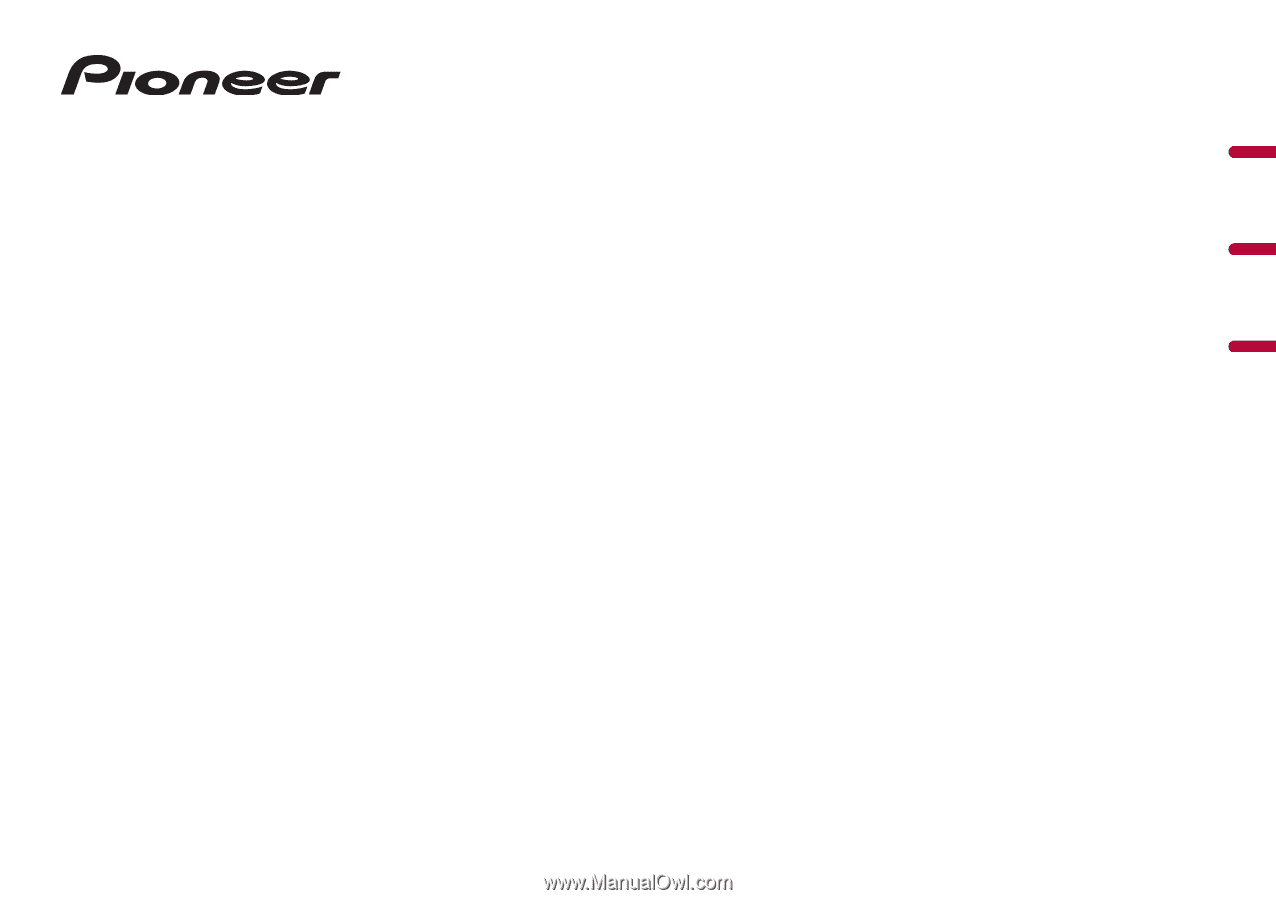
English
Français
Español
AVH-1550NEX
AVH-1500NEX
DVD RDS AV RECEIVER
RÉCEPTEUR A/V RDS DVD
RADIO AV RDS CON DVD
Installation Manual
Manuel d’installation
Manual de instalación