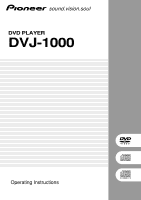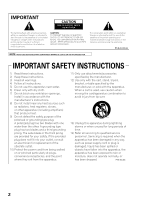Pioneer DVJ 1000 Owner's Manual
Pioneer DVJ 1000 - Pro Dj 96 Khz/24 Bit Mixer Manual
 |
UPC - 012562821481
View all Pioneer DVJ 1000 manuals
Add to My Manuals
Save this manual to your list of manuals |
Pioneer DVJ 1000 manual content summary:
- Pioneer DVJ 1000 | Owner's Manual - Page 1
DVD PLAYER DVJ-1000 Operating Instructions - Pioneer DVJ 1000 | Owner's Manual - Page 2
user to the presence of important operating and maintenance (servicing) instructions in the literature accompanying the appliance. D1-4-2-3_En-A NOTE: THE NO USER-SERVICEABLE PARTS consult an electrician for replacement of the obsolete outlet tripod, bracket, or table specified by the manufacturer, - Pioneer DVJ 1000 | Owner's Manual - Page 3
interference to radio or television reception, which can be determined by turning the equipment off and on, the user is encouraged to try to correct the interference by one or . When you find it damaged, ask your nearest PIONEER authorized service center or your dealer for a replacement. S002_En 3 - Pioneer DVJ 1000 | Owner's Manual - Page 4
buying this Pioneer product. Please read through these operating instructions so you will know how to operate your model properly. After you have finished reading the instructions Group want you to get the most out of your equipment by playing it at a safe level. One that lets the sound come - Pioneer DVJ 1000 | Owner's Manual - Page 5
players 45 Selecting tracks with MP3 navigator (MP3 only 46 To view guide displays 46 Operations Using Memory Cards 47 Recording to memory cards 47 To recall data recorded on memory cards 48 To delete information recorded on memory cards 50 To copy memory card data 50 Other Troubleshooting - Pioneer DVJ 1000 | Owner's Manual - Page 6
is a professional DVD player equipped with operational ease, sound quality, and functions superior to those found on the professional analog players conventionally used by DJs. JOG DIAL Large-diameter (206 mm) dial for operating sensitivity exceeding that possible with conventional analog turntables - Pioneer DVJ 1000 | Owner's Manual - Page 7
in some disc (DVD, CD) formats. HI-BIT This function extends the bit length of audio data. By transforming 16-bit or 20-bit data to 24-bit, even minute signals can be reproduced with smooth, finely defined sound. DIGITAL AUDIO OUT 96 kHz 24-bit digital audio output is supported in DJ mode as well - Pioneer DVJ 1000 | Owner's Manual - Page 8
PIONEER authorized service center. Lens cleaners for DVD (CD) players are commercially available, but special care should be exercised in their use as some may cause damage to the lens. Leave space to allow for heat dissipation. Leave space to allow for heat dissipation. CUE DVJ-1000 Leave - Pioneer DVJ 1000 | Owner's Manual - Page 9
discs recorded in audio CD format or MP3. * For details, consult the Operating Instructions for your recorder. When playing 8 cm CDs, always use an 8 cm CD adapter ( P. 35). Note: This player does not support playback of 8 cm DVDs. Do not attempt to use adapters meant for 8 cm CDs, since the adapter - Pioneer DVJ 1000 | Owner's Manual - Page 10
of folders Maximum number of files CD-R/CD-RW recording mode DVD-R/DVD-RW recording mode Supports Audio Layer-3 sampling frequency 32 kHz, 44.1 kHz, 48 kHz, Bit Rate 32 Kbps to 320 Kbps. Supports Audio Layer-3 sampling frequency 16 kHz, 22.05 kHz, 24 kHz, Bit Rate 16 Kbps (stereo) to 160 Kbps - Pioneer DVJ 1000 | Owner's Manual - Page 11
video, DVD-R or DVD-RW discs are recorded in units called "titles," with each title being divided into one or more sub-divisions called "chapters." Further, some, discs are furnished with menus for navigating the disc, but menus may not be included with all titles. In the case of commercial films - Pioneer DVJ 1000 | Owner's Manual - Page 12
DJ switch is set to DJ. 12 534 6 7 8 9 10 46 4748 49 50 51 52 53 11 54 45 44 43 42 41 40 39 38 37 36 35 34 33 POWER OFF ON TIME MODE AUTO CUE TEXT MODE DVD TITLE MP3 FOLDER ANGLE SUBTITLE AUDIO DVJ-1000 UNLOCK STOP CUE PLAY/PAUSE REV TEMPO RESET FWD 24 VINYL ON, turning the jog - Pioneer DVJ 1000 | Owner's Manual - Page 13
the language/audio channel is changed, both video and audio playback temporarily stop (due to writing to buffer memory). 49. Display P.14 (1 to 24) 50. DISPLAY button P.46 When pressed in DJ mode, turns the hot cue, cue point, and play- back time guide display ON/OFF on the monitor connected - Pioneer DVJ 1000 | Owner's Manual - Page 14
to be shown). In the case of WAVE display, the varying volume levels of the currently playing track are displayed, with the track sized to fit into the entire 100-dot display width. For guide messages, see P.54 "Dot Matrix Guide Display Messages". 14 16. Play address display Displays a bar graph - Pioneer DVJ 1000 | Owner's Manual - Page 15
, playback will stop, and then resume playback from the disc's beginning. DJ: For jog dial, tempo variation and other DJ operations. During DVD playback, subtitles and some other functions, operations, or playback points may not be supported. NORMAL: DJ functions are not supported. Pause mode - Pioneer DVJ 1000 | Owner's Manual - Page 16
Operating (Names and Functions of Parts) Main video output (VIDEO OUT) and preview video output (PREVIEW OUT) The example Even in DJ mode, however, if a non-supported DJ operation is attempted, the outputs will be the same as in NORMAL mode. VIDEO OUT This outputs only the DVD playback image; - Pioneer DVJ 1000 | Owner's Manual - Page 17
the power cord from the AC outlet. 1. Connections to a Pioneer DJ mixer (sold separately) (audio output and control connector) Using the DJM-800 DVJ-1000 B Coaxial digital cable (sold separately) Accessory control cord DVJ-1000 A DIGITAL OUT AUDIO OUT R L CONTROL NORMAL DJ COMPOSITE VIDEO - Pioneer DVJ 1000 | Owner's Manual - Page 18
connector, etc. Coaxial digital cable (sold separately) DVJ-1000 DIGITAL OUT AUDIO OUT R L CONTROL NORMAL DJ COMPOSITE VIDEO OUT S S PREVIEW OUT SYNC IN Setting the NORMAL/DJ switch (rear panel) When the unit is used normally as a DJ DVD player, the mode select switch should be set to - Pioneer DVJ 1000 | Owner's Manual - Page 19
cable DVJ-1000 S-VIDEO INPUT VIDEO INPUT VIDEO INPUT Video cable S-Video cable DIGITAL OUT AUDIO OUT R L CONTROL NORMAL DJ COMPOSITE VIDEO OUT S S PREVIEW OUT SYNC IN Video cable S-Video cable Preview monitor VIDEO INPUT S-VIDEO INPUT Connect the player's video output directly - Pioneer DVJ 1000 | Owner's Manual - Page 20
VIDEO INPUT VIDEO INPUT Video cable S-Video cable Video mixer S VIDEO OUTPUT VIDEO INPUT 2 S VIDEO INPUT 1 S Preview monitor VIDEO INPUT S-VIDEO INPUT S-Video cable Video cable DVJ-1000 B S-Video cable Video cable Video cable DVJ-1000 A DIGITAL OUT AUDIO OUT R L CONTROL NORMAL DJ - Pioneer DVJ 1000 | Owner's Manual - Page 21
playing DVDs. TV system setting for video output This setting is used to switch the TV system used for video output. Confirm on the following table the TV system format in which each kind of disc will be output. Disc type Player DVD TITLE MP3 FOLDER ANGLE SUBTITLE AUDIO DVJ-1000 UNLOCK STOP - Pioneer DVJ 1000 | Owner's Manual - Page 22
: Connected amplifier does not support linear PCM 96 kHz audio. Yes: Connected amplifier does support linear PCM 96 kHz audio. Don't Know: Select this item if you are unsure whether the connected amplifier supports linear PCM 96 kHz audio. ¶ If [No] or [Don't Know] is selected, DVD audio will be con - Pioneer DVJ 1000 | Owner's Manual - Page 23
Effect1 Effect2 Effect3 Hi-Bit On P.27 Off Audio1 A2 Video1 V2 Language General TV Screen 4 : 3(Letter Box) P.27 4 : 3(Pan&Scan) 16 : 9(Wide) S-Video Out S1 P.28 S2 Screen Saver On P.28 Off Audio1 A2 V1 Video2 Language General Background Video Adjust Pioneer Logo Black Start - Pioneer DVJ 1000 | Owner's Manual - Page 24
menu functions are disabled during DVD playback in DJ mode, and during CD playback. Set the unit to stop, or remove the disc before attempting setup operations. The Setup Menu is used when you wish to modify the default factory settings. The following instructions introduce the basic operations and - Pioneer DVJ 1000 | Owner's Manual - Page 25
DJ at night. ¶ See P.24 for menu instructions. Audio1 A2 Video1 V2 Language (coaxial) connectors. In this case, set [Dolby Digital Out] amplifier. Turn the setting ON/ 96 kHz signals are converted to 48 kHz for output. Select this option when the connected amplifier does not support 96 kHz - Pioneer DVJ 1000 | Owner's Manual - Page 26
24 for menu instructions. Surround setting This option is not supported in DJ mode. This function is supported only when connected to the audio output connectors. Not supported during use of DTS audio, linear PCM 96 kHz bass and balance. ¶ The Legato PRO function operates to change the audio digital - Pioneer DVJ 1000 | Owner's Manual - Page 27
- Off Legato PRO - Off Hi-Bit - On Off Move SETUP Exit On: Hi-Bit function is enabled (factory default setting) Off: Hi-Bit function is disabled. ¶ In DJ mode, 24-bit processing is normally used, regardless of the setting selected. [Video1] settings ¶ See P.24 for menu instructions. Set the - Pioneer DVJ 1000 | Owner's Manual - Page 28
(Expert Mode) Set this option to select the video signal output from the S-Video connector. ¶ When the S-Video connector is used to connect the player to a television set, the image may appear vertically compressed (or stretched horizontally). In this case, select [S1]. Audio1 A2 Video1 V2 Language - Pioneer DVJ 1000 | Owner's Manual - Page 29
appear as distinct with some DVDs and on some television sets. [Video2] settings ¶ See P.24 for menu instructions. Select Background Select the kind of background that appears when disc is stopped. Audio1 A2 V1 Video2 Language General Background - Pioneer Logo Video Adjust Black Put Background - Pioneer DVJ 1000 | Owner's Manual - Page 30
the on-screen angle indicator mark ON/OFF. In DJ mode, the preview image output angle indicator mark is turned ON/OFF using the DISPLAY button, regardless of the setting of this option. Audio1 A2 V1 Video2 Language General Background - Pioneer Logo Video Adjust Still Picture - Auto On Screen Display - Pioneer DVJ 1000 | Owner's Manual - Page 31
Language - English Subtitle Language - English Auto Language - On Off Play dialog, etc. in original language Subtitle ON with foreign audio Move the languages set manually with [Audio Language] and [Subtitle Language] are enabled. Set DVD menu language (Expert Mode) Many DVDs contain menus; - Pioneer DVJ 1000 | Owner's Manual - Page 32
subtitles (Expert Mode) Select whether to turn subtitles ON, OFF, or to display recorded on the DVD being played. Language Code List On some DVDs, even when the Kirundi (rn) Romanian (ro) Kinyarwanda (rw) Sanskrit (sa) Sindhi (sd) Sangho (sg) Serbo-Croatian (sh) Sinhalese (si) Slovak (sk) - Pioneer DVJ 1000 | Owner's Manual - Page 33
player. For example, by setting the player's level to 6, discs with level designation 7 or 8 cannot be viewed unless a previously recorded password is input. ¶ See P. 24 for menu instructions be set. To play back DVDs with parental lock restrictions When an attempt is made to play back a disc - Pioneer DVJ 1000 | Owner's Manual - Page 34
0301 ca CHILE 0312 cl CHINA 0314 cn DENMARK 0411 dk FINLAND 0609 fi FRANCE 0618 fr GERMANY 0405 de HONG KONG 0811 hk INDIA 0914 in INDONESIA 0904 id ITALY 0920 it JAPAN 1016 jp KOREA, REPUBLIC OF 1118 kr MALAYSIA 1325 my MEXICO 1324 mx NETHERLANDS 1412 - Pioneer DVJ 1000 | Owner's Manual - Page 35
stop. In this case, press the EJECT (0) button again, and do not attempt to reload the disc until the "EJECT" indicator has turned OFF. Precautions when playing 8 cm CD singles 1 When playing . Forced eject hole Note: This player does not support playback of 8 cm DVDs. Do not attempt to use adapters - Pioneer DVJ 1000 | Owner's Manual - Page 36
the mark are disabled when the NORMAL/DJ switch is set to DJ. TIME MODE/AUTO CUE UNLOCK/LOCK NORMAL/DJ DVD TITLE MP3 FOLDER / SUBTITLE AUDIO POWER OFF ON TIME MODE AUTO CUE TEXT MODE DVD TITLE MP3 FOLDER ANGLE SUBTITLE AUDIO DVJ-1000 UNLOCK STOP LOCK EJECT DISPLAY DELETE MEMORY MENU - Pioneer DVJ 1000 | Owner's Manual - Page 37
100 minutes or more, the disc playback will automatically stop. In this case, press the PLAY/ PAUSE (6) button to resume playback. [In DJ mode, with jog mode set to VINYL mode OFF] ¶ Placing the player in pause mode enables audible pause (the video image appears as a still image, but audio sound can - Pioneer DVJ 1000 | Owner's Manual - Page 38
DJ ANGLE DVD TITLE MP3 FOLDER / POWER OFF ON TIME MODE AUTO CUE TEXT MODE DVD TITLE MP3 FOLDER ANGLE SUBTITLE AUDIO DVJ-1000 UNLOCK STOP . ¶ When playing a DVD in DJ mode, the above functions may not be supported depending on the disc or on the part being played. ¶ In the case of MP3, - Pioneer DVJ 1000 | Owner's Manual - Page 39
cause the player to search for the disc's first track (01). In the case of case, the prohibited mark will light, and the same prohibited mark will appear on the monitor screen. ¶ When playing a DVD in DJ mode, the above functions may not be supported depending on the disc or on the part being played - Pioneer DVJ 1000 | Owner's Manual - Page 40
Basic Operations NORMAL/DJ TEXT MODE DVD TITLE MP3 FOLDER / IN/ REAL TIME CUE/ IN ADJUST POWER OFF ON TIME MODE AUTO CUE TEXT MODE DVD TITLE MP3 FOLDER ANGLE SUBTITLE AUDIO DVJ-1000 UNLOCK STOP LOCK EJECT DISPLAY DELETE MEMORY MENU T.MENU RETURN SETUP HOT CUE REALTIME CUE IN OUT - Pioneer DVJ 1000 | Owner's Manual - Page 41
other open liquids on the player; if the liquid spills, it may enter the player's parts, damaging the player. Jog sensitivity adjustment By rotating WAVE display This function is not supported when the rear panel NORMAL/DJ switch is set to the NORMAL position (replaced by TEXT display). The WAVE - Pioneer DVJ 1000 | Owner's Manual - Page 42
during the search. Pioneer DJ Mixing different tracks (splicing) This function is not supported when the rear panel NORMAL/DJ switch is set to the NORMAL position. (Example) To splice the next track (B) to the currently playing track (A). ¶ Connect the first player A to DJ mixer CH-1, and second - Pioneer DVJ 1000 | Owner's Manual - Page 43
Advanced Operations Advanced Operations OUT/ OUT ADJUST NORMAL/DJ IN/ REALTIME CUE/ IN ADJUST POWER OFF ON TIME MODE AUTO CUE TEXT MODE DVD TITLE MP3 FOLDER ANGLE SUBTITLE AUDIO DVJ-1000 UNLOCK STOP LOCK EJECT DISPLAY DELETE MEMORY MENU T.MENU RETURN SETUP HOT CUE A B C HOT CUE REC - Pioneer DVJ 1000 | Owner's Manual - Page 44
DJ IN/ REALTIME CUE/ IN ADJUST POWER OFF ON TIME MODE AUTO CUE TEXT MODE DVD TITLE MP3 FOLDER ANGLE SUBTITLE AUDIO DVJ-1000 UNLOCK STOP card is case of MP3, hot cue is supported only within one and the same folder. Loop playback This function is not supported when the rear panel NORMAL/DJ - Pioneer DVJ 1000 | Owner's Manual - Page 45
not respond. About fader start play This function is not supported when the rear panel NORMAL/DJ switch is set to the NORMAL position. When the accessory control cord is used to connect this player's CONTROL connector to the CONTROL connector of a Pioneer DJ mixer (sold separately), the operation of - Pioneer DVJ 1000 | Owner's Manual - Page 46
CUE TEXT MODE DVD TITLE MP3 FOLDER ANGLE SUBTITLE AUDIO DVJ-1000 UNLOCK STOP LOCK EJECT DISPLAY guide displays Press the DISPLAY button to turn the guide displays ON/OFF. In the DJ mode, onscreen guide displays are not output to the main video output (VIDEO OUT) connectors; in this case - Pioneer DVJ 1000 | Owner's Manual - Page 47
Cards) Operations Using Memory Cards CUE MEMORY POWER OFF ON TIME MODE AUTO CUE TEXT MODE DVD TITLE MP3 FOLDER ANGLE SUBTITLE AUDIO DVJ-1000 UNLOCK STOP CUE PLAY/PAUSE REV TEMPO RESET FWD TEMPO Using memory cards This player supports the use of SD memory cards or MultiMedia Cards for - Pioneer DVJ 1000 | Owner's Manual - Page 48
Advanced Operations (Operations Using Memory Cards) MEMORY HOT CUE A B C HOT CUE REC MODE POWER OFF ON TIME MODE AUTO CUE TEXT MODE DVD TITLE MP3 FOLDER ANGLE SUBTITLE AUDIO DVJ-1000 UNLOCK STOP LOCK EJECT DISPLAY DELETE MEMORY MENU T.MENU RETURN SETUP HOT CUE REALTIME CUE IN OUT - Pioneer DVJ 1000 | Owner's Manual - Page 49
, and the memory point time will be displayed; the player will search for the cue point and enter cue standby there. A B C CUE ¶ When playing a copy-protected disc, thumbnail image of set point data cannot be recorded to the memory card. 1-001 0.23 1-004 0.07 1-002 0.04 1-006 0.00 1-003 - Pioneer DVJ 1000 | Owner's Manual - Page 50
Cards) DELETE MEMORY POWER OFF ON TIME MODE AUTO CUE TEXT MODE DVD TITLE MP3 FOLDER ANGLE SUBTITLE AUDIO DVJ-1000 UNLOCK STOP TEMPO CUE/LOOP CALL REV FWD CUE PLAY/PAUSE REV TEMPO RESET FWD TEMPO To delete information recorded on memory cards To delete individual cue/loop points - Pioneer DVJ 1000 | Owner's Manual - Page 51
. ¶ With DVD, some discs do not support point DJ operations during playback. ¶ The power was turned off right after settings were made or changed. Remedy ¶ Connect power cord properly. ¶ Set the player to pause mode or cue standby mode then press EJECT (0) button. ¶ Set the eject/stop mode selector - Pioneer DVJ 1000 | Owner's Manual - Page 52
. Can't use SD memory cards. Probable Diagnosis ¶ NORMAL/DJ switch is set to "NORMAL". ¶ Jog mode is incorrect. ¶ Hyper-jog mode is incorrect. ¶ With DVD, some discs do not support point DJ operations during playback. ¶ NORMAL/DJ switch is set to "NORMAL". ¶ With DVD, some discs or players do not - Pioneer DVJ 1000 | Owner's Manual - Page 53
external influences. In this case, try turning off the POWER switch, and turn on the power again only when the disc has fully stopped rotating. ¶ This unit cannot play DVD-R/DVD-RW discs recorded in video format unless they have been finalized. ¶ This unit cannot play DVD-R/DVD-RW discs recorded in - Pioneer DVJ 1000 | Owner's Manual - Page 54
Guide Display Messages Message LOAD IN END EJECT NO DISC STOP RESUME STILL PLAY PAUSE SEARCH ¡1, ¡2, ¡3 11, 12, 13 CHAPTER LOOP TRACK LOOP NO TRACK DISABLE DJ MODE NOT VIDEO FORMAT SETUP MENU NO TEXT NORMAL DJ MODE SD CARD CDJ CARD *****DISCS CARD MEMORY CANNOT MEMORIZE ON THIS CARD CARD FULL CARD - Pioneer DVJ 1000 | Owner's Manual - Page 55
CD 4 Hz to 20 kHz Frequency response (DVD [96 kHz 4 Hz to 44 kHz S/N ratio 115 dB replacement parts, operating instructions, service manuals, or accessories, please call the number shown below. 800 - 421 - 1625 Please do not ship your product to Pioneer without first calling the Customer Support - Pioneer DVJ 1000 | Owner's Manual - Page 56
ELECTRONICS (USA) INC. Multimedia and Mass Storage Division: 2265 East 220th Street, Long Beach, CA 90810, U.S.A. TEL: 800-444-OPTI (6784) PIONEER ELECTRONICS OF CANADA, INC. Industrial Products Department: 300 Allstate Parkway, Markham, Ontario L3R OP2, Canada TEL: 905-479-4411 Printed in Japan

Operating Instructions
DVD PLAYER
DVJ-1000