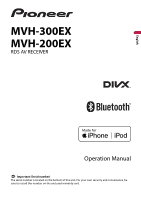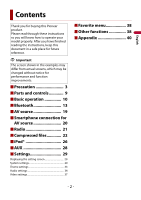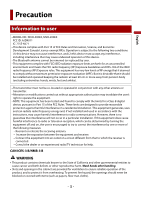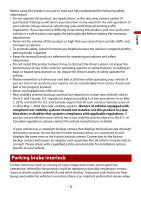Pioneer MVH-300EX Owners Manual
Pioneer MVH-300EX Manual
 |
View all Pioneer MVH-300EX manuals
Add to My Manuals
Save this manual to your list of manuals |
Pioneer MVH-300EX manual content summary:
- Pioneer MVH-300EX | Owners Manual - Page 1
English MVH-300EX MVH-200EX RDS AV RECEIVER Operation Manual Important (Serial number) The serial number is located on the bottom of this unit. For your own security and convenience, be sure to record this number on the enclosed warranty card. - Pioneer MVH-300EX | Owners Manual - Page 2
English Contents Thank you for buying this Pioneer product. Please read through these instructions so you will know how to operate your model properly. After you have finished reading the instructions, keep this document in a safe place for future reference. Important The screen shown in the - Pioneer MVH-300EX | Owners Manual - Page 3
-MODEL NO.: MVH-300EX, MVH-200EX FCC ID: may cause undesired operation of this device. -The Bluetooth antenna cannot be removed (or replaced) by user. installation. This equipment generates, uses and can radiate radio frequency energy and, if not installed and used in accordance with the instructions - Pioneer MVH-300EX | Owners Manual - Page 4
condition under the Audio, video and similar electronic apparatus - to install or service this product by yourself. Installation or servicing of this park your vehicle in a safe place, turn the ignition switch off (ACC OFF) immediately and consult your dealer or the nearest authorized Pioneer Service - Pioneer MVH-300EX | Owners Manual - Page 5
to the factory backup camera will require an adaptor, sold separately. Not all vehicles may be able to connect. Please check with a qualified professional installer for installation options specific to your vehicle. Parking brake interlock Certain functions (such as viewing of video image and - Pioneer MVH-300EX | Owners Manual - Page 6
apply the parking brake. Please keep the brake pedal pushed down before releasing the parking brake. When using a display connected to V OUT The video output terminal (V OUT) is for connection of a display to enable passengers in the rear seats to watch video images. WARNING NEVER install the rear - Pioneer MVH-300EX | Owners Manual - Page 7
After-sales service for Pioneer products Please contact the dealer or distributor from which you purchased the product for after-sales service below for repair without making advance contact. -USA&CANADA Pioneer Electronics (USA) Inc. CUSTOMER SUPPORT DIVISION P.O. Box 1760 Long Beach, CA 90801-1760 - Pioneer MVH-300EX | Owners Manual - Page 8
video reset. About this manual This manual uses diagrams of actual screens to describe operations. However, the screens on some units may not match those shown in this manual depending on the model used. Meanings of symbols used in this manual 000EX This indicates model names that are supported - Pioneer MVH-300EX | Owners Manual - Page 9
Main unit 300EX 200EX VOL (+/-) MUTE DISP or RESET LCD screen Press to display the top menu screen. Press and hold to power off. To power back on, press any button. NOTE The icon appears when the power is on (MVH-200EX). Press to turn the display on or off. Performs manual seek tuning - Pioneer MVH-300EX | Owners Manual - Page 10
conditions: - Prior to using this product for the first time after installation. - If this product fails to operate properly. - If there appears to be problems with the operation of the system. 1 Turn the ignition switch OFF. 2 Press RESET with a pen tip or other pointed tools. Settings and recorded - Pioneer MVH-300EX | Owners Manual - Page 11
. Stops playback. Text information When all characters are not displayed, the rests are automatically scrolled on the display. The characters are displayed by touching the text information. NOTE This function is available only when you stop your vehicle in a safe place and apply the parking brake - Pioneer MVH-300EX | Owners Manual - Page 12
playback point by dragging the key. NOTE The time bar function may vary depending on the activating source. Top menu screen 6/10 21 48 Radio USB BluetoothAudio AUX Camera call is received (only for hands-free phoning via Bluetooth). • A rear view camera image is input when the vehicle is in reverse - Pioneer MVH-300EX | Owners Manual - Page 13
, a Bluetooth connection is established by the system. Once the connection is established, the device name is displayed on the list. NOTES • If three devices are already paired, [Memory Full] is displayed. Delete a paired device first (page 14). • If your device supports SSP (Secure Simple Pairing - Pioneer MVH-300EX | Owners Manual - Page 14
Auto Connect] [On] [Off] NOTE Connect the Bluetooth device manually in the following cases: • Two or more Bluetooth devices are registered, and you want to manually [OK] to clear the Bluetooth memory. Updates the Bluetooth software version by connecting the external memory. [BT Version Info] TIP - Pioneer MVH-300EX | Owners Manual - Page 15
this function you need to connect your cellular phone to this product via Bluetooth in advance (page 13). CAUTION For your safety, avoid talking on your phone will be automatically transferred to this product. • Update the phone book manually. Using call history Make a phone call from the received - Pioneer MVH-300EX | Owners Manual - Page 16
a call waiting, switch to the talking person. while getting a call waiting to reject the call. Phone settings 1 Press , then touch and . Menu Item [Auto Answer] [On] [Off] [Ring Tone] [On] [Off] Description Select [On] to answer an incoming call automatically. Select [On] if the ring tone does - Pioneer MVH-300EX | Owners Manual - Page 17
or less when sending and receiving voice and data via Bluetooth technology. • With some cellular phones, the ring sound may instruction manual that came with your cellular phone for detailed instructions. • When phone book transfer does not work, disconnect your phone and then perform pairing - Pioneer MVH-300EX | Owners Manual - Page 18
Video Remote Control Profile): Playing back, pausing, selecting songs, etc., are possible. • Depending on the Bluetooth manual. • While you are listening to songs on your Bluetooth playback. • When you are talking on the Bluetooth device connected to this product via Bluetooth, it may pause playback - Pioneer MVH-300EX | Owners Manual - Page 19
or folder from the list to playback. NOTE This function is available only when the AVRCP version of the Bluetooth device is 1.4 or higher. Switches among the Bluetooth devices when the devices are connected to this product via Bluetooth (page 14). AV source Supported AV source You can play or use - Pioneer MVH-300EX | Owners Manual - Page 20
of smartphone OS, it may not be compatible with this unit. Smartphone (Android™ device) These are the methods to connect a smartphone to this product. sources vary depending on the connection method. • Connecting via Bluetooth (page 20) Compatible smartphones Compatibility with all smartphones is - Pioneer MVH-300EX | Owners Manual - Page 21
item on the list ([1] to [6]) to switch to the preset channel. Selects the FM1, FM2, FM3, or AM band. Performs BSM (best stations memory) function (page 21). Manual tuning Seek tuning or non stop seek tuning Releasing the key in a few seconds skips to the nearest station from the current frequency - Pioneer MVH-300EX | Owners Manual - Page 22
allows reception of only stations with the strongest signals. Compressed files Plugging/unplugging a USB storage device You can play compressed audio, compressed video, or still image files stored in an external storage device. Plugging a USB storage device 1 Pull out the plug from the USB port - Pioneer MVH-300EX | Owners Manual - Page 23
. Basic operation TIP You can set the screen size for the video and image files (page 39). Audio source Description of Audio source screen TIP When you touch text information, all information is displayed by scrolling only when the parking brake is applied. Sets a repeat play range for all files/the - Pioneer MVH-300EX | Owners Manual - Page 24
your vehicle is in motion. To view video images, stop in a safe place and apply the parking brake. Description of Video source screen TIP Touch anywhere on the screen, the touch panel keys appear. Performs frame-by-frame playback. Performs slow-motion playback. Sets a repeat play range for all files - Pioneer MVH-300EX | Owners Manual - Page 25
play them in random order. Switches the following media file types. [Music]: Compressed audio files [Video]: Compressed video files [Photo]: Image files Selects a file from the list. Touch a file on the list to playback. TIP Touching a folder on the list shows its contents. You can play a file on - Pioneer MVH-300EX | Owners Manual - Page 26
iPod/iPhone compatibility This product supports only the following iPod/iPhone models and iPod software versions. Other may not work correctly. • iPhone 7 -IU52 (sold separately) For details of connection, refer to the Installation Manual. NOTES • Depending on the generation or version of the iPod, - Pioneer MVH-300EX | Owners Manual - Page 27
by scrolling only when the parking brake is applied. Sets a repeat play range for all in the selected list/the current song. Plays songs within the selected list/album randomly. Selects a song from the list. Touch the category then the title of the list to playback - Pioneer MVH-300EX | Owners Manual - Page 28
while your vehicle is in motion. To view video images, stop in a safe place and apply the parking brake. NOTE A Mini-jack AV cable (CD-RM10) (sold separately) is required for connection. For details, refer to the Installation Manual. Starting procedure 1 Press . 2 Touch then . 3 Confirm that - Pioneer MVH-300EX | Owners Manual - Page 29
one of the following categories, then select the options. System settings (page 29) Theme settings (page 34) Audio settings (page 34) Video settings (page 37) Bluetooth settings (page 13) System settings The menu items vary according to the source. [AV Source Settings] Menu Item [Radio Settings - Pioneer MVH-300EX | Owners Manual - Page 30
(e.g. ND-BC8) is required for utilizing the rear view camera function. (For details, consult your dealer.) ▶Rear view camera This product features a function that automatically switches to the full-screen image of the rear view camera installed on your vehicle when the shift lever is in the REVERSE - Pioneer MVH-300EX | Owners Manual - Page 31
the settings. NOTES • This setting is available only when you stop your vehicle in a safe place and apply the parking brake. • The source is turned off and the Bluetooth connection is disconnected before the process starts. [Beep Tone] Menu Item [Beep Tone] [On] [Off] Description Select [Off] to - Pioneer MVH-300EX | Owners Manual - Page 32
and hold , the adjustment is canceled. 6 Press and hold . The adjustment results are saved. [Dimmer Settings] Menu Item [Dimmer Trigger] [Auto] [Manual] [Time] [Day/Night] [Day] [Night] Description Setting the dimmer brightness. Switches the dimmer to on or off automatically according to your - Pioneer MVH-300EX | Owners Manual - Page 33
38). • This setting is available only when you stop your vehicle in a safe place and apply the parking brake. [Picture Adjustment] You can adjust the picture for each source and rear view camera. CAUTION For safety reasons, you cannot use some of these functions while your vehicle is in motion - Pioneer MVH-300EX | Owners Manual - Page 34
cameras. • The setting contents can be memorized separately. Theme settings Menu Item [Background] [Home] [AV] Preset Display (off ) [Illumination]* Colored Keys (custom favorite color. To store the customized color in the memory, touch and hold [Memo], and the customized color will be available at - Pioneer MVH-300EX | Owners Manual - Page 35
[Off] Description Select or customize the equalizer curve. Select a curve that you want to use as the basis of customizing then touch the frequency that [Custom2] curve is selected for example, the [Custom2] curve will be updated. • [Custom1] and [Custom2] curves can be created common to all - Pioneer MVH-300EX | Owners Manual - Page 36
cut-off frequency and the slope (page 36). Select a listening position that you want to make as the center of sound effects. Select or customize the time alignment settings to reflect the distance between the listener's position and each speaker. You need to measure the distance between the head of - Pioneer MVH-300EX | Owners Manual - Page 37
Menu Item [Time Per Photo Slide] [5sec] [10sec] [15sec] [Manual] Description Select the interval of image file slideshows on this product. [Video Signal Setting] Menu Item [AUX] [Auto] [PAL] [NTSC] [PALM] [PAL-N] [SECAM] [Camera] [Auto] [PAL] [NTSC] [PALM] [PAL-N] [SECAM] Description Select the - Pioneer MVH-300EX | Owners Manual - Page 38
English Favorite menu Registering your favorite menu items in shortcuts allows you to quickly jump to the registered menu screen by a simple touch on the [Favorites] screen. NOTE Up to 12 menu items can be registered in the favorite menu. Creating a shortcut 1 Press then touch . 2 Touch the - Pioneer MVH-300EX | Owners Manual - Page 39
2 Touch the desired mode. [Full] Displays 16:9 images on the full screen without changing the ratio. . • Devices connected with USB MTP are not supported. An image is displayed across the entire screen can be stored for each video source. • When a video is viewed in wide screen mode that does - Pioneer MVH-300EX | Owners Manual - Page 40
the mode. Problems with the AV screen The screen is covered by a caution message and the video cannot be shown. → The parking brake lead is not connected or the parking brake is not applied. - Connect the parking brake lead correctly, and apply the parking brake. → The parking brake interlock is - Pioneer MVH-300EX | Owners Manual - Page 41
vehicle is not in reverse. → The camera polarity is not set properly in the Camera settings menu. - Review System Settings section of this manual for steps to switch the camera polarity. Park in a safe place, then while keeping your foot firmly on the brake, put the vehicle in reverse, access the - Pioneer MVH-300EX | Owners Manual - Page 42
iPod and reset it. Error-02-60 → The iPod firmware version is old. - Update the iPod version. Bluetooth Error-10 → The power failed for the Bluetooth module it may become jammed under the brake or gas pedal. • There may be a slight delay when starting playback of audio files encoded with image data - Pioneer MVH-300EX | Owners Manual - Page 43
operations beyond this time limit are prohibited. • For details on the DivX video versions that can be played on this product, refer to Specifications (page be displayed at the correct time. Media compatibility chart General • Maximum playback time of audio file stored on an USB storage device: 7.5 - Pioneer MVH-300EX | Owners Manual - Page 44
product is not compatible with the following: DivX Ultra format, DivX files without video data, DivX files encoded with LPCM (Linear PCM) audio codec • Some Bluetooth The Bluetooth® word mark and logos are registered trademarks owned by the Bluetooth SIG, Inc. and any use of such marks by PIONEER - Pioneer MVH-300EX | Owners Manual - Page 45
for high-quality DivX Home Theater video playback (including .avi, .divx). When you Detailed information regarding connected iPod devices • Pioneer accepts no responsibility for data lost from jammed under the brake or gas pedal. • For details, refer to the iPod manuals. iPhone, iPod and - Pioneer MVH-300EX | Owners Manual - Page 46
in the U.S. and other countries. Apple Music Apple Music is a trademark of Apple Inc., registered in the U.S. and other countries. Notice regarding video viewing Remember that use of this system for commercial or public viewing purposes may constitute an infringement on the author's rights as - Pioneer MVH-300EX | Owners Manual - Page 47
type Maximum current consumption: 10.0 A Dimensions (W × H × D): D Chassis: 178 mm × 100 mm × 159 mm (7 in. x 37/8 in. x 6-1/4 in.) Nose: 171 mm × 97 mm × 5 mm (6-3/4 in. × 3-7/8 in. × 1/4 in.) Weight: 1.4 kg (3.0 lbs) Display Screen size/aspect ratio: (MVH-300EX) 6.94 inch wide/16:9 (effective - Pioneer MVH-300EX | Owners Manual - Page 48
level: +10 dB to -24 dB (1 dB/step) USB USB 1.1, USB 2.0 full speed, USB 2.0 high speed Max current supply: 1.0 A USB Class: MSC (Mass avi, divx MPEG video decoding format: MPEG1 (Low Level), MPEG2 (Main Level), MPEG4 (part2) (Main Level) Bluetooth Version: Bluetooth 3.0 certified Output power - Pioneer MVH-300EX | Owners Manual - Page 49
English 72 dB (IEC-A network) AM tuner Frequency range: 530 kHz to 1 710 kHz Usable sensitivity: 28 μV (S/N: 20 dB) Signal-to-noise ratio: 62 dB (IEC-A network) CEA2006 Specifications Power output: 14 W RMS × 4 Channels (4 Ω and - Pioneer MVH-300EX | Owners Manual - Page 50
© 2018 PIONEER CORPORATION. All rights reserved. UC

English
MVH-300EX
MVH-200EX
RDS AV RECEIVER
Important (Serial number)
The serial number is located on the bottom of this unit. For your own security and convenience, be
sure to record this number on the enclosed warranty card.
Operation Manual