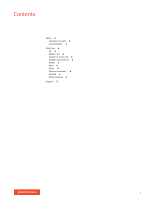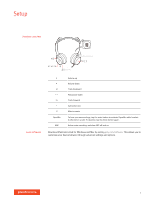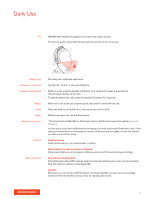Plantronics Blackwire 7225 User Guide
Plantronics Blackwire 7225 Manual
 |
View all Plantronics Blackwire 7225 manuals
Add to My Manuals
Save this manual to your list of manuals |
Plantronics Blackwire 7225 manual content summary:
- Plantronics Blackwire 7225 | User Guide - Page 1
PLANTRONICS + POLYCOM. NOW TOGETHER AS Blackwire 7225 Corded USB Headset User Guide - Plantronics Blackwire 7225 | User Guide - Page 2
Contents Setup 3 Headset overview 3 Load software 3 Daily Use 4 Fit 4 Make a call 4 Answer or end a call 4 Answer a second call 4 Redial 4 Hold 4 Mute 4 Mute on reminder* 4 Volume 4 More Features 4 Support 5 2 - Plantronics Blackwire 7225 | User Guide - Page 3
Mute/unmute To hear your surroundings, tap the mute button to activate OpenMic while headset is idle (not on a call). To deactive, tap the mute button again. Active noise canceling: switches ANC off and on. Download Plantronics Hub for Windows and Mac by visiting poly.com/software. This allows you - Plantronics Blackwire 7225 | User Guide - Page 4
your softphone. Answer a second call 1 While on a call, press the headset Call button for 2 seconds to answer the second call. This will place the call, tap the Mute button. Mute on reminder* * Plantronics Hub for Mac/Win or Plantronics Hub for iOS/Android required to enable.(poly.com/ software) - Plantronics Blackwire 7225 | User Guide - Page 5
MORE HELP? poly.com/support Plantronics, Inc. 345 Encinal Street Santa Cruz, CA 95060 United States Plantronics B.V. Scorpius 171 2132 LR Hoofddorp Netherlands © 2020 Plantronics, Inc. All rights reserved. Poly, the propeller design, and the Poly logo are trademarks of Plantronics, Inc. All other

Blackwire 7225
Corded USB Headset
User Guide
PLANTRONICS + POLYCOM.
NOW TOGETHER AS