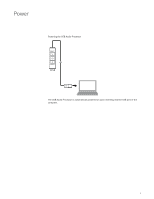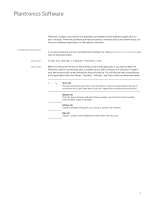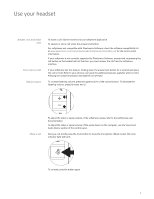Plantronics DA User Guide
Plantronics DA Manual
 |
View all Plantronics DA manuals
Add to My Manuals
Save this manual to your list of manuals |
Plantronics DA manual content summary:
- Plantronics DA | User Guide - Page 1
Plantronics DA Series Audio Processor User Guide - Plantronics DA | User Guide - Page 2
Contents Welcome 3 Power 4 Plantronics Software 5 Install Plantronics Hub 5 Start Hub 5 Hub Tabs 5 Use your headset 6 Answer, end and make calls 6 Put a call on hold 6 Adjust volume 6 Mute a call 6 Troubleshooting 7 2 - Plantronics DA | User Guide - Page 3
Welcome Congratulations on purchasing your new Plantronics product. This guide contains instructions for setting up and using your Plantronics DA USB Audio Processor. Please refer to the safety instructions for important product safety information prior to installation or use of the product. 3 - Plantronics DA | User Guide - Page 4
Power Powering the USB Audio Processor The USB Audio Processor is automatically powered on upon inserting into the USB port of the computer. 4 - Plantronics DA | User Guide - Page 5
call from your softphone application via the headset call button. To access the Plantronics Hub, load Plantronics software by visiting plantronics.com/software and click on download button. device or devices, Hub software Help tab Support, contact, and troubleshooting information and resources 5 - Plantronics DA | User Guide - Page 6
softphone is not currently supported by Plantronics Software, answer/end via pressing the call button on the headset will not function; you . To adjust the listen or speak volume of the audio device on the computer, use the Sound and Audio Device section of the control panel. During a call, - Plantronics DA | User Guide - Page 7
sure you have the Plantronics software installed. I cannot hear the caller. • The USB audio processor is not set as the default audio device. Use the audio setting in Windows under Sounds and Audio Devices to select the correct USB audio processor (DA70/DA80/DA90) as the audio device. • Listening - Plantronics DA | User Guide - Page 8
.com/support Plantronics, Inc. 345 Encinal Street Santa Cruz, CA 95060 United States Plantronics BV South Point Building C Scorpius 140 2132 LR Hoofddorp, Netherlands ©2016 Plantronics, Inc. Plantronics is a registered trademark of Plantronics, Inc. in the US and other countries, DA70, DA80 and

Plantronics DA Series
Audio Processor
User Guide