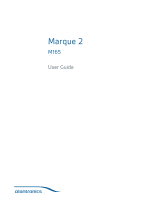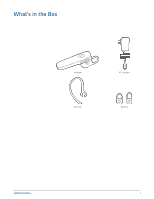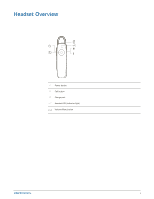Plantronics Marque 2 M165 User Guide
Plantronics Marque 2 M165 Manual
 |
View all Plantronics Marque 2 M165 manuals
Add to My Manuals
Save this manual to your list of manuals |
Plantronics Marque 2 M165 manual content summary:
- Plantronics Marque 2 M165 | User Guide - Page 1
Marque 2 M165 User Guide - Plantronics Marque 2 M165 | User Guide - Page 2
What's in the Box 3 Headset Overview 4 Pairing 5 Pair First Time 5 Pair Another Phone 5 Charge 6 Fit 7 Adjust the Fit 7 The Basics 8 Make/Take/End Calls 8 Mute 8 Adjust the Volume 8 Stream Audio 8 More Features 9 Save Power 9 Decipher the Lights 9 Hear it Whisper 9 Disable Voice Commands 9 Technical - Plantronics Marque 2 M165 | User Guide - Page 3
What's in the Box Headset Earloop AC charger Eartips 3 - Plantronics Marque 2 M165 | User Guide - Page 4
Headset Overview Power button Call button Charge port Headset LED (indicator light) / Volume/Mute button 4 - Plantronics Marque 2 M165 | User Guide - Page 5
power on your headset, it begins the pairing process. 1 Put the headset on and turn it on. • iPhone and Android™ Smartphones Follow the voice-guided pairing instructions. • Other phones Use your phone's menu to: 2 While the headset LEDs are flashing red and white, activate Bluetooth® on your phone - Plantronics Marque 2 M165 | User Guide - Page 6
Charge Your new headset has enough power to pair and make a few calls. It takes two hours to fully charge the headset; the indicator light turns off once charging is complete. 6 - Plantronics Marque 2 M165 | User Guide - Page 7
-fit eartip has a thin loop that bends to gently tuck into the contours of either ear. 1 Rotate the eartip on the headset or add the optional clip-on earloop to adjust the fit. 2 Replace the gel eartip with one of the two alternate sizes, if it feels loose or tight in your ear. 7 - Plantronics Marque 2 M165 | User Guide - Page 8
Reject a call Choose: • Say "ignore" after call is announced, or • Press Call button for 2 seconds Call back last call To dial your last number you dialed, double-tap the Call button . Voice dial (phone feature) Press the Call button for 2 seconds, wait for phone prompt and then tell the phone to - Plantronics Marque 2 M165 | User Guide - Page 9
again to answer your call. Your headset has an indicator light that flashes in response to a change in status or after a button press. Some examples of what you will see are: • Solid red until charging complete and then off • Flashing red and white during pairing • Triple red flash when less than 10 - Plantronics Marque 2 M165 | User Guide - Page 10
technology Use one headset to answer calls from either of two paired Bluetooth phones Charge connector Micro USB charging Battery type Rechargeable, non-replaceable lithium-ion polymer Charge time (maximum) Headset battery meter 90 minutes for full charge On-screen for iPhone, enabled by Find - Plantronics Marque 2 M165 | User Guide - Page 11
MORE HELP? www.plantronics.com/support Plantronics, Inc. 345 Encinal Street Santa Cruz, CA 95060 United States Plantronics BV South Point Building C Scorpius 140 2132 LR Hoofddorp, Netherlands © 2012 Plantronics, Inc. All Rights Reserved. Bluetooth is a registered trademark of Bluetooth SIG, Inc

Marque 2
M165
User Guide