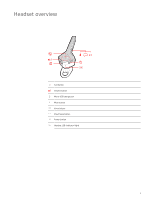Plantronics Voyager Edge SE User Guide
Plantronics Voyager Edge SE Manual
 |
View all Plantronics Voyager Edge SE manuals
Add to My Manuals
Save this manual to your list of manuals |
Plantronics Voyager Edge SE manual content summary:
- Plantronics Voyager Edge SE | User Guide - Page 1
Voyager Edge Series User Guide - Plantronics Voyager Edge SE | User Guide - Page 2
What's in the box 3 Headset overview 4 Charge case overview 5 Pair 6 Bluetooth pairing 6 NFC pairing 6 Pair Another Phone 6 Select language 7 Charge 8 Check headset battery status 8 Use the charge commands 14 Use two phones 15 Change headset settings 15 Update headset firmware 15 Specifications 16 2 - Plantronics Voyager Edge SE | User Guide - Page 3
What's in the box Headset with medium eartip Car charger* Charge case Micro USB cable* Earloop NOTE *Charger style may vary by product. Small and large eartip 3 - Plantronics Voyager Edge SE | User Guide - Page 4
Headset overview Call button Volume button Micro-USB charge port Mute button Voice button Play/Pause button Power button Headset LED (indicator light) 4 - Plantronics Voyager Edge SE | User Guide - Page 5
plug it into a power source for a minimum of 1 minute. The LED's flash when charging. Charge case LEDs; indicates case/headset battery status Headset: Touch the icon to display the headset battery status Charge case: Touch the icon to display the charge case battery status Micro USB charge port When - Plantronics Voyager Edge SE | User Guide - Page 6
" in all the supported languages and then "pairing" in the default language. The headset LED flashes red and blue. 2 Activate Bluetooth® on your phone and set it to search for new devices. • iPhone Settings > Bluetooth > On* • Android™ Settings > Bluetooth: On > Scan for devices* NOTE *Menus may - Plantronics Voyager Edge SE | User Guide - Page 7
is paired and connected to your phone, you can change the headset language. 1 Wearing your headset, power it on. 2 Press and hold the Volume up + and down - buttons together until you hear "welcome." The language selection directions repeat in every supported language. 3 Follow the voice-guided - Plantronics Voyager Edge SE | User Guide - Page 8
Charge It takes 90 minutes to fully charge the headset. The indicator light turns off once charging is complete. TIP To reset the accuracy of the talk time prompt, deplete the headset battery then charge fully. Headset LED behavior while charging with micro USB cable Off Charging complete Battery - Plantronics Voyager Edge SE | User Guide - Page 9
. To wake-up the charge case, plug it into a power source for a minimum of 1 minute. The LED's flash when charging. Check the charge case or headset battery status by touching/swiping either the case or headset icons. The LEDs indicate the battery status. Battery status LEDs for charge case and - Plantronics Voyager Edge SE | User Guide - Page 10
into the back curve of your ear for a stable fit. 1 With the headset powered off, replace the eartip with one of the two alternate sizes if it or tight in you ear. 2 To adjust the fit, rotate the eartip on the headset or add the optional clip-on earloop. NOTE If the eartip feels loose after use, - Plantronics Voyager Edge SE | User Guide - Page 11
a call Choose: • Put on the headset to answer call, or • Say "answer" after call is announced, or • Tap the Call button Answer a second call First, tap the Call button call. previous session. Voice dial (phone feature) If your smartphone has a voice-enabled assistant, press the call button wait - Plantronics Voyager Edge SE | User Guide - Page 12
to answer or ignore the call without having to check the phone screen. An incoming caller name is announced: • if your phone supports Phone Book Access Profile (PBAP) • if you granted access to your contacts during pairing process (for many mobile phones, this is preset out-of-the box and may not be - Plantronics Voyager Edge SE | User Guide - Page 13
you: • use your headset's voice commands • initiate an outbound call with your headset (call back or voice dial) NOTE If you power off the headset or go out of phone range while streaming audio, your headset will not play/pause the stream upon reconnecting until you manually resume streaming with - Plantronics Voyager Edge SE | User Guide - Page 14
alerts Voice commands You can change the language of voice alerts three different ways. • Select a new headset language using your headset (see Select language)* • Download and install the HUB app on your phone (visit plantronics.com/apps)* • Download and install the MyHeadset Updater tool (visit - Plantronics Voyager Edge SE | User Guide - Page 15
automatically answers. If you choose to not answer the second call, it will go to voicemail. Change headset settings You can change the headset settings two different ways. • Download and install the HUB app on your phone (visit plantronics.com/apps)* • Download and install the MyHeadset Updater - Plantronics Voyager Edge SE | User Guide - Page 16
Sidetone detection • Automatic volume adjustment Water resistance P2i nano-coating on headset and case to repel moisture NFC pairing` Touch headset to NFC-enabled phones to complete pairing process Bluetooth profiles Advanced Audio Distribution Profile (A2DP), Wideband Hands Free (HFP) Profile - Plantronics Voyager Edge SE | User Guide - Page 17
NEED MORE HELP? plantronics.com/support Plantronics, Inc. 345 Encinal Street Santa Cruz, CA 95060 United States Plantronics BV South Point Building C Scorpius 140 2132 LR Hoofddorp, Netherlands © 2014 Plantronics, Inc. All Rights Reserved. Bluetooth is a registered trademark of Bluetooth SIG, Inc

Voyager Edge Series
User Guide