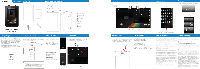Polaroid PTAB735 User Guide
Polaroid PTAB735 Manual
 |
View all Polaroid PTAB735 manuals
Add to My Manuals
Save this manual to your list of manuals |
Polaroid PTAB735 manual content summary:
- Polaroid PTAB735 | User Guide - Page 1
-1 *Polaroid 7" Tablet In the box Buttons, ports & hardware 5 • HI IN Quick Start Guide Model : PTAB735 Quick Start Guide si 7" Tablet Quick Start Guide ? AC Adaptor USB Cable Front .4, Top 7 Back 8 0 (!) Power Button O Headphone Jack ® Micro USB port 0 Micro SD Card Slot 0 Volume ®
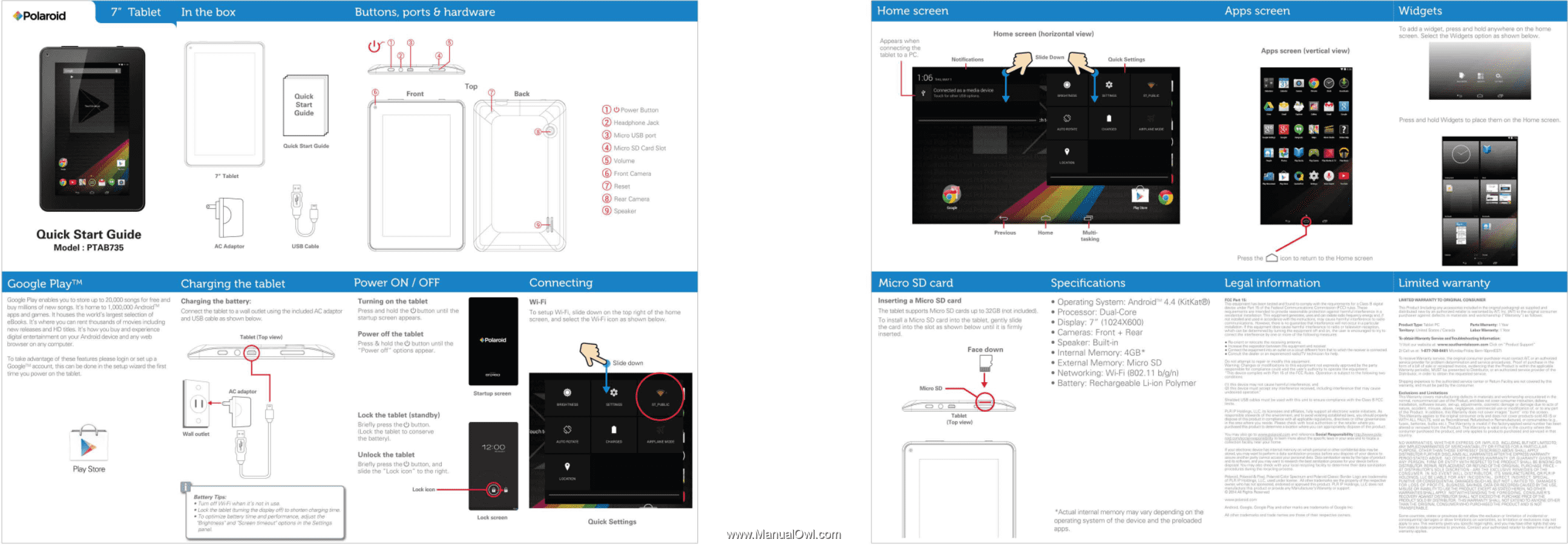
*Polaroid
-
1
7"
Tablet
In
the
box
Buttons,
ports
&
hardware
Home
screen
Apps
screen
Widgets
•
HI
IN
Quick
Start
Guide
Model
:
PTAB735
7"
Tablet
AC
Adaptor
si
Quick
Start
Guide
Quick
Start
Guide
?
USB
Cable
5
Front
.4,
Top
7
Back
8
0
(!)
Power
Button
O
Headphone
Jack
®
Micro
USB
port
0
Micro
SD
Card
Slot
0
Volume
®
Front
Camera
•
Reset
0
Rear
Camera
0
Speaker
Google
PlayTM
Charging
the
tablet
Power
ON
/
OFF
Connecting
Google
Play
enables
you
to
store
up
to
20,000
songs
for
free
and
buy
millions
of
new
songs.
It's
home
to
1,000,000
Android'
apps
and
games.
It
houses
the
world's
largest
selection
of
eBooks.
It's
where
you
can
rent
thousands
of
movies
including
new
releases
and
HD
titles.
It's
how
you
buy
and
experience
digital
entertainment
on
your
Android
device
and
any
web
browser
on
any
computer.
To
take
advantage
of
these
features
please
login
or
set
up
a
Google"
,
'
account,
this
can
be
done
in
the
setup
wizard
the
first
time
you
power
on
the
tablet.
Play
Store
Charging
the
battery:
Connect
the
tablet
to
a
wall
outlet
using
the
included
AC
adaptor
and
US6
cable
as
shown
below.
Tablet
(Top
view)
O
co
II
Wal
es
l
outlet
AC
adaptor
It
Battery
Tips:
•
Turn
off
Wi-Fi
when
it's
not
in
use.
•
Lock
the
tablet
(turning
the
display
off)
to
shorten
charging
time.
•
To
optimize
battery
time
and
performance,
adjust
the
'Brightness'
and
'Screen
timeout'
options
in
the
Settings
panel.
Turning
on
the
tablet
Press
and
hold
the
C)
button
until
the
startup
screen
appears.
Power
off
the
tablet
Press
8/
hold
the
C.)
button
until
the
"Power
off"
options
appear.
Lock
the
tablet
(standby)
Briefly
press
the
C)
button.
(Lock
the
tablet
to
conserve
the
battery).
Unlock
the
tablet
Briefly
press
the
C)
button,
and
slide
the
"Lock
icon"
to
the
right.
Lock
icon
Polaroid
onD,oiD
Startup
screen
12:00
gi
6
Lock
scree,,
BRIGHTNESS
e'•\
ouch
I.
All
;6
kiliATE
9
ler:dee:
Wi-Fi
To
setup
Wi-Fi,
slide
down
on
the
top
right
of
the
home
screen,
and
select
the
Wi-Fi
icon
as
shown
below.
Ic
Slide
down
410
a
SETTINGS
CHARGED
ST_PUBUC
AIRPLANE
MODE
Quick
Settings
Home
screen
(horizontal
view)
Appears
when
connecting
the
tablet
to
a
PC.
Notifications
1:06
,,
Connected
as
a
media
device
Touch
for
otirm
USEI
°plans
•
Goatee
<
—
D
Slide
Down
fitatttr1t1M,
O
9
Previous
Home
Multi-
tasking
Quick
Settings
Play
Store
cp
Apps
screen
(vertical
view)
we
•
=
n
^9
,
0
•
ai
•••••
MY*
ft
••••
0•••
t
ryiemonol
SOW
Press
the
1 1
icon
to
return
to
the
Home
screen
To
add
a
widget,
press
and
hold
anywhere
on
the
home
screen.
Select
the
Widgets
option
as
shown
below.
■
a
0
Press
and
hold
Widgets
to
place
them
on
the
Home
screen.
ea
le
Micro
SD
card
Specifications
Legal
information
Limited
warranty
Inserting
a
Micro
SD
card
The
tablet
supports
Micro
SD
cards
up
to
32GB
(not
included).
To
install
a
Micro
SD
card
into
the
tablet,
gently
slide
the
card
into
the
slot
as
shown
below
until
it
is
firmly
inserted.
Face
down
glllS
Micro
SD
c=i
0
m
Tablet
(Top
view)
•
Operating
System:
Android
4.4
(KitKat®)
•
Processor:
Dual
-Core
•
Display:
7"
(1024X600)
•
Cameras:
Front
+
Rear
•
Speaker:
Built-in
•
Internal
Memory:
4GB*
•
External
Memory:
Micro
SD
•
Networking:
Wi-Fi
(802.11
b/g/n)
•
Battery:
Rechargeable
Li
-ion
Polymer
*Actual
internal
memory
may
vary
depending
on
the
operating
system
of
the
device
and
the
preloaded
apps.
FCC
Part
15:
2,
inurement
has
been
tested
and
bowie
to
Comply
With
the
rodarernents
fora
Class
Medal
device
under
Pail
t5
of
the
Federal
Communications
Comnession
(FCC(
rules.
These
requirements
are
intended
to
provide
reasonable
protection
against
harmful
interference
In
a
residential
installation
Th
is
ectriecrentgenerates.
uses
and
can
racfete
mckifroceencyereargyand,
if
not
installed
and
used
in
accacienoo
with
the
instructions,
may
cause
harmful
interference
to
radio
communications
Floweret,
Melo
is
no
guarantee
that
interference
will
not
owe
in
a
geartieuer
testae:next
4
this
eauiprrrent
does
cause
harmful
Intoeference
to
cadre
or
television
reception.
which
can
be
determined
by
turning
the
equipment
off
and
on,
the
user
is
encouraged
to
try
to
correct
the
interfel
ranee
ley
one
or
errors
of
the
following
measures.
•
Reorient
or
telocate
the
receiving
antenna.
•
Increase
eel
separaticat
bervesen
the
equipment
and
nicolfeef
•
Connect
the
yo
iapnnnrt
into
an
cutlet
on
a
emir)
&meet
from
that
to
welch
the
meow
-
is
connected.
•
Consult
the
dealer
or
an
experienced
radio/TV
technician
for
help
On
not
attempt
to
repair
er
modify
this
equipment.
Warning:
Changes
or
modifications
to
this
equipment
not
expressly
approved
by
the
pony
responsible
for
compliance
could
void
the
users
authority
to
operate
the
equipment
"This
device
complies
with
Pail
t5
of
the
FCC
Rules
Operate'',
as
subiect
to
the
renewing
two
conditions.
411
this
device
may
not
cause
learnt
ul
interference.
and
121
this
device
most
accept
any
interference
received,
including
interference
that
may
Cause
undesired
operation
-
Shielded
USS
cables
must
be
used
with
this
writ
to
ensure
compliance
with
the
Class
B
FCC
limits
PLR
IP
Holdups.
LLC,
its
licensees
and
affiliates,
hilly
support
all
electrons
waste
initiatives.
As
responstee
stewards
of
the
environment,
and
to
avoid
violating
established
to
ws,
you
should
money
dispose
of
this
product
en
compliance
with
all
optical:4e
regulations.
directives
v
other
goverreelces
in
the
neer
where
you
reside.
Please
meek
yeth
local
authorities
or
the
retailer
whom
you
purchased
this
product
to
defemene
a
location
where
you
can
appropriately
depose
of
the
product
You
may
also
go
to
seww,00lgtu≥id,p=g]
and
reference
Social
Responsibility
igutibmaxpek•
eeseconeseeleeresconseiely
to
team
more
about
the
specific
:17e5
ill
yea
aree
and
to
bale
a
collection
facility
near
your
home
II
your
OlOCl/CAC
(*Ace
has
internee
memory
on
wheel
Gersone
ow
otter
oxedentel
data
cry
be
sewed.
you
may
ware
to
perform
a
data
Stlflitinli1011
process
bolero
you
dispose
of
your
demo
to
assure
another
party
Laannot
access
your
personae
data
,
Data
WM".
00
vines
by
the
we
of
product
and
its
sollyere,
mad
you
may
want
10
f8923eCli
the
best
sameaecri
wmffes
for
year
deuce
before
disposal
You
may
atso
deed(
with
your
local
recycling
facility
to
doterrnme
their
data
sannization
procedures
during
the
recycling
process
Paned
Pained
&
Perot
Polaroid
Color
Spectrum
and
Polaroid
Classic
Border
Logo
one
trademarks
of
PLR
IP
Holdings.
LLC.
used
under
license
All
other
trademarks
ern
the
property
of
the
respective
owner.
who
has
not
sponsoreet
endorsed
or
apposed
Ihi5
PeOdutt
PLR
ea
Hoidings.
LLC
does
not
manufacture
this
product
or
prrAnde
any
Manislathirees
Warranty
or
supprel
02014
All
Rights
Reserved
aura
polarOid
coin
Aneroid.
Googio.
Google
Play
and
other
marks
aro
trademarks
of
Google
Inc
All
ether
trademarks
anal
trade
names
are
those
of
their
respective
owners
LIMITED
WARRANTY
TO
ORIGINAL
CONSUMER
firs
Product
tireheirog
any
ae.;_essone.
Inc,uded
in
the
Ootpnal
packaging)
as
supplied
and
iLsiebood
new
by
an
authorized
retailer
is
veuranted
by
AIT,
Inc
IA111
to
the
original
consenter
purchaser against
defect,
rim
malelols
and
vvoarnanshop
("Warranty")
as
fellows.
Product
Type:
tablet
PC
Parts
Warranty:
1
Year
Territory:
reared
States
I
C-1,1.303
Labor
Warranty:
1
Year
To
obtain
Warranty
Service
aridlheubleshoohng
Information:
li
Visa
ow
website
at
www.southemtelecom.com
Clad,
on
"Product
Support"
21
Call
us
at
-
1-8774684481
Monday•Friday
BanelOprreE511
To
roceivelAtutarity
service,
the
(anginal
consumre
purchaser
must
contact
Aft
or
an
autheeted
service
provider
ler
problem
delemenation
and
service
procedures.
Proof
of
purchase
or
the
(ems
of
a
bill
of
sale
or
receipted
invoice.
evidencing
that
the
Product
is
within
the
applicable
Warranty
neredlel.
MUST
be
presented
to
Distributor,
Rt
an
authorized
Service
Proendet
Of
the
Distributor,
in
order
to
obtain
the
requested
service
Shippaig
cepenses
to
the
authorized
service
center
or
Return
Faulty
are
not
covered
by
the
and
must
be
paid
by
the
consumer
FACIUSIONS
and
Limitations
That
Warranty
covers
MallUiaCtlefIllg
defects
in
matenals
and
workmanship
enCOUfltelOd
.1
the
normal,
noncommercial
use
of
the
Prooket,
and
does
not
corm
consumer
insmenon,
delivery,
installation,
software
issues,
setup,
adjustments,
cosmetic
damage
or
damage
due
to
acts
of
nature.
accident
misuse.
abuse,
negligence,
commercial
use
or
modilication
of,
or
to
any
part
of
the
Product
In
addition,
this
Warranty
does
not
cover
unages
"burnt"
into
the
screen.
The
Warranty
applies
10
the
original
consumer
only
and
does
not
cover
products
sold
AS
IS
or
WITH
ALL
FAULTS,
sole
as
Reconditioned.
Refurnished
or
Remanufacesed,
or
consumables
lev
•
fuses,
batteries,
bulbs
etc.)
The
Warranty
is
invalid
if
the
factory
-amen]
serial
number
has
been
altered
or
removed
Irons
the
Product.
This
Warranty
is
Wird
only
in
the
country
where
the
consumer
purchased
the
product
and
only
applies
to
products
purchased
and
serviced
in
that
country
NO
WARRANTIES,
WHETHER
EXPRESS
OR
IMPLIED.
INCLUDING,
BUT
NOT
LIMITEDTO.
ANY
IMPLIED
WARRANTIES
OF
MERCHANTABILITY
OR
FITNESS
FOR
A
PARTICULAR
PURPOSE.
OTHER
THAN
THOSE
EXPRESSLY
DESCRIBED
ABOVE
SHALL
APPLY
DISTRIBUTOR
FURTHER
DISCLAIMS
ALL
WARRANTIESAFTERTHE
EXPRESS
WARRANTY
PERIOD
STATED
ABOVE.
NO
OTHER
EXPRESS
WARRANTY
OR
GUARANTY
GIVEN
BY
ANY
PERSON,
FIRM
OR
ENTITY
WITH
RESPECT
TO
THE
PRODUCT
SHALL
BE
BINDING
ON
DISTRIBUTOR.
REPAIR,
REPLACEMENT
OR
REFUND
Of
THE
ORIGINAL
PURCHASE
PRICE
-
AT
DISTRIBUTOR'S
SOLE
DISCRETION
•
ARE
THE
EXCLUSIVE
REMEDIES
OF
THE
CONSUMER
IN
NO
EVENT
WILL
DISTRIBUTOR,
ITS
MANUFACTURERS.
OR
PLR
IP
HOLDINGS
LLC
BE
LIABLE
FOR
ANY
INCIDENTAL.
DIRECT.
INDIRECT,
SPECIAL.
PUNITIVE
OR
CONSEQUENTIAL
DAMAGES
MUCH
AS.
BUT
NOT
LIMITED
TO,
DAMAGES
FOR
LOSS
OF
PROFITS.
BUSINESS.
SAVINGS.
DATA
OR
RECORDS(
CAUSED
BY
THE
USE.
MISUSE
OR
INABILITYTO
USE
THE
PRODUCT
EXCEPT
AS
STATED
HEREIN,
NO
OTHER
WARRANTIES
SHALL
APPLY
NOTWITHSTANDING
THE
FOREGOING,
CONSUMER'S
RECOVERY
AGAINST
DISTRIBUTOR
SHALL
NOT
EXCEEDTHE
PURCHASE
PRICE
OFTHE
PRODUCT
SOLD
BY
DISTRIBUTOR.
THIS
WARRANTY
SHALL
NOT
EXTEND
TO
ANYONE
OTHER
THAN
THE
ORIGINAL
CONSUMER
WHO
PURCHASED
THE
PRODUCT
AND
IS
NOT
TRANSFERABLE.
Some
countries.
states
or
provinces
do
not
avow
the
exclusion
or
mutation
Pt
incidental
or
consequential
damages
or
allow
limitations
on
warn:mtgs.
so
limitation
or
exclusions
may
not
apply
to
you.
This
waminly
gives
you
speak
legal
rights,
and
you
may
haw
other
notes
tin
seer
Irons
slate
to
state°
,
province
to
province.
COnlact
your
authorized
retailer
to
determine
d
anobter
warranty
applies