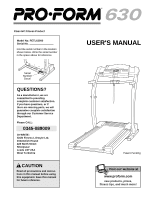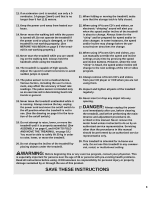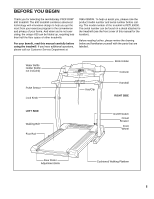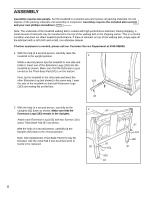ProForm 630 Treadmill User Manual
ProForm 630 Treadmill Manual
 |
View all ProForm 630 Treadmill manuals
Add to My Manuals
Save this manual to your list of manuals |
ProForm 630 Treadmill manual content summary:
- ProForm 630 Treadmill | User Manual - Page 1
missing parts, we will guarantee complete satisfaction through our Customer Service Department. Please CALL: 0345-089009 Or WRITE: ICON Fitness Lifestyle Ltd. Greenwich House 223 North Street Sheepscar Leeds LS7 2AA West Yorkshire CAUTION Read all precautions and instructions in this manual before - ProForm 630 Treadmill | User Manual - Page 2
6 OPERATION AND ADJUSTMENT 8 HOW TO FOLD AND MOVE THE TREADMILL 19 TROUBLE-SHOOTING 20 CONDITIONING GUIDELINES 22 PART LIST 23 ORDERING REPLACEMENT PARTS Back Cover Note: An EXPLODED DRAWING is attached in the centre of this manual. IMPORTANT PRECAUTIONS WARNING: To reduce the risk of burns - ProForm 630 Treadmill | User Manual - Page 3
and tighten all parts of the treadmill regularly. 26. manual. Never remove the motor hood unless instructed to do so by an authorised service representative. Servicing other than the procedures in this manual should be performed by an authorised service representative only. 28. This treadmill - ProForm 630 Treadmill | User Manual - Page 4
The decals shown below have been placed on your treadmill. If a decal is missing or illegible, please call our Customer Service Department to order a free replacement decal (see the front cover of this manual). Apply the decal in the location shown. Note: This decal is shown at 38% of actual size. - ProForm 630 Treadmill | User Manual - Page 5
. The serial number can be found on a decal attached to the treadmill (see the front cover of this manual for the location). Before reading further, please review the drawing below and familiarise yourself with the parts that are labelled. Water Bottle Holder (bottle not included) Pulse Sensor - ProForm 630 Treadmill | User Manual - Page 6
-abrasive cleaner. If further assistance is needed, please call our Customer Service Department at 0345-089009. 1. With the help of a second person, carefully raise the treadmill to the upright position. While a second person tips the treadmill to one side and holds it, insert one of the Extension - ProForm 630 Treadmill | User Manual - Page 7
onto it. 3 76 124 Plastic Tie Post 110 76 85 82 47 4 82 112 102 113 115 111 5. Make sure that all parts are tightened before you use the treadmill. Keep the included allen wrench in a secure place. The allen wrench is used to adjust the walking belt (see page 21). To - ProForm 630 Treadmill | User Manual - Page 8
included. Select the one that will fit your oulet. Refer to drawing 1. Plug the indicated end of the power cord into the socket on the treadmill. Refer to drawing 2. Plug the power cord into an appropriate outlet that is properly in- 2 stalled and earthed in accordance with all local codes and - ProForm 630 Treadmill | User Manual - Page 9
programs automatically control the speed and incline of the treadmill as a personal trainer guides you through every step of your workout. High-energy most from your exercise. When the console is in the manual mode, the speed and incline of the treadmill can be changed with a touch of a button. As - ProForm 630 Treadmill | User Manual - Page 10
1.5% to 10%. Note: After the buttons are pressed, it may take a moment for the treadmill to reach the selected incline setting. 5 Follow your progress with the LED track and the displays. The LED Track-When the manual mode or an iFit.com program is selected, the program display will show an LED - ProForm 630 Treadmill | User Manual - Page 11
, remove the key and then reinsert it. Note: For simplicity, all instructions in this manual refer to miles. rate will be shown. Hold your thumbs on the page 18 and turn off the demo mode. When you are finished using the treadmill, move the on/off switch near the power cord to the off position and - ProForm 630 Treadmill | User Manual - Page 12
segment will then be shown in the flashing Current Segment column and the treadmill will automatically adjust to the speed and incline settings for the second may light or darken in those columns as well. Note: If you manually adjust the speed setting so that all of the indicators in the Current - ProForm 630 Treadmill | User Manual - Page 13
: If your CD player has separate LINE OUT and PHONES jacks, see instruction A below. If your CD player has only one jack, see instruction B. A. Plug one end of the audio cable into the jack on the front of the treadmill near the power cord. Plug the other end of the cable into the - ProForm 630 Treadmill | User Manual - Page 14
CONNECT YOUR COMPUTER Note: If your computer has a 3.5mm LINE OUT jack, see instruction A. If your computer has only a PHONES jack, see instruction B. A. Plug one end of the audio cable into the jack on the front of the treadmill near the power cord. Plug the other end of the cable into the LINE - ProForm 630 Treadmill | User Manual - Page 15
the key is inserted, the manual mode will be selected and the Manual Control indicator will light. To will begin guiding you through your workout. Simply follow your personal trainer's instructions. Note: you when the speed and/or incline of the treadmill is about to change. CAUTION: Always listen - ProForm 630 Treadmill | User Manual - Page 16
or incline settings are too high or too low, you can manually override the settings at any time by pressing the Speed or Incline the key and go to step 1 on page 15. Note: If the speed or incline of the treadmill does not change when a "chirp" is heard: • make sure that the iFit.com indicator is lit - ProForm 630 Treadmill | User Manual - Page 17
treadmill must be connected to your home computer. See HOW TO CONNECT YOUR COMPUTER on page 14. In addition, you must have an internet connection and an internet service too low, you can manually override the settings at any -line instructions for using a program. 6 Follow the on-line instructions to - ProForm 630 Treadmill | User Manual - Page 18
number of hours the treadmill has been used. WEIGHTS Optional hand weights let you include upper-body exercise in your workouts. The hand weights fit into convenience holders in the console. To purchase the optional hand weights, call the Customer Service Department (see the back cover of this manual - ProForm 630 Treadmill | User Manual - Page 19
damaged. Next, unplug the power cord. CAUTION: You must be able to safely lift 20 kg in order to raise, lower, or move the treadmill. 1. Hold the treadmill with your hands in the locations shown at the right. CAUTION: To decrease the possibility of injury, bend your legs and keep your back - ProForm 630 Treadmill | User Manual - Page 20
TROUBLE-SHOOTING Most treadmill problems can be solved by following the steps below. Find the symptom that applies, and follow the steps listed. If further assistance is needed, please call our Customer Service Department. PROBLEM: The power does not turn on SOLUTION: a. Make sure that the power - ProForm 630 Treadmill | User Manual - Page 21
belt centred. Plug in the power cord, insert the key and run the treadmill for a few minutes. Repeat until the walking belt is properly tightened. b walking belt still slows when walked on, please call our Customer Service Department. PROBLEM: The walking belt is off-centre SOLUTION: a. If the - ProForm 630 Treadmill | User Manual - Page 22
your heart rate as a guide. The chart below shows workout should include the following three parts: A Warm-up-Start each muscles and will help prevent post-exercise problems. To measure your heart rate during adjust the speed and incline of the treadmill. Fat Burning EXERCISE FREQUENCY To maintain - ProForm 630 Treadmill | User Manual - Page 23
94 1 95 2 96 1 97 6 98 1 99 1 100 1 101 17 Belt Guide Book Holder Front Belly Pan Power Supply Cable Tie Clamp Cable Tie Walking Belt 20" Wire Harness Red Wire, M/F User's Manual * Includes all parts shown in the box **For more information about the optional hand weight set or chest pulse sensor, - ProForm 630 Treadmill | User Manual - Page 24
information: • The MODEL NUMBER OF THE PRODUCT (PETL63000) • The NAME OF THE PRODUCT (PROFORM® 630 treadmill) • The SERIAL NUMBER OF THE PRODUCT (see the front cover of this manual) • The KEY NUMBER OF THE PART(S) (see the PART LIST on page 23 and the EXPLODED DRAWING attached in the centre of this - ProForm 630 Treadmill | User Manual - Page 25
EXPLODED DRAWING-Model No. PETL63000 75 45 89 70 46 71 44 1 2 3 39 40 41 32 68 4* 37 66 8 5 67 9 3 122 10 11 14 10 119 18 76 15 13 19 15 119 74 28 93 23 25 17 52 69 26 27 29 30 21 22 84 33 39 43 41 75 42 15 92 38 62 78 68 88 69 48 5 81 15 36 37 35 15 31 119 37 33 15 - ProForm 630 Treadmill | User Manual - Page 26
87 117 90 121** 118** 110 107 108 76 85 102 47 82 79 76 112 113 109 124 111 115 76 114 124 85 83 86 95 15 50 77 117 89 89 79 108 107 76 110 103 104 97 101 72 20 97 101 96 97 101 119 106* 105 103 104 97 101 47 127 128 28 34 99 20 97 101 106* 101 15 83 86 97 95 101 116 46

USER'S MANUAL
®
CAUTION
Read all precautions and instruc-
tions in this manual before using
this equipment. Save this manual
for future reference.
Serial
Number
Decal
Model No. PETL63000
Serial No.
Find the serial number in the location
shown below. Write the serial number
in the space above for reference.
Visit our website at
www.proform.com
new products, prizes,
fitness tips, and much more!
Patent Pending
QUESTIONS?
As a manufacturer, we are
committed to providing
complete customer satisfaction.
If you have questions, or if
there are missing parts, we will
guarantee complete satisfaction
through our Customer Service
Department.
Please CALL:
0345-089009
Or WRITE:
ICON Fitness Lifestyle Ltd.
Greenwich House
223 North Street
Sheepscar
Leeds LS7 2AA
West Yorkshire
Class HC Fitness Product