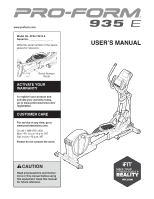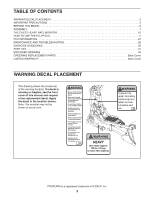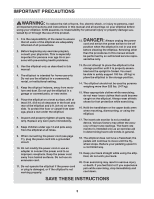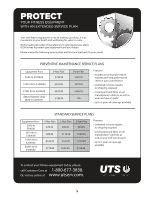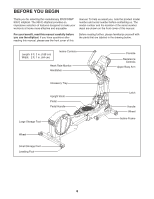ProForm 935 E Elliptical English Manual
ProForm 935 E Elliptical Manual
 |
View all ProForm 935 E Elliptical manuals
Add to My Manuals
Save this manual to your list of manuals |
ProForm 935 E Elliptical manual content summary:
- ProForm 935 E Elliptical | English Manual - Page 1
.com/ registration. CUSTOMER CARE For service at any time, go to www.proformservice.com. Or call 1-888-533-1333 Mon.-Fri. 6 a.m.-6 p.m. MT Sat. 8 a.m.-12 p.m. MT Please do not contact the store. CAUTION Read all precautions and instructions in this manual before using this equipment. Keep this - ProForm 935 E Elliptical | English Manual - Page 2
7 THE CHEST HEART RATE MONITOR 10 HOW TO USE THE ELLIPTICAL 11 FCC INFORMATION 27 MAINTENANCE AND TROUBLESHOOTING 28 EXERCISE GUIDELINES 30 If a decal is missing or illegible, see the front cover of this manual and request a free replacement decal. Apply the decal in the location shown. Note: - ProForm 935 E Elliptical | English Manual - Page 3
or persons with pre-existing health problems. DANGER: 12. Always unplug the power cord and switch the power switch to the off position when the elliptical is not in use and before cleaning the elliptical. Servicing other than the procedures in this manual should be performed by an authorized - ProForm 935 E Elliptical | English Manual - Page 4
4 - ProForm 935 E Elliptical | English Manual - Page 5
STANDARD SERVICE PLANS all 5 - ProForm 935 E Elliptical | English Manual - Page 6
BEFORE YOU BEGIN Thank you for selecting the revolutionary PROFORM® 935 E elliptical. The 935 E elliptical provides an impressive selection of features designed to make your workouts at home more effective and enjoyable. manual. To help us assist you, note the product model number and serial - ProForm 935 E Elliptical | English Manual - Page 7
offers Note: If you do not have Internet access, call Customer Care (see the front cover of this manual) and register your product. 2. If necessary, remove and discard the shipping supports and the shipping screws attached to 2 the rear of the Frame (1). With the help of another person, place - ProForm 935 E Elliptical | English Manual - Page 8
discard the shipping supports and the shipping screws attached to 3 the front of the Frame (1). With the help of another person, place some packing inserts from the packing material under the Frame (1) so that the Frame is lifted off the floor. Have another person hold the elliptical to prevent - ProForm 935 E Elliptical | English Manual - Page 9
it so that it is flush with the Right Leg Front and Rear Covers (11, 15). Repeat this step on the other side of the elliptical. 9 20 78 11, 15 95 6 6. Make sure that all parts of the elliptical are properly tightened. Note: Extra parts may be included. Place a mat beneath the - ProForm 935 E Elliptical | English Manual - Page 10
must be within arm's length of the console. • If there is a battery cover on the back of the sensor, replace the battery with a new battery of the same type. • The heart rate monitor is designed to work with people who have normal heart rhythms. Heart rate reading problems may be caused by medical - ProForm 935 E Elliptical | English Manual - Page 11
HOW TO USE THE ELLIPTICAL HOW TO PLUG IN THE POWER CORD This product must be grounded. If it should malfunction or break down, grounding provides a path of least resistance - ProForm 935 E Elliptical | English Manual - Page 12
the pedal handle into an adjustment hole beneath the pedal. Make sure to adjust both pedals to the same position. HOW TO LEVEL THE ELLIPTICAL If the elliptical rocks slightly on your floor during use, turn one or both of the leveling feet beneath the rear stabilizer until the rocking motion is - ProForm 935 E Elliptical | English Manual - Page 13
on page 12 and lower the upright to the folded position. Next, hold the handle (not shown) on the front stabilizer and lift the elliptical to the upright position so that it is resting on the small and large storage feet. Storage Foot Upper Body Arms Handlebars Storage Feet Pedals - ProForm 935 E Elliptical | English Manual - Page 14
CONSOLE DIAGRAM MAKE YOUR FITNESS GOALS A REALITY WITH IFIT.COM With your new iFit-compatible fitness equipment, you can use an array of features on iFit.com to make your fitness goals a reality: Exercise anywhere in the world with customizable Google Maps. Download training workouts designed to - ProForm 935 E Elliptical | English Manual - Page 15
it guides you through an effective exercise session. You can also set a customized workout goal with the set-a-goal workout. When you use the manual mode measure your heart rate using the handgrip heart rate monitor or the chest heart rate monitor. IMPORTANT: If the elliptical has been exposed to - ProForm 935 E Elliptical | English Manual - Page 16
5 on page 24. HOW TO SET UP THE CONSOLE Before using the elliptical for the first time, set up the console. 1. Connect to your workouts and other features that the console offers. To use the manual mode, see page 17. To use an onboard workout, see instructions in this section refer to miles. 16 - ProForm 935 E Elliptical | English Manual - Page 17
HOW TO USE THE MANUAL MODE 1. Touch the screen or press any button on the console any time. 3. Change the resistance of the pedals and the incline of the frame as desired. Press the Manual Control button, touch the Start button, or begin pedaling. To select the desired display mode, simply flick or - ProForm 935 E Elliptical | English Manual - Page 18
rate monitor, see page 10. To use the handgrip heart rate monitor, follow the instructions below. IMPORTANT: If you use both heart rate monitors at the same time, the console will not display your heart rate you do not do this, the electrical components of the elliptical may wear prematurely. 18 - ProForm 935 E Elliptical | English Manual - Page 19
depend on various factors, such as your weight. In addition, if you manually change the resistance or the incline of the frame during the workout, the screen. 5. Follow your progress. See step 4 on page 17. 6. Measure your heart rate if desired. See step 5 on page 18. 7. Turn on the fan if desired. - ProForm 935 E Elliptical | English Manual - Page 20
the manual mode (see page 17). Note: If you manually change the resistance level or the incline level during a calorie goal workout, the length of in revolutions per minute (rpm). See step 4 on page 17. 6. Measure your heart rate if desired. See step 5 on page 18. 7. Turn on the fan if desired. - ProForm 935 E Elliptical | English Manual - Page 21
Touch the name of the desired user. During some workouts, an audio coach will guide you through your workout. 6. Follow your progress. See step 4 on page 17. your position in the race relative to other racers. 7. Measure your heart rate if desired. 4. Select an iFit workout. See step 5 on page 18 - ProForm 935 E Elliptical | English Manual - Page 22
the console automatically log in to your iFit account when you turn on the power. Note: This feature is recommended for private owners of the elliptical only. To hide or display the gears button, touch the Hide Settings button and select the desired checkbox. Then, follow the prompts on the screen - ProForm 935 E Elliptical | English Manual - Page 23
also enable automatic console updates (see step 4). IMPORTANT: You must still unplug the power cord after using your elliptical. Set the update time for a time when you normally use your elliptical and will be available to unplug the power cord after an update. During some workouts, the screen may - ProForm 935 E Elliptical | English Manual - Page 24
service technicians to identify whether a certain button is working correctly. 8. Enter a custom IP address. The screen will show the progress of the update. When the update is complete, the elliptical Touch the Factory Reset button and follow the instructions on the screen to reset the console to - ProForm 935 E Elliptical | English Manual - Page 25
network and then touch the Forget button. If you are having problems connecting to an encrypted network, make sure that your password is correct to appear. Note: If you have questions after following these instructions, go to support.iFit.com for assistance. Make sure that the checkbox on the - ProForm 935 E Elliptical | English Manual - Page 26
including a wireless router (802.11b/g/n) with SSID broadcast enabled (hidden networks are not supported). To open the Internet browser, touch the globe button at the bottom of the screen . Note: If you have questions after following these instructions, go to support.iFit.com for assistance. 26 - ProForm 935 E Elliptical | English Manual - Page 27
. This equipment generates, uses, and can radiate radio frequency energy and, if not installed and used in accordance with the instructions, may cause harmful interference to radio communications. However, there is no guarantee that interference will not occur in a particular installation - ProForm 935 E Elliptical | English Manual - Page 28
elliptical. Look into the access opening and locate the Reed Switch (58). Rotate the Pulley (66) until a Magnet (41) is aligned with the Reed Switch. CONSOLE TROUBLESHOOTING console does not display your heart rate when you use the chest heart rate monitor, see TROUBLESHOOTING on page 10. If it is - ProForm 935 E Elliptical | English Manual - Page 29
Left Pedal Arm (14). Then, remove the M8 x 14mm Shoulder Screw (81) from the Left Pedal Arm (14). Remove the Left Pedal Arm from the elliptical. 14 81 37 27 36 46 97 72 Remove the four M4 x 16mm Screws (not shown) from the Large Storage Foot (27), and then remove - ProForm 935 E Elliptical | English Manual - Page 30
problems. The heart rate monitor is not a medical device. Various factors may affect the accuracy of heart rate readings. The heart rate monitor You can use your heart rate as a guide to find the proper intensity level. The chart below shows recommended heart rates for fat burning and aerobic - ProForm 935 E Elliptical | English Manual - Page 31
PART LIST Key No. Qty. 1 1 2 1 3 1 4 1 5 1 6 1 7 1 8 1 9 1 10 2 11 1 12 1 13 1 14 1 15 1 16 1 17 10 18 1 19 1 20 2 21 1 22 1 23 4 24 1 25 2 26 2 27 1 28 1 29 4 30 2 31 2 32 1 33 10 34 1 35 1 36 2 37 1 38 2 39 1 40 1 41 - ProForm 935 E Elliptical | English Manual - Page 32
Handle Left Pedal Handle Right Pedal Plate Left Pedal Plate Lift Motor Axle Spring M6 Acorn Nut Pin Grip Control Wire Heart Rate Monitor Chest Strap User's Manual Assembly Tool Lift Motor Wire A Lift Motor Wire B Resistance Motor Wire Blue Wire Green Wire White Wire Note: Specifications are subject - ProForm 935 E Elliptical | English Manual - Page 33
33 79 74 82 4 71 43 60 99 24 61 61 99 25 46 94 53 41 7 103 61 57 58 38 66 107 41 103 99 61 98 97 100 91 96 61 68 70 84 106 115 51 61 72 50 77 47 52 99 56 38 40 71 54 79 48 93 59 83 102 81 61 112 33 17 61 1 25 55 17 55 28 43 74 60 82 17 42 75 98 118 98 83 - ProForm 935 E Elliptical | English Manual - Page 34
EXPLODED DRAWING B 69 3 61 63 10 61 16 61 8 5 131 20 130 18 2 19 67 21 80 62 89 101 61 129 10 61 9 11 17 95 20 15 13 119 61 32 61 17 33 78 76 6 34 Model No. PFEL19914.0 R0214A 87 85 81 90 88 61 86 61 12 14 120 124 122 116 92 61 39 121 127 29 98 75 128 126 75 - ProForm 935 E Elliptical | English Manual - Page 35
EXPLODED DRAWING C 61 61 26 113 36 65 113 113 113 61 64 64 61 44 37 65 65 65 34 61 111 61 110 65 61 35 65 35 Model No. PFEL19914.0 R0214A 64 27 61 61 45 113 113 65 64 64 64 36 61 61 113 26 113 - ProForm 935 E Elliptical | English Manual - Page 36
customer will be responsible for a minimal handling charge. For in-home service, the customer will be responsible for a minimal trip charge. This the product is purchased or transported outside the USA, if all instructions in this manual are not followed, if the product is abused or improperly or
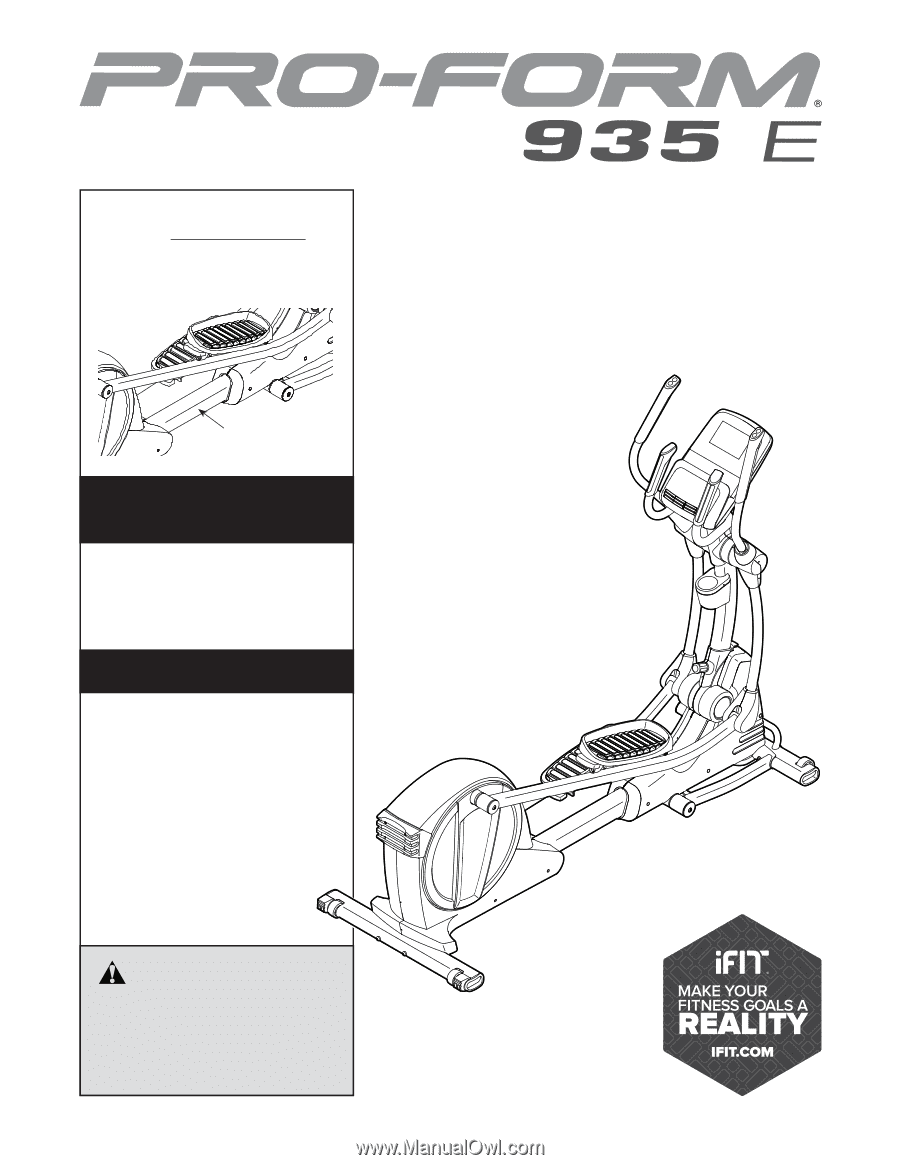
Serial Number
Decal
USER’S MANUAL
Model No. PFEL19914.0
Serial No.
Write the serial number in the space
above for reference.
CAUTION
Read all precautions and instruc-
tions in this manual before using
this equipment. Keep this manual
for future reference.
www.proform.com
To register your product and
activate your warranty today,
go to www.proformservice.com/
registration.
For service at any time, go to
www.proformservice.com.
Or call 1-888-533-1333
Mon.–Fri. 6 a.m.–6 p.m. MT
Sat. 8 a.m.–12 p.m. MT
Please do not contact the store.
ACTIVATE YOUR
WARRANTY
CUSTOMER CARE